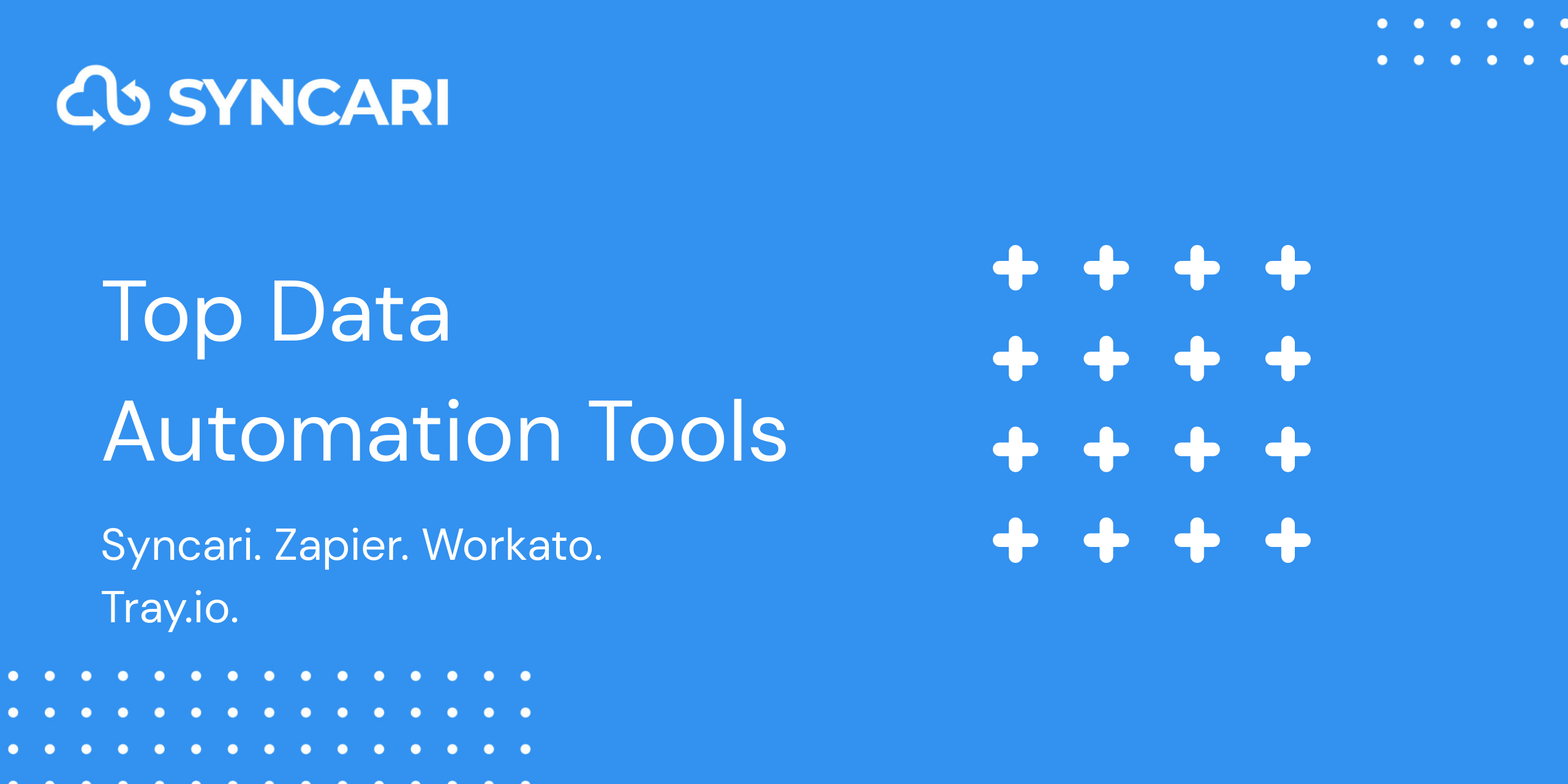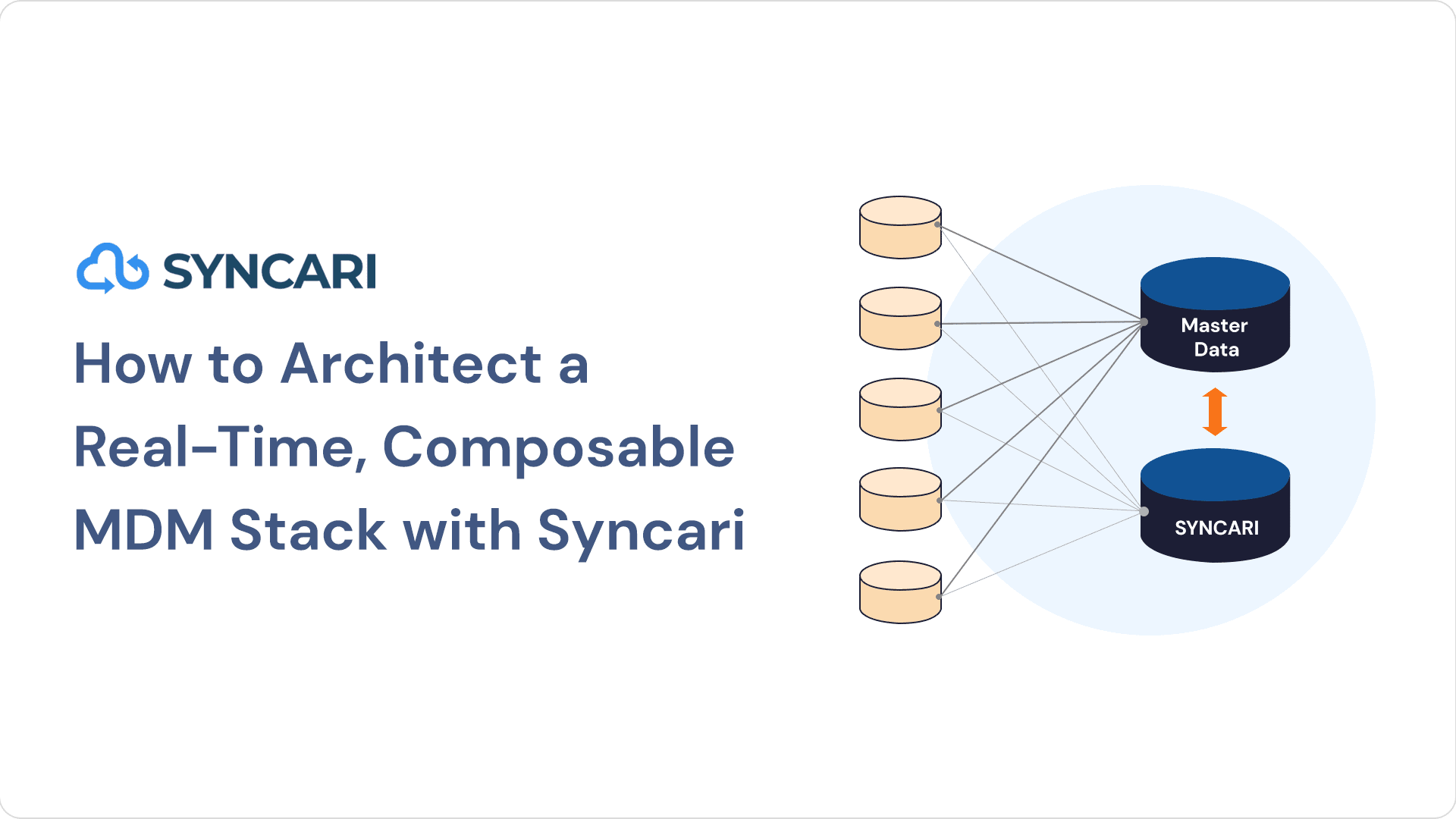Are you looking for a platform with data automation tools to save time and improve your bottom line? If so, you’re in the right place.
In this blog post, we’ll share our top picks for data automation tools, based on customer reviews and our own experience. So whether you’re just getting started with data automation or you’re looking for a new platform to try, be sure to check out our list. You won’t be disappointed.
What is data automation?
Data automation is an increasingly popular technique for data management. It involves creating data entities and data objects that can be used to automate data operations and data modeling. This enables businesses to confidently handle data in a more efficient, consistent way.
Data automation also helps companies to better utilize their first-party customer data, providing them with more robust insights on the overall health of their business’s data and even allowing to process real-time data. With data automation, a team can develop processes quickly while still ensuring accuracy and compliance with regulations. In short, it helps organizations make the most of their data and make data-driven decisions faster and easier than ever before.
[Read: The Definitive Guide to Data Automation ]
Types of data automation
- Customer data automation: Customer data automation refers to reducing manual work involved in the management and workflows related to first-party data about B2B customers. RevOps Data Automation is one component of customer data automation, but the full scope is best encompassed by the concept of a customer data strategy.
- Product data automation: Activating user data is an increasingly important aspect of data automation. Users of a software product generate a great deal of information, about where they click, the text they enter, the actions they take. Making sure this data is used to improve and automate their experience in the app, as well as enabling sales, marketing and CS teams to leverage user data, is vital to business success.
- People data automation: HR teams often need to work with large data sets of job applicants and employees. This data is involved in internal communications, job posting management, and external company reviews. Ensuring the business is able to keep pace with the needs of employees and job candidates requires data automation.
- Marketing data automation: There are a lot of digital marketing activities that merit automation, including website personalization, top funnel reporting, ad optimization hotel reservations, and more. Each of these has an entire sea of specialized tools available.
Some other examples of data automation domains include:
- E-commerce data automation
- Retail data automation
- Supply chain data automation
- Advertising data automation
- Media data automation
Here we compare customer data automation tools given that’s the first space Syncari will revolutionize.
Examples of customer data automation
- Leverage user data for sales and marketing: Dooly and Metadata.io are both companies that have successfully incorporated user data into their CRM and marketing systems. They provide timely signals to sales and marketing teams, and calculate a more accurate view of customer health, using real user data.
- Sync multiple redundant systems, such as CRM and marketing automation: Conga and Hyland both have successfully unified multiple redundant systems. In Conga’s case, it was two Salesforce instances following a merger. Hyland routes multiple Marketo instances to a single Salesforce. These seemingly benign scenarios are incredibly time-consuming without customer data automation.
- Prioritize and merge multiple data enrichment sources: Many companies purchase data from more than one contact enrichment vendor, like Clearbit or Demandbase or ZoomInfo. Customer data automation enables you to merge this data on entry to your CRM or marketing automation tools, so that it doesn’t get senselessly overwritten and jumbled. Pick which tool provides the best headquarters information, and which provides the best phone numbers, in order to effectively govern multiple enrichment vendors.
[ Related: The Detailed Guide to B2B Customer Data Models ]
The top four data automation tools: Syncari, Zapier, Tray.io, Workato
Automation tools are becoming increasingly important for businesses small and large. Syncari, Zapier, Tray.io and Workato are all user-friendly platforms that can easily be tailored to the needs of any organization.
Of these four options, Syncari stands out due to its stateful sync capabilities, establishing persistent connections of data up-to-the second and supporting both workflow orchestration and multi-directional sync. With over 40 integration options, you can route your data into one unified place making it easier to manage, cleanse and deduplicate to name a few.
[Related: Data Deduplication Software Guide ]
Zapier offers more standard automation features but with a library of over 1,400 connection types and growing — it has become a popular choice for organizations looking to make their processes more efficient. On top of that, Zapier allows you to automate work without code across more than 5,000 apps. So whether you’re looking to improve your data management, internal processes, customer communications, or lead management, Zapier’s foundation will handle the job.
[Related: Syncari vs. Zapier ]
Similar to Zapier is Tray.io’s easy-to-use connections system but with a focus on automating complex data tasks instead of simply enhancing basic system processes. Supported by AI technology to help users create powerful workflows quickly and easily, Tray.io is a great choice for those who have specific needs when it comes to automation. Tray has some very specialized capabilities for Marketing Ops, Sales Ops, Rev Ops, Finance and IT, and lead lifecycle management. So when it comes to your departmental ops, you enjoy large scale flexibility with substantial governance in all areas.
Lastly, there’s Workato whose abilities expand beyond just moving data back and forth across systems into management workflows from within its platform. This means companies don’t need additional third party or specialist integration tools or services. Standout features include Enterprise iPaaS, Impact Hub and Workato for Slack. And thanks to their range of embedded integrations and solutions, Workato allows teams to accomplish everything from speedy task completion to easy onboarding to enhanced user experiences for both customers and employees.
[ Related: Syncari vs. Workato ]
The difference between the top data automation platforms
When looking at the features of stateful sync, data quality, data management, and data governance, all four platforms have certain pieces where they perform strongly.
However, only Syncari has stateful sync (using its patented technology), which means that only Syncari can actively manage and unify records across all connected systems simultaneously.
This has major implications on data quality. For instance, if you need to connect HubSpot to Salesforce, and connect Zendesk to Salesforce, and user data from Snowflake to Zendesk, Salesforce and HubSpot, you have at least six pathways. If you’re using Zapier, you need at least 12 Zaps just to ensure contacts are populated and copied bidirectionally between each system. If you want to deduplicate, merge, and actively unify contacts in all four systems, Syncari is the only vendor that can actually accomplish this. Now imagine you want to do this for opportunities, accounts, user accounts, billing entities with NetSuite, and so on.
Data quality requires stateful sync. This is why more than a decade of iPaaS providers like Zapier and Workato and still, most revenue organizations struggle with messy data.
[Related: Contact and Account Deduplication ]
How to choose the right data automation tool to meet your needs
Finding the right platform for your needs can be a challenging task. It’s important to evaluate the stateful sync capabilities, such as remote connection management and state replication techniques. Taking into account these capabilities gives you a better insight into whether the platform of your choice is suitable for your technical requirements.
Also, make sure to consider both the short-term needs versus the long-term benefits it brings in order to decide which platform offers more bang for your buck in the long run.
The total cost of ownership of iPaaS tools like Zapier and Workato includes much more than the cost per API call or Zap trigger. It includes the cost of auditing broken data pipelines. It includes the cost of migrating Zapier authentications when an employee leaves. It includes the cost of manual data quality and deduplication work whenever workflows offer only partial cleansing and normalization.
Being thoughtful about state requirements and factors such as data quality automation and data lineage features are essential when deciding which platform is best for your project.
[ Related: Top 5 Data Cleansing Tools Every Data Professional Needs to Know About ]
How has data automation helped real businesses achieve their goals?
Conga, Hyland and Dooly are three businesses who have embraced the power of Syncari’s data automation to reach their goals.
Conga’s conundrum was that it had two Salesforce instances, so it was unable to operate with critical customer data across their sales efforts in an efficient manner. Hyland leveraged Syncari to unify multiple Marketo instances with one Salesforce instance. Dooly leveraged Syncari to unify user data from BigQuery with Salesforce.
Through implementation of Syncari’s automated data solution, Conga, Hyland, and Dooly were able to harness their respective big data analytics and gain deeper insights into how their business was functioning.
In Conga’s case, they experienced significant increases in revenue retention as well as improved sales strategies, while Dooly witnessed efficiency boosts that brought cost savings across the entire business. These are just a few examples of how automation technology can be a powerful tool in achieving one’s business objectives.
In conclusion, data automation is a powerful tool for streamlining the flow of information and automating mundane tasks. While all four platforms are excellent tools for businesses who are just getting started with data automation, each comes with its own unique set of features and capabilities.
Ultimately, the platform that you choose should have the necessary features to best enable your business’s goals. For example, if analytics capabilities are important to you, Syncari is the only provider that brings together data automation with data visualization. If monitoring changes to data is important, then you also want Syncari’s data lineage and data quality features.
However, if one-off copy-paste of data from A to B is your most immediate need and you don’t have much budget, then Zapier is a great way to go. Even something as simple as customer support responsiveness could play a part in choosing one platform over another.
No matter which platform you decide on, we believe that data automation can help accelerate growth for any organization. Data automation is an invaluable tool for those looking to eliminate bottlenecks from their processes — try it out today!