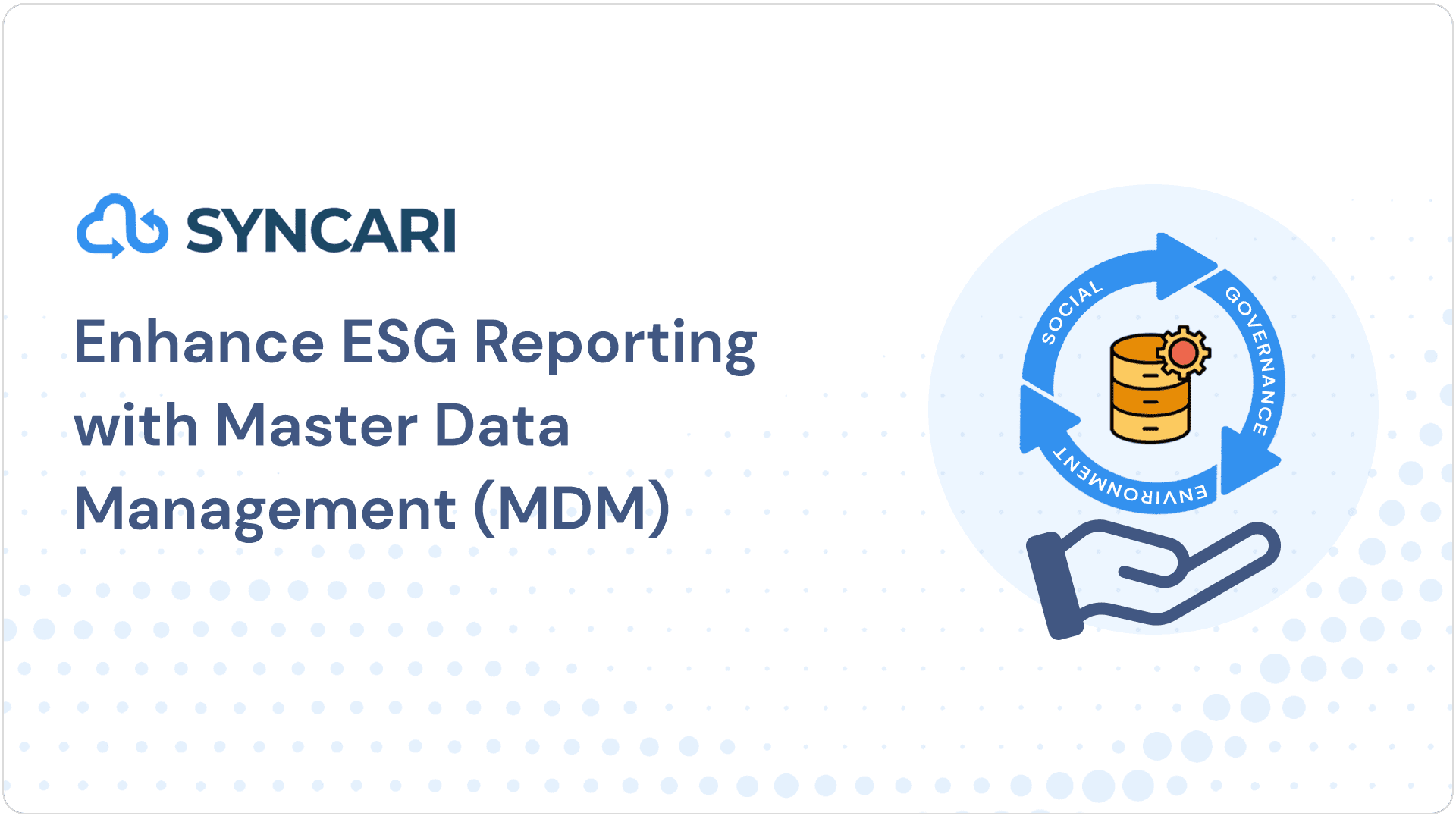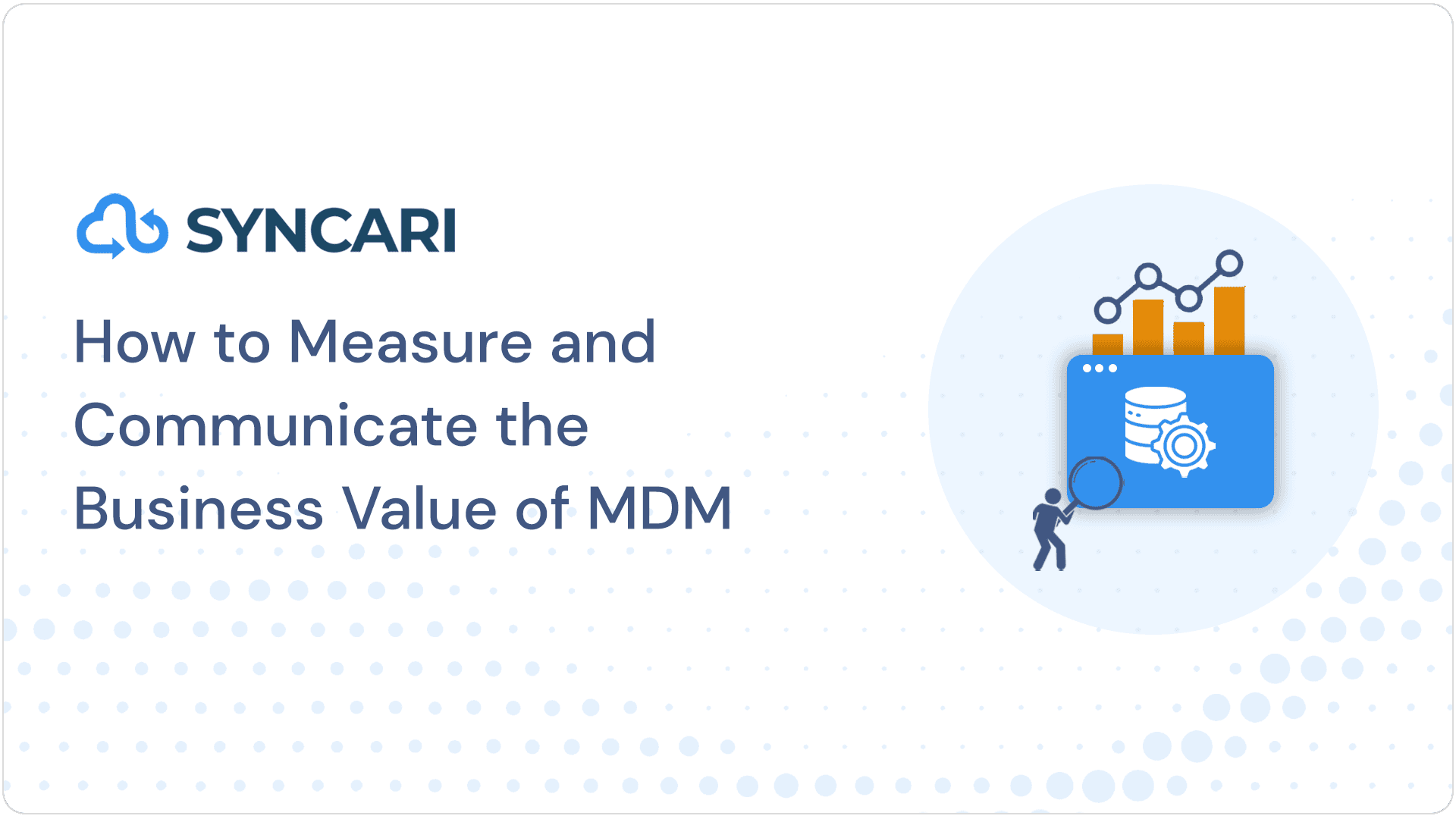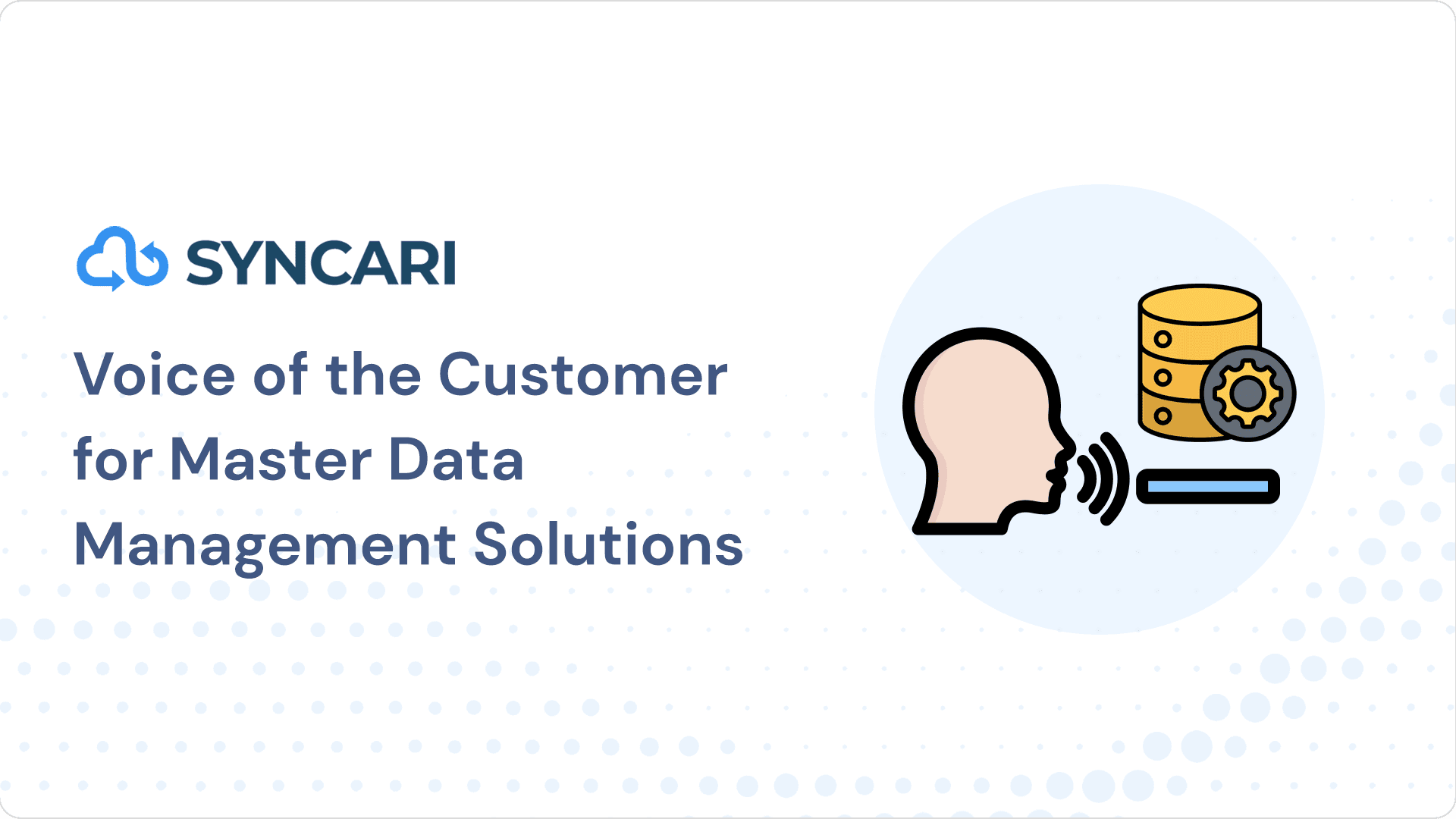In today’s fast-paced business world, organizations need to be agile and efficient to stay ahead of the competition. Which is why integrating software platforms can be a game-changer, streamlining workflows, improving collaboration, and unifying customer data.
Two popular platforms used by many organizations are Jira and Salesforce. Jira is a project management tool used for issue tracking, bug tracking, and project management, while Salesforce is a customer relationship management (CRM) platform used for managing sales, marketing, and customer support activities.
While Jira and Salesforce are separately powerful tools, integrating them can provide significant benefits to organizations. By integrating these two platforms, organizations can streamline their workflows, improve collaboration, enhance visibility with customer 360, and deliver better customer service.
In this blog, we’ll explore the benefits of integrating Jira and Salesforce and how to use Jira for Salesforce. We’ll also discuss why the Jira-Salesforce integration is better with Syncari, a platform that offers advanced integration and stateful synchronization capabilities.
[ Related: All About the Jira-Slack Integration ]
Can Salesforce be integrated with Jira?

Yes, Salesforce can be integrated with Jira. In fact, Jira-Salesforce integration is a popular choice for many organizations that use these platforms. The integration allows teams to connect these two platforms, enabling them to track both customer service and engineering project management alongside their customer relationships.
With Jira-Salesforce integration, teams can create Jira issues from Salesforce, view Salesforce data in Jira, sync Jira issues with Salesforce cases, automate workflows, and collaborate more effectively. Note: The Jira-Salesforce integration comes at additional costs (see below).
ServiceRocket is Atlassian’s verified vendor (3rd party) which providers a few types of Jira-Salesforce integrations:
Salesforce Lightning Plug-in
-
Server, Cloud, and Service Desk
- Pricing: $12/user annually
- Benefits
- Improve customer acquisition & retention
- Better customer experience
- License consolidation cost saving
- Features
- Bi-directional auto synchronization
- Automated workflows
- Aggregated comments
- Many-to-many associations
- Salesforce lightning enabled
- Jira cascading select lists
- Salesforce dependent picklists
- Use cases
- Streamline support <> development escalation process
- Manage customer’s licenses/contracts
- Automate prod release coordination
- Book a live demo
- Documentation
- Implementation Services
Salesforce Classic Plug-ins
-
Jira Server
- Pricing
| Up to 10 Users | Up to 25 Users | Up to 50 Users | Up to 50 Users | Up to 100 Users | 250+ Users |
| $10
Per Year |
$690
Per Year |
$1,265
Per Year |
$2,300
Per Year |
$4,600
Per Year |
See here |
- Use Cases:
- Field mapping enables you to control the flow of the data
- Associate Salesforce objects to Jira issues, push and pull changes to/from Salesforce
- Key features:
- Create Salesforce objects from Jira and vice versa
- Automated synchronization
- Bi-directional aggregated comment synchronization
- Attachment synchronization
- Need more help?
- Check out their implementation services
- Book a live demo
-
Jira Cloud
- Same as the Salesforce Lightning Plug-in integration listed above
-
Jira Service Desk: Customer success teams can track external issue tickets on either platform.
- Pricing: $6/user annually
- The benefits include:
- Immediate access to customer information
- Better experience for your customer
- Integrated experience for your teams; everyone across JSM and Salesforce gets the same view of the customer.
- Faster adoption of JSM, while fully utilizing the CRM capabilities of Salesforce.
- Key features:
- Automatic match of the reporter with Salesforce Contact in all JSM requests
- View Contact and Account information from within JSM requests
- Ready for the new Jira experience.
- Use cases:
- Integrated customer success ecosystem
- Customer service helpdesk
- Case management system
- Learn more:
[ Related: Data-Driven Customer Success, Beyond All the PLG Hype with Michael Boyd ]
Why integrate Jira and Salesforce
Integrating Jira and Salesforce can provide several benefits to organizations. Here are some reasons why integrating Jira and Salesforce can be valuable:
- Streamline workflows: Integrating Jira and Salesforce can help streamline workflows by enabling teams to work more efficiently. For example, with the integration, teams can create Jira issues directly from Salesforce, view Salesforce data in Jira, and sync Jira issues with Salesforce cases. This can help reduce manual work and save time.
- Improve collaboration: Integrating Jira and Salesforce can improve collaboration between teams by enabling them to share information and work together more effectively. For example, with the integration, teams can view Salesforce data in Jira, reducing the need for manual data entry and communication.
- Enhance visibility: Integrating Jira and Salesforce can enhance visibility into projects and issues, enabling teams to close the gap in communication between teams while providing a more complete view of the customer lifecycle.
- Improve customer service: Integrating Jira and Salesforce can improve customer service by enabling teams to resolve issues more quickly and efficiently. For example, with the integration, teams can create Jira issues directly from Salesforce, ensuring that all customer issues are tracked and resolved efficiently.
Overall, integrating Jira and Salesforce can help organizations improve their workflows, enhance collaboration, increase visibility, and deliver better customer service. By leveraging the strengths of these two platforms, organizations can achieve their goals more effectively and stay ahead of the competition.
How to integrate Jira and Salesforce
Integrating Jira and Salesforce can be a powerful way to streamline workflows and improve collaboration between different teams. Here are some steps you can take to integrate these two platforms:
- Determine Your Integration Needs: Before you start the integration process, determine what data you need to sync between Jira and Salesforce as well as any additional application that may apply (e.g. Zendesk and/or Slack). For example, you might want to sync data related to customer support cases, product development issues, or to alert customers when a new feature comes out.
- Choose an Integration Method: There are several ways to integrate Jira and Salesforce, including using a third-party integration tool or using pre-built connectors. Some popular third-party integration tools include Syncari, Zapier, Workato, and Tray.io. Pre-built connectors are also available on the Salesforce AppExchange.
- Configure the Integration: Once you have chosen an integration method, you will need to configure the integration to meet your specific needs. This may involve setting up data mappings, defining triggers and actions, and configuring security settings.
- Test and Troubleshoot: After you have configured the integration, it is important to test it thoroughly to ensure that it is working correctly. This may involve running test scenarios, monitoring error logs, and troubleshooting any issues that arise.
- Monitor and Maintain: After the integration is live, it is important to monitor it regularly to ensure that it continues to work correctly so you don’t lose pertinent information. You may need to make adjustments to the configuration as your business needs change, or as new features become available.
Integrating Jira and Salesforce can be a complex process, but it can also be highly beneficial for your business. By following these steps and working with a knowledgeable integration partner, you can build a powerful integration that helps streamline your workflows and improve collaboration across teams.
[ Related: How Demostack Unifies and Automates Key Customer Data – Jira and Salesforce ]
Why is the Jira-Salesforce integration better with Syncari?

Syncari is a platform that offers advanced integration capabilities for Jira and Salesforce. Here are some reasons why the Jira-Salesforce integration with Syncari may be better than other integration options:
- Advanced data mapping: Syncari offers advanced data mapping capabilities, enabling organizations to map data between multiple applications with greater precision and flexibility. This can help ensure that data is synchronized accurately between the two or more platforms.
- This is especially important given it is not possible to sync multiple Jira instances to one Salesforce instance without a tool like Syncari. On top of that, Syncari allows users to maintain accurate data in multiple Jira instances and their CRM simultaneously – the only platform capable of a multidirectional sync like this.
- Stateful synchronization: Syncari offers near real-time synchronization capabilities, enabling organizations to synchronize data between Jira and Salesforce (plus other applications) which can help ensure that data is always up-to-date and accurate.
- Intelligent conflict resolution: Syncari offers intelligent self-healing capabilities, ensuring data gets delivered through API and system outages as well as enabling organizations to resolve data conflicts automatically between Jira and Salesforce. This can help reduce manual work and save time.
- Customizable workflows: Syncari offers customizable workflows, enabling organizations to configure their integration workflows to meet their specific needs. This can help ensure that the integration is tailored to the organization’s unique requirements.
Overall, the Jira-Salesforce integration with Syncari can provide organizations with advanced integration capabilities, ensuring that data is synchronized accurately and efficiently between Jira, Salesforce, and other vital GTM applications. By leveraging the strengths of Syncari, organizations can achieve their integration goals more effectively and stay ahead of the competition.