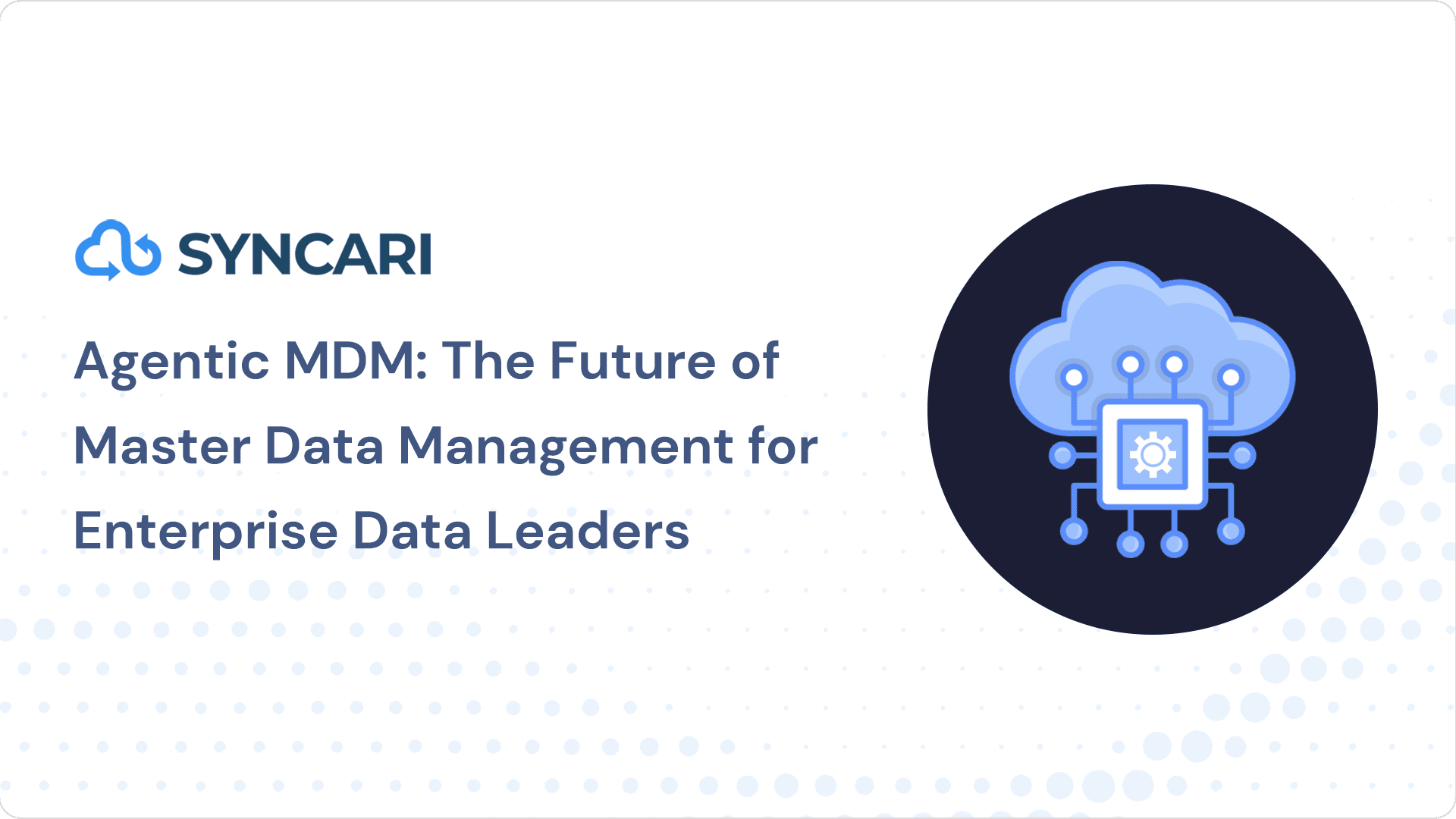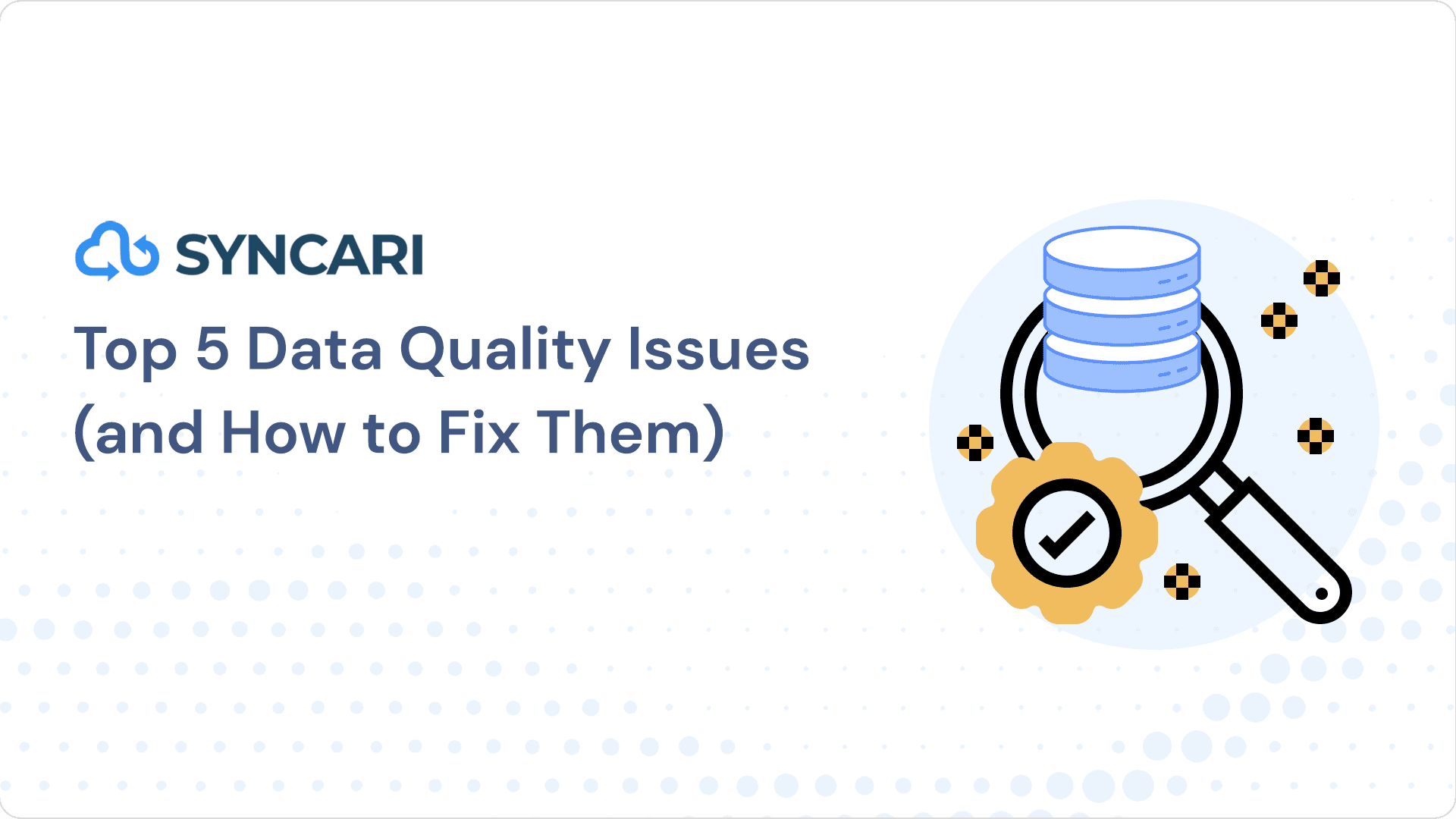The HubSpot to Salesforce native integration is probably one of the single most common data connectors in B2B SaaS. HubSpot built their user base with its marketing automation product, and Salesforce with its CRM. So, while they now compete aggressively against each other for CRM market share, and separately for marketing automation and customer service automation, there are many companies whose marketing teams rely on HubSpot and sales teams on CRM.
If this describes you, there’s a good chance you use HubSpot’s native integration to Salesforce.
What does the HubSpot to Salesforce integration do?
HubSpot’s native integration to Salesforce allows you to connect the two tools quickly without the need for a developer. Once Salesforce and HubSpot are connected, you can sync contacts from HubSpot to Salesforce leads or contacts, and sync companies from HubSpot to Salesforce accounts. Other objects, like deals to opportunities, tickets, and custom objects, can also sync, but with some caveats.
There is a lot that goes into maintaining this setup, so we asked leading marketing operations and RevOps consultants to walk us through the limitations of the native HubSpot-Salesforce connector.
Wouldn’t it be amazing if native integrations did everything you want them to? Imagine: you’d never need middleware, your tech stack would stay perfectly in sync, and your life as an ops pro would be significantly less stressful.
The Limitations of the Native HubSpot to Salesforce Integration
Here we’ll hear from several leading Go-To-Market operations consultants and HubSpot experts of various flavors about what they wish could be better about the HubSpot-Salesforce sync.
[Related: 10 Fixes to Make Your HubSpot Salesforce Integration Work Better]
Lists, Campaigns, and Statuses within the HubSpot Salesforce Integration
Maintaining accurate attribution and contact/lead assignment is very difficult with the native integration. Here are a couple experts on the subject:
“There is no ability to see Salesforce campaign status for use in HubSpot lists, workflows, etc. Salesforce campaigns are a vital part of attribution and marketing reporting. But the way they sync to HS is very limited. There is no way to see campaign member statuses, which means we can’t report on or segment by campaign status in HS and have to use Salesforce for those things.”
– Ryan Gunn, Senior Marketing Operations at Aptitude 8
“An issue we run into with the native HubSpot integration is the inability to gather a collection of lists and then to auto-create lists in another platform. Lists must be created in both platforms to sync. This small oversight can cause major issues when running sales and marketing campaigns.”
– Samantha “Sam” Anderson, CEO, Origin 63, Inc., a Diamond HubSpot Partner specialized in technical HubSpot consulting and change management
The HubSpot Salesforce Integration Struggles with Custom Objects
Per Ryan Gunn of Aptitude 8: “One-way sync for custom objects is bad. It means that you can’t edit or create custom objects in HubSpot and have those changes reflected in Salesforce. Being able to sync both ways would allow us to manage custom objects in a more user-friendly way.”
The Problem of Picklists and Metadata
Metadata and picklists that are configured in either Salesforce or HubSpot won’t sync between systems. Therefore, nothing makes the metadata standardized, normalized and in sync. Also, the metadata may be ideally suited to be external and a lookup rather than managed inside platforms.
As Ryan Gunn of Aptitude 8 calls out: “Dropdown options for picklist properties are not able to be managed in either platform and have the changes sync over. This constantly throws errors when something is changed and prevents syncs from happening.”
Duplicates are highly problematic in HubSpot Salesforce connections
One of the most common issues that companies face when working with Salesforce is the limited de-duplication checks available upon manual creation. This can lead to a buildup of duplicate records within the system, which can have a significant impact on the accuracy and integrity of the data.
Here’s Sam of Origin 63 again: “With HubSpot’s native Salesforce integration, users are prone to accidentally creating duplicate contacts, which makes cleanup efforts very difficult. HubSpot uses email as the unique ID for identifying duplicate contacts. Salesforce, on the other hand, requires special rules and augmented settings to avoid the duplication of records.”
This means that, when SFDC merges emails, the losing record isn’t deleted in HubSpot and causes orphaned emails.
While both HubSpot and Salesforce offer a range of powerful features for managing customer data, businesses often encounter challenges when attempting to synchronize data between the two platforms.
One approach to create automation in HubSpot around unique records is to identify these duplicates in SFDC and clean them manually. It’s not a very efficient way. The other route is using a de-dupe tool available in SFDC marketplace to solve this but that’s also very time consuming.
The best way to solve this is to implement third-party tools or plugins that can automate the deduplication process and ensure that duplicate records are identified and merged automatically like we’ve seen in clients trouble-shooting their Marketo-Salesforce integrations. Another solution is to employ a powerful platform like Syncari.
“With a lot of our customers, we see this as an enormous threat to database marketing. So, a solution like Syncari can be a big lifesaver for a marketer.”
– Ishneet Kaur, Content Marketing Strategist, fractional CMO
Syncari’s exceptional feature in this case is its global deduplication and merge engine which is highly customizable and operates continuously, ensuring that duplicate data is eliminated and integrity of the information is preserved over time. This ensures you have accurate and consistent data across both platforms, avoiding the risk of data duplication and errors.
[Related: HubSpot Deduplication Guide]
How Syncari gives you more control over the HubSpot Salesforce Integration
With the native integration, you are stuck with how the tools set source preferences and other defaults.
Here’s Ryan Gunn from Aptitude 8 again: “Not being able to choose “Always Prefer HubSpot” for sync mappings is limiting and results in messy data. Also you cannot customize default mappings. Initially setting them up as defaults is fine, but you should be able to edit them if the default ones don’t serve your specific business needs.”
Mark Boyts, Solutions Engineer at Lake One, offered up more on this subject:
“A huge issue with the HubSpot/SFDC integration as it stands today is that you are limited to the options they give you for syncing data back and forth. In addition to this you are not able to set HubSpot as the primary source for your data. This creates data integrity issues if you are capturing data in HubSpot and then it is altered within Salesforce.
Another limitation to the syncing capabilities of the integration are surrounding the ability to choose the contacts from Salesforce that you want to sync. You either need to import them via HubSpot (which requires you to import all or just recently updated) or you can import them manually. This is just a hassle that could easily be avoided.”
With Syncari, you have full control of how that integration works. If you need to make a change to how the data flows or enhance the data sync, you can build that change in Syncari, and not be beholden to HubSpot or SFDC to enhance their native integration.
Here are a few other important considerations:
Watch out for HubSpot to Salesforce Change Tracking
In Salesforce itself, if you don’t turn on field history (because you have a limited number of fields or if you simply forget), you don’t see the change history of that field over time. In Syncari you see this in the lineage for the record. This is vital for data quality monitoring.
Syncari can orchestrate Lead to Account matching logic automatically.
As Mark of Lake One points out: “With the default integration from HubSpot to SFDC, there can be a lot of data that errors the syncing capability. A lot of times this is due to the fact that the accounts are not associated with the correct lead/contact on the salesforce side. Even if the domain matches the email associated with the record, there is no logic to link the two, which is frustrating.”
Syncari can orchestrate Lead Routing logic automatically.
Mark of Lake One again: “Lead routing is always a huge topic when it comes to integrating HubSpot and SFDC, as it should be. In order to do the assignments in HubSpot, it requires all users to be in both systems which is not always wanted or possible. In order to do the assignment in Salesforce, you need to be capable creating automations and solutioning on the backend of Salesforce, which is not a skillset that everyone has. Being able to create these routing logics outside via a third party would be instrumental in a successful integration.”
Multiple HubSpots to one Salesforce?
Or vice versa? Or multiple to multiple? No problem.
You can use Syncari for orchestrating many-to-one environment integrations. Salesforce native sync with HubSpot can work for a single environment, but sometimes you have multiple instances of a platform due to acquisitions, multiple product lines, or global business units. In this case, you may have a HubSpot CRM with a Salesforce CRM with HubSpot Marketing Hub.
Or, like Hyland in this case study, 2 Marketos, one HubSpot and one Pardot – all to one Salesforce.
Similarly, you can use Syncari to assist in matching, merging and orchestrating and processing data for projects where you are looking to consolidate multiple instances following mergers of business units or acquisitions.
Be sure to review Syncari’s unique capabilities for multi-CRM and multi-MAP environments.
The Enrichment Problem in HubSpot and Salesforce environments
You may want to match to enrichment data prior to syncing or have the enrichment results guide your syncing orchestration (D&B, ZoomInfo, or even internal DataMart, etc.).
This probably deserves another blog entirely. But you may want to automate a process in between enrichment and your MAP/CRM tools, and only have approved data flow through (i.e. a campaign approved in Teams or Slack or some other content management platform) or any other approval gate processing. This prevents junk information from sprawling throughout your systems.
Why use Syncari to augment your HubSpot to Salesforce Integration?
We have heard many times that, for smaller businesses with a simpler tech stack, there’s a common perception that the native HubSpot to Salesforce sync is sufficient.
But bigger teams – and smaller ones in growth phases – often have more foresight into a more sustainable data automation strategy. This means augmenting the HubSpot Salesforce sync.
After all, you don’t want business logic tied up in one peripheral system like Salesforce. You want to have business logic sitting in a centralized, neutral system like Syncari that’s not limited by one system’s point of view.
It’s never just about Salesforce and HubSpot
The stack is never just Salesforce and HubSpot. It’s Salesforce, HubSpot, Outreach (or another sales tool), Zendesk (or another CS tool or two), NetSuite, Chargebee, Pendo. Or any mix of GTM tech that services sales, marketing, CS, finance and product analytics.
[Related: Sync HubSpot, Salesforce, and Outreach]
And that’s if there are no duplicates. If you want a solution for unifying all companies across all GTM systems, Syncari is it. That’s why we built continuous stateful sync in the first place – and patented it.