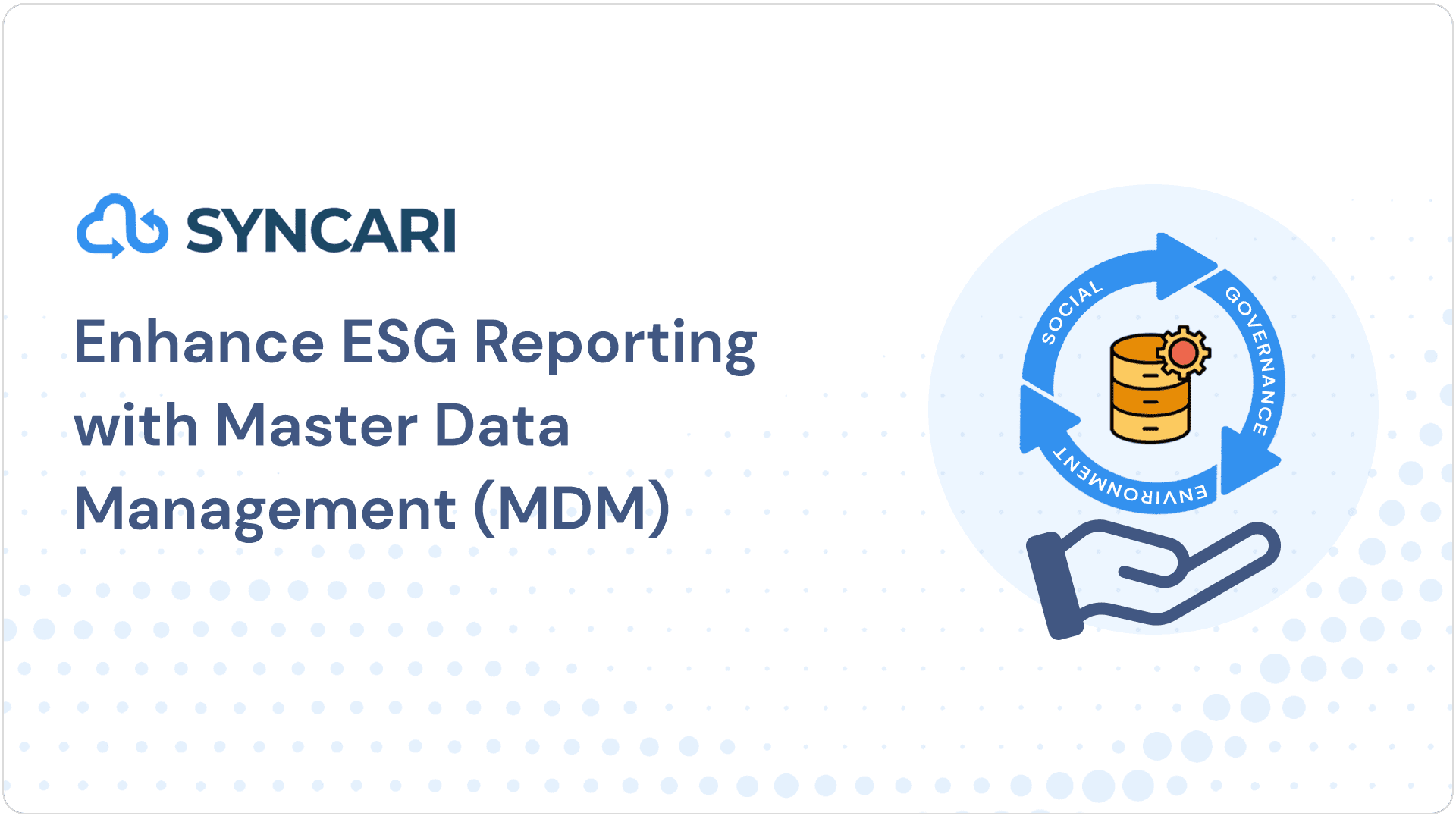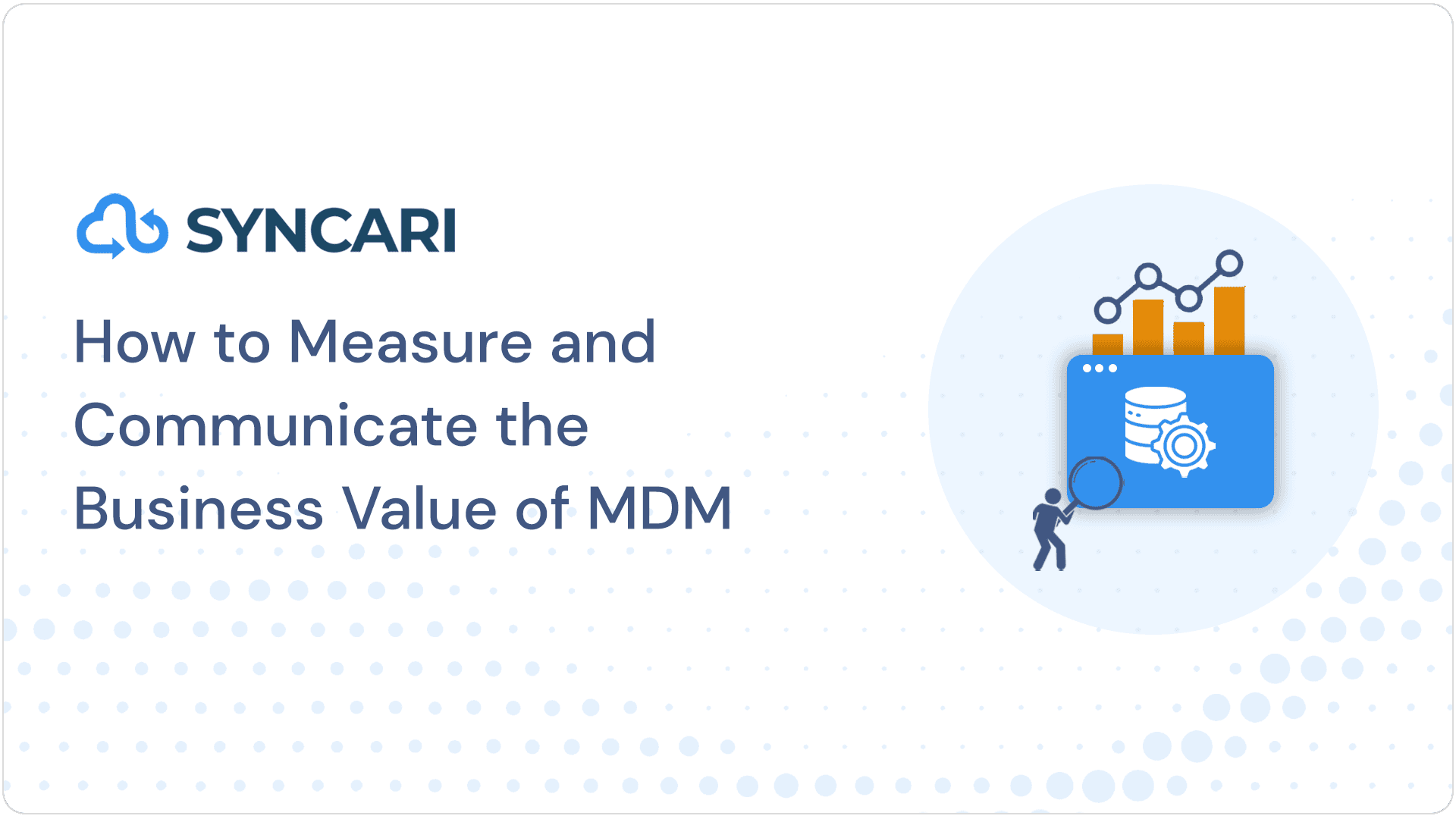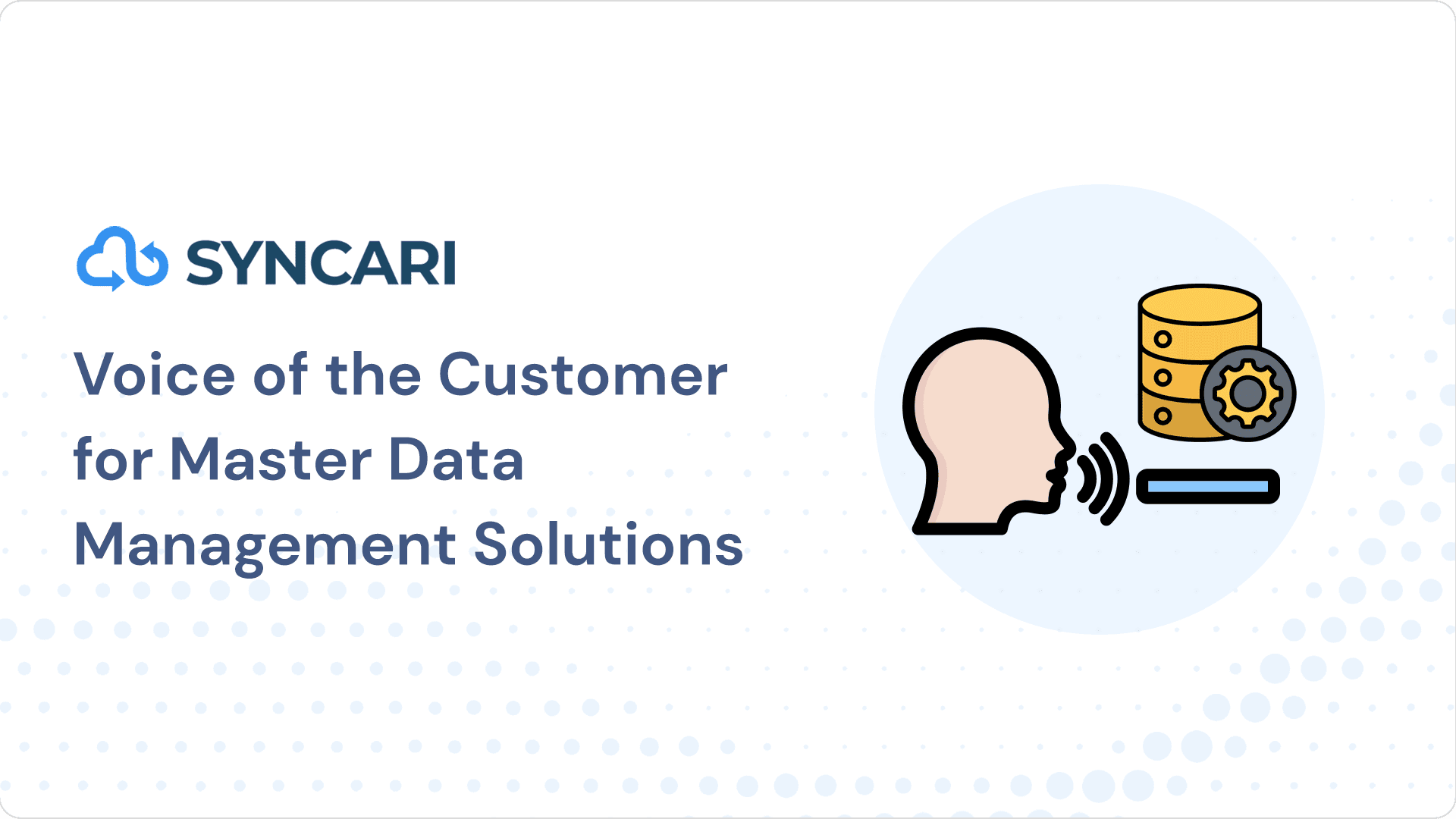Today’s businesses make money when you’re fast and consistent with proper team management. The quicker you can access the insights of the data, the better your business will progress.
Snaplogic is one of those data integration software that can easily help you with this. It can integrate the data and give you a 360 view of the customer data, along with many other benefits.
So, here in this blog, I’ll share the Snaplogic pricing, features, and even drawbacks I’ve encountered during my use.
What is Snaplogic, and How does it Operate?
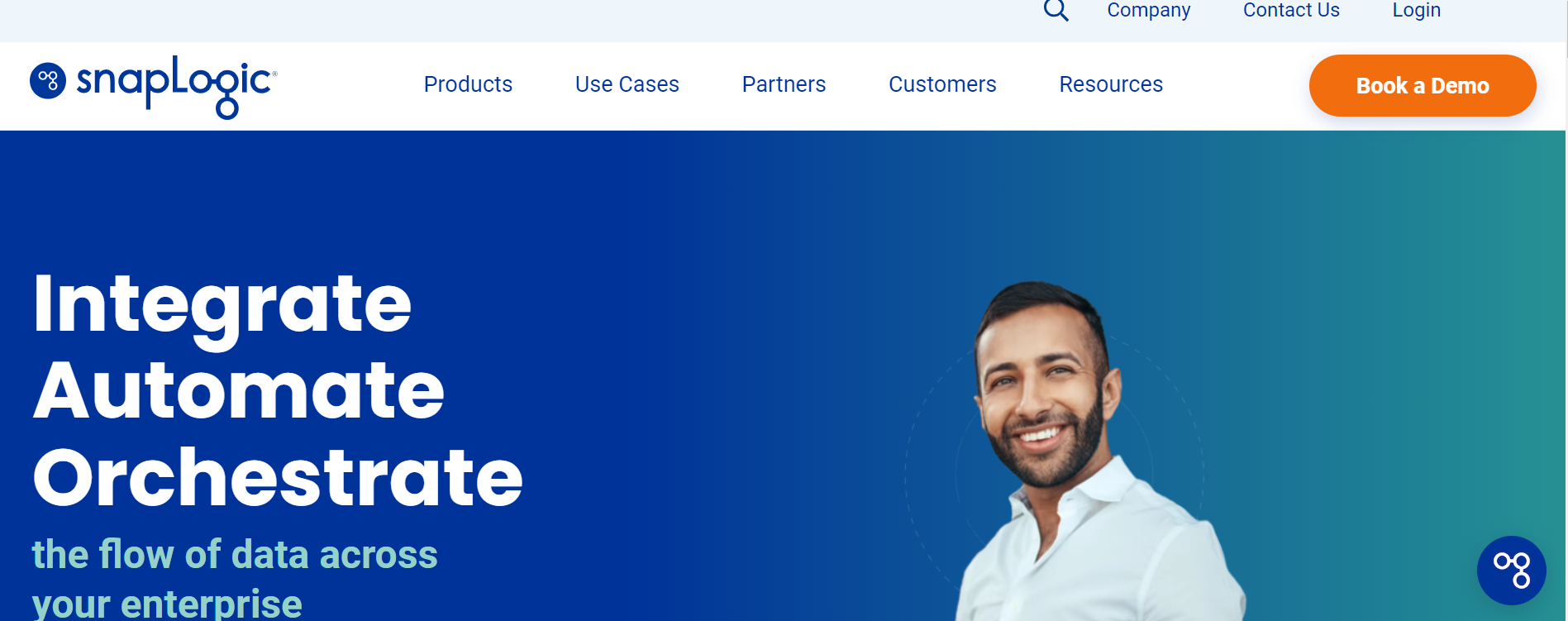
Snap Logic is an integration company that makes software solutions that combine cloud data and applications with on-premise and cloud-based business processes.
The integration platform offers such solutions so that business users with no technical or data integration skills can still get information from different sources and put it all together.
This striking ai powered integration platform connects more than 400 apps (like Google Analytics, Box, Workday, and more) and data structures with Snaps connections. So, with these connections, specific data from one database can be sent to another.
Snaps use Snaplex, a self-service upgrading, elastic execution grid, to process data behind the firewall in Hadoop or the cloud. This Snaplex is responsible for syncing data from different data sources, applications, and platforms.
Snaplogic software comes in different shapes and sizes:
- Cloudplex (service support that operates in the cloud)
- Groundplex (service support that runs behind the customers’ firewall)
- Hadooplex (service support that uses YARN to operate the pipelines)
- Note: SnapLogic can run right out of the box on a Hadoop cluster. So, any user can make Hadoop channels without the hassle of writing codes alone!
- Sparkplex (a data processing platform that converts data pipelines to the Spark framework and then runs them on a cluster).
[ Related: Top 7 Data Integration Platforms You Should Know About ]
Snaplogic and its Striking Features
Without question, Snaplogic’s features have surely surpassed the overall industry standards! Whether it’s the snaplogic cost, data integration ability, ELT, or API management, average integration software doesn’t stick a chance! Here’re some of the remarkable features SnapLogic gives you on the table.
Amazing B2B Integration
Through the B2B gateway, it works with several other applications. Links one EDI source’s EDI gateway to another so that data can be ideally sent and received.
Ultra Pipelines
Enable ground-to-ground and cloud-to-cloud deployment and run down crucial integrations that need high availability, throughput, and execution speed.
Snaps
Connecting more than one endpoint is pre-built connectors, which are also called Snaps. Get complete data insight and good business results by integrating without writing code and spending less time reading API documentation.
ELT (Extract, Load, and Change)
You can pull data in from data applications and change it by dropping or even dragging snaps. It extracts data from the cloud data warehouses and sends it to multiple endpoints.
Synthesis of Pipelines
Machine learning determines the user’s wants and suggests how to build end-to-end integration pipelines. Make integration faster and give integrators and developers more time to work on strategic tasks.
API Management
You can easily build, manage, and control APIs by giving them access to modern applications, back-end systems, and services in different environments.
Fast Data Loader
Track and collect data from several different channels to find out and understand what customers want. It uses a point-and-click interface that doesn’t require coding to get customer insights from already-built pipelines.
[ Related: Top 6 SnapLogic Competitors list for you (Updated 2023) ]
Snaplogic Pricing Plans
When it comes to Snaplogic pricing, I think it can be a bit “pocket stretchy,” especially compared to other leading integration software in the market.
However, the best thing I found in this data integration software is the overall pricing categories. Snaplogic offers you 4 different pricing options:
- Project Edition
- Enterprise Edition
- Ultra Enterprise Edition
- Custom Quote
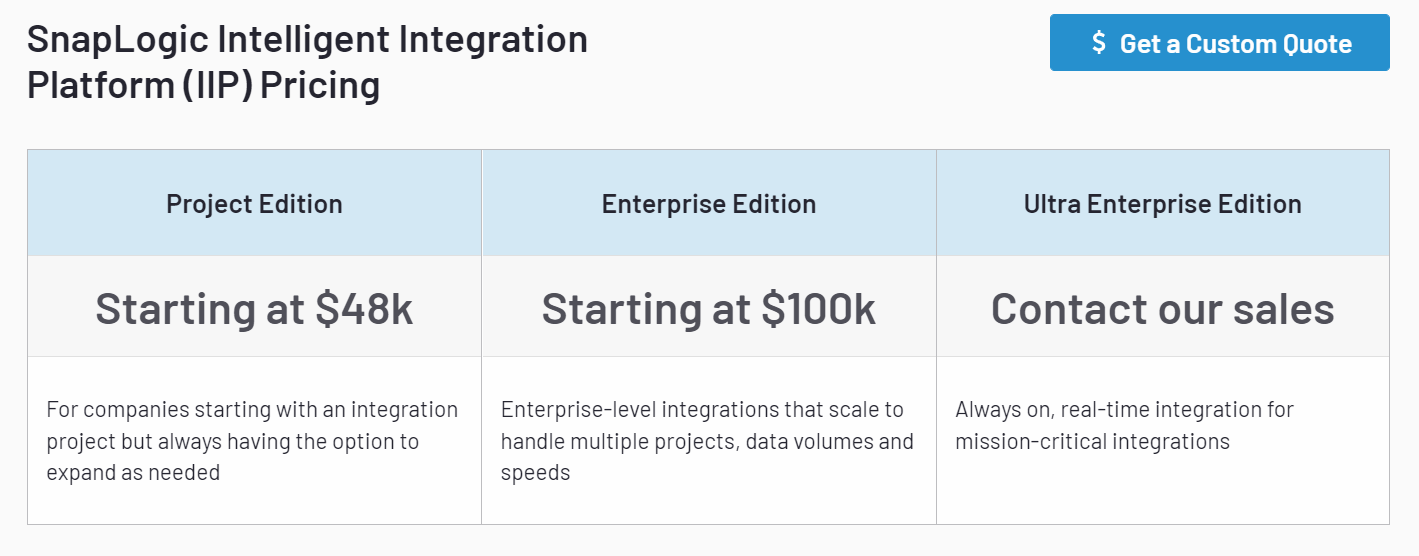
You can visit the Snap Logic website for more detail and pricing info and contact their service support team.
[ Related: The B2B Customer Data Model: why it matters and how to build one ]
Snaplogic Benefits and Drawbacks
Just as benefits, there are also drawbacks when dealing with Snap Logic. Here’s a brief of my experience with this software integration.
Benefits:
- Improve the administrative interface- A browser-based interface that is easy to use allows you to manage from anywhere. It has even offered me complete control and flexibility to manage projects.
- Seamless Integration- Unique integration features don’t need code to connect APIs, databases, on-premise, and apps in the cloud.
- Strengthen Smart Shutdown- The snap logic server avoids sudden “server shutdown,” which I feel is essential when you’ve tons of projects to deal with.
- Save Money on Integration Costs- With the AI-powered feature, you can increase ROI and cut the time to build integration. Moreover, speeding up development makes it convenient for integrators and tech specialists to carry out their tasks.
- Reduce the Ramp-up Time- AI-enabled, and cloud-based platforms improve automation in real-time. This can easily aid you in measuring the overall productivity of your employees.
- Robust Security- Compliance features allow for secure integration and keep customer data safe. However, it even enforces strong passwords and encryptions for admins to stop breaches from breaking into data centers.
Possible Shortcomings
Here’s what I faced issues with Snaplogic:
- Pretty challenging to bring different systems together.
- Finance and marketing teams sometimes have differing views on how to get accurate results.
An Alternative Pick
Well, it’s evident that SnapLogic is one of the industry’s champs. However, if you want a more affordable integration with advanced and striking features, then Syncari can be your wildcard.
I have used Syncari for a long time and am still using it. In my opinion, it’s one of a kind.
Here’s how I feel Syncari is the best to put your money in:
- It has resilient and self-healing connections
- Multiple system sync
- Rollbacks and audit transactions
- Data fitness index
- Centralized enrichment
- Unified data model
- Incline data editing
- Schema management
- Pre-built integrations
[Related: Syncari vs. Snaplogic]
These are the top features I received while using this software integration. And Syncari is undoubtedly the winner here.
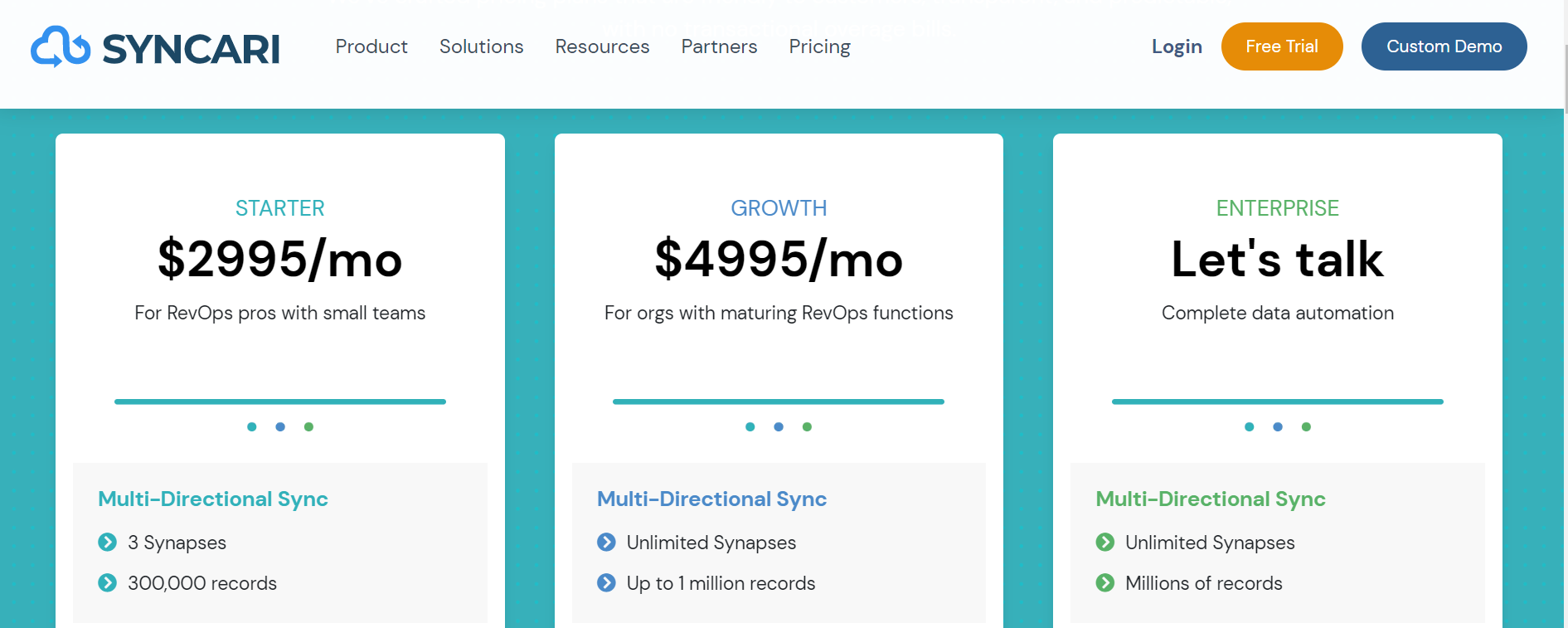
FAQ
- Should I go for Snaplogic?
Yep, you indeed can! But do remember it’s going to cost quite an extra cash.
2. Is it true that Snaplogic is an ETL tool?
Well, it’s more than just an ordinary ETL tool. It provides multi-tenant cloud service along with a hybrid data processing engine.
Bottom Line
So, after going through this blog, you should now have a clear understanding of the snaplogic pricing and the features it brings you to the table. However, if you feel like going for a more affordable option with more striking features, Syncari can be your pick!
[ Related: What is Stateful Sync: On RevOps, Data Management, and Chess ]