Data has become the most vital element in businesses, and managing it effectively is key to your success.
But over 95% of organizations struggle with data management. Half of those consider it a significant challenge in their business operations.
Salesforce has emerged as a robust customer relationship management (CRM) solution that can help you adapt to innovative ways to organize your business operations, automate repetitive processes, and strengthen your web presence.
Many businesses want to migrate from obsolete technologies to a modern and innovative Salesforce ecosystem. Still, sometimes Salesforce becomes overly complex and brittle, so companies look to migrate from Salesforce to other CRMs.
However, is Salesforce data migration the right step for your business success?
Are there alternatives to Salesforce data migration that can provide the same benefits without the challenges and risks?
Let’s dive deep into finding the answers.
What is CRM Migration?
As a business evolves, overall data management also needs a change, leading to CRM migration.
CRM data migration is the process of moving data from one CRM to another. From customer contact information to sales leads and customer service records, everything gets transferred from one to another.
Here are the reasons why CRM migration varies from business to business. It’s often done to:
- Consolidate multiple CRM systems
- Upgrade to a more modern and efficient CRM system
- Merge data from different departments or organizations
Businesses choose Salesforce with their migration from the legacy system because of its smart optimizing features and marketing automation solutions.
[ Related: Top 5 CRM Migration Tools ]
It can help you improve your business process, grow faster, sell smarter, and provide exceptional customer service.
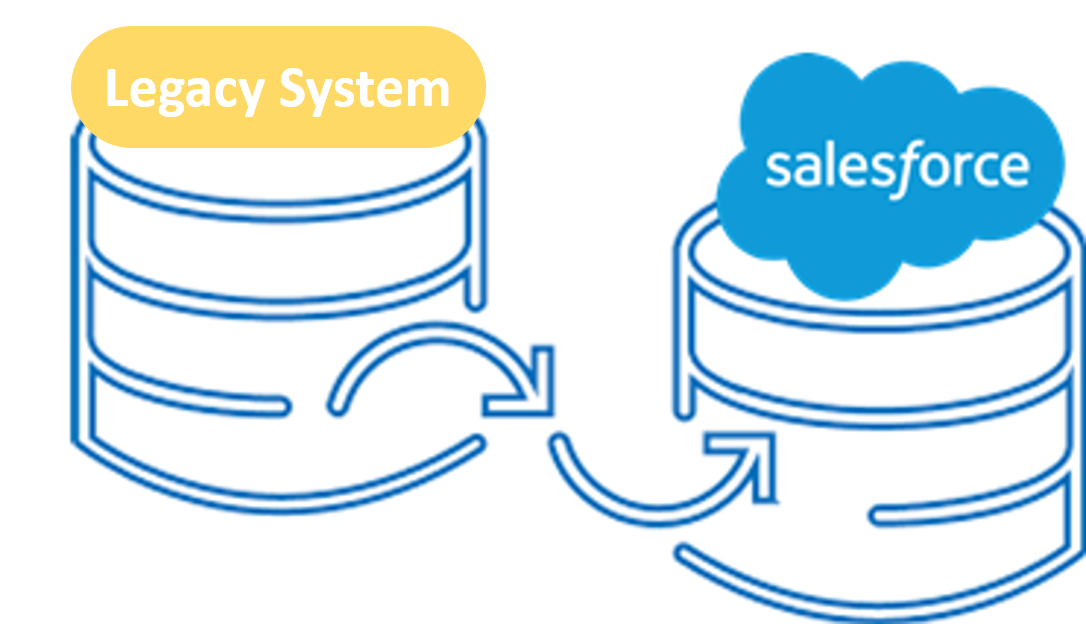
If you want the best product with a comprehensive cloud-based solution, Salesforce can be your go-to CRM.
To understand a single platform, Salesforce can unite your marketing, sales, commerce, and customer service tools.
That’s not it.
You can also access features like:
- Content management
- Automation tools
- Analytics
- sales and service management solutions
- Collaboration and customer engagement tools
Now that you know the basics of Salesforce, let’s understand why businesses want to migrate to its ecosystem.
Should you Opt for Salesforce Data Migration or Not?
Companies globally migrate from premise-based systems to Salesforce.com yearly, and the numbers remain strong.
Organizations of different industries and sizes widely adopt the platform. You can
- Manage interactions with existing and potential customers
- Build smart marketing and sales strategies
- Connect and collaborate with partners
- Learn and generate growth
Here are the advantages you can extract because of the Salesforce migration process.
Advantages of Salesforce Data Migration

Salesforce has changed the idea of the traditional CRM system. It has merged the features of a traditional CRM with new and unique tools and capabilities, offering you much more than ever before.

Salesforce provides powerful analytics and reporting capabilities to help businesses gain insights into their customers, sales, and marketing activities. By migrating data to Salesforce, businesses can take advantage of these capabilities to get a 360-degree view of their customers and make data-driven decisions.

It is built on the Customer 360 concept and collects customer data into a single database. It makes it easier to access, analyze, and utilize the information.
Having a holistic view of each customer and their history with your organization, you can better understand them and deliver solutions based on their needs and preferences.
Salesforce provides multiple automation tools to save your time and resources. Use Process Builder, Workflow, and Approvals, among other tools, to optimize your workload, skyrocket productivity, and automate repetitive tasks.

Use third-party apps from AppExchange and strengthen the capabilities of your Salesforce. It offers smooth integration features, making improving your performance, security, and data synchronization easier.

As a Software as a Service (SaaS), Infrastructure as Service (IaaS) solution, and Platform as a Service (PaaS), Salesforce offers a great cloud-based infrastructure for you to do your job effectively.

Salesforce offers the tools to automate repetitive and time-consuming tasks, eliminate manual data entry, make the sales pipeline more efficient, enhance collaboration between departments, and ensure sales rep productivity.
But transferring data to Salesforce even using its data import wizard can be complex and challenging.
Challenges of Salesforce Data Migration
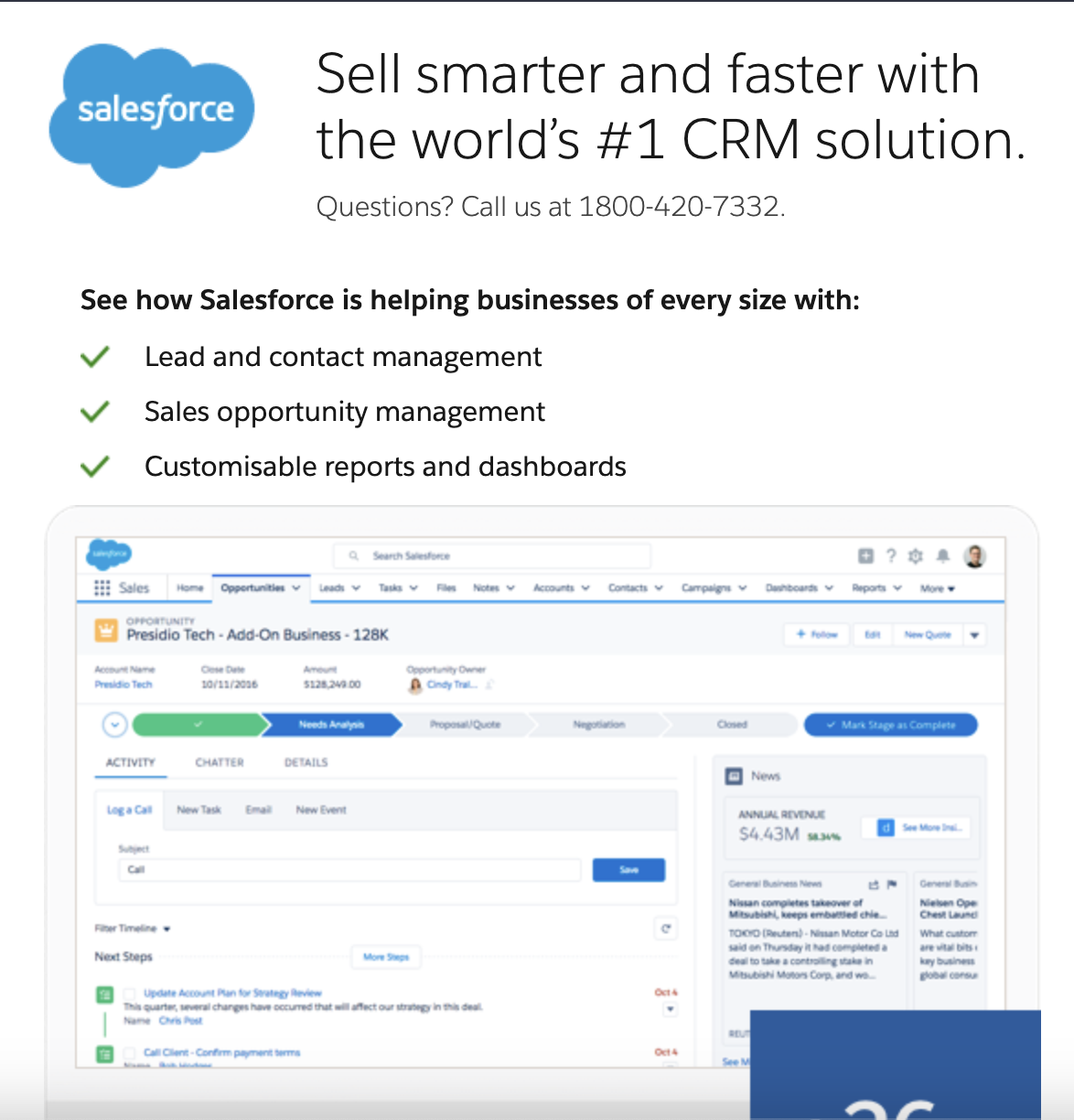
It’s not simple to proceed with the Salesforce migration as it requires careful planning, execution, and management.
While migrating your data to Salesforce has many benefits, like data accuracy and increased productivity, you can’t ignore the challenges that can hinder business success.

A major challenge associated with Salesforce data migration is the risk of losing your sensitive and essential data.
It’s crucial to ensure your data is accurately backed up and transferred to the new system during migration.
Skipping this step may result in lost or corrupted business data, hindering daily operations. It can also get worse with results like legal and financial consequences, missed deadlines, and lost revenue.
You can also thoroughly test the new system to ensure your data is accurately transferred and all applications and processes function correctly.
Data mapping refers to matching data fields in the source system with corresponding fields in the destination system. Mapping data from the source to the destination system can be challenging because different systems may use different data models, which can cause data validation issues.
Data validation ensures the migrated data is accurate, complete, and consistent. It is critical because data validation issues can cause incorrect data to be transferred, leading to significant problems.
Data validation involves checking the accuracy of data mapping, verifying data consistency, and ensuring that data conforms to business rules or regulations.
[ Related: Top CRM Data Quality Tips from Operations Experts ]
Salesforce data migration can hamper your business processes, workflows, and systems. It can cause disruption and downtime, decreasing productivity, missed deadlines, and lost revenue.
You must carefully plan the nitty-gritty aspects of managing your migration process and be transparent with the migration plans to all stakeholders. Additionally, you should schedule the migration process when business operations will be least affected.
Data governance is critical for businesses to ensure the accuracy and security of their data. During the data migration process, data governance can become a challenge.
So, you must ensure your data is secure and compliant with regulatory requirements.
Failure to adhere to data governance best practices during data migration can cause serious consequences, including breaches, compliance violations, and reputational damage.
Attempting a successful data migration process can be a costly affair. From training staff to migrating data, the cost of implementing a new system can exceed your initial estimates.
It can impact your bottom line and compromise your future goals and mission. You can mitigate the costs associated with data migration by relying on Salesforce data migration tools such as Data Loader and Apex Data Loader to transfer data.
In addition, a data migration checklist can ensure the steps are taken to ensure a successful migration. It includes identifying the system data, Salesforce objects, and record counts.
However, there is an alternative solution to data migration that can eliminate many of these challenges.
[ Related: It’s Official: Master Data Management is Dead ]
Alternatives to Salesforce Data Migration
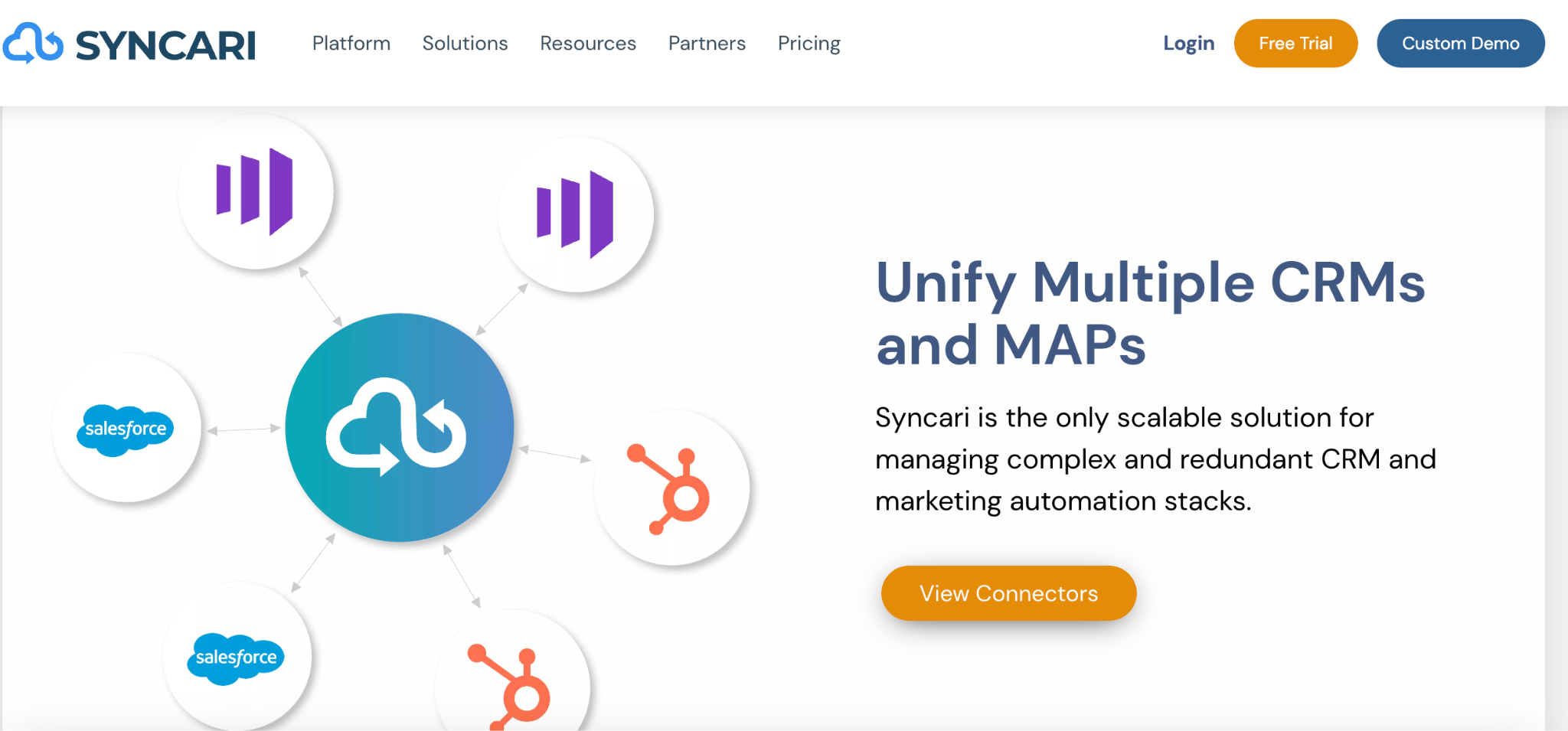
Understanding the challenges involved in data migration, you must look for better alternatives to achieve the same desired results with minimal troubles and cost-effectiveness.
That’s where you can trust Syncari.
Instead of trying to migrate or use point-to-point integrations to improvise together multiple CRMs, you can unify customer data in weeks.
With our patented stateful multidirectional sync, you can keep multiple CRMs in sync (meaning contacts, accounts, and apps are managed/unified across all connected CRMs) and don’t need to migrate.
You can escape the troubles of investing for months and save millions without affecting your desired business targets.
One of the key advantages of CRM sync is the lower risk it presents. Data migration can introduce risks, such as loss or corruption, significantly impacting the business. Projects can last months without success.
In contrast, with CRM sync, you can maintain your existing CRMs and workflows while syncing the data. It ensures there’s no data loss or corruption during the migration process.
Benefits of Syncari’s CRM Sync Solution
Syncari’s CRM sync solution offers many benefits, making it a superior alternative to traditional CRM migration. Look at the key benefits:
Syncari’s stateful multidirectional sync ensures accurate and consistent data across all connected CRMs. It eliminates the need for manual data entry and reduces the risk of errors during data migration.
With Syncari’s CRM sync solution, there is no need to pause business operations during the data migration process. Your business can continue to operate normally without any disruption.
It is significantly more cost-effective than traditional data migration. With Syncari, you can avoid the high costs associated with hiring consultants, implementing new technology and training staff on new systems.
You can also avoid the high costs associated with data migration and instead keep multiple CRMs in sync seamlessly.
You can streamline its data management processes and reduce the time spent on manual data entry. Also, your staff can focus on higher-value activities that drive business growth.
It is designed to be highly scalable and can easily accommodate changes to your business and the systems you use. It makes an ideal solution for growing businesses that need to expand their CRM capabilities.
Syncari’s CRM sync solution offers a faster, more efficient, cost-effective way to manage your CRM data.
With the patented stateful multidirectional sync technology, you can keep multiple CRMs in sync without data migration, ensuring that your data is always accurate and up-to-date.
Summing Up
Salesforce data migration can offer several benefits to businesses, such as improved data organization, increased efficiency, and better customer insights.
However, it also comes with significant challenges, including data loss, business disruption, and cost.
With Syncari, you can unify multiple CRMs and keep them in sync using our patented stateful multidirectional sync. You can manage your contacts, accounts, and apps across all connected CRMs without migration.
Syncari customers keep data in stateful sync across every stage of the customer journey, from leads to renewals and back. And they’re doing it for $5k a month.
So, what’s making you wait?
Don’t let data migration challenges hold you back from achieving your business goals.
Check out their customer stories or request a demo to see it in action.


