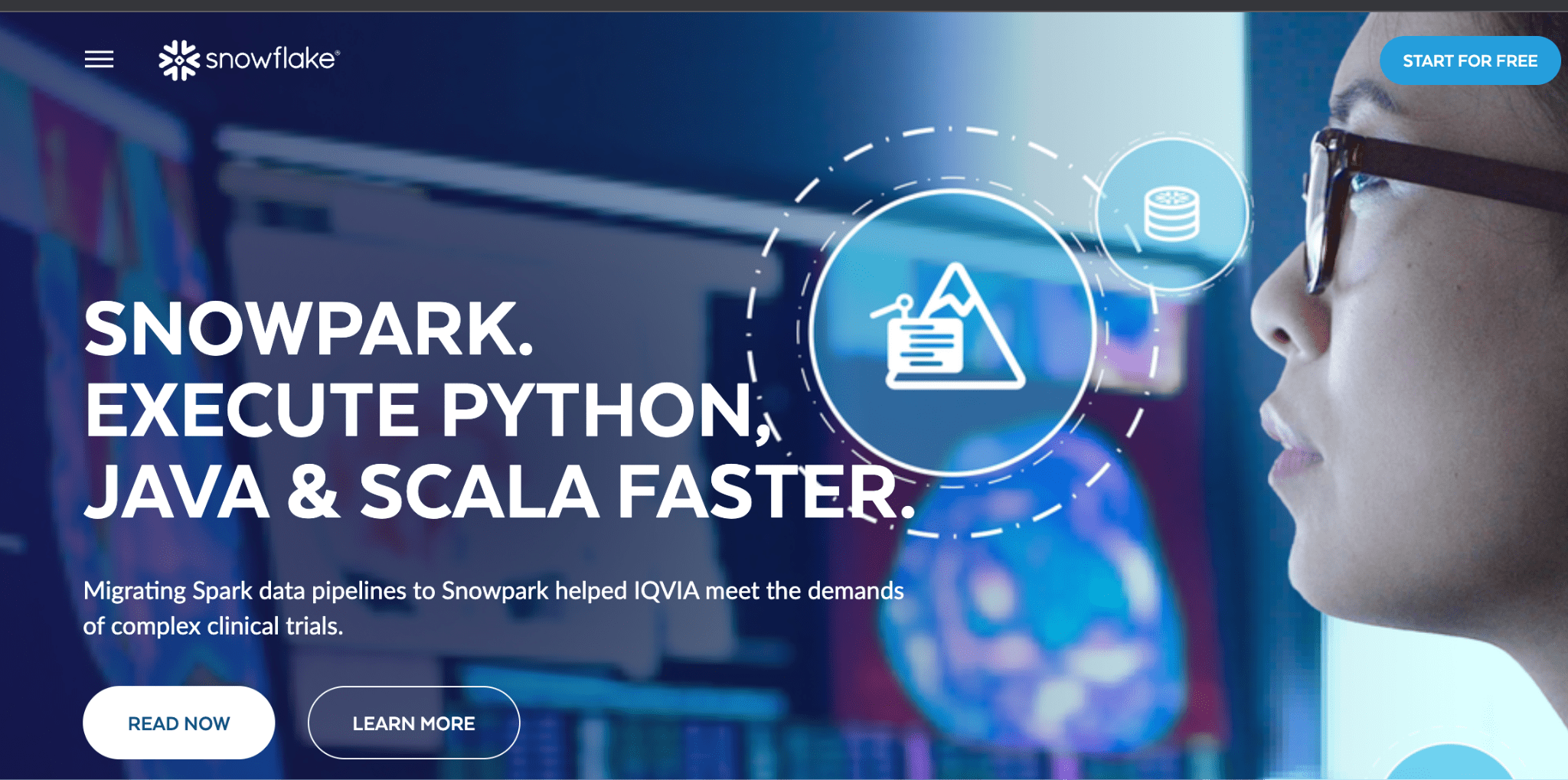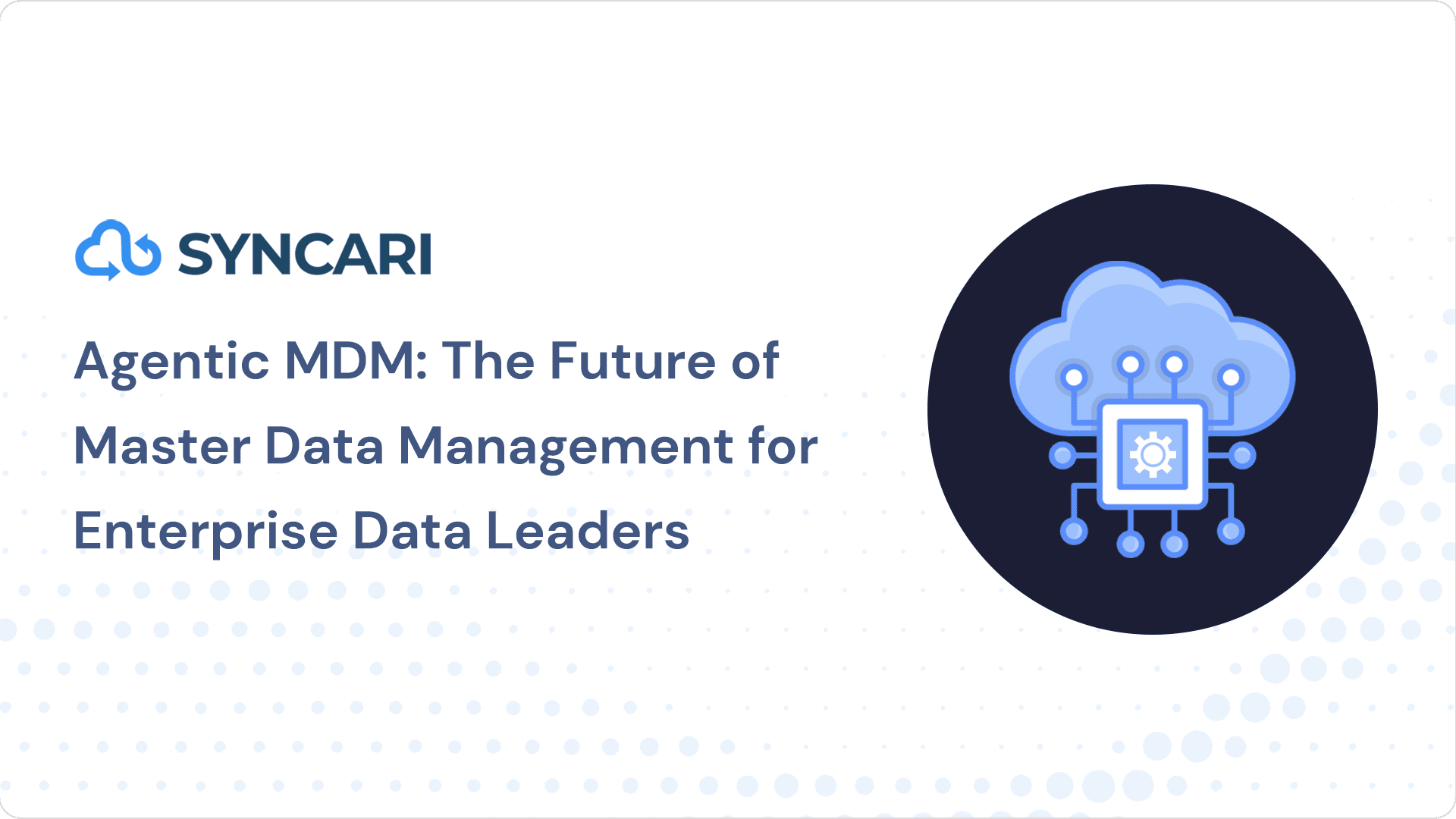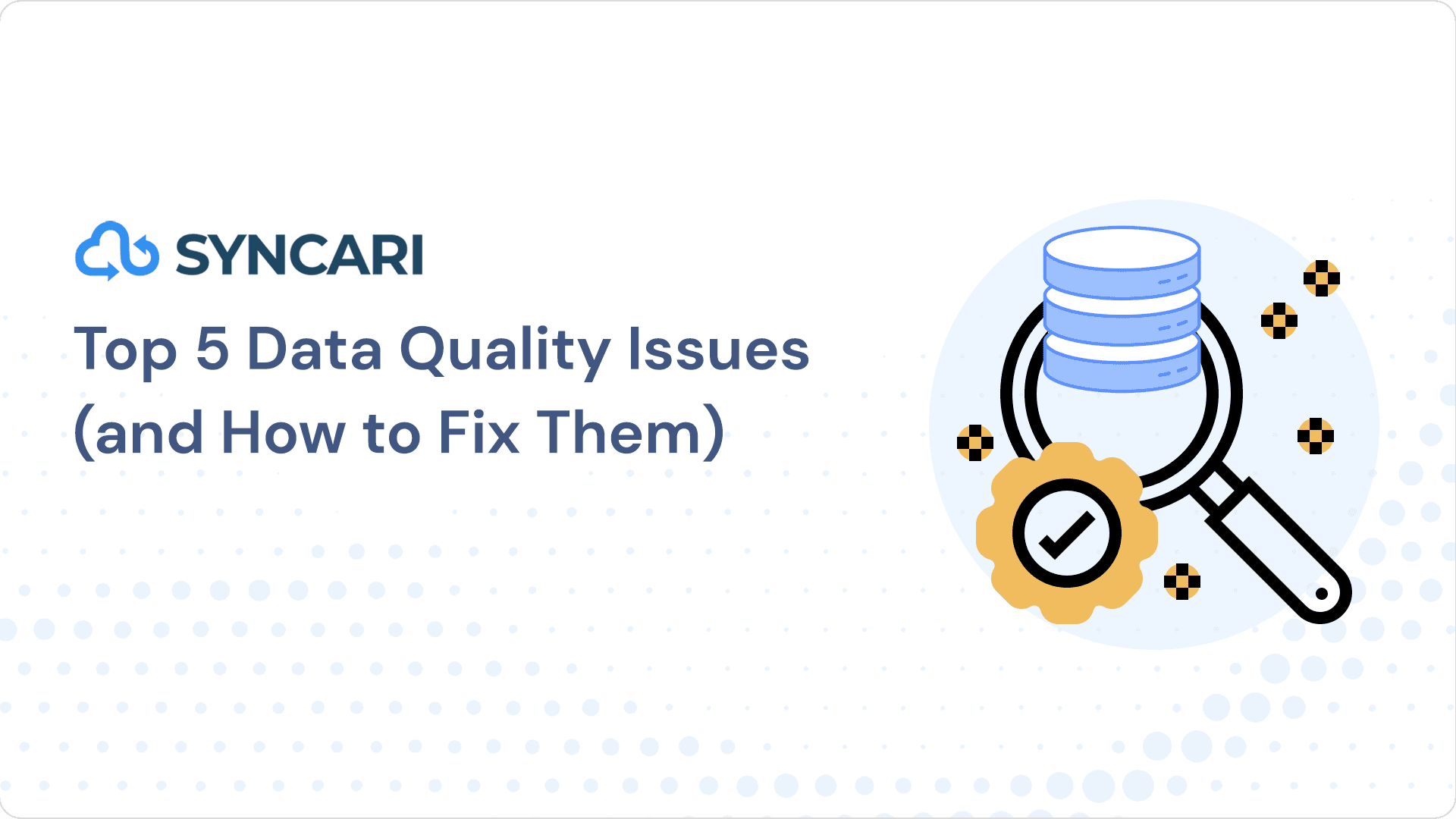Many businesses now invest in CRM-to-warehouse connectors in order to activate user data, leveraging product usage information to launch product-led growth initiatives. Also, over 90% of companies believe integrating their CRM and analytics systems can improve business performance.
If your stack includes HubSpot for CRM and Snowflake for user data, then you’ll want to learn how best to manage a HubSpot Snowflake integration.
But what’s the HubSpot to Snowflake integration process?
Let’s find out.
What is HubSpot?
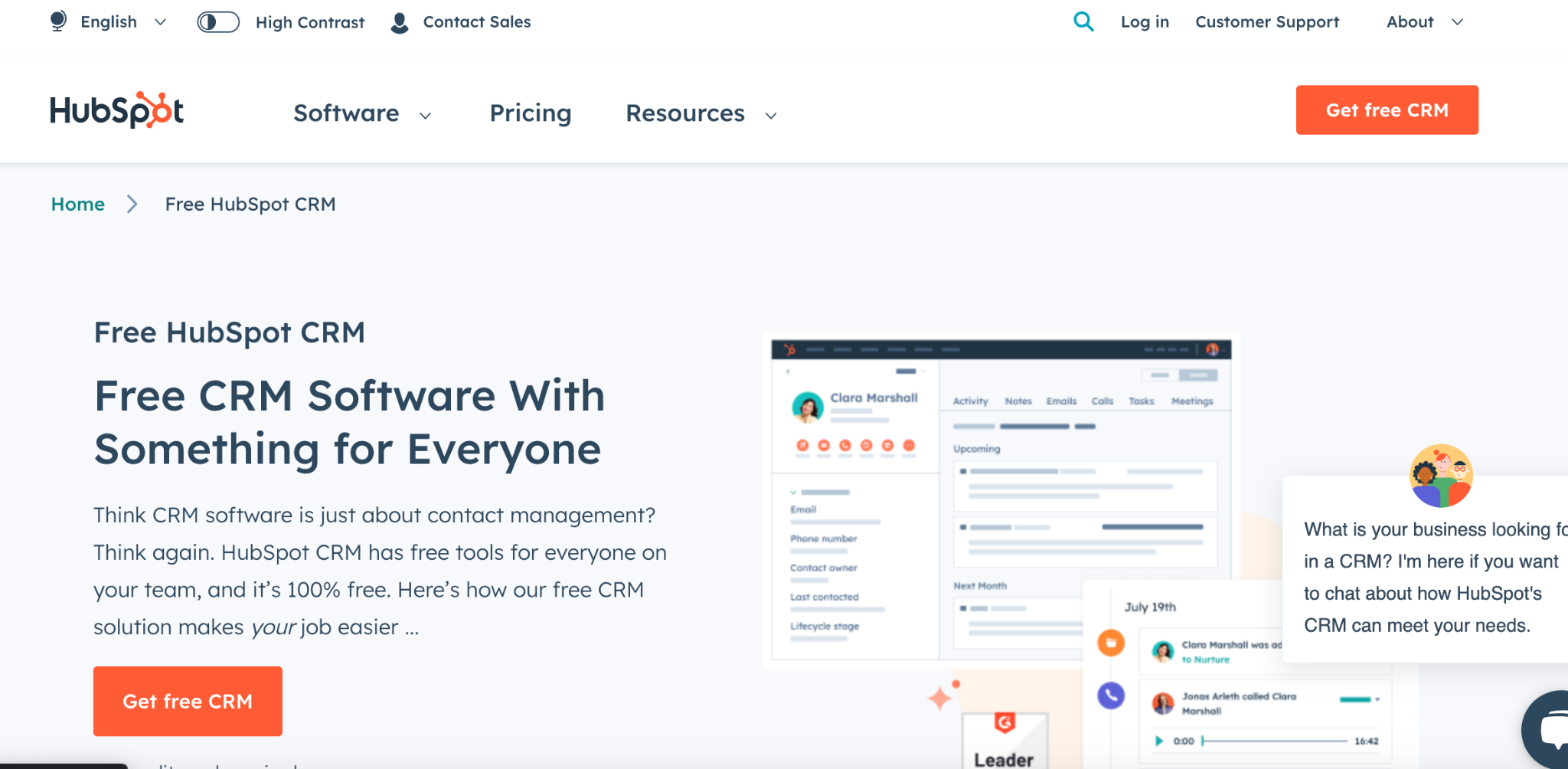
HubSpot is a professional, free CRM software that helps you streamline your inbound marketing, sales, and customer service. Use custom objects API to build and manage custom objects within HubSpot.
It can help you store lead-specific data, contact records, individual company records, event data, etc.
Marketing automation is a key feature of HubSpot, which allows users to automate various marketing tasks, such as lead nurturing, email marketing, and social media scheduling.
Apart from that, it offers a range of features to help you manage your customer relationship. Here are a few:
It allows businesses to manage and store contacts on a single platform, providing easy data access. You can also easily import contacts from other sources and manage their contact information, activities, and interactions with the business.
The CRM has various built-in tools and integrations that enable your sales, marketing, and service teams to work together toward customer satisfaction.
By prioritizing your customers, you can collectively focus your business goals and daily operations around their needs.
When you synchronize all your data and interactions between your team and customers, you can access accurate records easily within the platform.
This feature makes HubSpot a reliable data source, enabling your team to personalize customer experiences effortlessly.
You can use HubSpot CRM to automate your daily tasks and speed up your work. The automation features include contact record updates and data entry, as well as:
- Email sequences
- Chatbot conversions
- Sales workflows
- Follow-up communication
- Lead-to-rep assignment
- Campaign analytics
- Robust analytics
You can get a real-time sales pipeline view on a unified dashboard. HubSpot provides detailed reports on sales productivity, activity, and individual performance.
You can use the insights to track team performance and analyze multiple growth opportunities for your business’s success.
These HubSpot features can help you improve your business productivity and achieve great heights.
Now let’s understand the basics of Snowflake.
What is Snowflake?
Snowflake is a powerful cloud-based data warehousing and analytics platform that can help your business store, manage, and analyze large amounts of data. Its scalability, performance, and ease of use make it an ideal business choice.
The platform was built from the ground up for the cloud and used a multi-cluster shared data architecture that separates compute from storage, enabling you to scale up or down based on your preference.
Here are a few of its top features:
Snowflake offers security and governance features, like end-to-end data encryption at rest and in transit.
It helps thousands of data cloud customers and Snowflake Marketplace providers share and securely access governed data, tools, applications, and data services while maintaining privacy.
This is achieved by implementing various security controls such as role-based access controls, multi-factor authentication, and audit trails to track all data access and changes made to the system.
Snowflake’s auto-scaling feature can adjust your resources based on usage, ensuring you wisely manage your budget.
Effective budget management can result in cost savings, especially if your business experiences seasonal or periodic spikes in data usage.
Its ability to scale data storage and analytics resources flexibly and cost effectively is a key reason businesses choose to use it.
Snowflake’s unique architecture enables data sharing among its users and enables organizations to share data seamlessly with any data consumer, whether or not they are a Snowflake customer.
This is achieved through reader accounts that can be created directly from the user interface, allowing the provider to manage a Snowflake account for a consumer.
Snowflake’s architecture allows businesses to combine structured and semi-structured data for analysis and load it into the cloud database without converting it into a fixed relational schema.
It can help you work with data in its raw form and limit your time and resources on complex data transformations.
Snowflake also optimizes how your data is stored and queried, ensuring businesses can easily access and analyze their data without any performance issues.
Traditional data warehouses can experience concurrency issues when too many queries compete for resources, leading to delays or failures.
However, Snowflake’s unique multi-cluster architecture addresses this issue by ensuring that queries from one virtual warehouse do not affect queries from another.
Each virtual warehouse can scale up or down as required, enabling data analysts and scientists to get the needed data without waiting for other loading and processing tasks to complete.
These features make Snowflake an ideal choice for businesses to use the platform and transform their legacy system-based ecosystem.
But once you use HubSpot and Snowflake in your day-to-day operations, you must ensure your business data is synced in real-time for efficient workflow.
Why Integrate HubSpot to Snowflake?

Integrating HubSpot with Snowflake lets you centralize all your data in one place, providing a 360-degree view of your customers.
You can improve your reporting, synchronize your business operations, and enhance the customer experience with comprehensive and integrated insights.
You can combine your HubSpot data with your other data sources into a central data platform to improve customer experience with holistic and connected insights.
This integration enables you to make data driven decisions that can drive growth and success in today’s competitive marketplace.
Unlike traditional ETL processes, setting up a data share between HubSpot and Snowflake is quick and efficient.
With ready-to-query data specifically designed for reporting, businesses can easily and quickly extract insights from their data.
The Snowflake data share updates in near real-time, meaning businesses can always access the most current and relevant data without requiring lengthy data transformation processes.
This enables businesses to make faster and more informed decisions based on the latest data.
So, are you ready for HubSpot to Snowflake integration?
Prerequisites
But before you proceed to the integration process, there are a few prerequisites you must adhere to:
- A Snowflake account.
- A general idea of APIs.
- Working knowledge of Snowflake.
- Working knowledge of HubSpot.
Once you are done with the basics, you can proceed with HubSpot to Snowflake integration.
How to connect HubSpot to Snowflake?
HubSpot to Snowflake integration can be done through several methods, but we have selected the most common method that includes four steps:
You can manually move data from HubSpot to Snowflake utilizing the HubSpot RESTful APIs. The process requires a dedicated engineering team and multiple complex steps to complete the HubSpot to Snowflake integration with finesse.
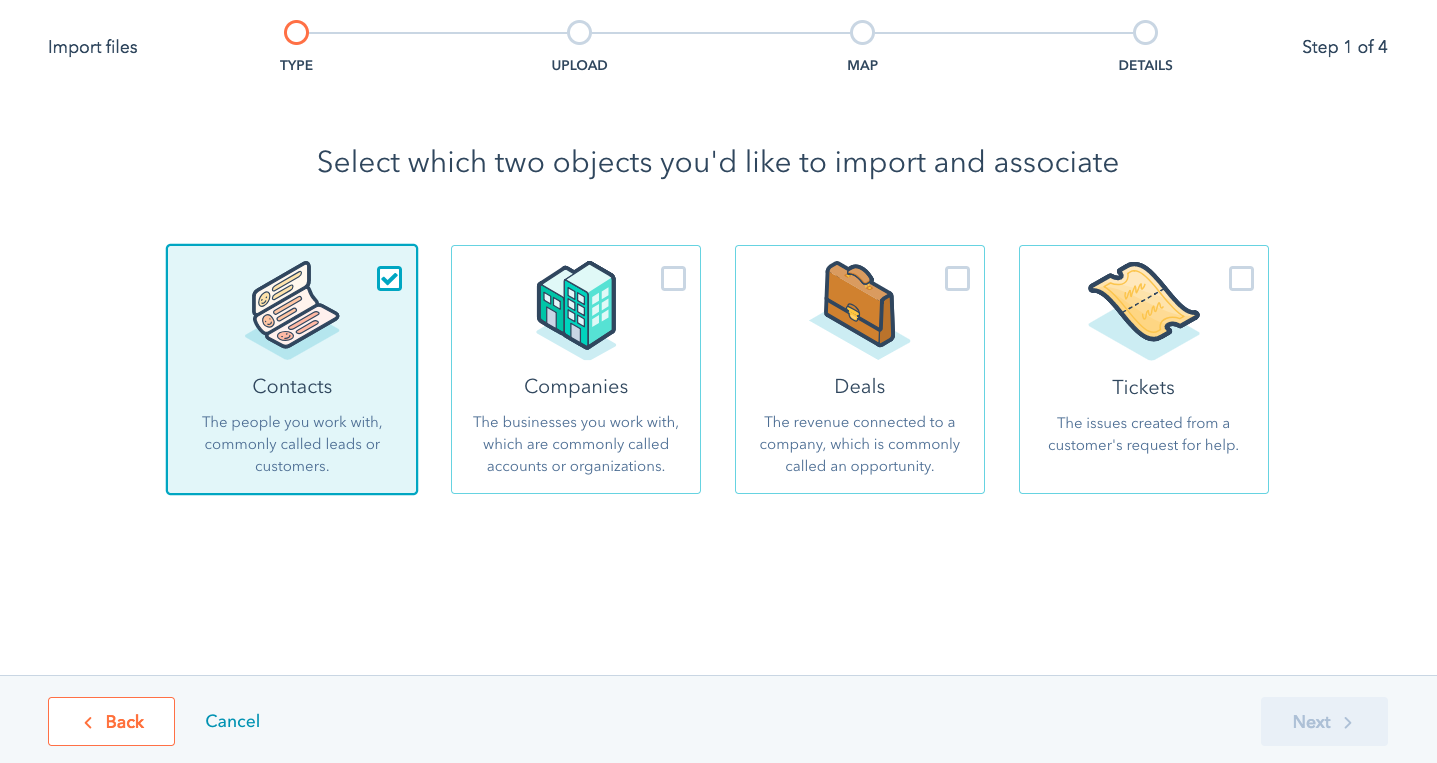
To access data stored in HubSpot, you can use the HubSpot REST API, accessible through various HTTP clients such as Postman or CURL.
The API provides access to a broad range of data on HubSpot, including contact lists, email subscription events, and more.
Authentication parameters such as an API key or OAuth access token are required for authentication and integration, depending on the level of security needed.
HubSpot’s API outputs data in JSON format, which is compatible with Snowflake. Unlike traditional data warehouses that require a fixed schema, Snowflake can incorporate JSON data without a corresponding schema.
This makes it easier to load and store HubSpot data in Snowflake, without going through the time consuming schema mapping and transformation process. The next step is transforming the data, making it suitable for analysis and reporting.
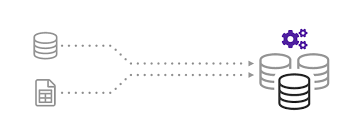
Snowflake’s ability to incorporate various data types without a predefined schema makes it an excellent choice for integrating HubSpot’s JSON data.
JSON data can be easily mapped to Snowflake’s spreadsheet format, which can then be used to describe web traffic events in an ordered table of rows and columns.
Each column corresponds to a specific endpoint response from HubSpot’s API. With JSON data, defining a particular schema for a successful conversion is unnecessary, further simplifying the integration process.
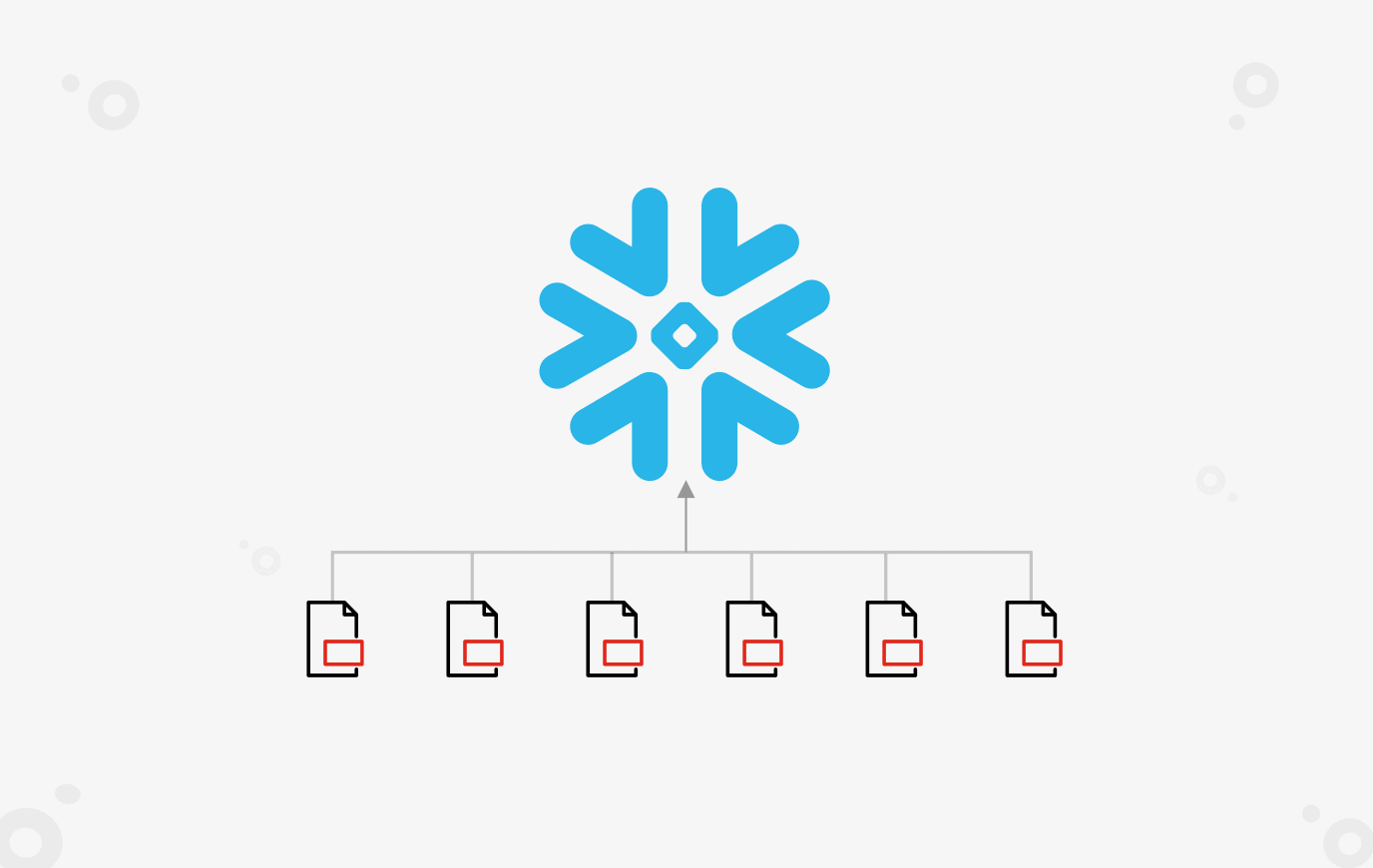
Here are the basic methods you can use to load data to Snowflake:
- PUT: The PUT command can place data in a staging area, which can then be copied to a Snowflake data warehouse.
- Direct upload: It is possible to transmit data from HubSpot directly to an Amazon S3 bucket, which Snowflake can access.
- Visual wizard: You can get a smooth experience using the GUI to load data from HubSpot with a point and a click.
- COPY INTO: The command allows you to load data from local file systems or cloud storage platforms like Amazon S3.
When using COPY INTO, the command is executed on a Snowflake instance to copy the data from HubSpot to the Snowflake data warehouse.
Irrespective of the method implemented, Snowflake differs from other technologies because it does not use a separable data schema.
Instead, the data schema is bundled with the COPY query, which results in a more efficient and streamlined data-loading experience.
4. Maintaining data in the Snowflake warehouse

Regular maintenance of data is crucial to ensure its accuracy. Any update in HubSpot has the potential to invalidate the existing data fields, necessitating the creation of UPDATE statements in the Snowflake database.
Failure to maintain a consistent data maintenance schedule can lead to flawed, inaccurate, and corrupt data, which can cause frustration and loss of time for the developers.
But maintaining a rigorous system of manual updates can be time-consuming and effortful. So, you must look for alternative methods.
Alternative to HubSpot to Snowflake Integration
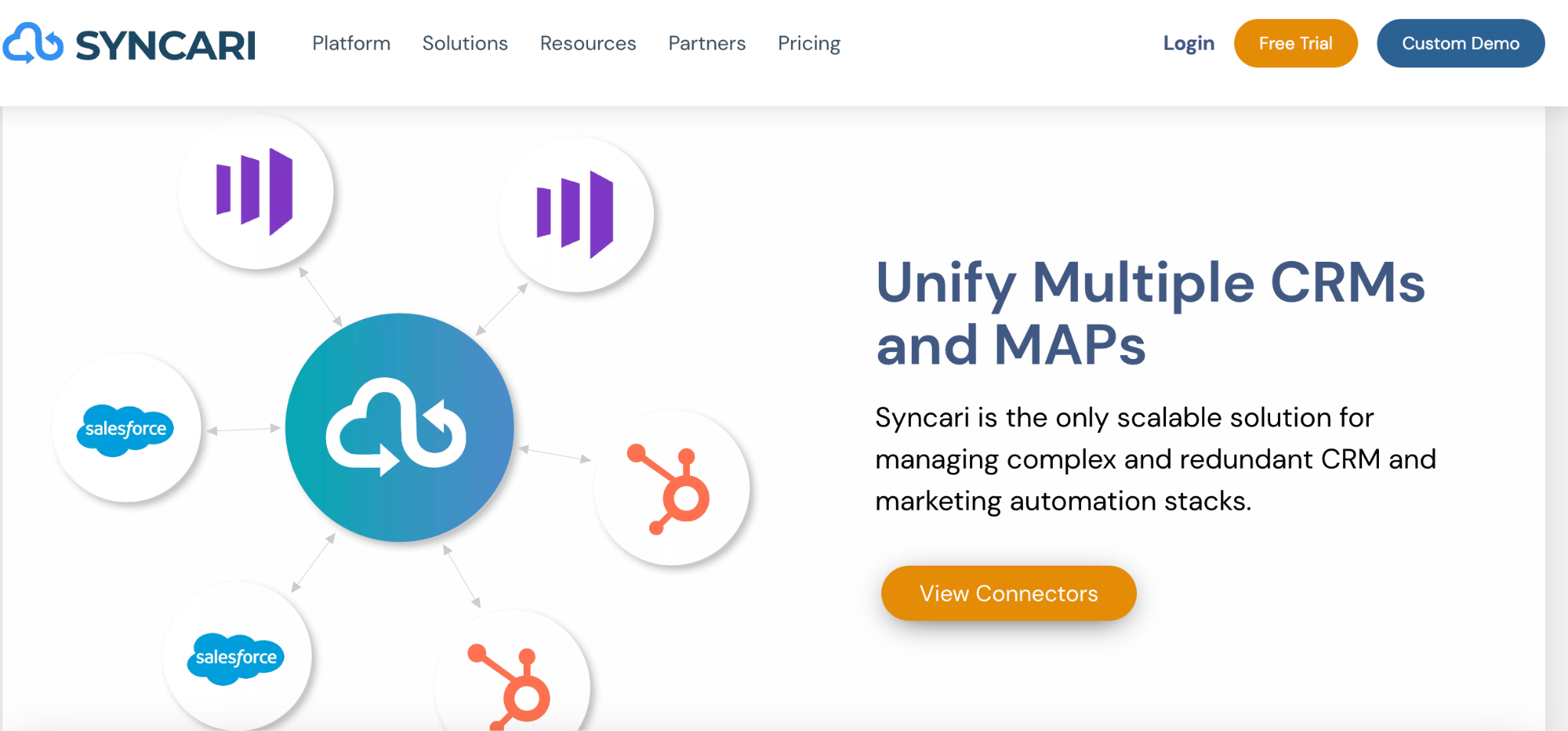
Using RESTful APIs to integrate HubSpot and Snowflake has significant drawbacks:
- Effort-intensive
- No automation
- Data loss/corruption
- Lack of replication
Understanding the challenges involved in the manual data transferal method, you must look for better alternatives to achieve the same desired results with minimal troubles.
That’s where you can trust Syncari.
With our patented stateful multidirectional sync, you can keep CRMs in sync (meaning contacts, accounts, and apps are managed/unified across all connected CRMs).
For example, when updating HubSpot, it is important to check if the update should be applied to Snowflake and then determine how to make the update while complying with the logic of Snowflake.
Achieving this is technically complex, and Syncari’s multi-directional Stateful sync is a patented solution capable of handling such complex syncing requirements.
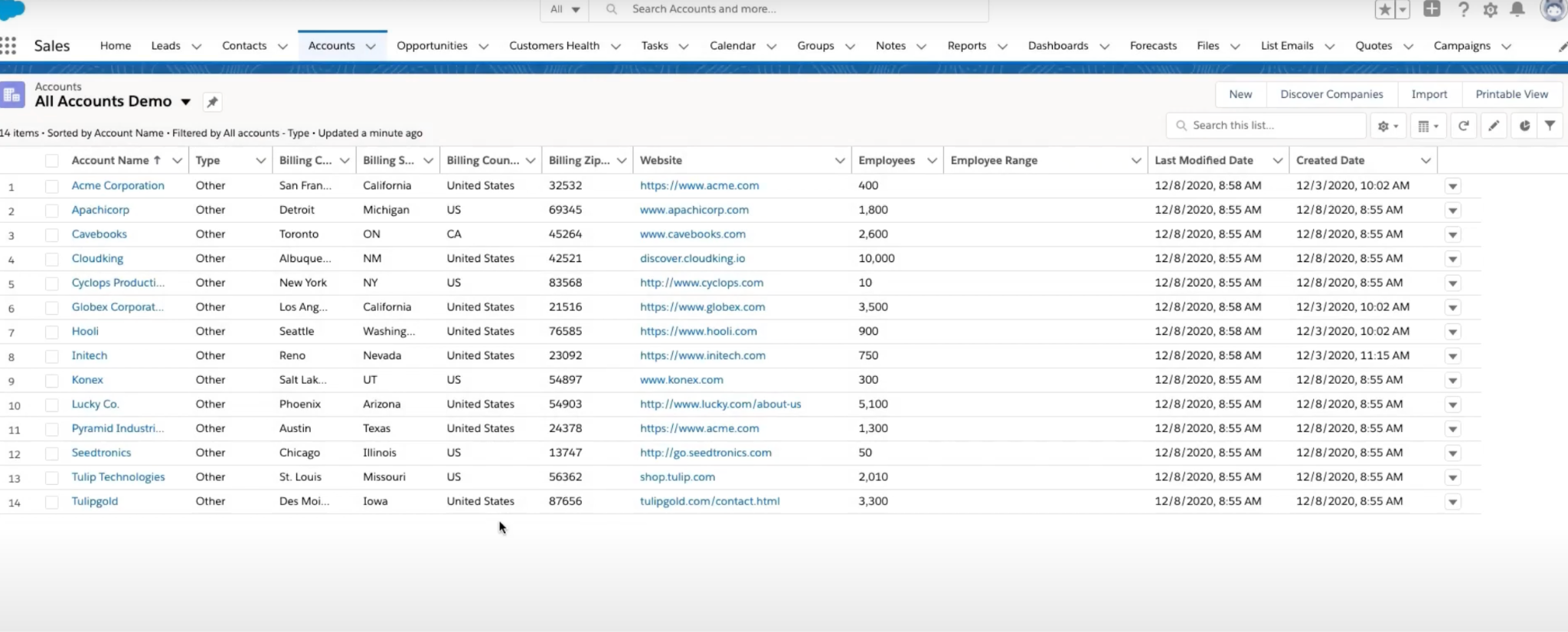
The intuitive UI of Syncari can assist the nontechnical staff in handling the real time data sync between CRMs and achieving analytics ready data in minutes. Here are a few benefits you can achieve using Syncari for your HubSpot to Snowflake integration:
- Syncari’s real-time syncing capabilities ensure data is always up-to-date across both HubSpot and Snowflake.
- You can use the data validation features that ensure data is accurate and consistent across both systems.
- Syncari automates the data mapping process, which can be time-consuming and error-prone when done manually.
Syncari provides a comprehensive approach to unifying data across multiple systems. This is a powerful upgrade from traditional iPaaS and ETL solutions, which simply copy/paste data from one source to another. Syncari instead enables you to manage data according to your business logic, and maintains it for you with minimal oversight.
So, what’s making you wait?
Request a demo for the only full-stack data automation platform that aligns, analyzes, activates, and unifies your data and keeps your people, systems, and processes in sync.
Summing Up
Integrating HubSpot data with the Snowflake data warehousing system can bring a lot of value to businesses that need to make data driven decisions.
Now that you know the tailored steps to achieve the integration, you must streamline your business data management.
With the right approach and tools like Syncari, it becomes easy to access, transform, and load data from HubSpot into Snowflake for storage, analysis, and reporting.
With over 40 years of collective experience in making data consistent and accessible across systems, Syncari created a Stateful, multi-directional sync engine that connects to any business system or data source.
The no-code UX for business technologists makes it super simple to use the solution and achieve your desired growth at lower costs compared to data migrations or relying on a data migration tool.
Check out customer stories or request a demo to see Syncari in action.