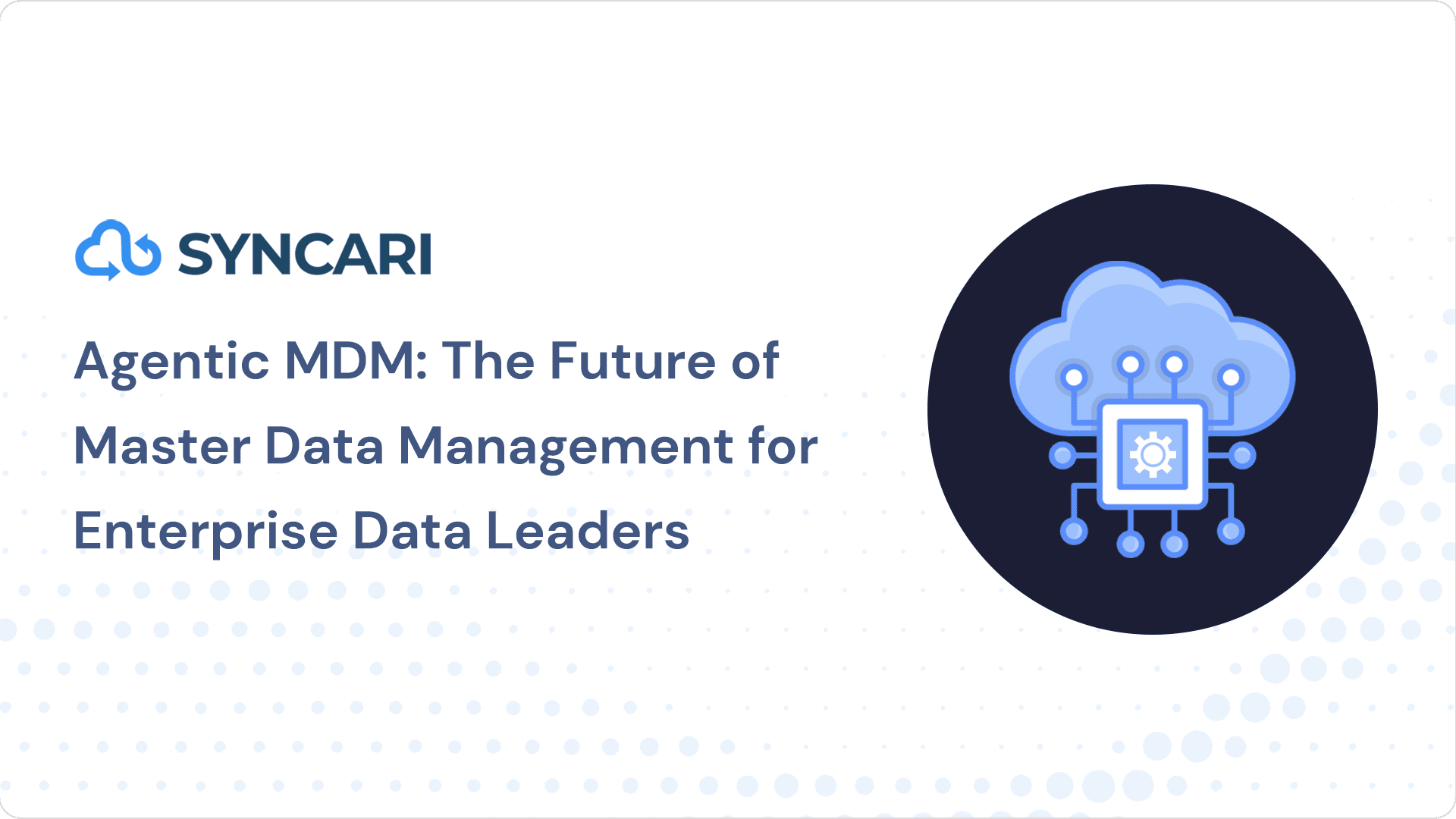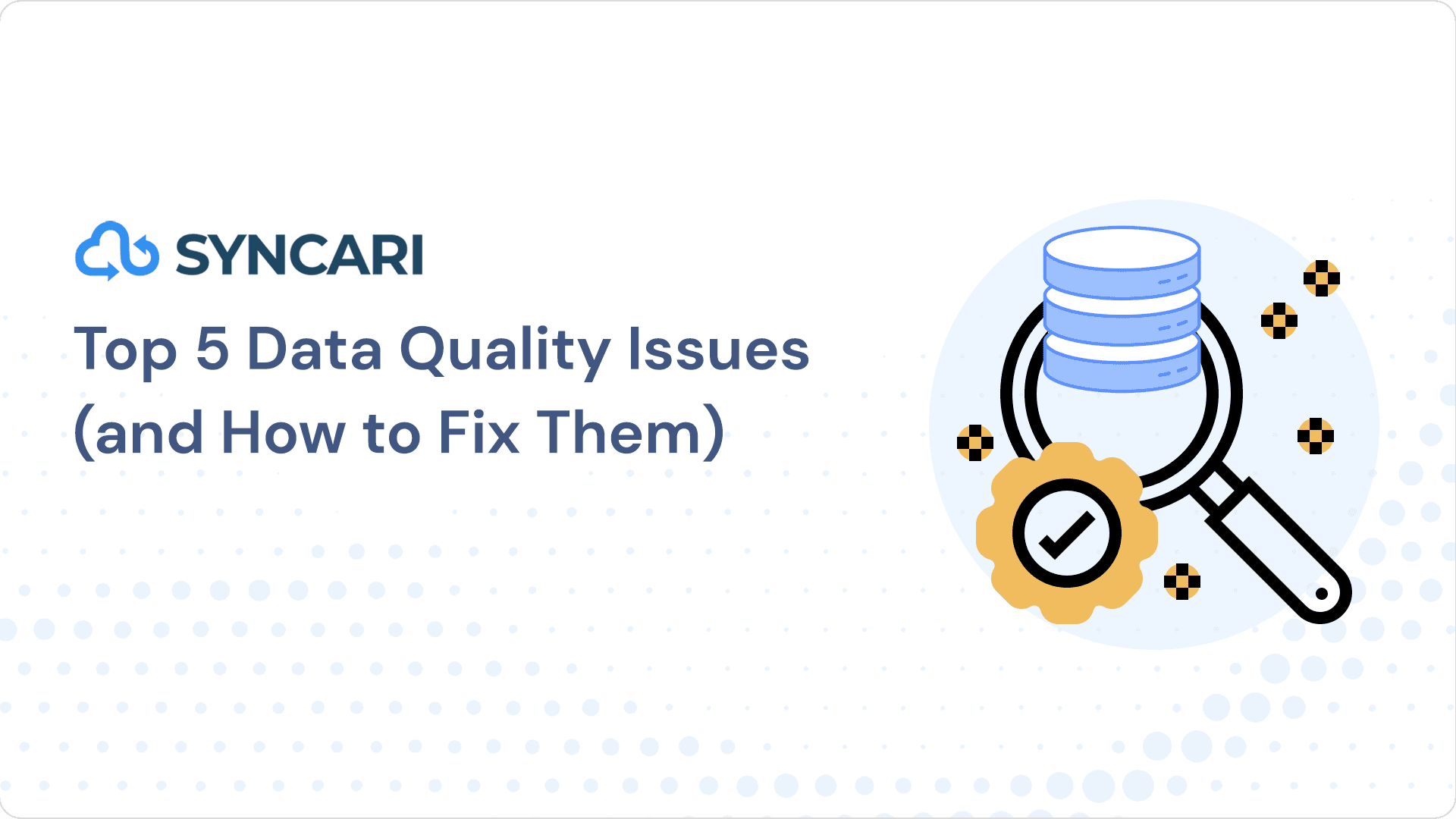The thing you have to know about HubSpot to Salesforce sync errors is that not all integrations are built alike. Partly, that is on-purpose. Salesforce is a CRM. HubSpot offers its own CRM. The two exist in a state of coopetition—they’re partners, but also frenemies, much like Apple and Google. For that reason, they lack any incentive to build an integration that both Salesforce and HubSpot users love.
Why fix your Salesforce-HubSpot sync issues? Because these tools are meant to be automated, and brushing anything under the rug now will create more work later. At no point should you be paying for these two brilliant systems and still have to re-upload your data as a spreadsheet.
So let’s dive in – here are ten ways to fix common HubSpot to Salesforce sync errors.
Salesforce-HubSpot Sync Errors, Challenges and Fixes
First, a note on how the two systems are built. CRMs and marketing automation platforms are both just databases. Yet Salesforce and HubSpot are databases built with slightly different objects and conventions, and therein lies most of the issues with making them speak.
- Both have contacts, companies, and opportunities (in HubSpot, contacts, accounts, and deals)
- Salesforce has leads. HubSpot does not, but sees leads as contacts
- Salesforce has custom objects. HubSpot does not
- Salesforce campaigns are based on a list, HubSpot based on an asset
On top of all this, Salesforce is a platform intended to be customized, and your particular customization may not be something their teams had in mind when they built the integration. (This also makes it difficult for Salesforce to be a source of truth). That means you’ll have to map objects and fields to one another upon setup. This adds another layer of complication. For every parameter, you’ll have to define what happens when conflicts arise, and you have precious few options—prefer Salesforce unless blank, always use Salesforce, two-way, or don’t sync.
All of this creates the following challenges. For each, we offer a solution.
Looking through the list, it becomes pretty clear why RevOps pros quickly look for alternatives to Zapier and other iPaaS tools when dealing with these issues.
1. Mapped properties don’t heal
If something structural changes in one system, it won’t update in the other. For instance, if you delete a duplicate property in Salesforce because you’re cleaning it up, HubSpot won’t figure out that it should be syncing to another property, even if identically named. You have to switch that manually. Otherwise, you’ll get a sync error and it won’t pass new data.
THE MANUAL FIX:
Create a checklist—whenever making changes in one system, change the other.
THE AUTOMATED FIX:
Syncari provides an out-of-the-box HubSpot integration with self-healing sync.
2. Orphaned contacts don’t sync
This is a particularly infuriating HubSpot-Salesforce sync error. The native HubSpot integration’s contact sync shortcomings become an issue whenever someone leaves your company. If an account executive owns a set of accounts and contacts and then leaves the company, those records now have no owner. HubSpot will stop keeping them updated. If you give those records a new owner, and the sync resumes, you may get errors and duplicates.
THE MANUAL FIX:
Before IT deactivates a rep’s account, move everything to their manager.
THE AUTOMATED FIX:
Use a unified data-automation provider like Syncari to build automated if-then rules to account for this Hubspot Salesforce integration situation.
3. All or nothing contact sync
For your top-of-funnel, pre-MQL contacts, there’s no good way to keep most of them out of Salesforce until they’re qualified, but still make exceptions for some important contacts. With the HubSpot integration, It’s all or nothing. You can either create an exclusion list that says, “Any contacts earlier than, say, MQL, do not sync over,” or “Sync everything.”
This is a problem for any company practicing ABM. How then do you sync over target contacts with high-intent signals who aren’t yet associated with an account, without syncing over all? At the time of writing there is no answer.
THE MANUAL FIX:
Nothing practical. Manual spreadsheet transfers?
THE AUTOMATED FIX:
Use Syncari to score your contacts based on rules and attributes you define and automatically prevent contacts from syncing to Salesforce unless they pass a certain threshold.
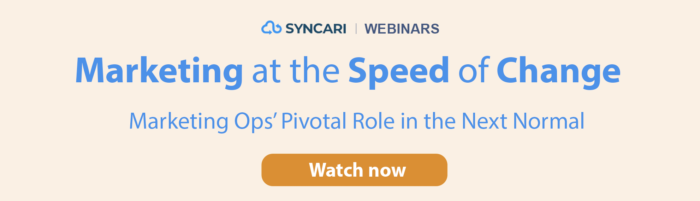
4. Does Salesforce create the account or does HubSpot?
Until recently HubSpot couldn’t associate contacts in the CRM with accounts, so all contacts it pushed over were unassociated. Nowadays, it can associate, but a lag in the sync means sometimes it can’t find the account and so pushes over an unassociated contact, which means you’re reliant on sales reps to do the right thing and reassociate them.
It also raises the question, do you convert contacts into accounts in HubSpot, or in Salesforce? Because, if there’s no account in Salesforce yet, HubSpot can’t associate that contact with one. But if HubSpot creates the account, it often has trouble deduplicating once pushed to Salesforce.
THE MANUAL FIX:
Ask your sales reps to manually associate contacts and accounts
THE AUTOMATED FIX:
Use Syncari to automatically manage lead to account matching in its Hubspot Salesforce integration based on your specific business requirements
5. How do you deduplicate in HubSpot?
Once the Salesforce sync is active, the ability to merge duplicate records in HubSpot is disabled. This can generate a stream of trouble tickets from reps. HubSpot’s deduplication is also based strictly on email address, so if you have a contact with a variant or personal email—say, a country subdomain like .company.ca, it’ll either give an error or push an unassociated contact.
THE MANUAL FIX:
Hire a freelancer or contractor to audit then manually dedupe your database on a regular basis or as needed.
THE AUTOMATED FIX:
Use Syncari to automatically merge and deduplicate contact and account records based on precise rules and business logic you define — any fields or conditions you desire.
[Related: Deduplication Software Guide]
6. No way to see custom objects
For Salesforce users with even mild customization, this is a big one. At the time of writing HubSpot cannot recognize or trigger anything off a custom object.
THE MANUAL FIX:
Create customer fields on the account and batch upload via .csv.
THE AUTOMATED FIX:
Syncari can map and sync any Salesforce object, custom or standard, to the standard Hubspot objects and trigger workflows accordingly.
7. Can’t send on the salesperson’s behalf
If you have selective sync turned on in HubSpot, and you’re only syncing records at the MQL stage or later, that means HubSpot cannot see what pre-MQL contacts belong to which account or rep, no matter how obvious the domain. This means that if you want to send an invite to an event, you can’t make it appear to come from the salesperson unless you add every salesperson as a HubSpot user.
THE MANUAL FIX:
Turn off selective sync so all your contacts sync. Pay more for Salesforce.
THE AUTOMATED FIX:
Use Syncari to define custom rules and logic that determine which contacts sync.
8. No multi-CRM sync
There is no native way to sync multiple HubSpot instances to one Salesforce instance without significant custom work and a data integration solution. If you’re in this situation, either because of an acquisition or because they at one time needed a siloed workplace but now need that wall to come down, your options are limited.
THE MANUAL FIX:
Data pipeline provider, data warehouse, heavy custom development.
THE AUTOMATED FIX:
Use Syncari to identify records by source and unify records from different sources based on your required business logic.
9. Immutable lifecycle stages
Whereas Salesforce allows you to customize your lifecycle stages to match your business, HubSpot does not. That means that where the default stages don’t match up, you’ll have to create custom fields and custom workflows.
THE MANUAL FIX:
Create custom fields that hold your desired stage name and manually map, track and update the Salesforce and Hubspot lifecycle stages for every dependent workflow.
THE AUTOMATED FIX:
Automate the mapping between Salesforce and Hubspot lifecycle stages using a reference dataset that can propagate changes across all required workflows instantly.
10. HubSpot reporting can’t always see campaigns
Salesforce campaigns and HubSpot campaign reporting aren’t fully cross-compatible. This is also seen in Outreach-Salesforce integrations. Salesforce campaigns are tied to a list. HubSpot ones are tied to an asset, and associated with a list of contacts. This means it’s difficult to dynamically associate the two, or to have a single HubSpot form add people to different Salesforce campaigns based on their response. This leads to a fairly major gap in your HubSpot reporting.
THE MANUAL FIX:
Add a specific Salesforce campaign ID to a hidden field on a HubSpot form. Otherwise, enter the campaign **shudder** manually.
THE AUTOMATED FIX:
Create an action that dynamically adds Hubspot contacts that meet your specified criteria to a Salesforce campaign.
Running into HubSpot to Salesforce sync errors or issues not mentioned on this list?
Or are you aware of an update to the HubSpot integration that fixes some of these? We’d love to hear from you—request a demo today.