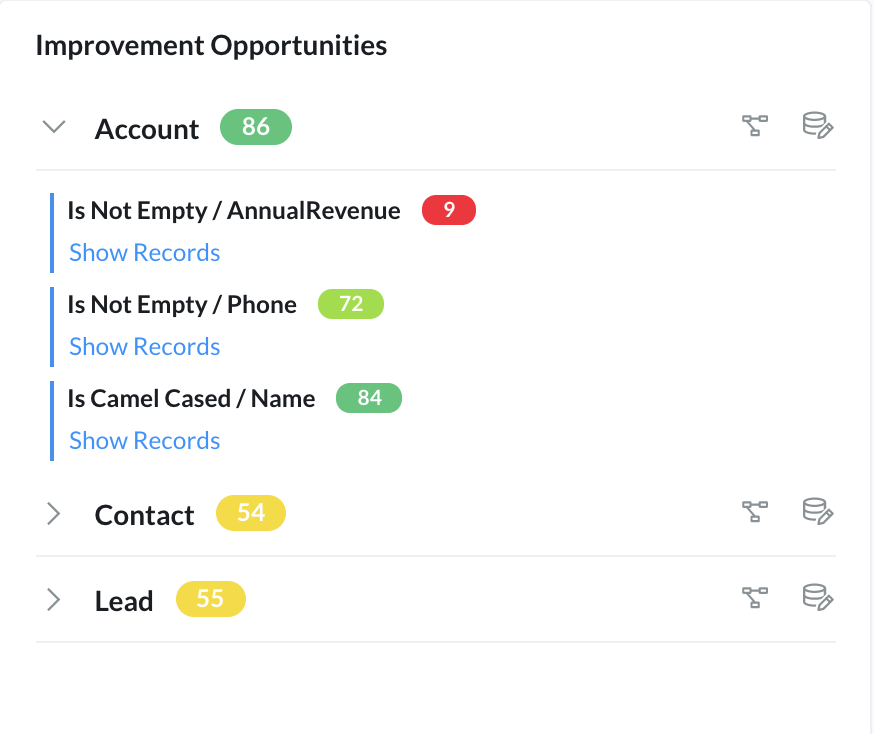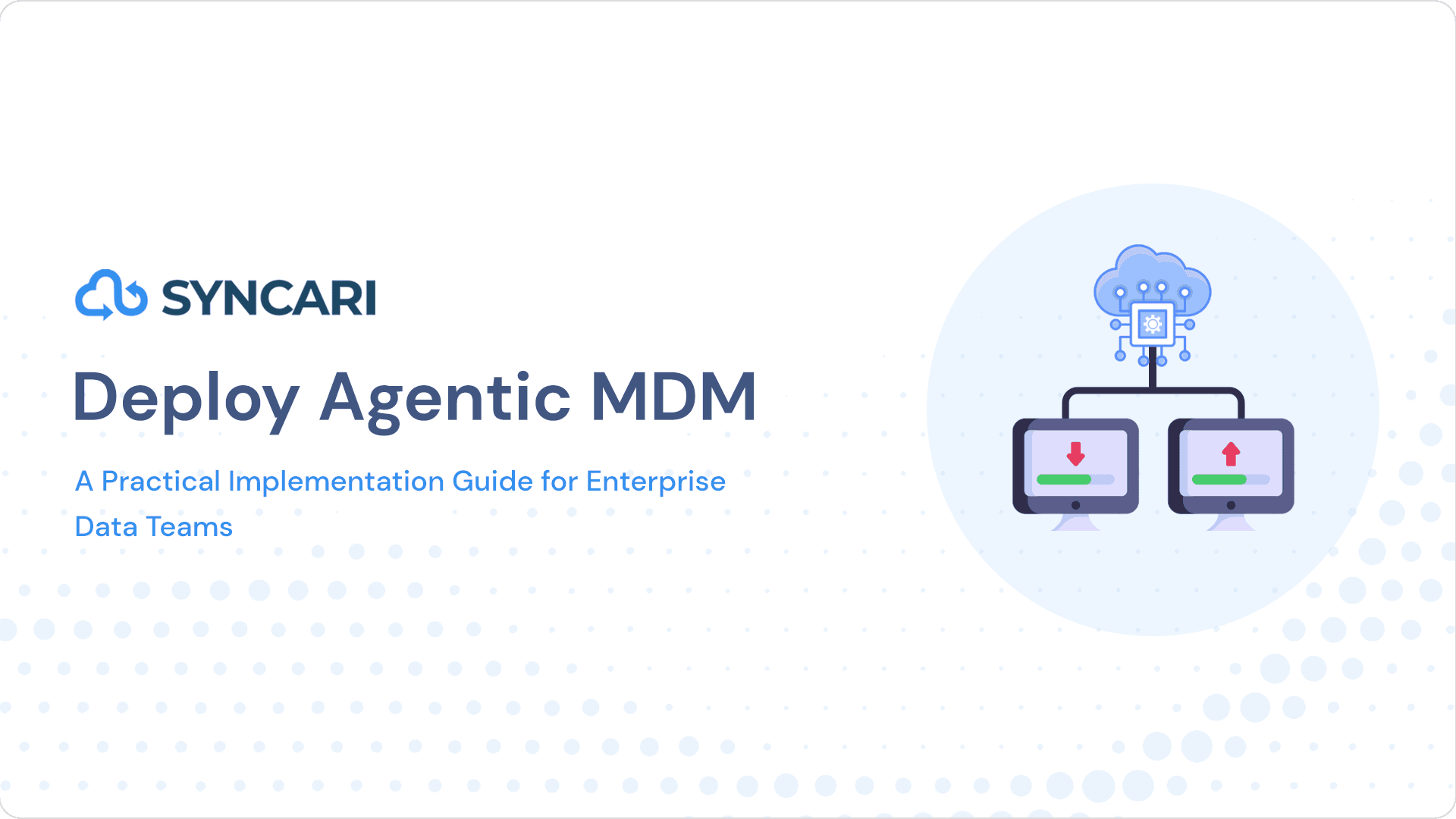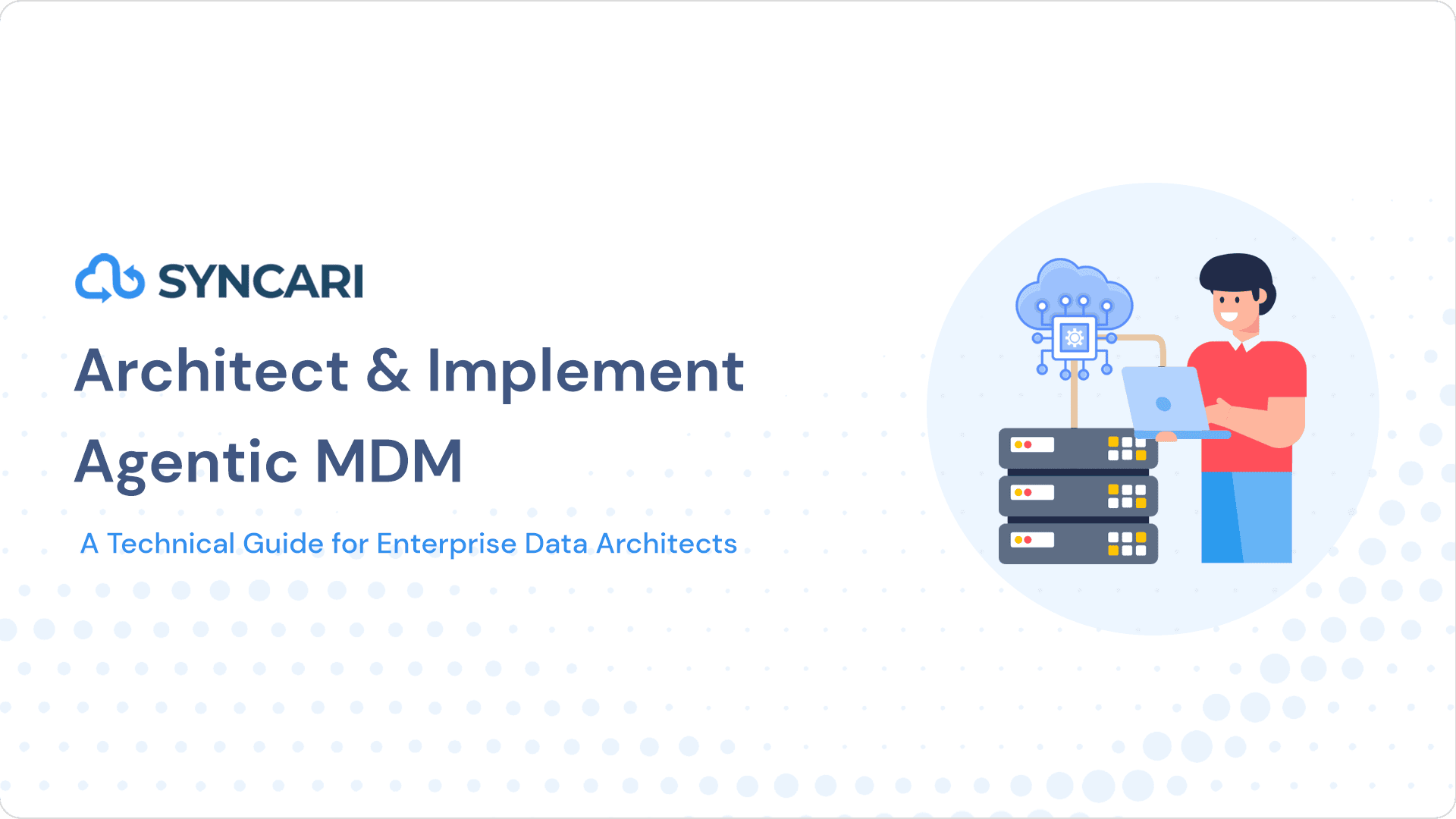Last week, we announced Data Fitness Index™ to help our customers easily assess the quality and usability of their cross-functional data. We built it (1) because we believe that continuous measurement of cross-functional data quality is imperative to unlocking more predictable business growth and (2) because our customers didn’t have an easy way to accomplish that, until now. I’m excited to tell more about how DFI works and show you how you can track and improve it to deliver higher quality data across your organization.
What is Data Fitness Index?
Data Fitness Index, or DFI for short, provides quantitative, actionable insights on the quality and usability of the data you are operating your business with. Our initial release of DFI covers 3 principles of data quality:
- Completeness measures if all required fields are populated
- For example – Does the contact have an email address, phone number, city
- Correctness measures if the data is accurate and formatted properly
- For example – Is the first and last name on contact camel-cased
- Consistency measures if data is the same across multiple connected systems
- For example – Is the contact information the same in Salesforce and Hubspot
How is Data Fitness Index calculated?
Syncari has an out-of-the-box model for calculating your Data Fitness Index according to the principles of data quality mentioned above. The model is a set of rules that can be applied to entities, records, and the individual fields within each record. Each rule can be assigned a weight to reflect its importance to the overall score. The score is a number between 0 and 100, with 0 indicating low data quality and 100 indicating high data quality.
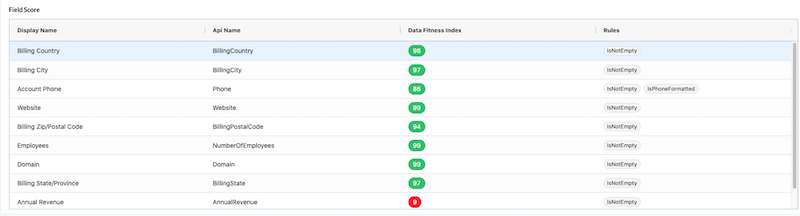
Where can I see my Data Fitness Index in Syncari?
Data Quality Studio is the home in Syncari for your cross-system data health. It provides an aggregated view for all your unified data and a breakdown at each entity level. You can create similar create DFI models for any entity (e.g. Lead, Contact, Opportunity) that you care about. You can also interact with your DFI score with Data Studio (shown below) and Sync Studio. Our objective is to put data fitness measurement front and center in every integration project, automation initiative, and data quality program. You can’t manage what you can’t measure!
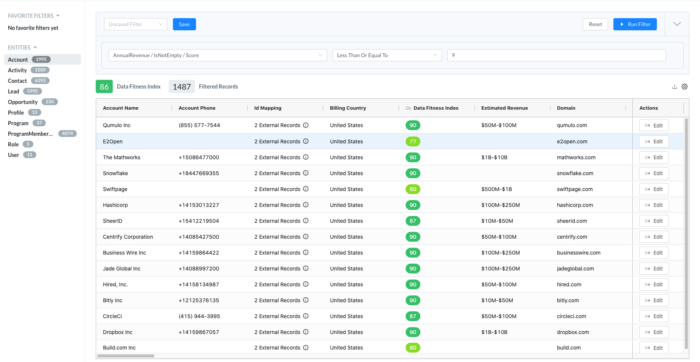
Is my Data Fitness Index customizable?
We know that the definition of what makes data fit for use or not is unique to each organization. To achieve this, Syncari provides a flexible way of defining your own DFI model with custom rules and weights. You can create similar DFI models for any entity (e.g. Lead, Contact, Opportunity) that you care about.
When does my Data Fitness Index get calculated and how do I track changes?
As soon as you connect your data to Syncari, the platform will automatically and continuously compute and capture the score of all your customer data as it passes through Syncari. These scores are also snapshotted every day to provide a trend of score overtime. Updates to your score can be viewed in near-real-time as soon as changes are made to your underlying customer data.
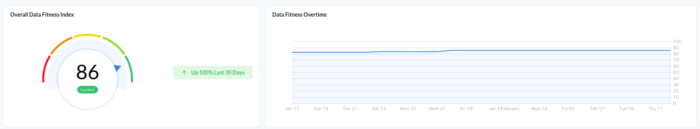
How do I improve my Data Fitness Index?
In Data Quality Studio, Syncari automatically surfaces the best and worst-performing fields to help you pinpoint the opportunities for improvement. From this view, you can navigate directly to the bad records to confirm and resolve issues in Data Studio or create pipelines in Sync Studio that will automatically improve your existing data and prevent the issue from re-occurring as new data comes in. A few examples of what you might improve include:
- Incomplete data – One of the rules Syncari uses to score entities is the existence of values on records. As an example, the rule IsNotEmpty used on phone number helps detect all records on a contact who do not have the phone number set. Using an enrichment service like Clearbit or Zoominfo would help augment this useful information hence improving the score of the contact.
- Inconsistent data – Data that is not formatted can be detected and scored in Syncari. Example – phone numbers not formatted in a standard way. Using the format phone function in Sync Studio will ensure all records are consistent.