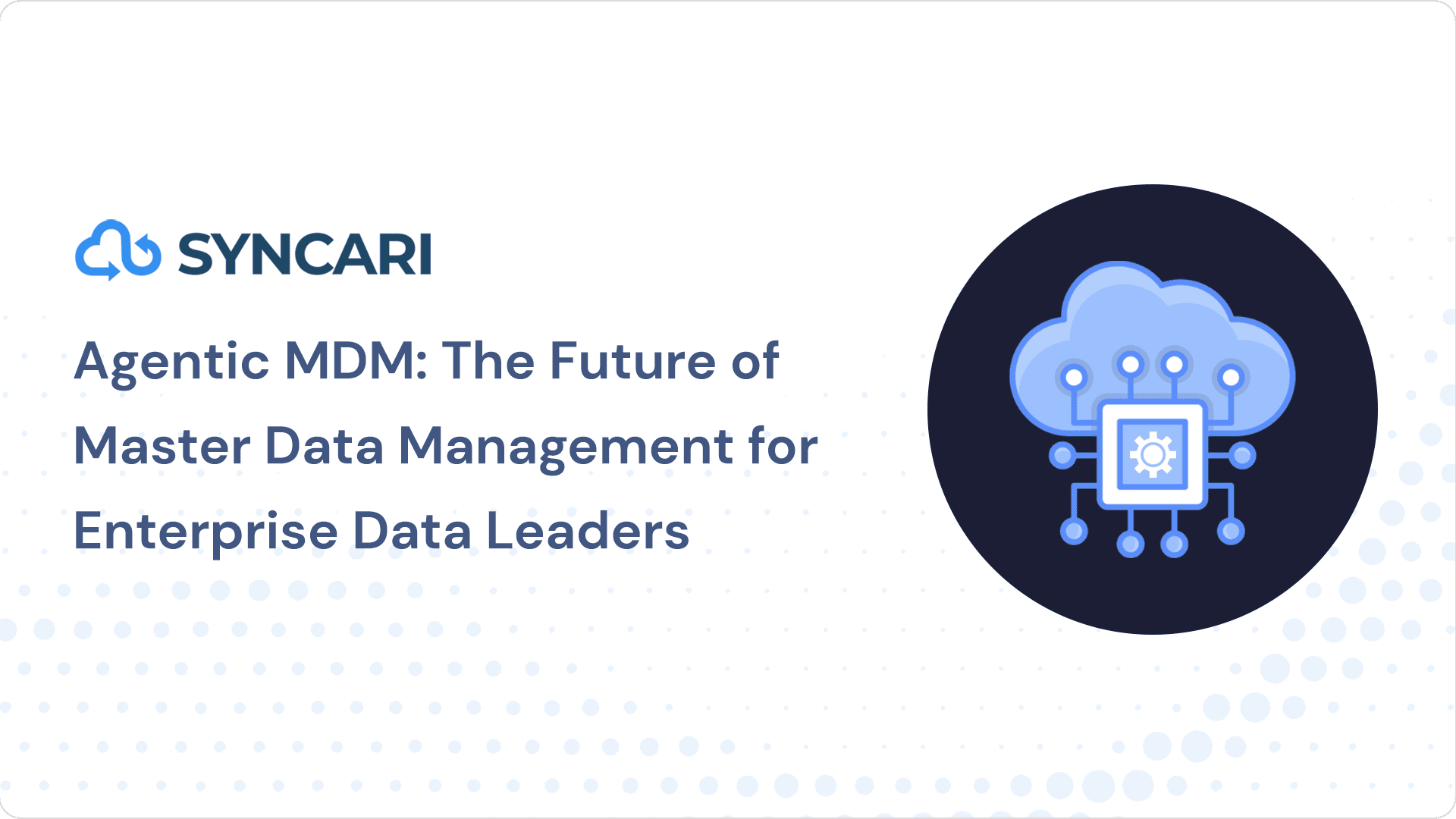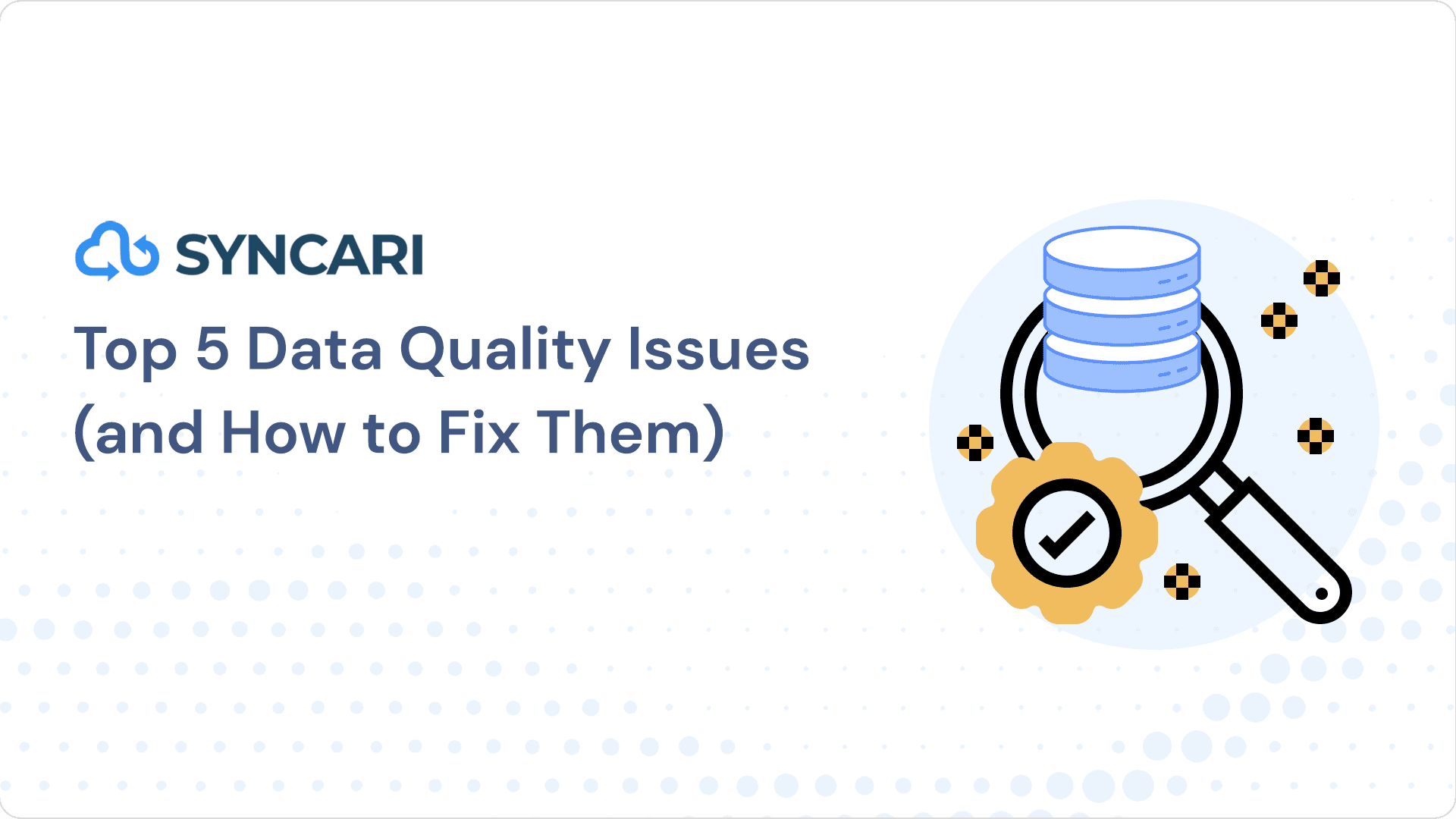Are you curious to learn what Salesforce Customer Data Platform (CDP) is, how it works and some of its key features?
For starters, Salesforce CDP focuses on data unification and segmentation to fuel your customer 360 motion.
So if you’re using Salesforce CDP, you can expect to consolidate data into one centralized platform while simultaneously building a 360-degree view of your customers.
However, it’s good to keep in mind that Salesforce CDP is an expensive solution built for large business-to-consumer (B2C) enterprises. What’s more, there’s a big difference between B2C and B2B Customer Data Platforms, and it’s important to understand what CDP typically means vs. what it sounds like it should mean.
Related: Syncari vs. CDP
What is Salesforce CDP?
Salesforce CDP allows companies to collect and consolidate customer data from various external and internal channels such as sales, marketing, commerce, customer service, and more.
Collected data is unified into a single customer profile. This enables companies to build out audiences for marketing activation.
Previously referred to as Customer 360 Audiences, Salesforce CDP makes up a portion of the Salesforce Marketing Cloud suite. And although it’s a marketing platform for automation, you can still segment it into three operational categories:
- Data integration
- Audience management
- Data activation.
Related: Top Customer 360 Platforms
What is Salesforce Genie?
Salesforce’s platform could originally only handle transactional data. But at Dreamforce 22, Salesforce revealed Salesforce Genie. With it, Salesforce is now a large-scale platform that works with data in real time.
Many people refer to Salesforce CDP as Salesforce Genie even though they’re technically not synonymous. Think of it this way, Salesforce Genie can’t exist without Salesforce CDP and vice versa — they are interdependent.
Salesforce Genie is a fully managed data platform built upon Amazon Web Services (AWS) products such as DynamoDB, S3, EMR and more; it’s the underlying technology that supports Salesforce CDP. And Salesforce CDP is a product managed by the Salesforce Marketing Cloud Suite.
Here’s what you get with Salesforce CDP thanks to Genie:
- Actionable insights from customer data
- A 360-degree view of your customers
How does Salesforce CDP work?
So, how does Salesforce CDP work?
Under the large Salesforce Marketing Cloud roof, Salesforce CDP offers data integration and consolidation services as well as an audience management layer.
Here are the core components and top features of Salesforce CDP.
Data streams
Data streams are an important aspect of Salesforce CDP. They’re pipelines that allow you to collect data from multiple sources and hold it directly in Salesforce CDP. Out-of-the-box integrations with Salesforce include:
- Salesforce CRM
- Marketing Cloud
- Commerce Cloud
- Cloud storage (Google Cloud, AWS)
- Mobile app
- Website
- Interaction studio
- Ingestion API
- Mulesoft
Simply select any of the above sources and the objects you want mapped to Salesforce CDP.
Most of the common objects you work with will have pre-mapped data sources (known as data bundles) within the connection. If you don’t want to use the data bundle feature, you can just select and map specific objects manually.
However, using the data bundle approach is far more advantageous than not using it all. It speeds up your data streams and workflows significantly.
The bottomline is that Salesforce CDP supports batch ingestion and real-time streaming. But to make good use of those capabilities, you need to collect events directly through the Salesforce platform.
For viewing data streams and the last 50 refreshes (including any errors that occurred), use the data streams tab in Salesforce CDP. For the ingestion API and website/mobile connectors, user-level data is processed on a 15-minute interval, and engagement data is processed every 2 minutes. These are the details that need to be taken into consideration within either the in-house or offshore Salesforce development process.
As for any other native connector, you can manually set it to refresh every day or hour.
Data prep
When data is ingested into Salesforce CDP, it’s ingested as is. This means that data types and fields are imported without being transformed or modified.
However, Salesforce has Data Prep, which is a visual UI, that allows users to transform, filter, and integrate data using dependencies and workflows. These transformations are done in real-time or in batches.
And depending if you prefer a certain transformation job, you can save it to reuse for other incoming data sets in the future.
Data mapping and modeling
Datastreams are written as data lake objects (DLOs) into Salesforce Genie so that it can be ingested by Salesforce CDP.
So, prior to using your data for marketing activation, you need to map objects from your data streams. This is done through a data model.
Mapped fields and objects can only be used in relation to segmentation and activation. But if you want to leverage any data bundles that currently exist, relationships and mappings are automatically created and deployed. In summary, you only have to focus on running your data streams, nothing else.
There are over 50 data models you can use to map your data in Salesforce, which are all part of their standard customer 360 model. They make it simple to integrate your data across various cloud applications. But if your use cases are on the more complex side, you can build out your own customer objects or add fields to the existing data models.
Once data is ingested into Salesforce CDP, you can use its visual interface to map objects from various sources into your desired data model. But before you map any data, you need to select a primary key for your mapping (which works left to right). Data source objects (DSOs) are on the left and data model objects (DMOs) are on the right.
Note: All objects within Salesforce CDP need to map back to an individual — if they’re not, data unification between profiles will likely be inaccurate. Use Salesforce’s customer graph (which is built into the platform) to ensure data models follow the structure explained above.
Data explorer
Salesforce’s Data Explorer provides a view of your selected data on a dashboard. This allows you to seamlessly view and filter across DLOs, DMOs, and calculated insights.
You can also edit and validate your data to ensure it’s accurately segmented in addition to your data streams performing correctly.
Identity resolution
One of the top benefits of Salesforce CDP is that it has a built-in identity resolution. Why is this so important? It helps you unify various data sets into a single customer identity.
Identity resolution offers a summary of your source profiles, individuals across those sources who are matching, all of your unified individuals, and lastly, your consolidation rate — right from the get-go.
Thanks to Salesforce CDP match rules, you can standardize customer data across various sources. Here are some examples of customer attributes to display on records:
- Name
- Phone number
- Address
Identity resolution jobs are done on a daily basis. And the process is based on the match, map, and reconciliation rules you choose (or define) to source and unify profiles. However, if Salesforce CDP detects no changes, then it’ll skip the ruleset job.
Segments
Segment builder in Salesforce CDP allows you to break down your data into segments so you can analyze it more thoroughly. This is especially useful if you want to look at specific cohorts of customers or users.
With Salesforce CDP, you can build segments on distinct and defined target entities or objects. You can also select specific attributes to include in target audiences such as:
- First and last name
- Gender
- Last login data
- Interests
- Loyalty status
What’s more, you can include existing calculated insights or add certain related attributes for account and contact information, email data, and more.
Then, once a segment is published, a data model object is automatically created in Salesforce CDP. You can then view your different segments and important details about them such as their published status.
Note. Using the chatter feature in Salesforce CDP allows you to collaborate with team members on the platform. For example, you can tag them when a segment is ready to be activated.
Related: How to Build Connection Into Your Engineering Team
Unified Profiles
Within Salesforce CDP, you can see a wide view of unified customers via profile explorer — but to access it, the user needs data explorer permission. Historical and behavioral data can then be easily viewed in one location by searching for specificant contacts by email address, name, phone number, or an individual ID.
And to customize your view, try using the Salesforce Lightning App Builder. It allows you to remove and add custom components to create a view that showcases a profile in the way you prefer (for example, consider displaying unique engagements and insights).
Activation targets
With activation targets, you can publish segments to specific places at certain times (for example, every 12 to 24 hours). Or you can manually publish.
If you want to connect with your other marketing channels, you’re in luck. Salesforce CDP will automatically integrate with Marketing Cloud and other Salesforce organizations to create more well-rounded, customized customer experiences.
You can also integrate with other platforms such as Google (and Google Cloud Storage), Meta, Liveramp, and AWS S3.
Additionally, since Salesforce Genie is the tech behind Salesforce CDP, you can expose data at the file level and directly share objects and entities. Data sharing is bi-directional so tables with your displayed data will also link files in Genie.
Note. Before you ingest your segment data, include additional fields for more context and personalization in your displayed data.
Insights
Salesforce CDP natively connects to CRM Analytics and Tableau. CRM Analytics is a version of Tableau that’s explicitly designed for the Salesforce ecosystem.
With insights, you can access your Salesforce CDP data and build datasets, dashboards, lenses, apps for your various teams including RevOps, Marketing Ops, Sales Ops and more.
DLOs, DMOs, and calculated insights objects in Salesforce Genie power your contextual insights.
If you’re looking for data visualization and analytics on top of your CRM and other systems, you don’t want to miss Syncari Insights. Build cross-system reports and dashboards with on-demand joins in minutes without code.
Contact Syncari
To unify and automate your data, contact Syncari. We provide dozens of single synapse and tool-pairing integrations to ensure all your customer data is statefully synced and managed in one centralized place.
To get started, sign up for a free 30-day trial or request a custom Syncari demo today.