An ETL platform that completes data integration in less time is useful in data analytics development. One of the best data integration tools amongst Competitor list was Informatica. It has a 94% customer retention rate, and over time, it has solidified its consumer base.
Although it is the greatest ETL platform for the IT business, due to its opaque price structure and the programming knowledge and skill it demands, it is not the best for the telecommunication, health care, and insurance industries.
Additionally, the fact that it is not an open-source platform creates challenges for customers because it provides less flexibility and unreliable data.
I will discuss the top eight Informatica competitor and alternatives in this post. First lets know what Informatica offers.
Informatica: What is it?
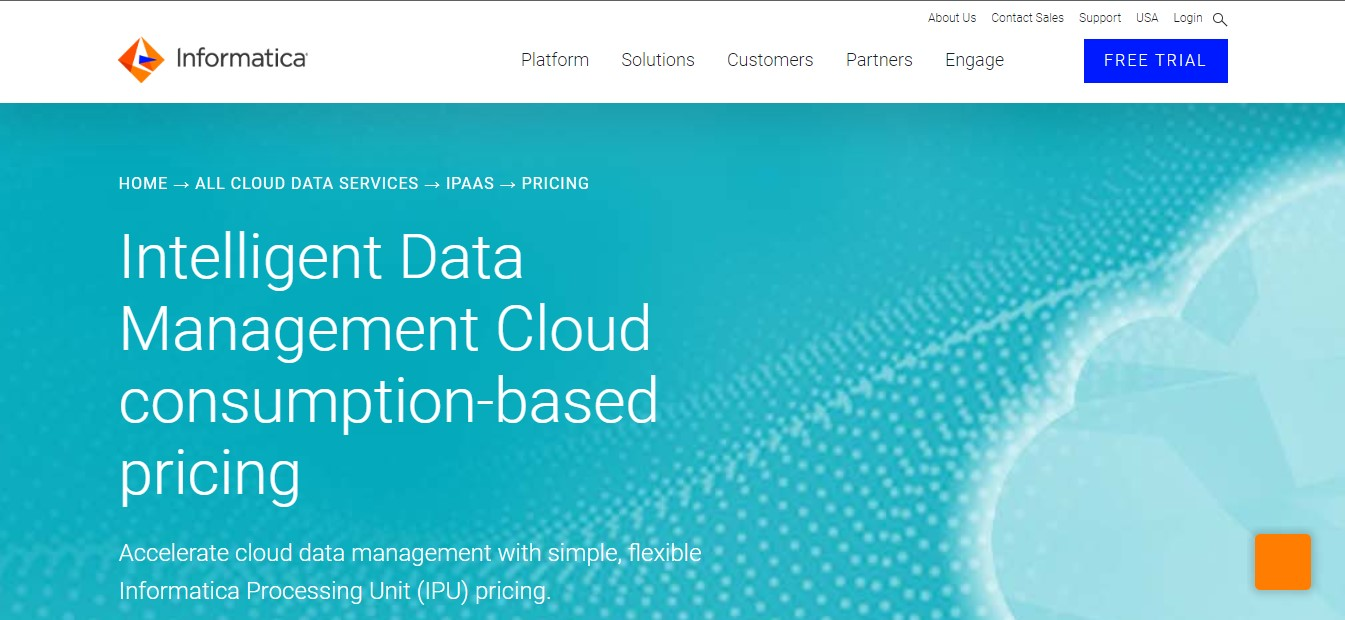
Informatica is a software provider for companies of all sizes that offers data integration and management solutions. Their products are made to assist you in removing, transforming, and loading data from several sources into a single repository. You can now access and examine the data insights with ease.
Features of Informatica
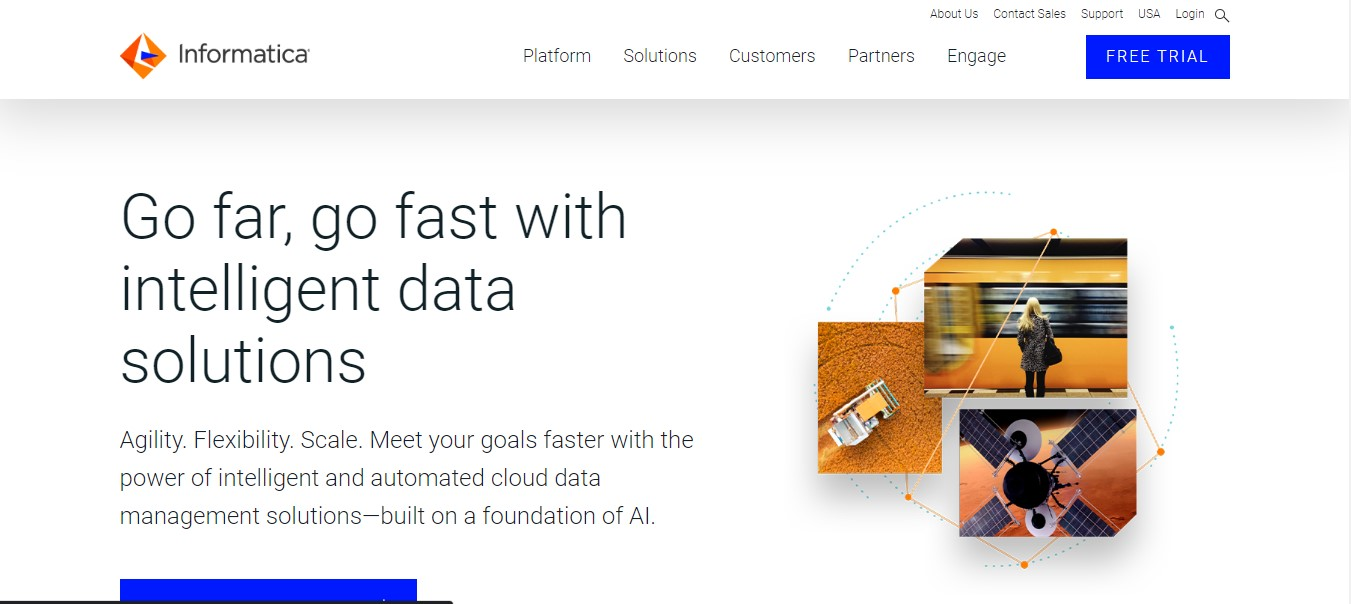
Informatica PowerCenter
Informatica PowerCenter, a data integration platform that enables businesses to extract, transform, and load data from a range of sources, including databases, flat files, and cloud applications, is one of Informatica’s flagship products.
PowerCenter also comes with a potent data profiling and data quality tool that aids businesses in recognizing and resolving data problems before they arise.
Informatica Cloud
Informatica’s intelligent cloud services are another well-liked item. It is a cloud-based data management and integration solution that enables businesses to quickly transport, combine, and manage data across numerous cloud platforms, such as Salesforce, Amazon Web Services, and Microsoft Azure.
Organizations may rapidly and easily integrate data from various sources using the prebuilt connections and templates provided by Informatica Cloud.
Informatica MDM (Master Data Management)
A tool that enables you to consolidate your most crucial data, such as customer and product details, into a single, precise perspective.
B2B Data Exchange with Informatica
A method by which you can quickly and securely exchange data with your business partners, suppliers, and clients.
Data Governance with Informatica
A program that assists your company in establishing and maintaining data governance, including data security, compliance, and quality.
Informatica’s products are easily integrated with other business intelligence and analytics programs like Tableau and QlikView. For businesses, this can offer a whole data management and analytics solution.
Numerous businesses across numerous sectors, including healthcare, banking, retail, and manufacturing, employ Informatica’s products.
Numerous well-known businesses, including Cisco, Dell, and Nike, are among its clients. Data extraction, masking, data capture, and data gathering from significant data sources can all be changed with this technology.
The Need for An Informatica Alternative
Ineffective Process Management:
To deliver a single workflow, Informatica uses many client tools. As a result, it is confusing and difficult for the user. Most ETL solutions deploy processes in a matter of minutes, making it simple for the customer to operate and administer the tool.
Integration with Other Technologies
The inclusion of code written in other languages is not supported by Informatica. Several ETL programs include compatibility with programming languages like Java, Python, R, etc., to make the life of its users easier.
Without this feature, creating several hops in a data pipeline will be laborious and time-consuming for the user.
Ineffective Transformations
When conducting a lookup transformation in Informatica, large tables need more memory and CPU. More memory and CPU are used for transformation, wasting precious resources. Other ETL solutions conserve memory by consuming less CPU and memory.
Non-transparent Price
Informatica lacks a distinct and open pricing structure. It offers a pre-paid membership based on demand and uses a dashboard to assess usage. Fixed pricing for ETL tools is specified as monthly or quarterly.
Top 8 Informatica Competitor
1. Syncari
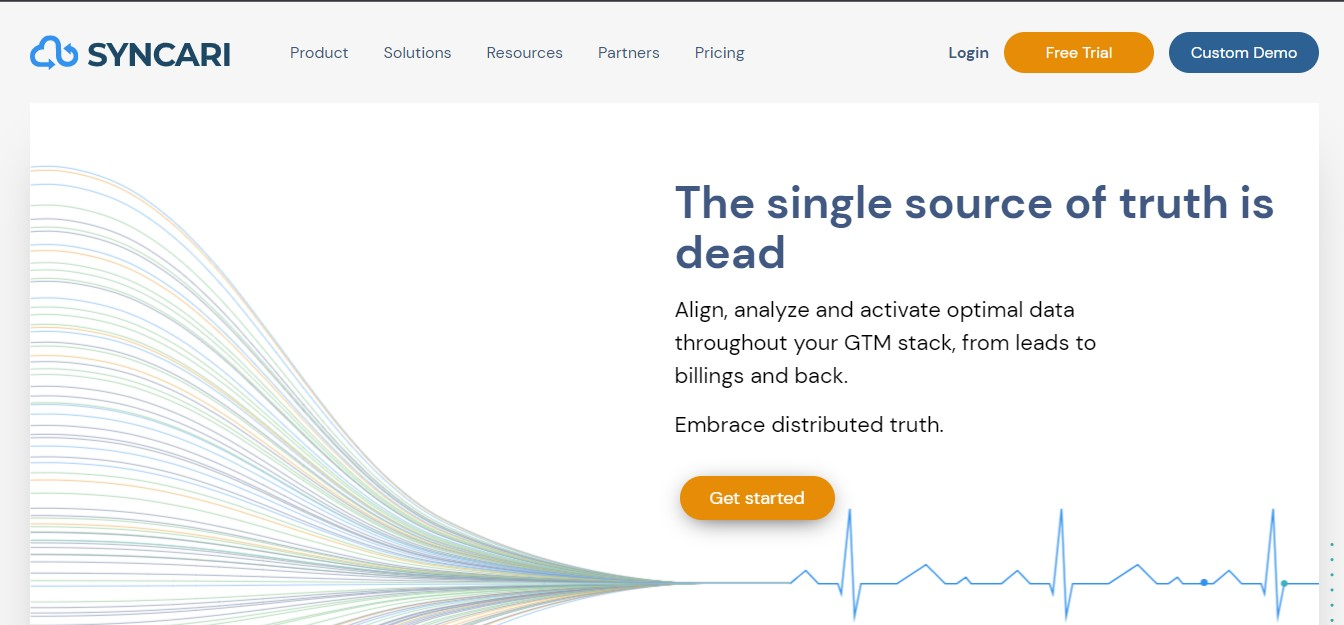
Syncari is a comprehensive, code-free data platform to create a reliable cash generator. Automate procedures, centralize and manage cross-functional data, and disseminate reliable insights everywhere. Syncari uses a revolutionary strategy, in terms of integration, automation, and whole data management.
Your top systems’ data is combined, scored, and cleaned on our comprehensive data platform. Then, when more accurate data becomes available, we provide reliable information and insights back to each department’s central repository while maintaining communication between these systems.
Create individualized client experiences at every stage by coordinating cross-functionally using accurate, reliable data in every GTM system. With confidence, add new sources and update data or schemas.
Syncari adjusts to changes and centrally enforces cross-system rules. Cross-system data can be automatically unified, normalized, and cleaned to cut down on time-consuming prep and speed up the distribution of useful insights. Syncari is one of the best Informatica Competitor available.
Pros
- Say goodbye to complicated and secret pricing structures with transparent pricing. Your ELT expenses are fully transparent because of Syncari’s transparent pricing. Depending on your company’s needs, choose a plan. Maintain control with spend notifications and programmable credit limits for unanticipated data flow increases.
- Preload Transformation: Syncari’s preload transformations enable on-the-fly formatting of your data utilizing our handy python interface or drag-and-drop functionality.
- Syncari’s straightforward user interface allows you to automate and manage whole data pipelines, from merging raw data to directing last-mile business operations, from a single, low-maintenance platform.
- Syncari’s user interface is incredibly intuitive and simple to understand. Scalable pipelines are simple to create with only a few clicks.
Cons
- I have not encountered any drawback yet
2. Microsoft SQL Server Integration Services
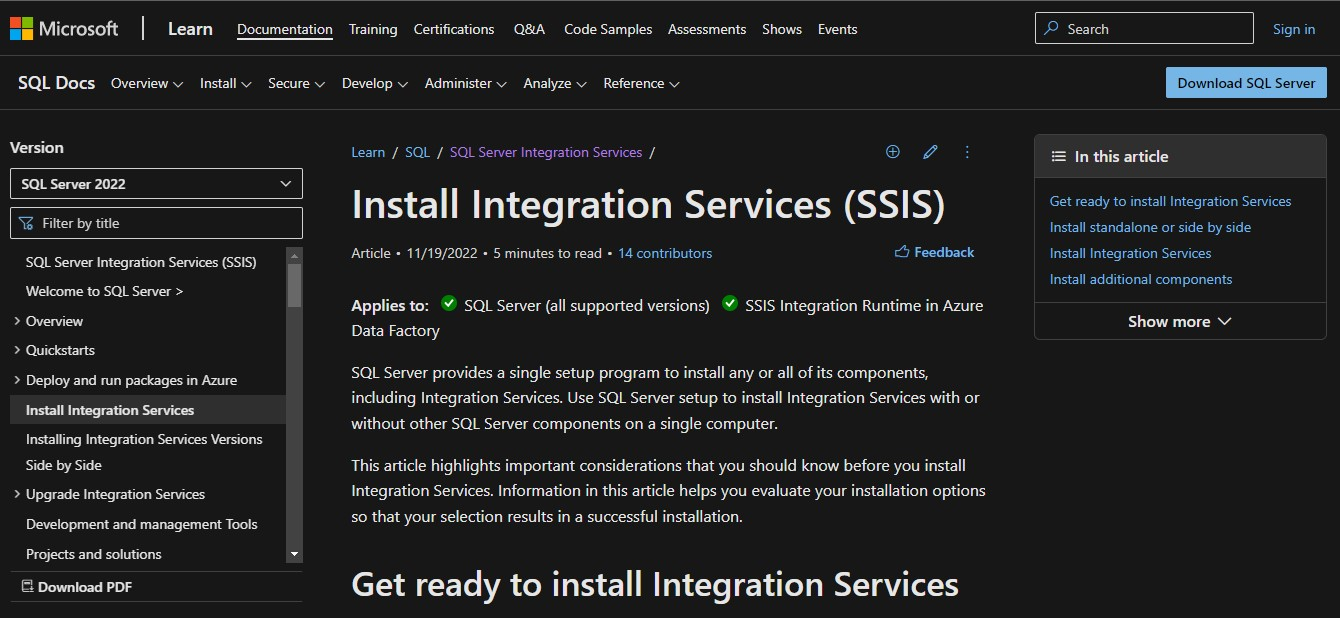
Microsoft SQL Server Integration Services is a platform for building high-performance data integration solutions, such as ETL packages for data warehousing.
This software includes data sources and destinations for extracting and loading data, transformations for cleaning, aggregating, merging, and copying data, management databases for managing package execution and storage, and Application Programming Interfaces (APIs) for coding SSIS’ workflow features.
Pros
- It is linked to several different sources.
- It streamlines the management of projects and packages.
- It is very adaptable and expandable.
- It simplifies SSIS deployment and configuration and lets programmers reuse scripts on numerous projects.
Cons
- It isn’t always efficient when used with JSON.
- It frequently becomes intricate and difficult to learn for new users.
- Sometimes it cannot be easy to configure connection managers.
- Finding third-party products that work with SSIS might be challenging.
- Complex code and previous development knowledge are needed.
3. SAP HANA Cloud data warehouses
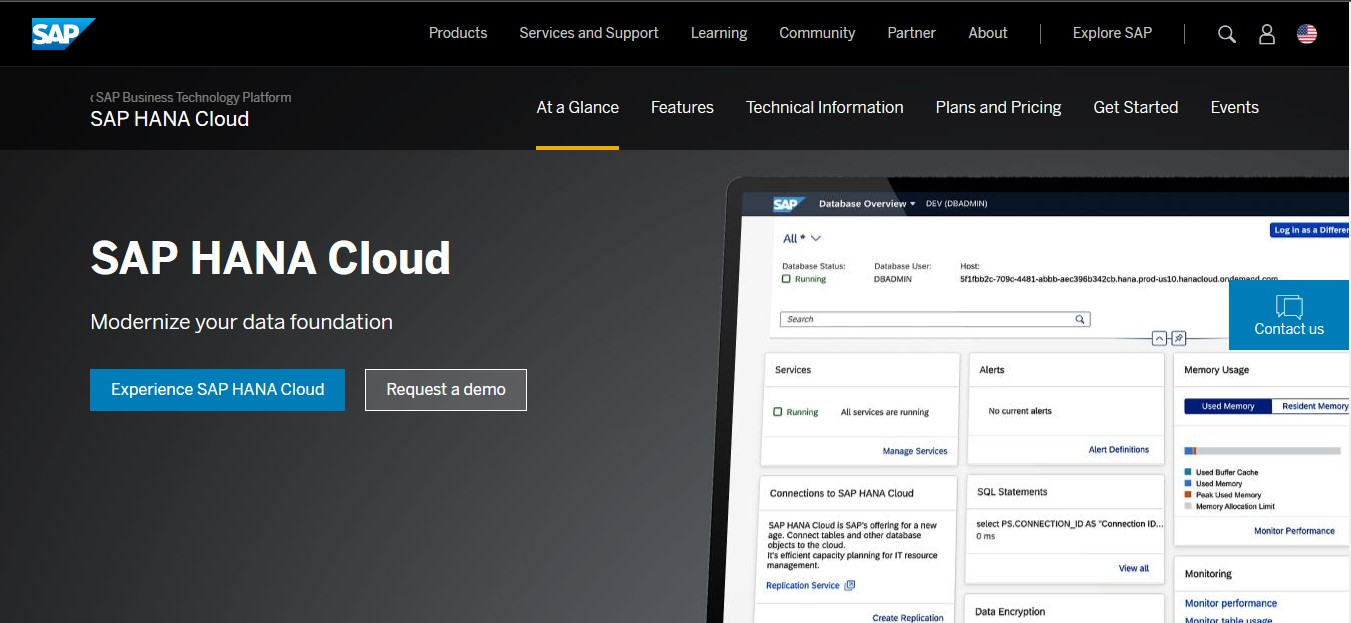
SAP HANA Cloud can access, store, and process all enterprise data in real time. It is a cloud-native platform that simplifies multi-cloud or hybrid system landscapes.
You may take advantage of cloud capabilities like automated software upgrades, elasticity, and low total cost of ownership by using SAP HANA Cloud as a standalone solution or as an extension to your present on-premise setup.
Pros
- SAP HANA provides tools for decision-making and real-time analysis. It allows for processing large amounts of data even as the business is operating. It provides immediate real-time insights as a result.
- In-memory database technology makes data processing and transactions exceedingly quick because the data is kept in RAM. Data can then be processed fast and directly from there.
- Without disrupting ongoing company processes, SAP HANA enables data integration and aggregation from various applications and data sources. Furthermore, you can combine it with SAP Business Object BI solutions.
Cons
- Not all ERP Products can be used with SAP HANA. Users of ERP systems who want to use SAP HANA must adapt their architecture to work with the platform.
- The SAP HANA server shuts down when it is heavily loaded with computational and data processing tasks.
- There are a lot of issues and poor performance when using hybrid HANA solutions, such as running it half on-premise and partially in the cloud.
4. Alteryx
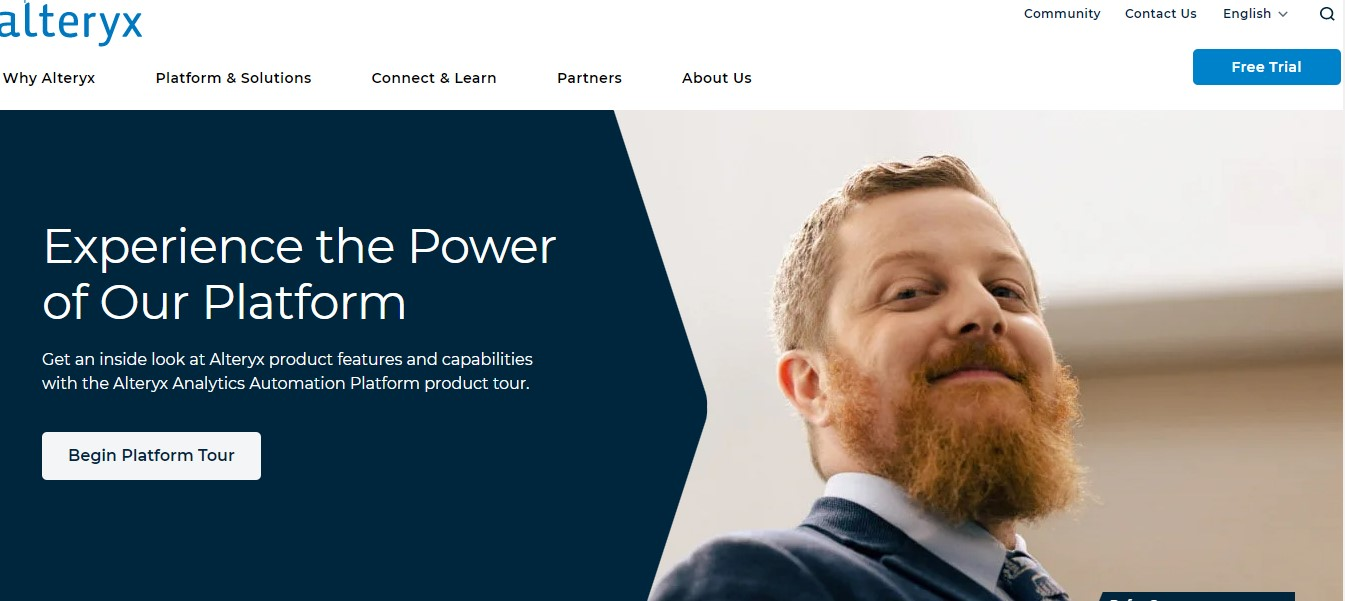
Alteryx is a visual workflow tool that combines ETL and spatial processing features. It permits you to swiftly access and manipulate various databases, including spatial databases, to give geographic business intelligence in support of sales, marketing, and operational concerns.
Users may swiftly access, alter, analyze, and export data thanks to this. This can be done once, but most people do it again (daily, weekly, or monthly).
Pros
- Because it makes it simple to develop different project kinds, Alteryx is versatile. You can use it to help your data visualizations look professional and appealing.
- Alteryx analyzes information up to 30 times faster than other standard tools, enabling users to iterate swiftly and try out numerous business scenarios. Because it can handle files up to 50GB in size, processing greater file sizes than other tools, it is appropriate for complex data analytics use cases.
- Since Alteryx supports various types of data sources and is not limited by any specific databases or formats, it is a great tool, especially when working with Big Data and streaming data that needs to be integrated into the workflow.
Cons
- The way Alteryx’s algorithms work sometimes causes data processing to be sluggish. To avoid this happening too frequently, you must ensure that your computer has enough resources, such as memory and disc space.
- For individuals who are new to the field, Alteryx’s cost can be a concern. You might have to pay them up to $1,000 or more per year for their services, depending on how many customers you have and the level of support they require.
- The creation of complex dashboards or reports cannot be done with Alteryx, even though it supports simple data display and exploration.
5. Talend
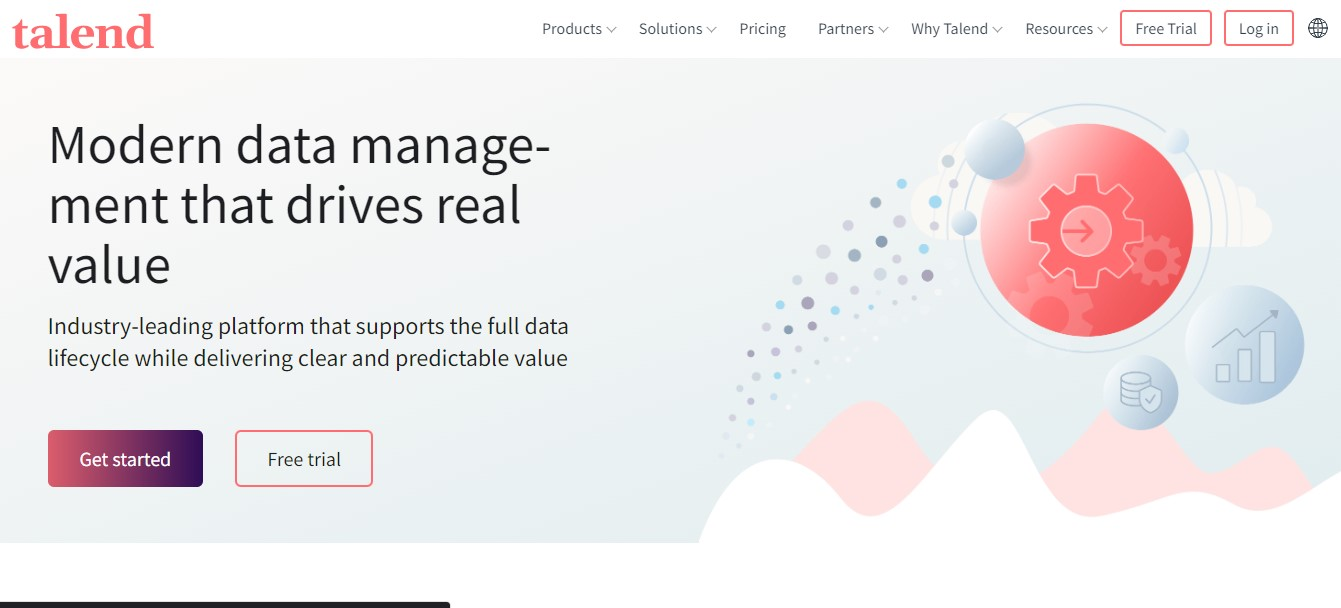
Talend is a data management solutions tool for data integration. It offers data management, big data integration, data quality, data preparation, data transformation and application integration, and software solutions for business users.
Talend’s technology makes it simple to automate Big Data Integration with its graphical tools and wizards. This allows the business to build a functional environment for Hadoop, NoSQL, and jobs performed in the cloud or on-premises.
Pros
- With the help of several connectors, business logic for apps may be written centrally.
- Continuous integration helps to reduce the administrative burden of repository administration and deployment.
- It is possible to integrate the many sources and destinations more easily and reliably than with other systems since it connects to all the major data sources and integrates the complete analytical perimeter regarding data quality.
Cons
- The basic scheduling capability is only accessible in Talend’s Enterprise editions; open studio distribution is not supported.
- To enable spark streaming and machine learning, you must get the Real-time Big Data package for Talend.
- Driver configurations and installation take a lot of time.
6. Pentaho
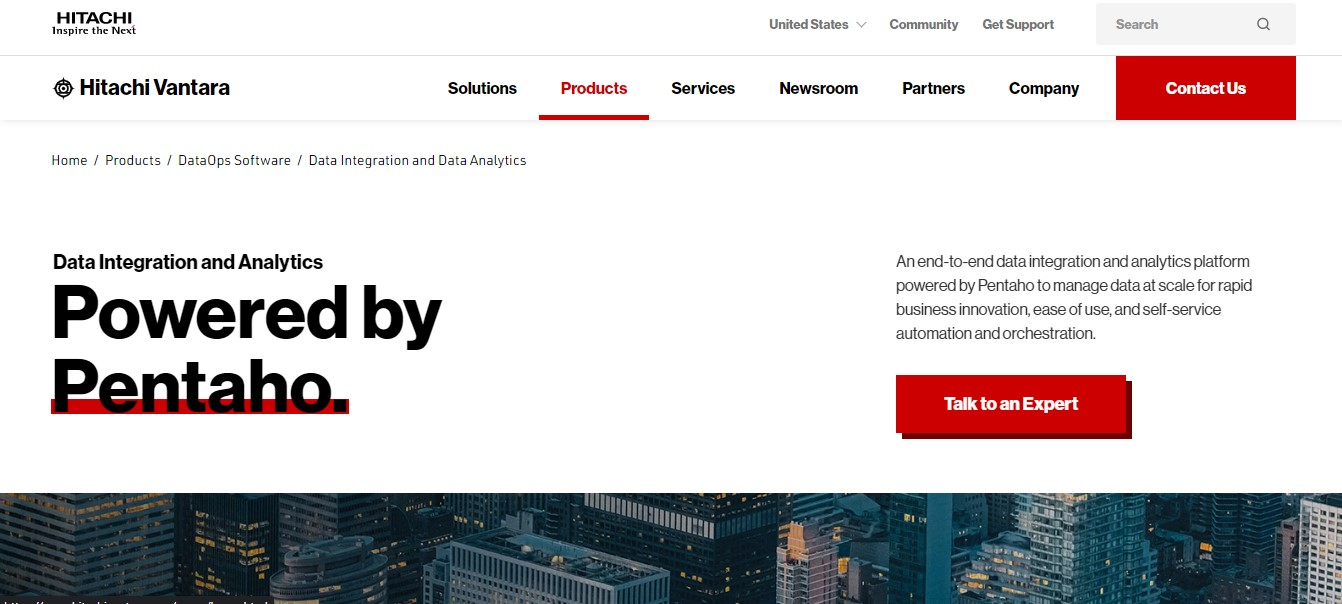
Pentaho is a package for creating relational and analytical reporting. The production of reports in several formats, including HTML, Excel, PDF, Text, CSV, and XML, is supported by Pentaho.
In addition to OLAP data sources and SQL databases, Pentaho may also take data through the Pentaho Data Integration ETL tool. Collecting, cleaning up, and storing data in an appropriate format is made simpler by the ETL capabilities provided by Pentaho Data Integration.
Pros
- Operations involving ETL are made simple and useful.
- It is capable of handling large amounts of data.
- It is easy to understand and efficient in resolving challenging data integration problems.
Cons
- The way that transformations handle unstructured data is inadequate.
- Online resource access is not adequately integrated.
- There are fewer online reading materials than there are for other technologies.
7. AWS Glue
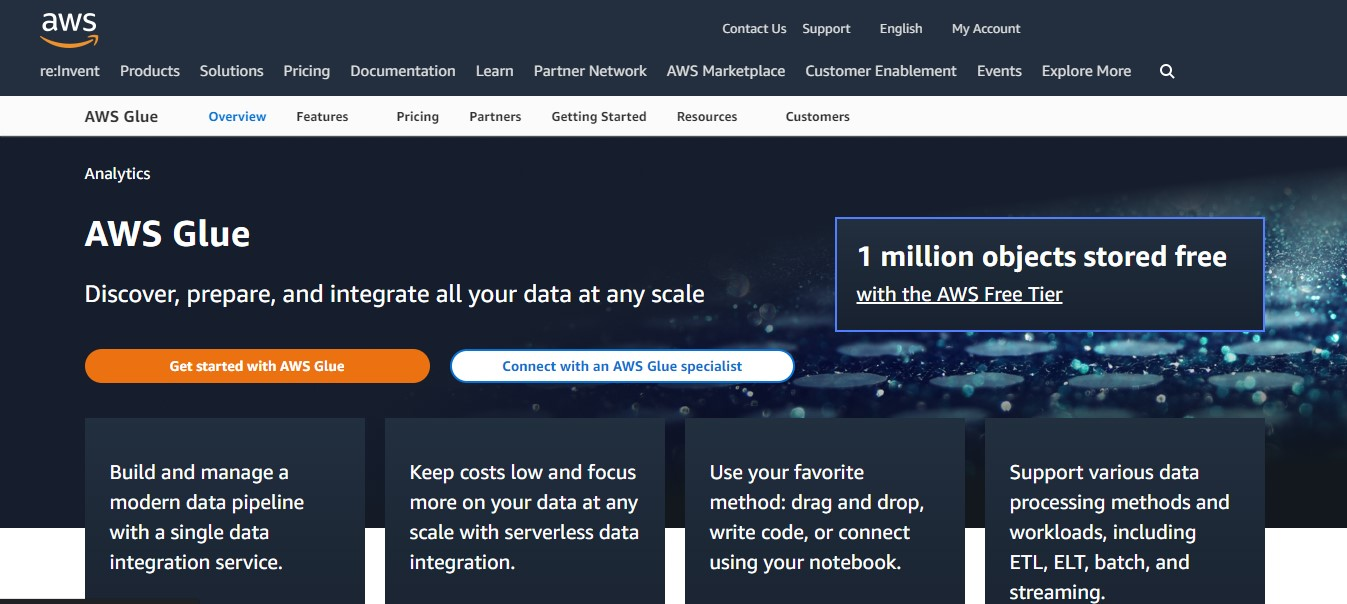
AWS Glue is a fully managed ETL service that makes it simple and economical to classify, clean up, enrich, and dependably transfer data between various data storage and data streams.
An ETL engine that automatically generates Python or Scala code, an adaptable scheduler that controls dependencies, job monitoring, and retries, and a central metadata store are all AWS Glue’s components.
Pros
- Resource management is not essential because Glue is a serverless data integration service. In return for this, you cede some of your control over the resources that your jobs consume.
- Glue is easy to apply and hardens quickly. Workflows are managed using a wizard-style interface, making it simple to quickly set up many common transforms.
- Glue incorporates a variety of AWS services as a source or destination endpoint. It is also very simple to expose data for ad-hoc querying because Athena tables, for instance, can be obtained from Glue catalogs.
Cons
- You have very little control over computational power. Glue only offers General Purpose, Memory-intensive, and Machine Learning instance types.
- Glue, which only supports Python or Scala scripts, powers Spark.
- While Glue can recognize schemas, it cannot do so clearly. For intricate and hierarchical data structures, which are complex, you might need to design a custom classifier. The setup time can also be greatly extended by testing classifiers.
8. Fivetran
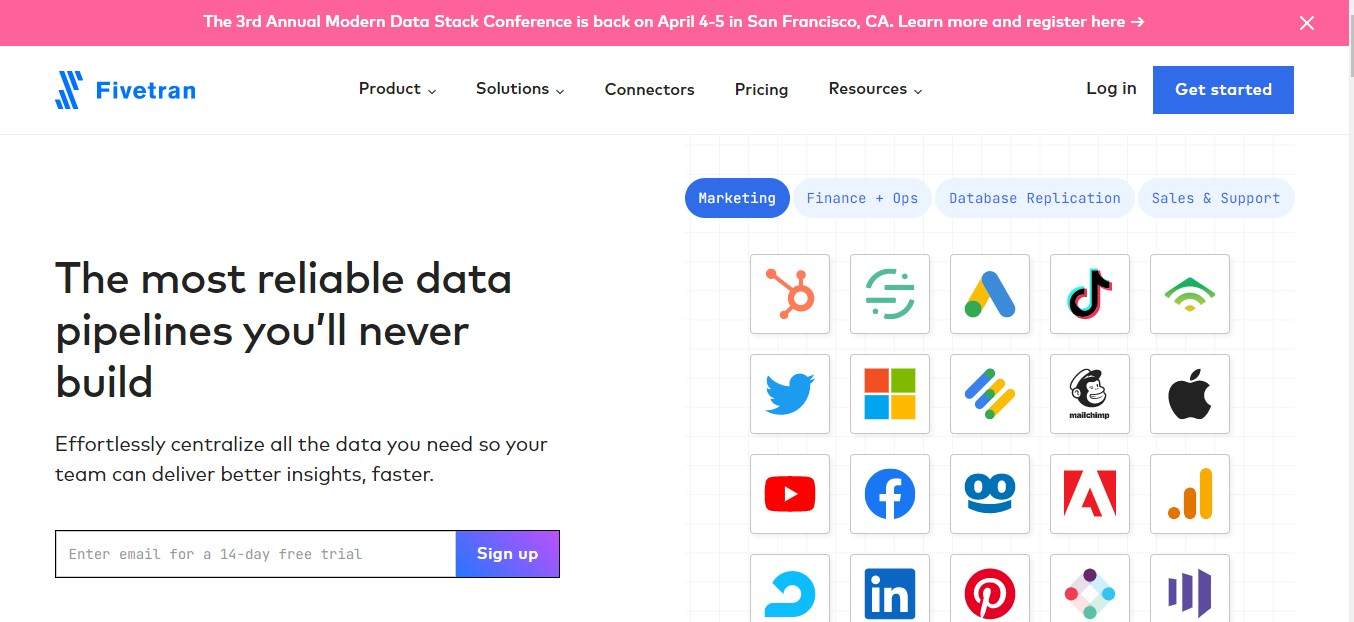
Fivetran is a very comprehensive ELT tool that is becoming increasingly well-known daily. It makes it possible to efficiently obtain data on customers and corporate operations from pertinent servers, websites, and applications.
Data is then moved from the first software to further programs for analytics, advertising, and data warehousing. Fivetran is the smartest way to replicate data in your warehouse.
Pros
- Connectors must be constructed and maintained, which requires time, money, and knowledge. Fivetran offers 150 Pre Built Connectors, and more are constantly being added.
- Among the pipeline management duties performed by Fivetran are routing, error recovery, incremental loading, and scheduling. As a result, there is a decrease in workload.
- As a SaaS product, Fivetran requires no software installation or upkeep of servers.
Cons
- The integration procedure is occasionally delayed. It is challenging and time-consuming because there isn’t much information accessible about the service Fivetran is attempting to use or forecasts when a delayed connection would catch up.
- Fivetran can handle difficult transformations that standardize data into suitable data structures for analytics. It gets difficult to manage all the tools because so many of them exist.
- The more complete data management features in more enterprise-focused systems, such as Data Virtualization, Data Governance, and Data Quality capabilities, are absent from Fivetran.
Why Opt for Syncari?
Syncari offers a unified platform that ensures comprehensive data management, centralized governance, and democratized access, facilitating real-time decision-making and AI-powered insights.
Key Benefits for Customers
- Speed to Value: Rapid time-to-value and fast implementation
- Less TCO: Syncari not only has more advantages in TCO (setup, implementation, and maintenance costs), but also provide predictable pricing based on the number of records managed
- Democratized Access: Business users can access and manage data without relying on IT; allow your IT/Data team to focus on value-added tasks
MDM 3.0 Platform Key Capabilities: highlighted the capabilities where Syncari outperforms Informatica
- Unified Data Management: Integrates disparate data sources into a single, unified view
- Real-time Data Access: Synchronizes data in real-time for timely insights
- Centralized Data Governance: Ensures data quality and compliance with source-side and destination unification
- Democratized Data Access: Provides integrated data quality computation, reporting, and multi-directional sync
- Native Data Connectors: Offers easy integration with various ecosystems via native connectors and custom SDKs
- Ease of Use: Low to no-code, non-technical user-friendly interface
- Data as a Service (DaaS): Enriches data with third-party data for enhanced insights
Syncari Pricing
Syncari’s pricing is based on the number of records you manage, making it easy to predict costs and avoid unexpected expenses. Each Syncari instance includes pipelines, connectors, API calls, tasks, and transactions. Build unlimited pipelines, connect multiple systems, and run them as often as needed, all without worrying about additional costs.
Conclusion
Looking for Best Informatica Competitor, Contact Syncari if you’re prepared to rely on an outstanding CDP (customer data platform) that is patent-owned.
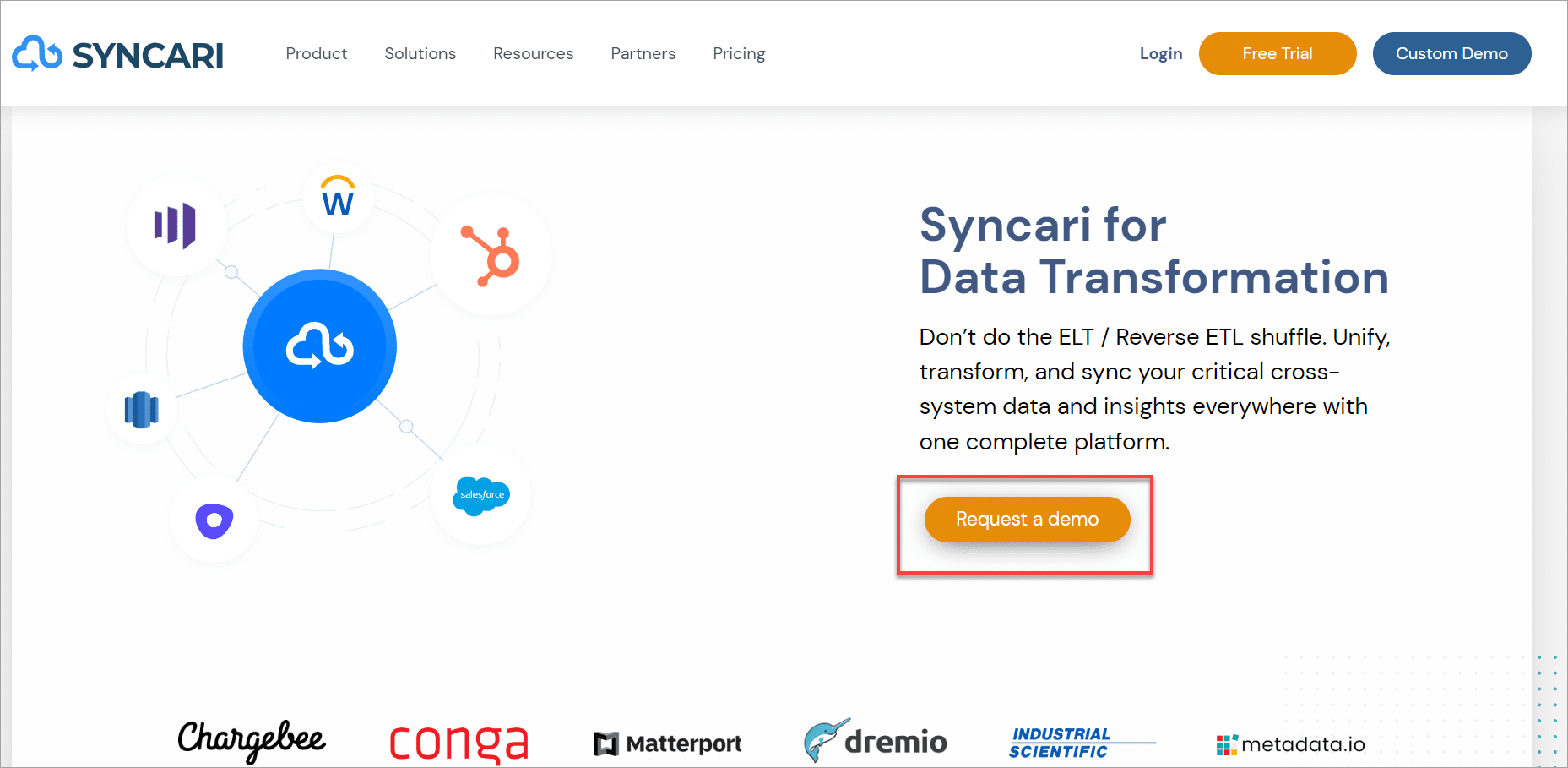
Your workflow automation is streamlined by the numerous single synapse and tool-pairing interfaces we provide.
To get started, register for a free 30-day trial or ask for a personalized Syncari sample right away.


