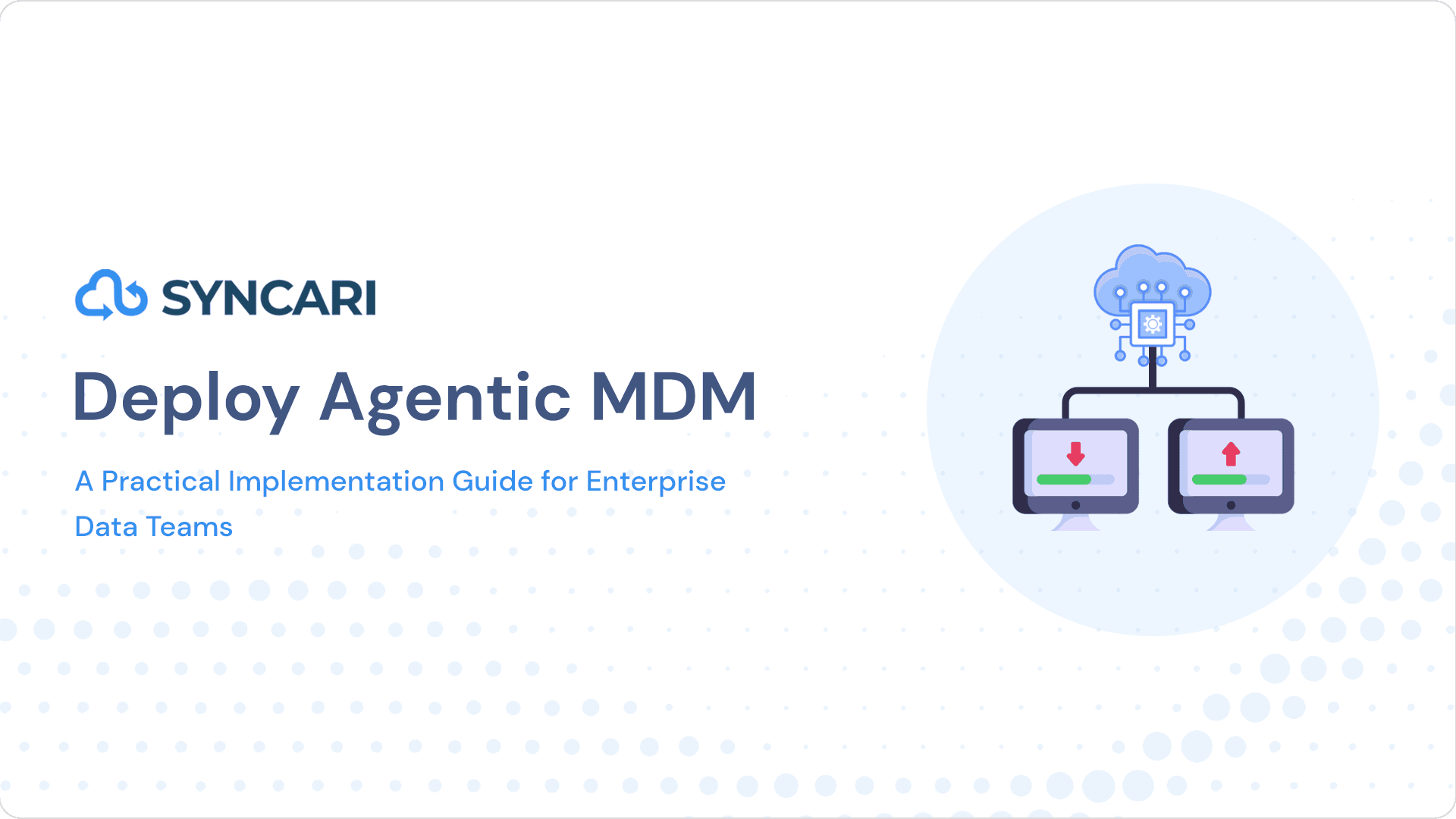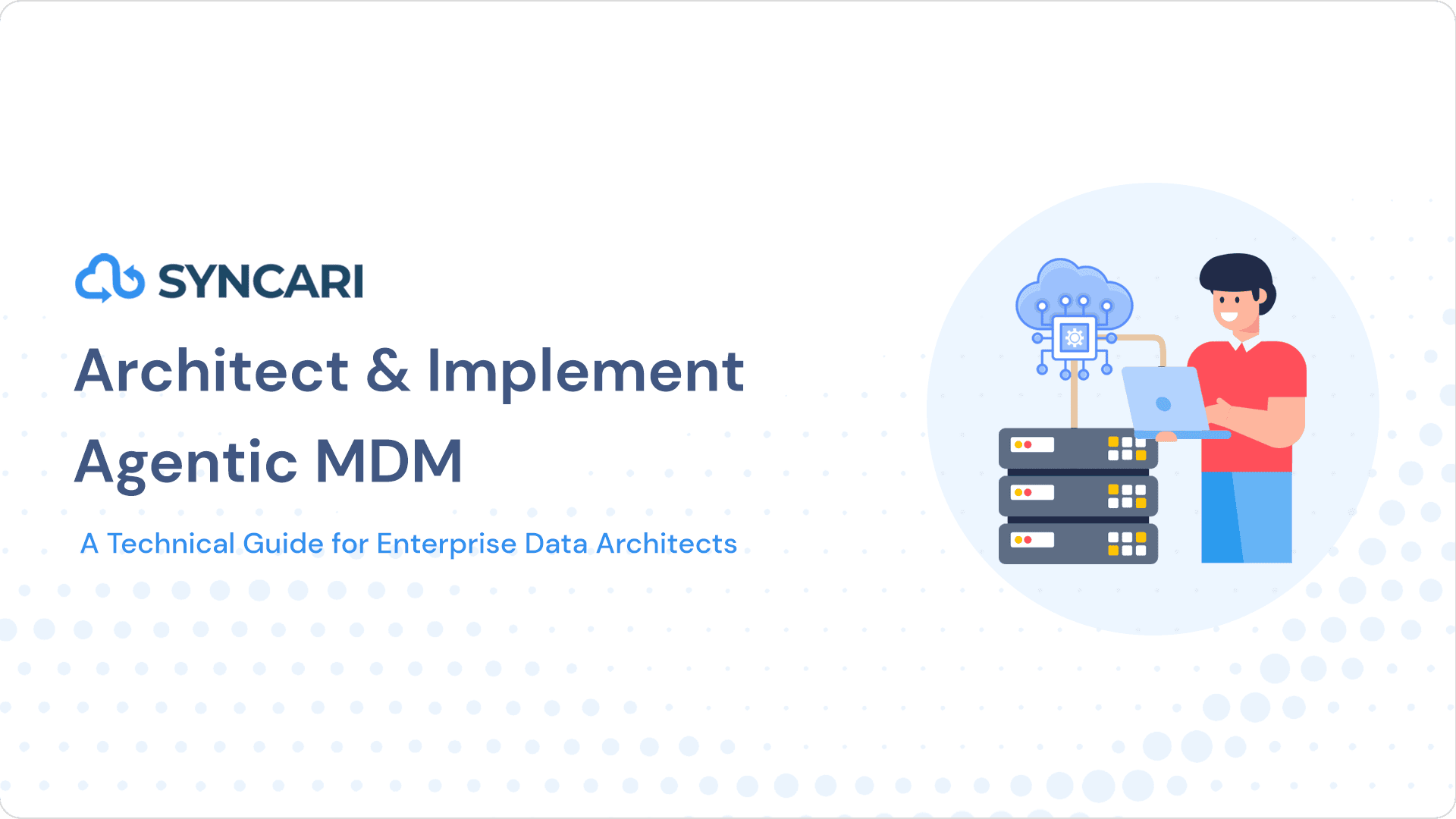Every business must attract qualified leads to thrive. However, acquiring leads is only the start of the customer journey. Nurturing and offering personalized value to identified leads is what ensures prospective customers convert into paying customers. This is where lead-to-account matching comes in.
Lead-to-account matching ensures leads and customers are taken care of throughout their relationship with your business. Lead-to-account matching outlines a process for identifying, merging, and matching leads to accounts in your organization, using data-driven targeting and personalization to improve customer satisfaction at scale.
What is the lead and account relationship in Salesforce?
Lead matching can be manual or automated depending on your organization’s choice, size, and level of tech-savviness. It is important to note that businesses that adopt automation software to streamline business and marketing operations, including lead-to-account matching, are more likely to succeed in today’s technologically-charged business landscape than those that don’t.
Salesforce, one of the popular customer relationship management (CRM) platforms, provides a good base to collect, track, and manage customer data. However, CRM tools like Salesforce alone are ineffective in pulling useful insights and customer data from other sources and applications.
When integrated with a data automation platform like Syncari, Salesforce becomes a robust system for organizing customer data, updating outdated or incorrect information, and ensuring your organization’s data quality is clean, accessible, and complete.
Syncari’s synapses have the unique ability to unify data across multiple GTM systems and user databases simultaneously. This is how Syncari’s Salesforce Synapse dramatically improves your customer data quality and coordinates lead matching processes that result in increased marketing and sales operational efficiency. The lead/account relationship in Salesforce provides a solid foundation for developing effective account-based marketing (ABM) workflows.
Important terms in lead-to-account matching
Before we go further, let’s define the following commonly-used lead matching terms.
- Lead: A lead is a potential customer, also known as a “prospect.” A lead may have taken specific actions or interacted with a marketing campaign. The aim of attracting leads is to convert them to customers.
- Account: An account is a company your organization has a relationship with, whether they’re a customer or not. Each account contains data, such as company name, address, and other details. Accounts may also be associated with other records in a CRM system, e.g., contacts.
- Contact: Contacts are individuals associated with existing accounts a company has done business with or might do in the future.
- Routing: Routing in lead-to-matching means assigning leads to the appropriate account. For efficient sales teams, timely routing is critical. Successful lead routing requires matching leads with the right accounts.
- Account-based marketing (ABM): Account-based marketing is a marketing approach focused on targeting high-value and qualified leads in a personalized way to increase conversion rates.
- Lead-to-account matching software: Lead-to-account matching software matches leads to the correct account record in a CRM tool and routes them to the appropriate team member according to the organization’s territory mapping.
Why have a lead-to-account matching process?
Even in highly efficient and aligned organizations, sales and marketing team members may follow different record-keeping approaches for updating their contacts records. Less savvy teammates may use simple solutions like Google Sheets or Airtable, while more advanced members may use CRM software like Salesforce.
Manually collecting and synchronizing every team member’s records and updates can quickly become cumbersome, delaying or breaking down team productivity and efficiency. Lead-to-account matching makes it easy to gather and combine data from all available records and create new accounts and contacts based on specified qualification criteria.
Why is lead-to-account matching important?
As organizations get bigger and marketing and sales targets become more aggressive, maintaining cohesive communication, collaboration, and productivity across cross-functional teams becomes more critical, albeit challenging.
In lead-to-account matching, this may lead to disconnected or disengaged sales and marketing teams, lowering productivity and marketing ROI and increasing chances of miscommunication between teams, leads, and customers.
Organizations with omnichannel marketing activities may also face attribution challenges when tracking which contact or platform attracts or nurtures specific leads. When communication fails internally, risks are easier to manage without massive backlash or repercussions. In contrast, they become difficult to excuse when they involve external stakeholders or break the customer experience, sometimes leading to qualified leads losing interest.
To achieve organizational goals and build lasting relationships with customers, align your marketing and sales teams with an automated lead matching process. Connecting leads to accounts promptly builds good relationships and maximizes sales and marketing efficiency.
Benefits of implementing a lead matching process
Effective lead matching ensures:
- Marketing leads are assigned to the right contact for their specific agreement with your organization
- Qualified leads have a contact in your organization who’s in charge of supporting and nurturing them
- Faster and more efficient data matching to enable sales and marketing teams to focus on closing deals and converting customers, and less on administration and reporting
- A clear overview and visibility into leads in an organization’s sales and marketing pipeline
- Easy measuring of sales activity across an organization
How is deduplication (deduping) of leads part of lead-to-account matching?
It’s common for sales and marketing teams to have overlaps and duplicates. One salesperson may contact a new lead only to discover a colleague is already in contact with them.
Deduping leads (removing duplicate entries) helps clean up and drive the lead-to-account matching process. For instance, Salesforce deduplication is crucial to efficient go-to-market across sales and marketing. To dedupe leads, use matching rules to identify, merge, and eliminate existing duplicate records.
Deduping leads increases sales and marketing ROI by ensuring each lead is matched to the correct accounts and contacts to meet their needs and provide support throughout the customer lifecycle.
Weak deduplication processes make it difficult to effectively manage lead routing, scoring, and attribution. If you don’t dedupe leads regularly, you may pay higher CRM software fees for duplicate leads and lose trust with leads who receive too many messages.
Getting started with lead-to-account matching
A common mistake businesses make is prioritizing acquiring leads without considering how to nurture and move them along the customer journey. This can be a huge setback as acquiring leads is of no benefit if you don’t continuously interact and provide value to them.
Lead-to-account matching software automates the lead matching process and ensures your organization aligns sales and marketing activities with increasing productivity and conversions.
Are you ready to align and optimize your sales and marketing data to provide more value for customers? Request a demo of Syncari for lead-to-account matching and effective customer data management today.