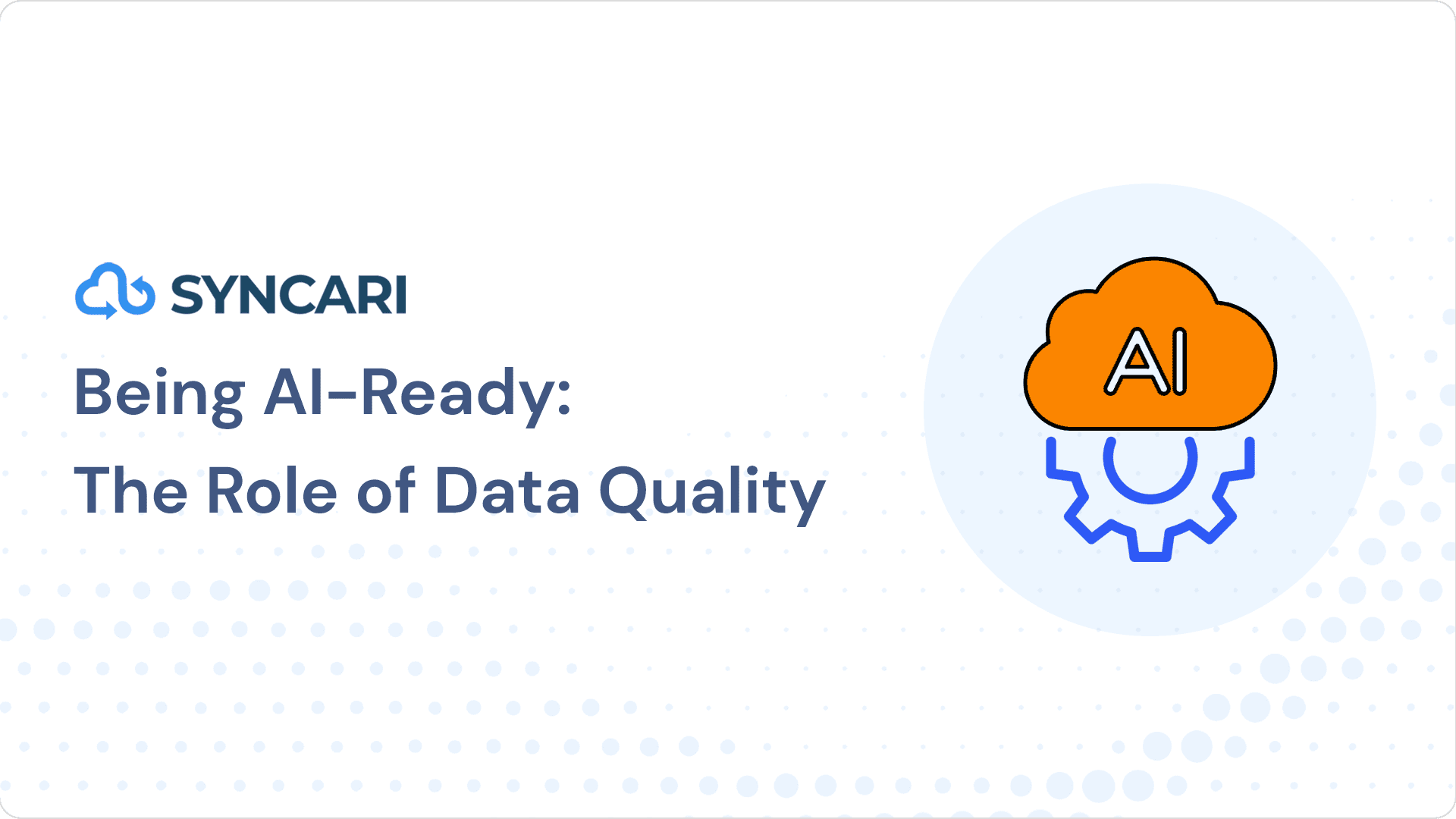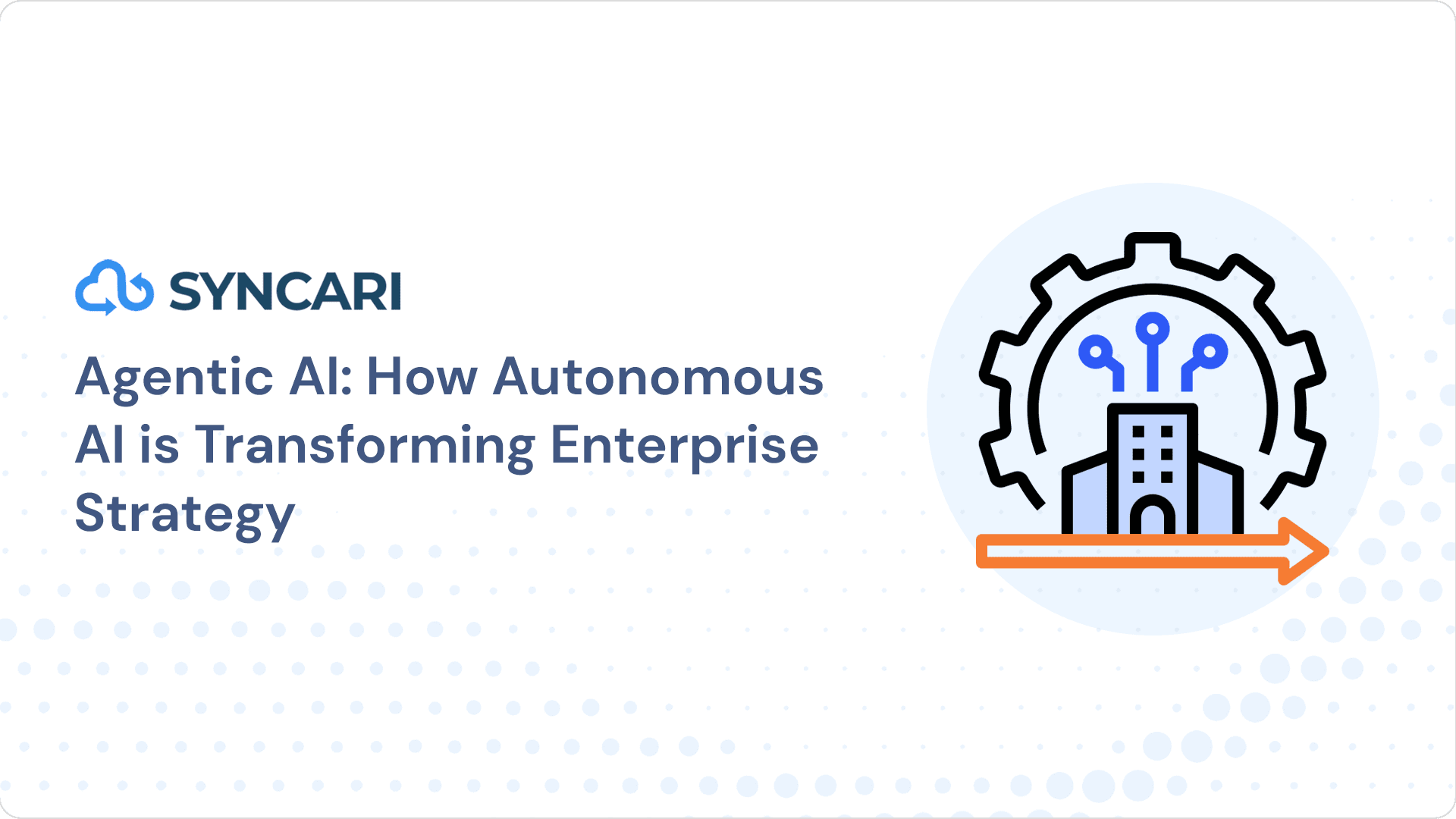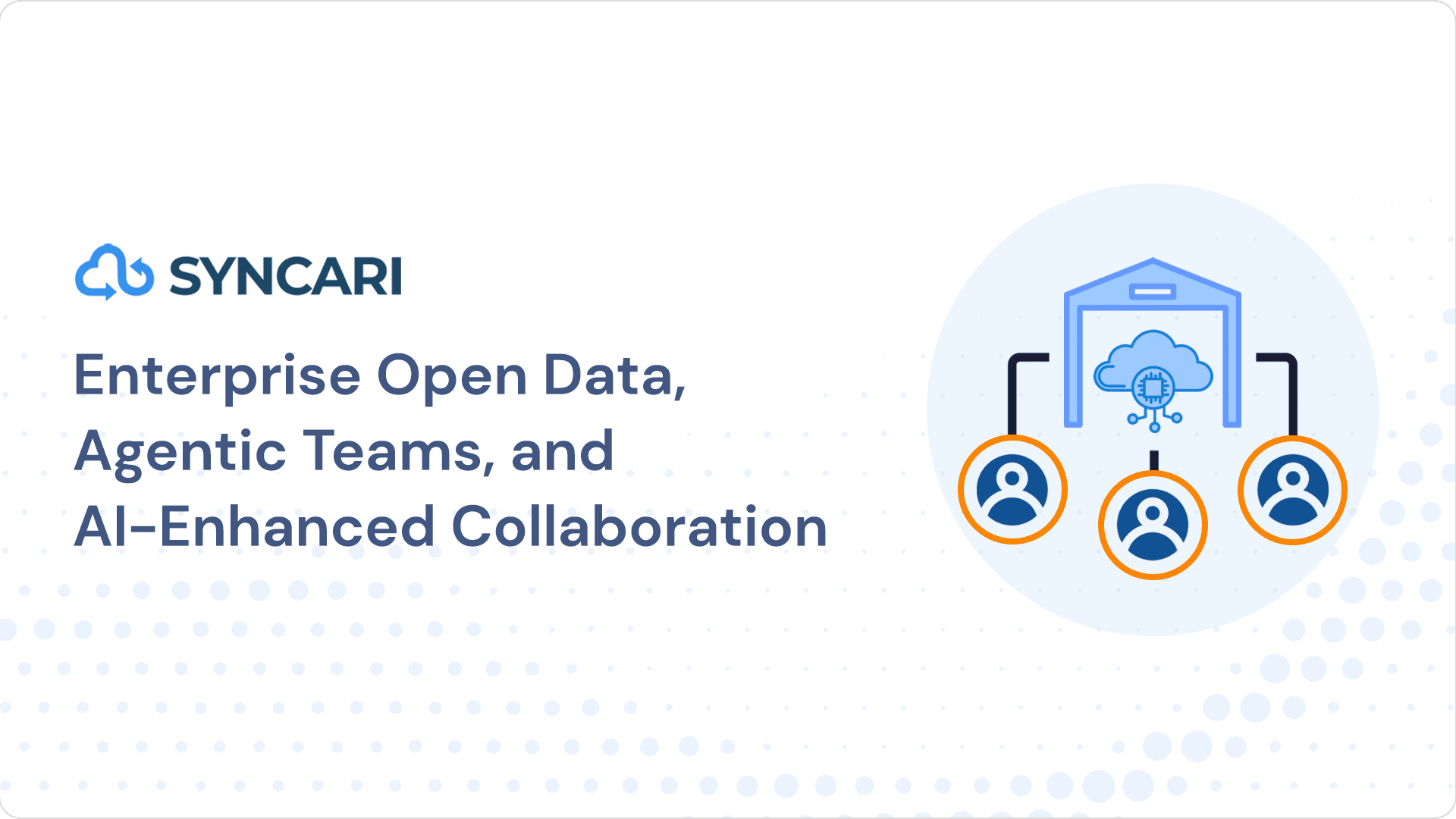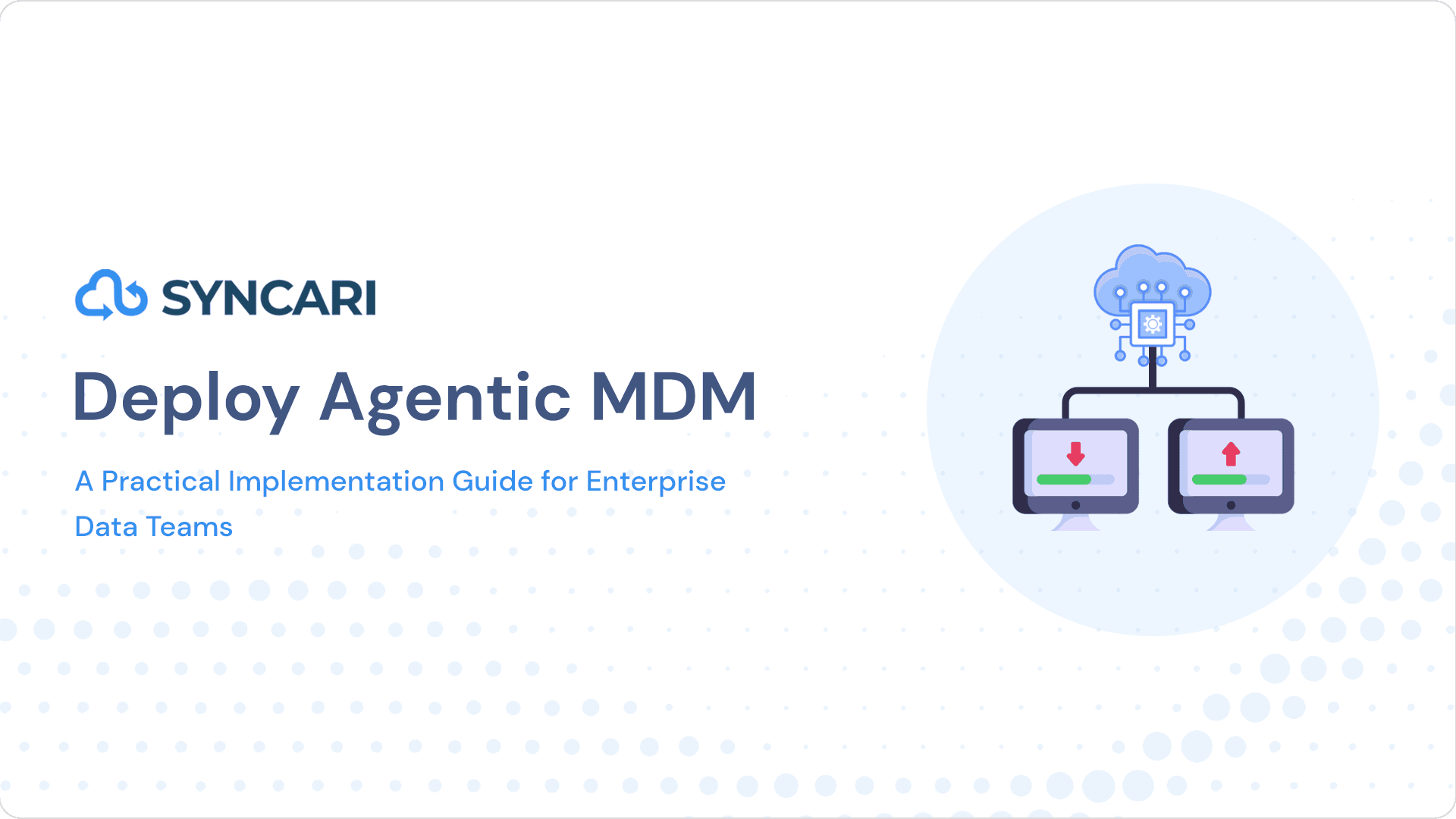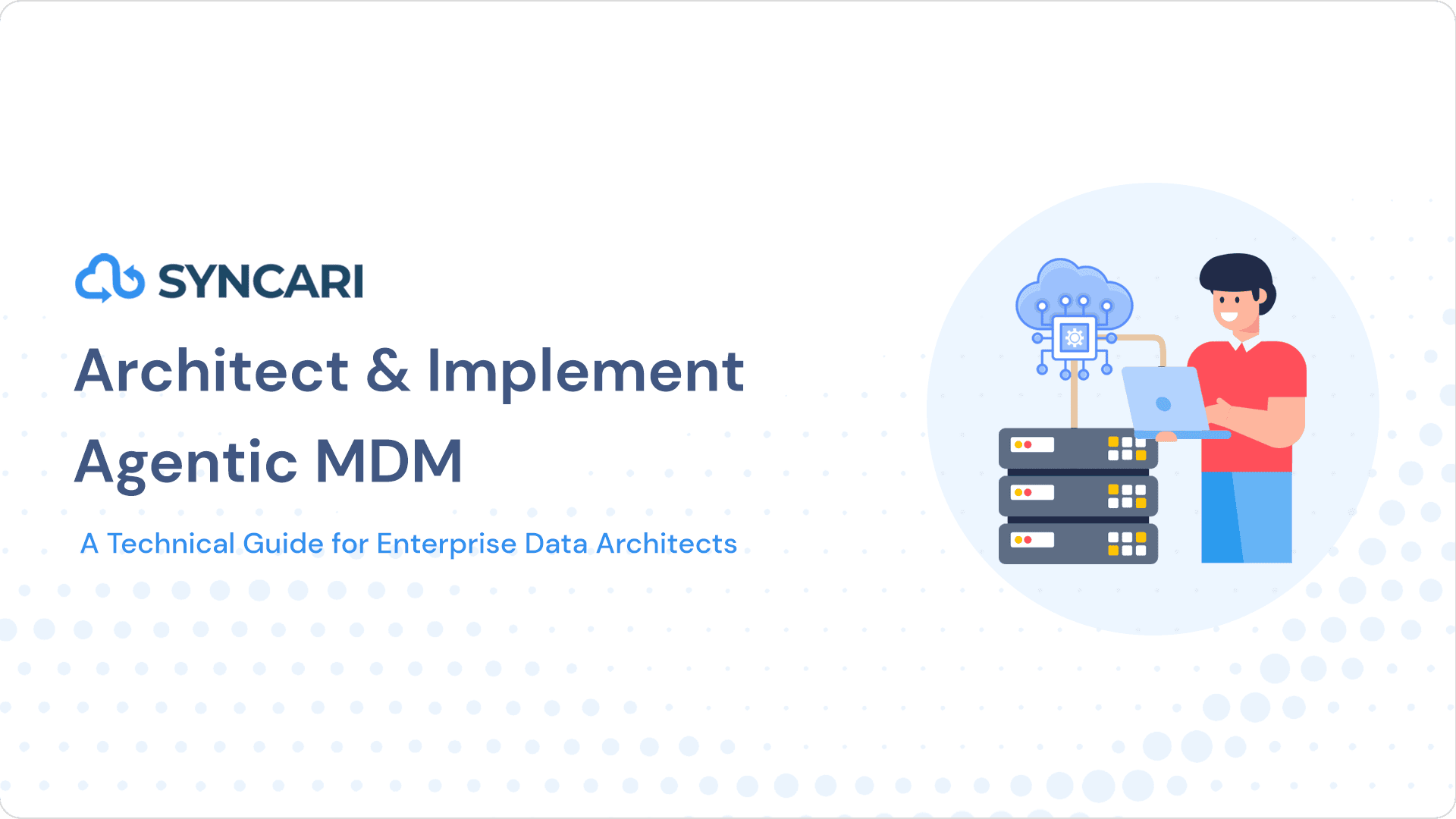In today’s era, heaps of data are generated at unparalleled levels. Manual management, storage and data handling is a process that always has the chance of errors. So you need a data automation platform to streamline and automate the processes.
These platforms can also allow your business to manage, process and analyze large amounts of data at a central level, which may lead to better business decisions and increased operational efficiency.
Automation for your business can also improve the overall customer experience and data insights. A data automation platform for your business can provide a competitive leap in the marketplace.
Read on for my comparison of Workato, Mulesoft, and Syncari.
What is Workato?

Workato is a cloud-based data automation platform enabling your business to integrate and automate your applications and workflows. Workato includes many features like pre-built connectors, workflow builders, automation templates etc.
These features make connecting and automating many business processes easy for you. Workato also includes strong security and governance protocols to ensure compliance and data privacy.
Top 5 features of Workato
Workato is a platform that helps companies automate business processes and data integration, making it easier for developers and non-developers alike to connect their apps with other business applications. Here are some key features of Workato:
- Pre-built connectors: Workato has over 1200 pre-built connectors that allow you to connect the applications you want to build automation with easily.
- Automate processes with recipes: Workato’s platform allows developers to automate processes with recipes without needing to write any code or configure complex development environments.
- Role-based access control: Workato provides role-based access control, which allows administrators to manage user access to the platform and data.
- Build customized bots: Workato enables users to build customized bots, which can automate tasks and provide a more efficient workflow.
- Low code API management: Workato is a low-code/no-code, cloud-based iPaaS Solution that is hosted on public cloud infrastructure from Google Cloud Platform and Amazon Web Services (AWS).
It allows you to easily connect with your existing apps including CRM, RPA and Accounting apps, in minutes.
Over 21,000 enterprises use Workato and it is the only integration platform for intelligent automation, offering a better customer experience, enterprise integration, and process automation.
With Workato, you can supercharge the scale, speed, and accuracy of all your core business processes across HR, Finance, IT, Marketing, and more.
How does Workato work?
Workato operates on the principle of “recipes,” which are pre-built integration and automation workflows that can be easily customized to fit your business’s unique needs.
Recipes are built using a drag-and-drop interface and can be triggered based on various events, such as creating a new lead in a CRM system, receiving an email, or the update of a spreadsheet.
Once a recipe is triggered, it can perform a wide range of actions, such as sending an email, updating a database, or creating a task in a project management tool.
Pros of using Workato
- You do not need to download anything locally on your device to use the product, Workato operates fully on your browser.
- Workato allows dynamic integrations, which further enables you for rapid development, testing and deployment.
- Workato’s community recipes use existing development and field mapping for faster integration.
- Workato enables process automation with many Saas applications making it easy to move records from one SaaS application to another.
- Workato has built-in functions which are very helpful for non-technical users.
Cons of using Workato
- It is expensive for smaller companies, proving the pricing a barrier for them.
- There is no easy way of getting reporting metrics in Workato.
- Workato cannot handle large and complex enterprise operations.
- There is also a problem of timeout with Workato if you try to feed through a lot of data.
- Customization in Workato may require a lot of learning. You surely need to have programming knowledge for any type of deep customization.
[ Related: Workato Review: Is it the Best automation tool For Your Business? ]
What is Mulesoft?

MuleSoft is a software company that provides integration software for connecting applications, data and even your devices. Mulesoft is a platform that provides information technology with the tools to automate everything. For example, automating the workflows and processes.
Mulesoft’s Anypoint Platform is an integrated development environment or IDE platform which developers can use to develop, design and deploy APIs, automation and integrations from a single platform.
It also offers a visual interface for designing and managing integrations and a range of analytics and monitoring tools for tracking performance, detecting issues, and optimizing workflows.
Top 5 features of Mulesoft
MuleSoft is a widely used integration platform that connects SaaS and enterprise applications both in the cloud and on-premise. Here are some of its top features:
- Anypoint Management Center: This provides a web-based interface for managing and monitoring APIs, integrations, and applications. It enables you to synchronize data across one or multiple target systems.
- Anypoint Exchange: This is a marketplace for connectors, templates, and APIs. It allows you to discover and use prebuilt assets from the MuleSoft ecosystem or save, share, and reuse internal best practices.
- Mule Runtime Engine: This is the core runtime engine that powers Mule applications.
- Connectors: These are pre-built connectors that enable Mule applications to connect to various systems and applications. They provide a wide range of adaptors that allow integrations with various systems, including Salesforce, NetSuite, Stripe, Workday, Slack, Google Sheets, Microsoft Teams, ServiceNow, and Jira.
- API Management: This feature enables you to manage APIs and users, analyze traffic, monitor SLAs, fix underlying integration flows, and more using a single web interface. With it, you can secure any API built and deployed anywhere.
How does MuleSoft work?
It works by using an integration platform, like MuleSoft’s Anypoint Platform; businesses can simplify these complex connections and create a unified digital infrastructure that supports faster, more accurate decision-making and a better customer experience.
Here are some of the industries that use MuleSoft:
- Information Technology and Services: The companies using MuleSoft are most often found in this industry
- Enterprise Application Integration: MuleSoft has a market share of about 8.6% in this category
- Specific industries: Salesforce and MuleSoft offer a new connectivity solution called MuleSoft Direct for Industry Clouds that accelerates project delivery and innovation for specific industries
Some of the most important companies in the world that use MuleSoft are eBay, Coca-Cola, Anheuser-Busch, Netflix, and Target, among others
Pros of using MuleSoft
- Mulesoft provides users with a large library of connectors. It can integrate over two hundred enterprise and SaaS applications, systems and databases.
- The Anypoint platform of MuleSoft provides users with a robust integration framework that enables them to deploy and manage the integrations easily.
- MuleSoft provides you with real time syncing, thus ensuring the data always remains up-to-date across connected applications.
- MuleSoft is highly scalable and can easily handle high volumes of data across multiple systems and applications.
- MuleSoft is highly secure and provides features like SAML, HTTPS, etc., which helps secure APIs and integrations.
Cons of using Mulesoft
- The pricing of MuleSoft can be expensive for small businesses making it unjustifiable for them to use it.
- Mulesoft’s support options can be limited and users can delay getting their issues resolved.
- Although MuleSoft provides a variety of in-built integrations, there is a limited customization option for the users requiring some specific integrations.
- Mulesoft’s platforms require certain technical knowledge to set up and configure the integrations and APIs.
- Mulesoft can prove to be difficult to use for new users or the ones who do not have any prior experience with integration tools.
[ Related: Boomi vs MuleSoft: Comparing which is better ]
Pricing: Workato vs MuleSoft
Mulesoft
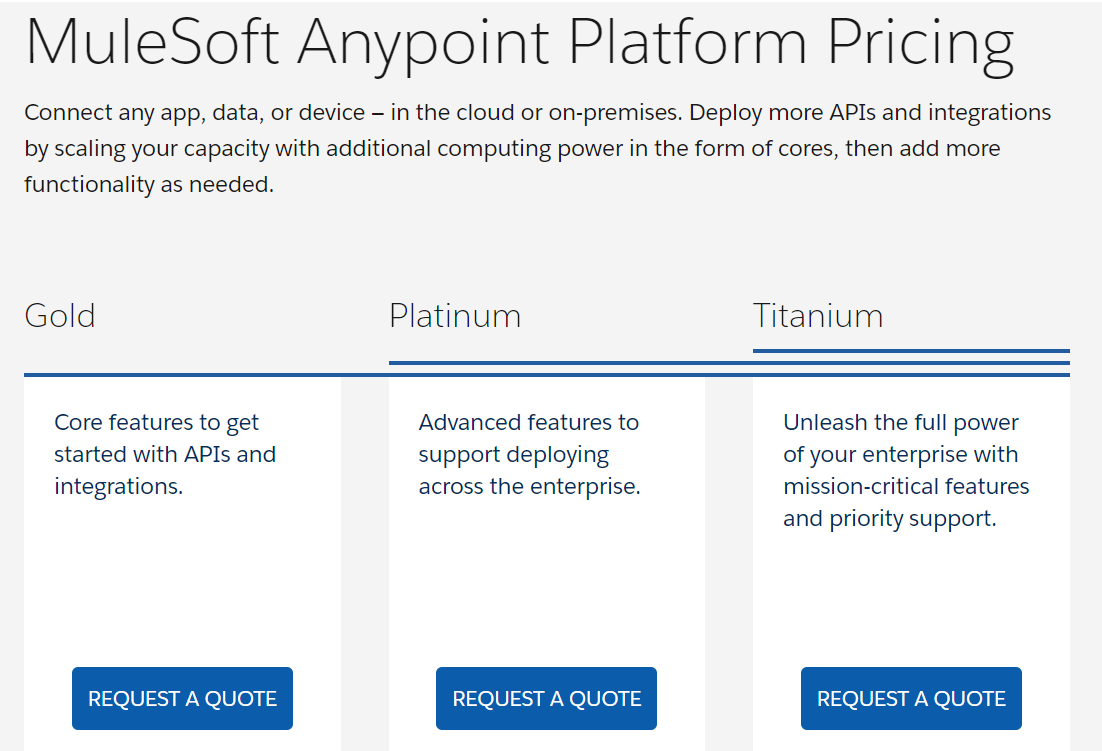
One can get the Mulesoft pricing at quote only, and it includes three types of plans;
Gold Plan: It includes the core features of Mulesoft.
Platinum Plan: It includes advanced features to support deploying across your company.
Titanium Plan: It gives you access to the full power of Mulesoft and priority support.
The pricing plans of Mulesoft are a la carte or priced according to what you select.
[ Related: Mulesoft Pricing: Is this data automation platform worth the cost? ]
Workato
It includes two types of plans and they charge for what you use.
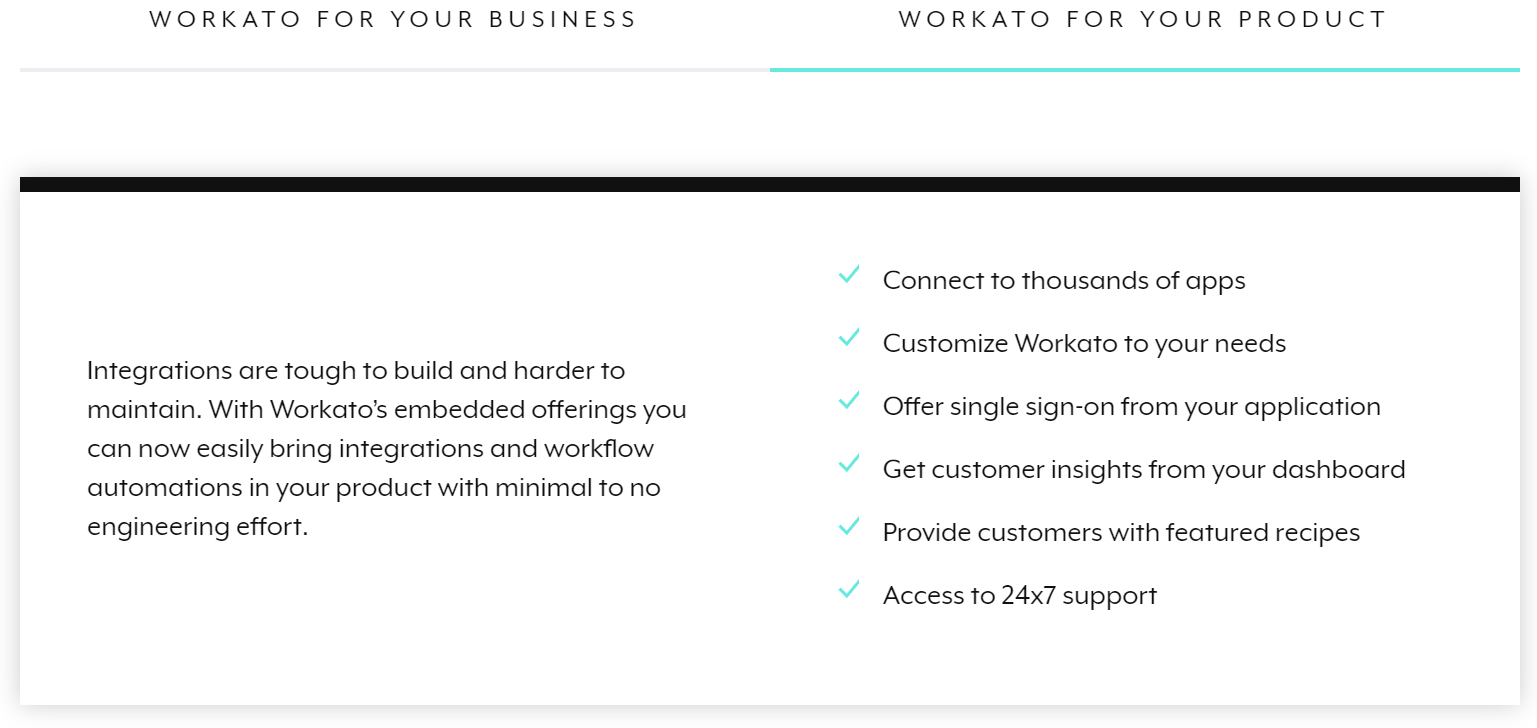
Workato for your business.
The business plan of Workato provides you with unlimited apps, unlimited users and unlimited connections. You can buy Workato recipes individually or in packs; packs of 10, 25, 50 and 100.
You also get access to 400,000+ pre-built recipes.
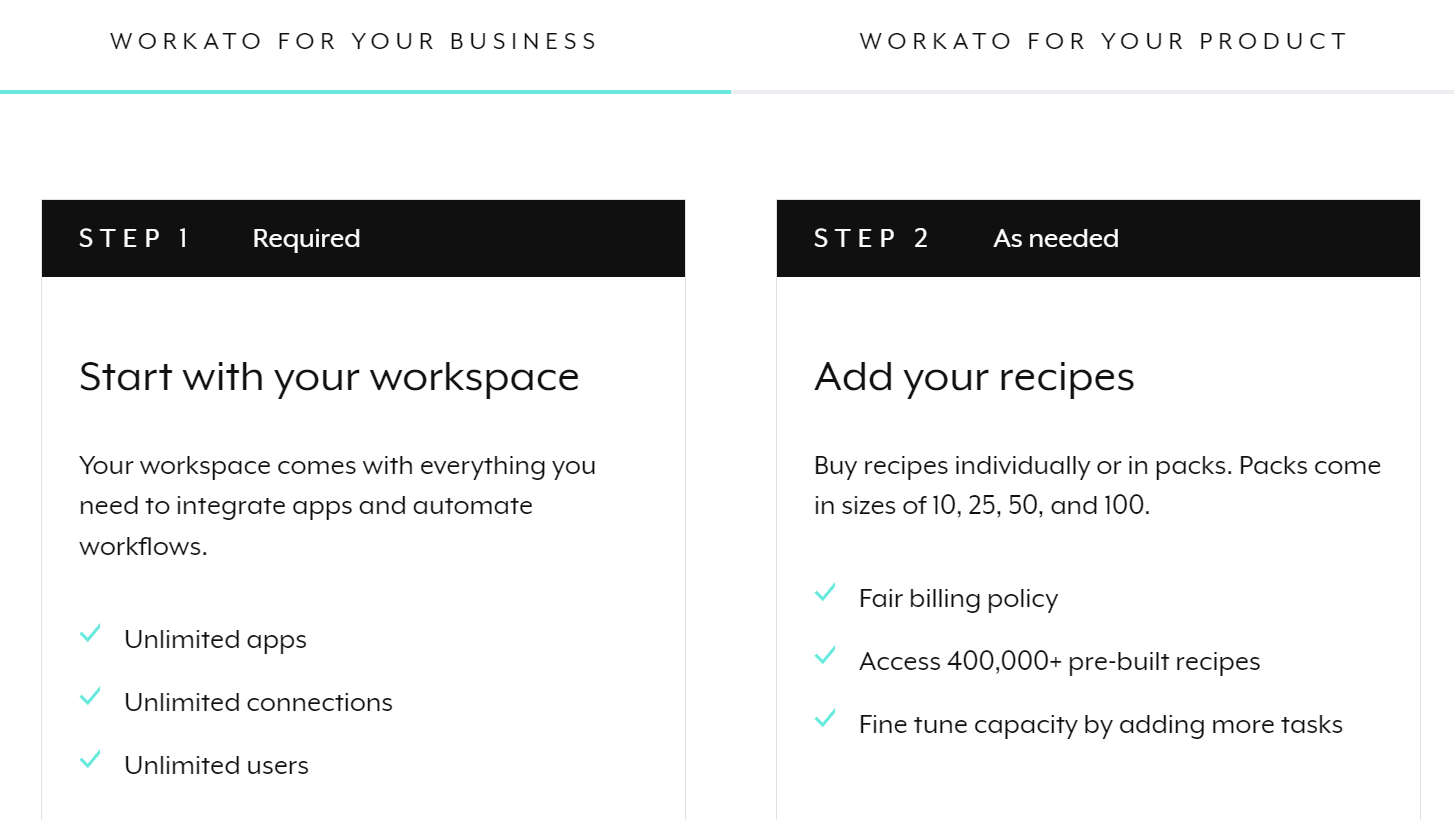
Workato for your product
Workato for your product provides you with features like access to 24×7 support, customization as per your needs, connection to thousands of apps, featured recipes, single sign-in from your application, and customer insights from your dashboard.
Workato and MuleSoft offer powerful integration platforms to help your business streamline its workflow and automate processes.
While Workato has a user-friendly interface and robust pre-built integrations, MuleSoft offers enterprise-level capabilities and more comprehensive features for larger organizations.
But there is a better alternative to both Workato and MuleSoft, Syncari, which proves to be better than both in terms of features and ease of use.
[ Related: Workato Pricing: Is this business efficiency tool worth your money? ]
Syncari – An alternative to Workato and MuleSoft

Syncari is a stateful no-code data automation platform that includes workflow automation capabilities for marketing, sales, and revenue teams. It helps businesses automate and manage their data more effectively, making accessing and using the information they need easier.
Syncari is a cloud-based platform that enables businesses to automate and manage their data more effectively. It includes various features such as data synchronization, cleansing, and validation, making it easy to ensure data accuracy and consistency across various systems.
Syncari also includes machine learning capabilities that help identify and resolve data conflicts automatically, reducing the need for manual intervention.
[ Related: What is Stateful Sync: On RevOps, Data Management, and Chess ]
How does Syncari work?
Syncari works on the principle of “quick starts,” pre-built automation workflows that can be easily customized to fit your business’s unique needs. Quick starts can be triggered based on various events, such as creating a new lead in a CRM system or receiving an email.
Once a quick start is triggered, it can perform a wide range of actions, such as syncing data across multiple systems, cleaning and validating data, or resolving conflicts automatically.
Workato vs MuleSoft vs Syncari
Speaking of the comparison, Workato vs MulesSoft vs Syncari, here’s how the three compare in the most basic set of features.
| Workato | MuleSoft | Syncari | |
|---|---|---|---|
| Machine Learning | Workato has machine learning capabilities. | MuleSoft does not have the feature of machine learning at present. | Syncari does not have the feature of machine learning at present |
| Ease of use | Easy to use offers a drag-and-drop user interface. | MuleSoft is complex and requires a high level of technical intelligence. | Syncari is easy to use, and users need not know complicated query language to use it + drag-and-drop interface. |
| Pre-built Connectors | Workato offers pre-built connectors and its library is much more extensive. | MuleSoft, too, has pre-built connectors. | Syncari Synapses are intelligent connectors that ingest, align, dedupe, and manage data and schema changes across every connected system automatically |
| Security | Workato offers a superior level of security, but not as good as Mulesoft. | MuleSoft has robust security, including advanced encryption and access control. | Syncari implements layered security controls to protect and secure customer data, keep data private and secure, and protect users’ rights, property, or safety. |
| Cost | Workato is more affordable and flexible. | MuleSoft is expensive and is focused on larger enterprises. | Syncari offers affordable, simple, and transparent pricing, customized automation workflows, multi-directional sync, and sophisticated intelligence capabilities, making it a suitable option for businesses of all sizes |
| Process Automation
|
Simple workflow builder, Templates, actions & triggers, and Workflow bots | Combines robotics and automation | Simple workflow builder, Templates, actions & triggers |
| Connectivity | Hundreds of simple connectors | Modules Connectivity Framework | Self-healing connectivity to top apps, Codeless configuration |
| Data Automation | N/A | provides tools to automate workflows | Multi-system sync, Audit and rollback transactions and Automatic error handling |
| Data Quality | Inaccuracy reported | Enterprise Data Management | Centralized de-dupe and merge,
Centralized enrichment,and Unified data model |
| Data Governance | N/A | N/A | Data authorities, Schema management,and
Data Policies |
| Data Visibility | N/A | N/A | Automatic, secure data storage,
Filterable 360-degree data views,and Inline data editing |
The benefits of Syncari
There are many benefits of Syncari for your business, some of which are mentioned below;
- Improved Data Accuracy: By automating data synchronization, cleansing, and validation, Syncari can help businesses ensure that their data is accurate and consistent across various systems and applications.
- Increased Efficiency: Syncari’s automation capabilities can help businesses save time and reduce the need for manual data management, freeing up employees to focus on more strategic tasks.
- Enhanced Collaboration: Syncari’s data management capabilities can help facilitate collaboration across different teams and departments by providing a single source of truth for data.
- Better Decision Making: By providing access to accurate and consistent data, Syncari can help businesses make better-informed decisions.
- Scalability: Syncari’s cloud-based platform is highly scalable, making it easy for businesses to adapt to changing data management needs as they grow and evolve.
Features of Syncari
Syncari provides your business with many features, some of which are mentioned here;
- Advanced Features: Syncari offers advanced features such as data transformations, enhanced data quality, and automation to help businesses make more efficient workflows.
- AI-powered: Syncari relies on AI to reduce the manual effort required for mundane tasks such as data mapping, cleaning, and entry.
- Elastic Data Model: Syncari provides an elastic data model, which means it can handle complex and diverse data sets, regardless of their extent or complexity.
- Multi-Directional Data Synchronization: Syncari’s stateful multi-directional sync engine ensures fresh, unified data is accessible where your customer-facing teams actually work.
- Synapses: Syncari Synapses deeply connect to top business systems and manage the impact of data and schema changes across the GTM stack. They’re fault tolerant and can be configured in a few simple steps – keeping your focus on your business, not the business of APIs and connectors.
- No-Code Analytics: Syncari Insights delivers no-code, multi-system analytics and full-funnel visibility into business health and GTM performance.
- Customer Data Automation: Syncari provides a well-rounded approach to achieving Customer 360. Its patented multi-directional sync engine ensures your customer data sets are deduplicated, enriched, cleansed, accurate, and up-to-date, not just in your CRM but in every marketing, sales, CS, finance, and product usage warehouse.
Syncari Pricing
Syncari’s pricing is based on the number of records you manage, making it easy to predict costs and avoid unexpected expenses. Each Syncari instance includes pipelines, connectors, API calls, tasks, and transactions. Build unlimited pipelines, connect multiple systems, and run them as often as needed, all without worrying about additional costs.
Syncari as an alternative to Workato and MuleSoft
The following points prove that Syncari is a better option than Workato-
- Process Automation
Both Syncari and Workato provide features such as a simple workflow builder, templates, actions and triggers.
Distinguishing feature: Workato provides workflow bots that Syncari does not.
- Connectivity
Workato provides only the simple connector feature over Syncari.
Distinguishing features: Syncari provides self-healing connectivity to top apps and codeless configuration. Workato does not have these features.
- Data Automation
Syncari provides data automation features like multi-system sync, audit and rollback transactions, and automatic error handling. Workato does not provide any of these features.
- Data Quality
Syncari has features like centralized dedupe and merges, centralized enrichment and unified data model. Here the score for Workato is Zero.
- Data Governance
Syncari’s features, like data authorities, schema management and data policies etc, are not provided by Workato.
- Data Visibility
Features like automatic and secure data storage, filterable 360-degree data views and inline data editing are absent in Workato.
The following points prove that Syncari is a better option than MuleSoft too;
- Deployment
Both Syncari and MuleSoft have Web-based, cloud Saas deployment.
- Ease of use
Syncari is simple and user-friendly, whereas MuleSoft requires a higher level of technical expertise to operate.
- Segments
Syncari provides services for small businesses to larger enterprises, whereas MuleSoft is primarily aimed at large enterprises, though it is also for small and medium ones.
- Free trial
Both have available free trials for a limited period.
- Support
Syncari has FAQs, forums and a knowledge base, too, whereas MuleSoft has support in the form of phone support, email and chat but no knowledge base like Syncari.
- Training
Syncari provides live online documentation and webinars, whereas Mulesoft provides person, videos, webinars, documentation, etc.
Final Takeaway
For you to handle heaps of data for your business, data automation is a must because there is a limit to human operability, and it is very much an error-prone playfield. It would be best to have a good data automation tool for your business to run smoothly and handle data.
As I have made the comparison above, Workato vs MuleSoft vs Syncari, seeing the features and the overall attributes, Syncari is the best option for your business automation purposes.
Syncari is a better alternative because it provides a better set of features, and utilizes its patented multi-directional sync engine to orchestrate cross-team processes, analyze GTM impact, and exchange signals across a business’s revenue tech stack.
Solve your costly data inconsistencies and integration challenges with Syncari NOW!