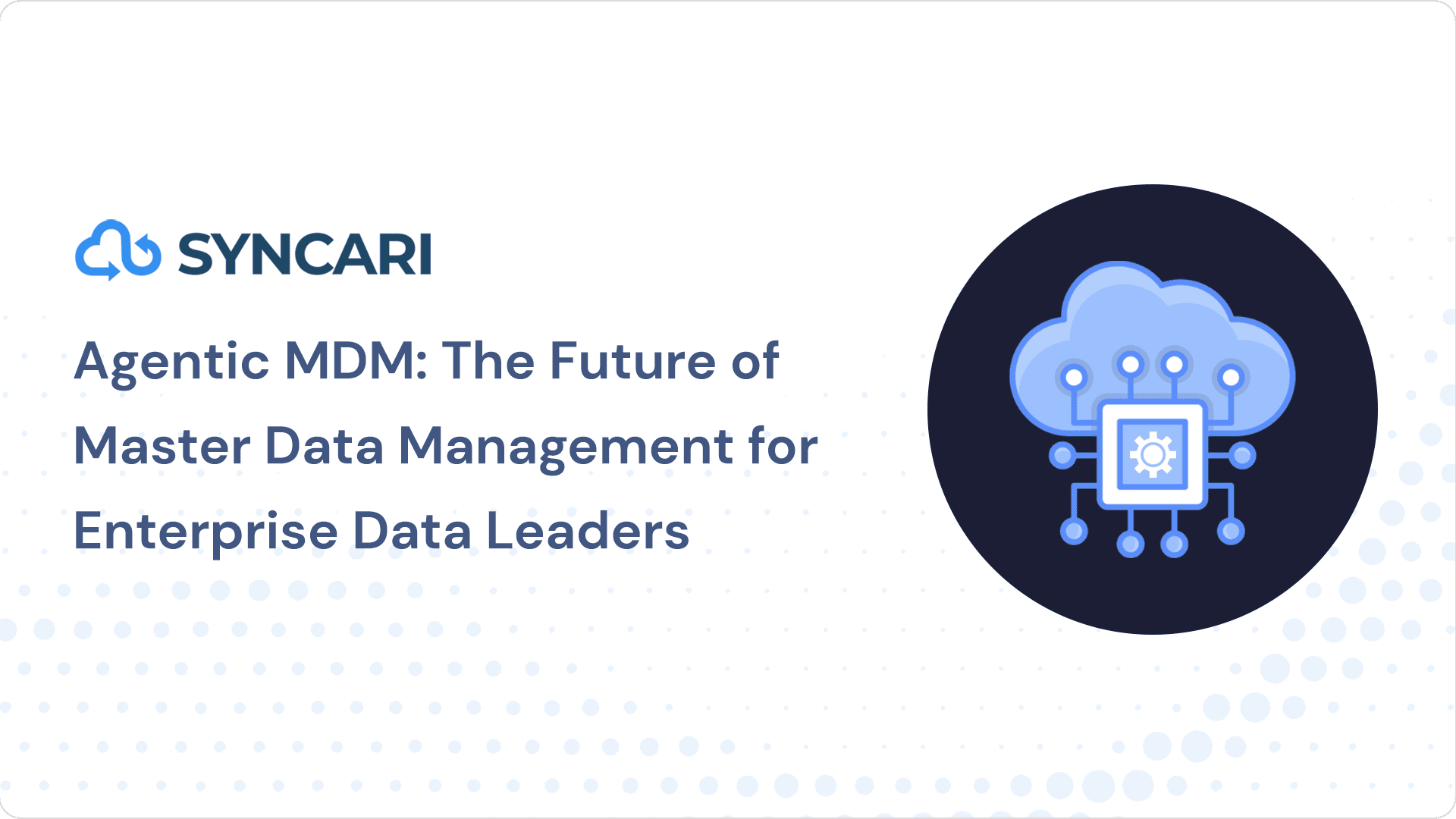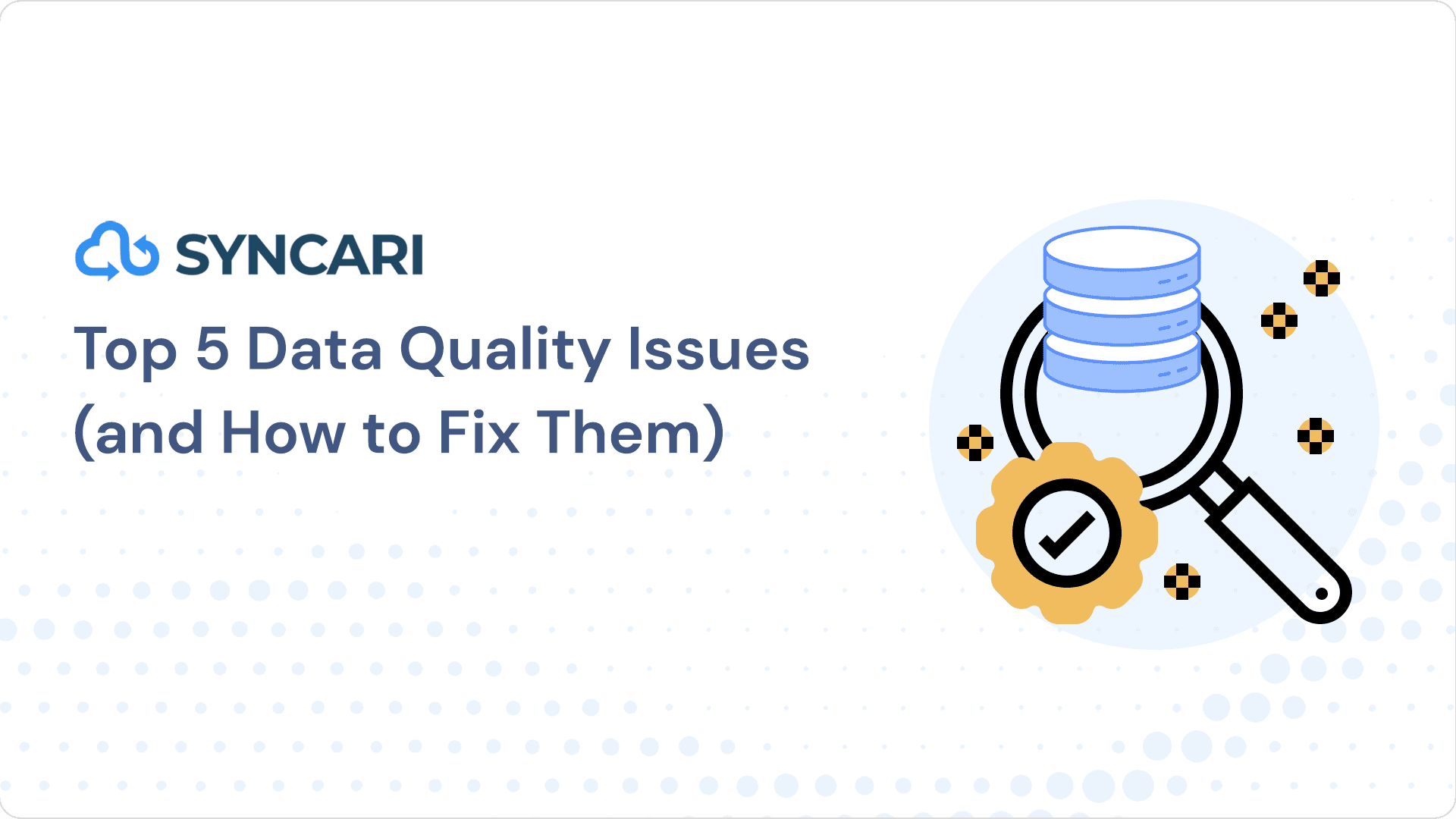Looking for Workato Competitors? Find out more about the Enterprise Integration Platform as a Service. Users of Workato were taken into account when making a purchase. When comparing various solutions, potential customers assess competencies in evaluation and contracting, integration and implementation, service and support, and specific product capabilities.
See how Workato Competitors stack up and pick the software or service you believe will best suit your business.
What Is Workato?
Workato is an enterprise automation technology that supports businesses in automating data integration and business operations. It can manage integrations, construct and automate workflows, and gather data from numerous sources.
Both developers and non-developers can use Workato. Its drag-and-drop interface makes workflow creation simple, even for those without programming knowledge. It allows integration for various applications, from sales to support to marketing.
Additionally, it offers an integrated API that enables users to access many features without coding. It is built to scale and dramatically reduce operating costs and expenses.
Workato is a cloud-based, low-code/no-code iPaaS solution housed on the Google Cloud Platform and Amazon Web Services‘ public cloud architecture (AWS). Companies use this software as a service and an integration tool for migrating all their data and simplifying workflows using artificial intelligence and machine learning.
Everything you produce here is a drag-and-drop application component. And, like Google Drive, it enables users to conduct it online. With Workato, workflows are referred to as recipes. So, one recipe equals one workflow. And this is how a recipe appears.
Limitations Of Workato
Though Workato is an excellent solution for most automation tasks; some drawbacks may make you switch to alternatives. Some limitations of Workato include:
- Each Workato recipe is unique.
- The “low-code” strategy is not appropriate for complex projects; you need a custom code to get those projects running.
- Changes to an app or schema become chaotic
- Bidirectional syncs produce infinite loops.
Top 7 Competitors to Workato
Here’s a list of some of the best workato competitors you can look into for application and data analytics.
Zapier
The automation software called Zapier was created to integrate data amongst web apps. It is designed with a functioning but constrained free version for small to mid-sized organizations. 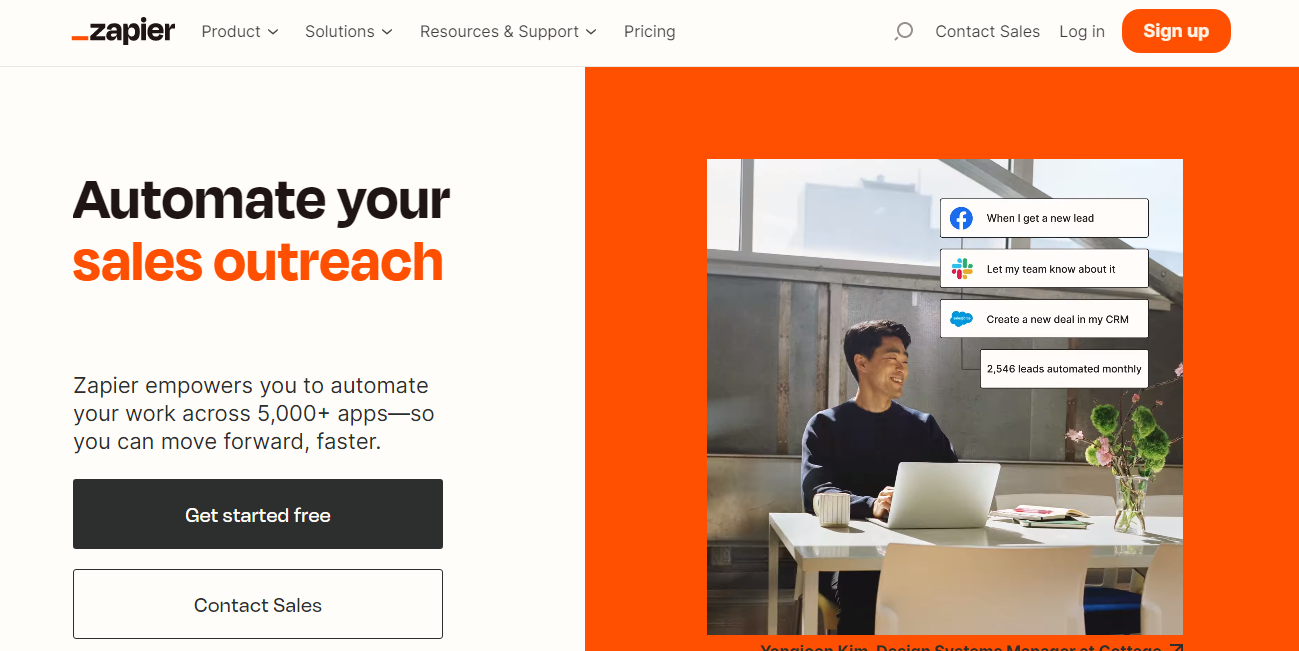
Defining features of Zapier
- Monitoring console
- Cloud Data Integration
- Data-quality services
Benefits of Zapier
There are numerous procedures and services users can optimize and various workflows companies can automate. It is a great tool that enables users to achieve more fruitful results. Zapier connects the daily-used apps your company may use to automate the various processes, removing some inefficiencies from your company.
Here we have outlined some benefits:
- It eliminates mounds of paperwork in your office through process streamlining and automation. It saves team members time by enabling them to resume their innovative task of taking a broad view.
- Businesses occasionally miss out on lucrative opportunities when they need to track fresh leads they laboriously collect. You need to have a well-organized business cadence. If you automate the business rhythm, you won’t have to worry about neglecting any related tasks.
- Replace manual admin tasks with automatic ones because they are straightforward to go wrong. You can perpetuate these poor administrative practices in your daily routine without realizing it.
- Zapier allows users to automate various operations, like receiving emails, adding new rows to spreadsheets, and conducting financial transactions. This streamlines the entire procedure and automates the workflow. Those who formerly carried out these jobs manually will be freed up, as a result, allowing them to concentrate on other tasks.
Zapier works best for small to medium-sized businesses to automate the workflows. You can connect various platforms and create triggers that make the automation process seamless. Zapier is one of the highest-rated platforms for cloud data integration.
Tray.io
Tray.io’s General Automation Platform enables businesses to manage and monitor critical tasks thanks to its cutting-edge cloud hosting design. The low-code Tray software enables swift technological change by democratizing automation across enterprises.
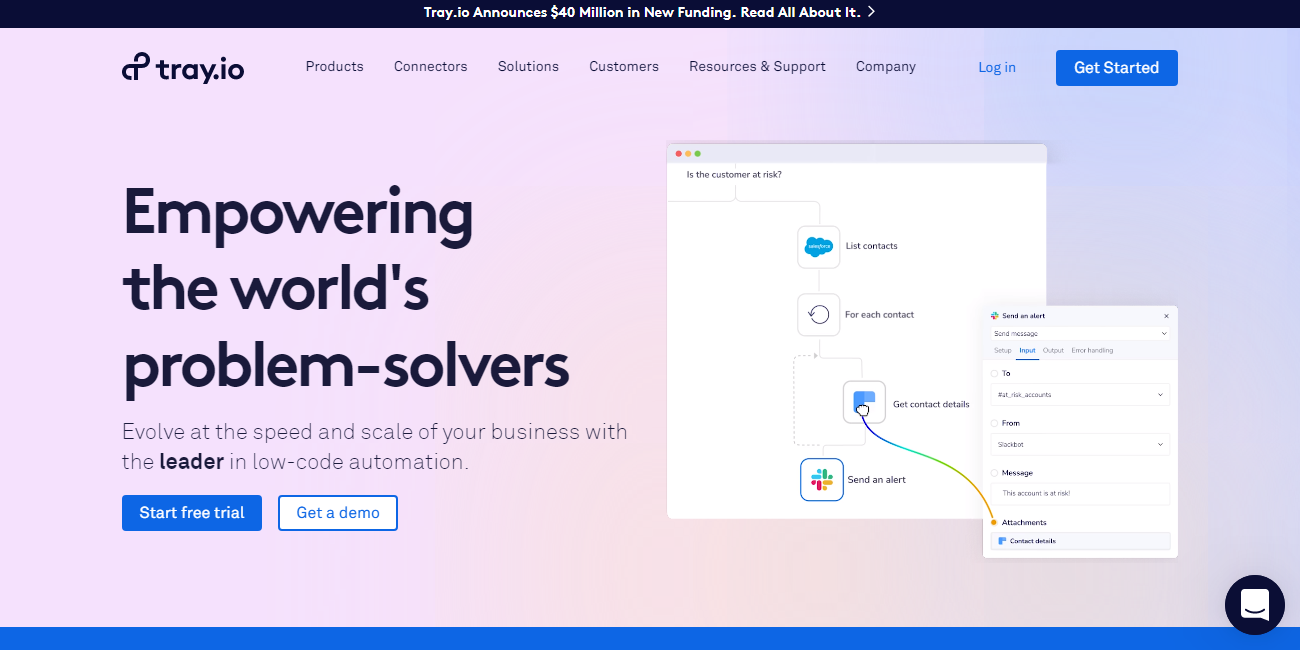
Defining Features of Tray.io
- Content Marketing.
- Account-Based Marketing.
- Digital Analytics.
- Customer Data Platform (CDP)
- Email Marketing.
- Conversion Rate Optimization.
- Demand Generation.
- Event Management.
Benefits of Tray.io
Tray strikes a good blend between technological prowess and user-friendliness. Some benefits of using Tray.io include
- If you are familiar with the foundations of coding and how to use APIs, you can build and iterate automation quickly.
- The UI makes problem-solving pretty straightforward if you understand how the different components accept and distribute data, and you can then develop some quite creative tools.
- Because most connectors include options for making individual calls to a company’s API, you can construct a complex request if endpoints need special care.
- Other providers would have found it very difficult to use GraphQL or HTTPS with user-provided authentication.
The Tray Platform gives citizen automators in all businesses the ability to quickly and simply automate complicated operations using a robust and adaptable platform and integrate their whole cloud stack using APIs. Expanding and integrating an enterprise’s growth is relatively straightforward using Tray.io.
Boomi
Boomi is a multi-cloud management solution for on-demand that combines apps and data from on-premises and cloud-based systems. Users of the program can create cloud-based integration processes known as Atoms and transport data between apps hosted on-premises and in the cloud.
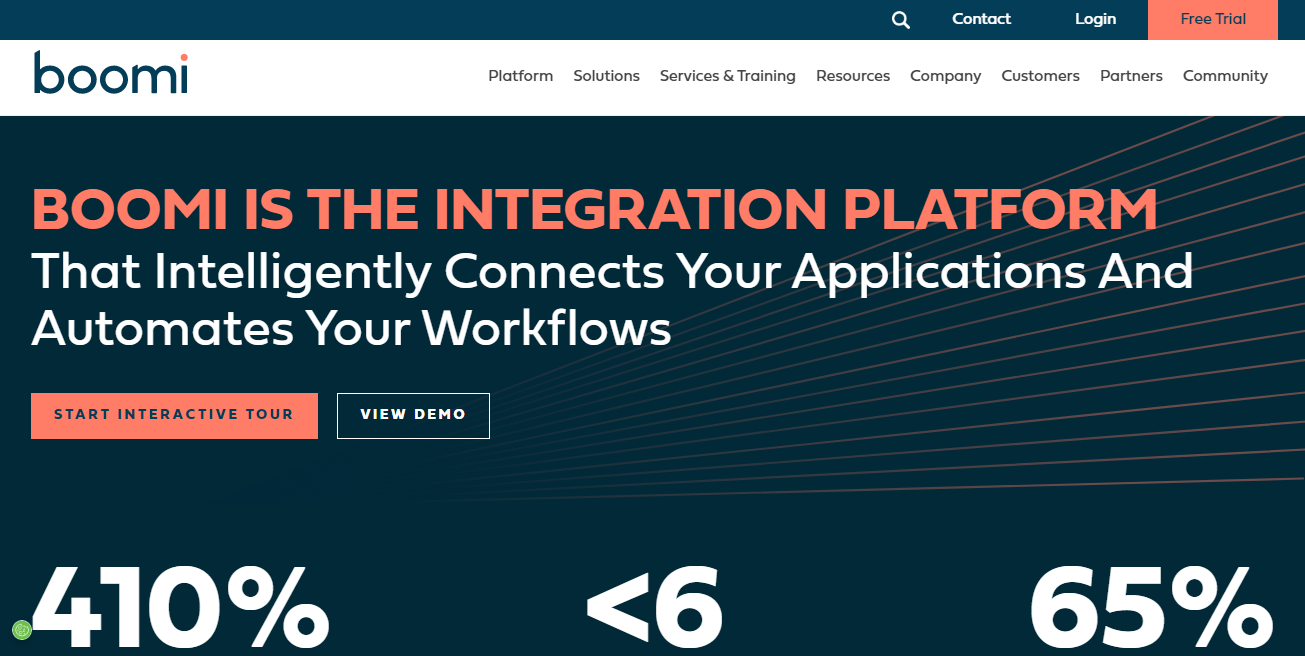
The integration platform as a service offered by Boomi allows for connecting apps and datasets (iPaaS). It is a low-code programming framework. The system offers management tools, API connectivity to the cloud, and tools for activity structuring. This includes an API Firewall, API Gateway, and API User Portal.
Boomi API Management is a unified, extendable, and cloud-based centralized platform for managing and improving API interactions across their entire lifecycle. Customers can easily create, install, and manage any gateway as an API using Boomi, either locally or in the cloud.
Defining Features of Boomi
- Activity monitoring.
- Detailed activity logs.
- Crowd-sourced knowledge base.
- Boomi Suggest tool.
- Application, data, and B2B integration.
- Process status alerts.
- Automate complex integrations.
Benefits of Boomi
Like all other platforms mentioned, Boomi has several features that highly benefit numerous businesses daily. Here are some benefits:
- The Boomi platform was explicitly created for process development. This corresponds to a large number (more than 90) of pre-built integration connectors.
- Using Boomi, they connected their NetSuite ERP to the following cloud-based programs:
- Safe FTP,
- Custom apps,
- a distinct Oracle Agile PLM API
- It will satisfy your integration needs with just a little too moderate effort.
Celigo
Celigo is an Integration Platform-as-a-Service (iPaaS) solution that enables IT to empower business teams to design, manage, and measure their business processes while guaranteeing consistent best practices, data integration, data security, and flexibility to meet current and future business needs.
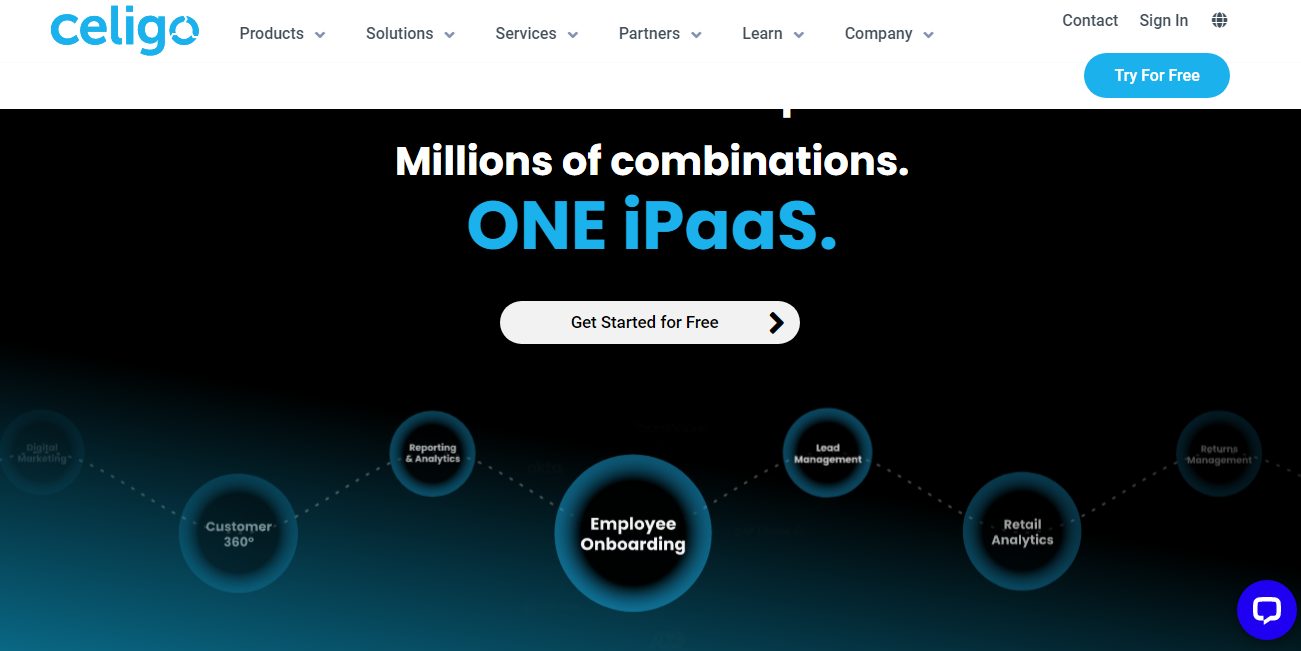
Defining Features of Celigo
- Real-Time Integration
- API Designer
- Flow Designer
- Pre-Built Connectors
- Custom Connectors
- Reusable connectors
- Routing And Orchestration
- Data Encryption
- Communication Protocol
- Integration Options
- Data Virtualization
Benefits of Celigo
Users enjoy its simplicity of usage and wide range of application solutions. It is easy to configure and is supported by an excellent knowledge base from various sources. Other benefits include:
- Integration Apps bundle related workflows between two systems
- Competes well with Workflow Automation space
- Reasonably broad connector support
- Good set of B2C playbooks (eCommerce)
- Prominent in SFDC-Netsuite space
TrueERP
TrueERP is a fantastic option that provides several features that simplify processes. Users can get statistics visualizations using the system’s accounts feature, which uses real-time reporting to deliver graphs and charts. Companies should create customer satisfaction surveys, keep track of customer information, and monitor feedback using the CRM tool and other services available in the platform.

Additionally, users can directly connect Google Analytics to the systems. The asset monitoring feature of the TrueERP software, among other things, shows current inventory levels, keeps track of volume pricing and keeps raw material supplies. Additionally, it keeps track of stock levels at various sites and locations.
Defining features of TrueERP
- Financial Management. 1.0.
- CRM.
- Distribution Management.
- Enterprise Asset Management.
- HR Management.
Benefits of TrueERP
Managing an entire company with a single tool is one of the most incredible benefits of the software. Excellent technical support is also offered at a fair price.
Some benefits of using TrueERP are
- Data Management
- Order Entry
- Production Planning, Sequencing and Execution
- Master Planning
- Delivery, and more
OrderWise
OrderWise, an all-encompassing ERP & WMS software, enables companies of all sizes and industries to manage the full supply chain, from production to drop shipment. This integration platform was developed to improve every aspect of their daily operations regarding productivity, dependability, and income.
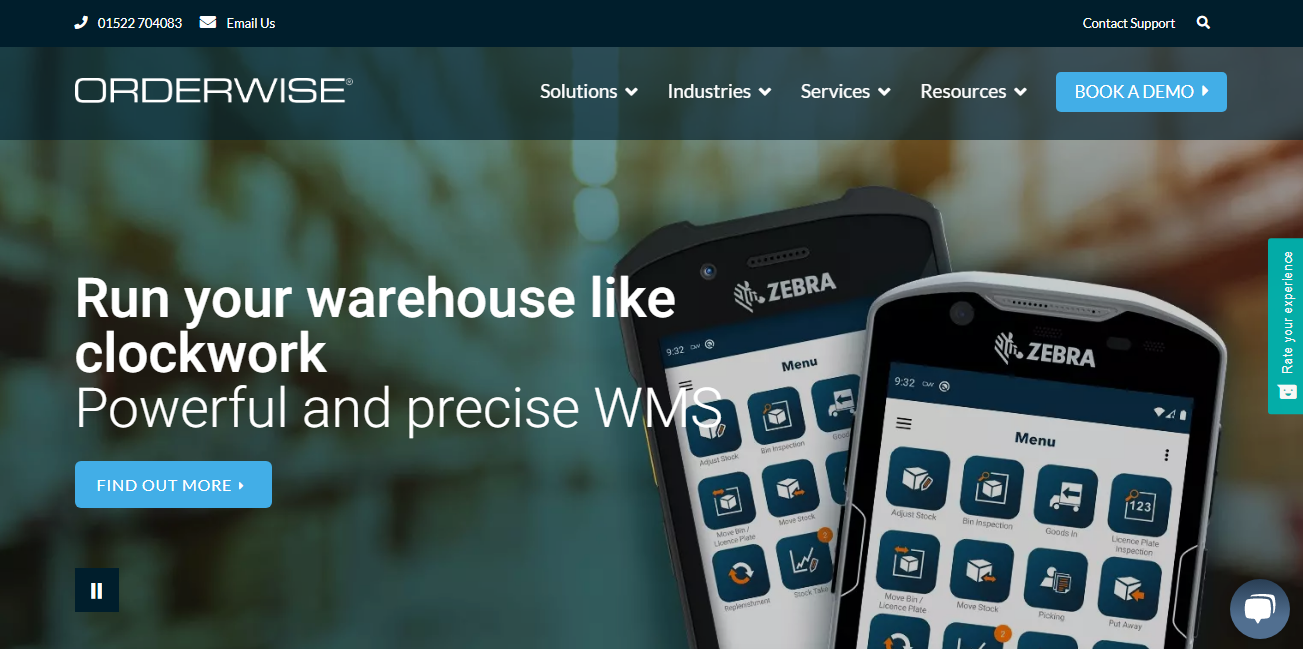
Identification, stock management, billing, dispatching, customer relationship management (CRM), and other functions are among the primary aspects of OrderWise. Integrating financial records and transaction data might result in accounting statements that meet industry requirements. Additionally, it provides Android mobile apps that let users monitor client interactions, billing, and order status from a distance.
On request, cost information is available, and support is available over the phone, by mail, and through other online means.
Features of OrderWise
- Barcoding
- Inventory tracking,
- Billing, dispatching,
- Customer relationship management (CRM), and much more
Benefits of Orderwise
It is an excellent company management software that automates vital business procedures. It is continually changing and has many wonderful features.
Some key benefits are
- Support and account management is very responsive and helpful.
- An affordable business management software for SMEs covering most business functions.
- Straightforward to use
Jitterbit
Jitterbit is an integration solution with a graphical user interface (GUI) that provides users with a platform and a set of productivity tools for developing and exchanging integration efforts. It can be used independently or together with the current enterprise application integration (EAI) architecture.
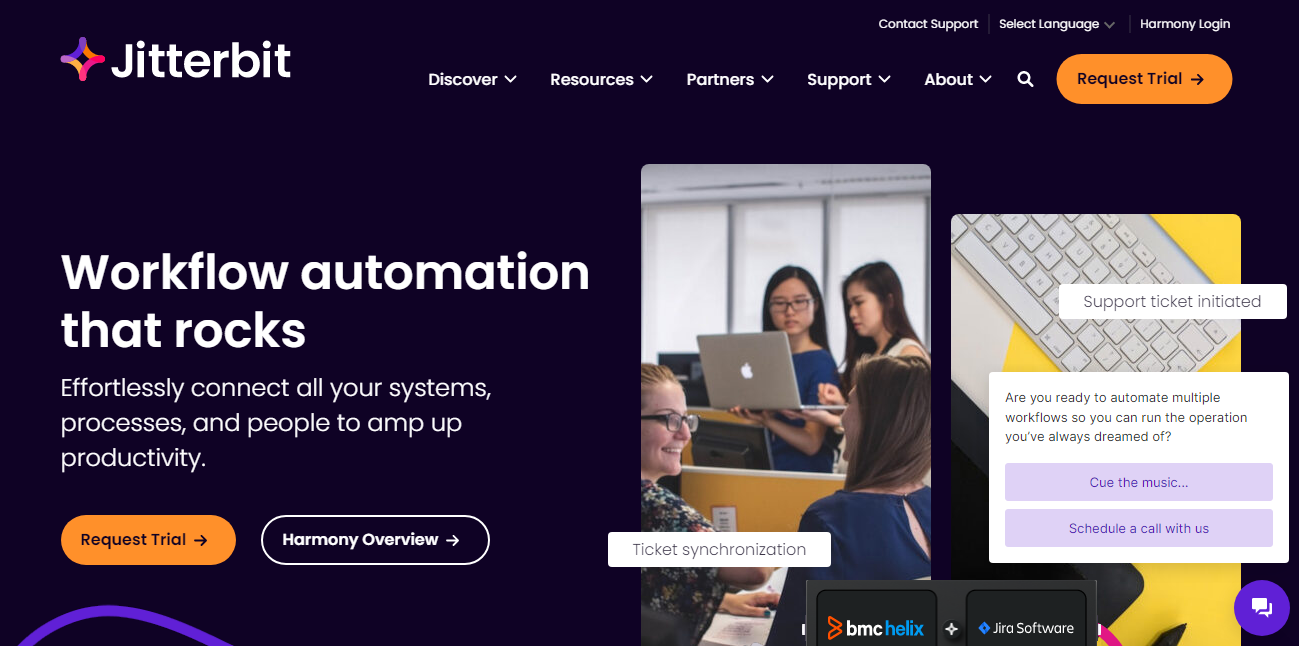
Businesses can combine and use data from all sources with the help of Jitterbit, enabling them to take quicker, more effective decisions. Using the Jitterbit API integration platform, businesses can easily combine SaaS, on-premises, and cloud apps and rapidly incorporate artificial intelligence into any business process.
Data integration is made simpler with the help of realistic ETL tools and data integration solutions from Jitterbit.
Defining Features of Jitterbit
Whether employing ETL techniques for Data Warehousing, Business Intelligence, or legacy software integration operations, Jitterbit is designed to handle even the most challenging tasks.
You can do the following with Jitterbit and more
- Streamline your projects.
- Manage initiatives within the company.
- create integrations quickly.
- Receive alerts if something goes wrong.
- Integrate every data system you have.
- Jitterbit Salesforce will let you handle your data more efficiently.
- Clean up your data.
Benefits of Jitterbit
Jitterbit Harmony offers a graphical, code-free method to make it easier to integrate data, apps, and gadgets.
Some other benefits are
- Transport across business, legacy, and on-demand computing apps is made easier.
- Without using custom code, you can create, deploy, and manage connections across apps.
Syncari
With the help of Syncari automation, you may establish, run, and maintain your company. The duties need to be straightforward, headless, and code-free. The operations teams—not IT—successfully employ Syncari, which offers all these.
You can move more quickly, with more agility, and finish data projects with much more depth and breadth.
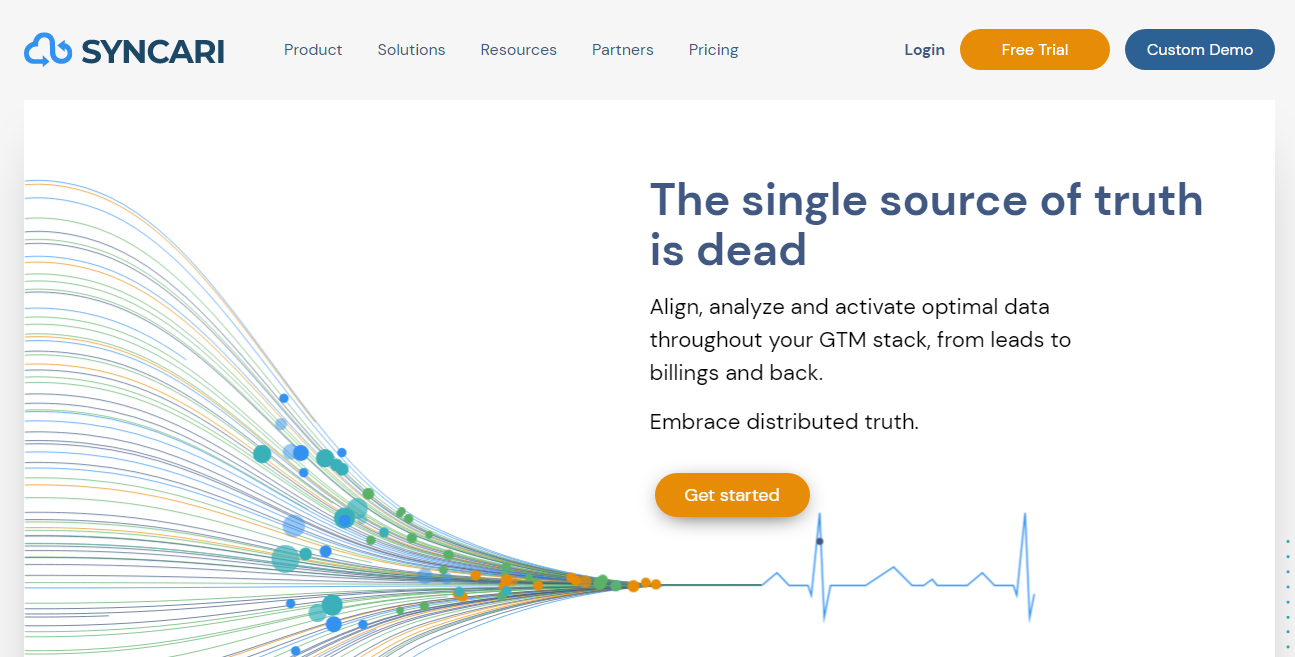
Defining Features of Syncari
Syncari has all the features mentioned in the previous platforms and more. Some features that make Syncari stand out are
- Integrated Platform
- You can integrate and transform data using it as your one-stop shop. Every database’s data can be easily integrated by users.
- The tool advances the unification of consumer data while assisting businesses in organising, evaluating, and lowering the cost of their data stack.
- With Syncari, you can also analyse and manage bulk data across your GTM stack.
[Related: Compare Syncari as an Alternative to Workato]
Benefits of Syncari
Syncari provides some significant advantages over other alternatives to help connect better with your business and induce growth. These include
- Unlimited templates and workflows and Resilient, auto-healing connectors
- Supports accurate multidirectional data migration with governance rules to manage data conflicts. To provide integrated sync, process data, and management through APIs, use Syncari’s dual analytical and transactional analytics platform.
- Every data source connected to Syncari normalizes the data model for the product because of its centralized data architecture. The same data language can now be used for communication by any customer system.
- Create scalable workflows, database structures, and format synchronizations. Give clients or teams with a mix of resources the option to automate their data more quickly with clicks instead of coding.
These abilities make Syncari one of the best Workato Competitor compared to the others.
FAQ
How is Workato as an ETL tool?
You can quickly and successfully deploy ETL and reverse ETL architectural patterns with Workato, one of the industry leaders in integration-led business process automation, without depending on data engineers.
What sector does Workato belong to?
Workato, Inc. is a software business. The business provides a platform for enterprise integration that enables non-code-based task automation and integration across on-premise, cloud, and database applications.
Bottom Line
After reading this article’s list of the top Workato Competitor , you are ready to select the solution that best suits your requirements. Thanks to Syncari’s API platform, businesses may more easily add data integration, synchronization, and management to their products.
I advise adopting Syncari for its self-configurable integrations and customizable automation solutions in its product offerings from a no-code perspective. This drives market expansion, higher competition, and speedier product uptake.