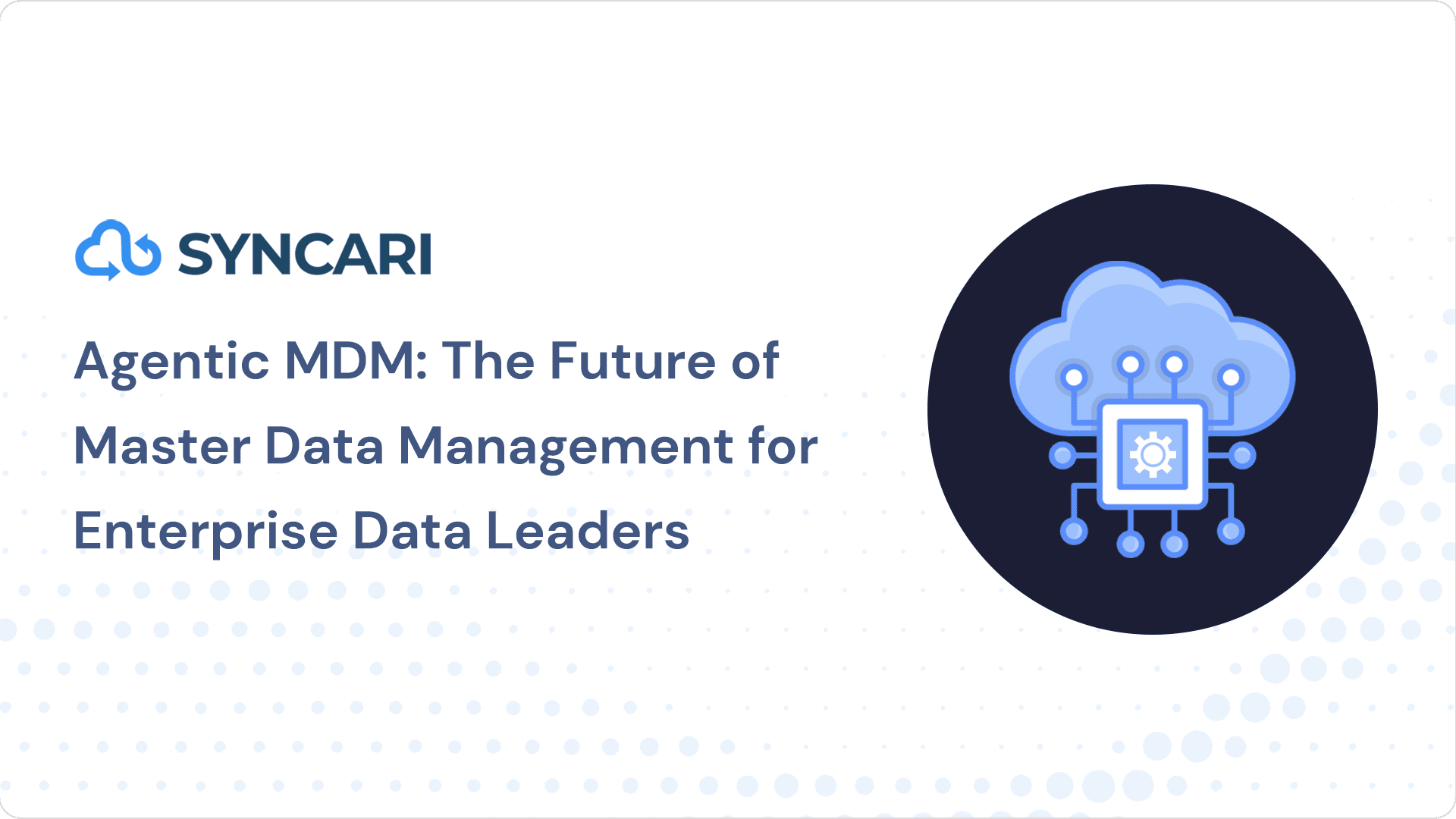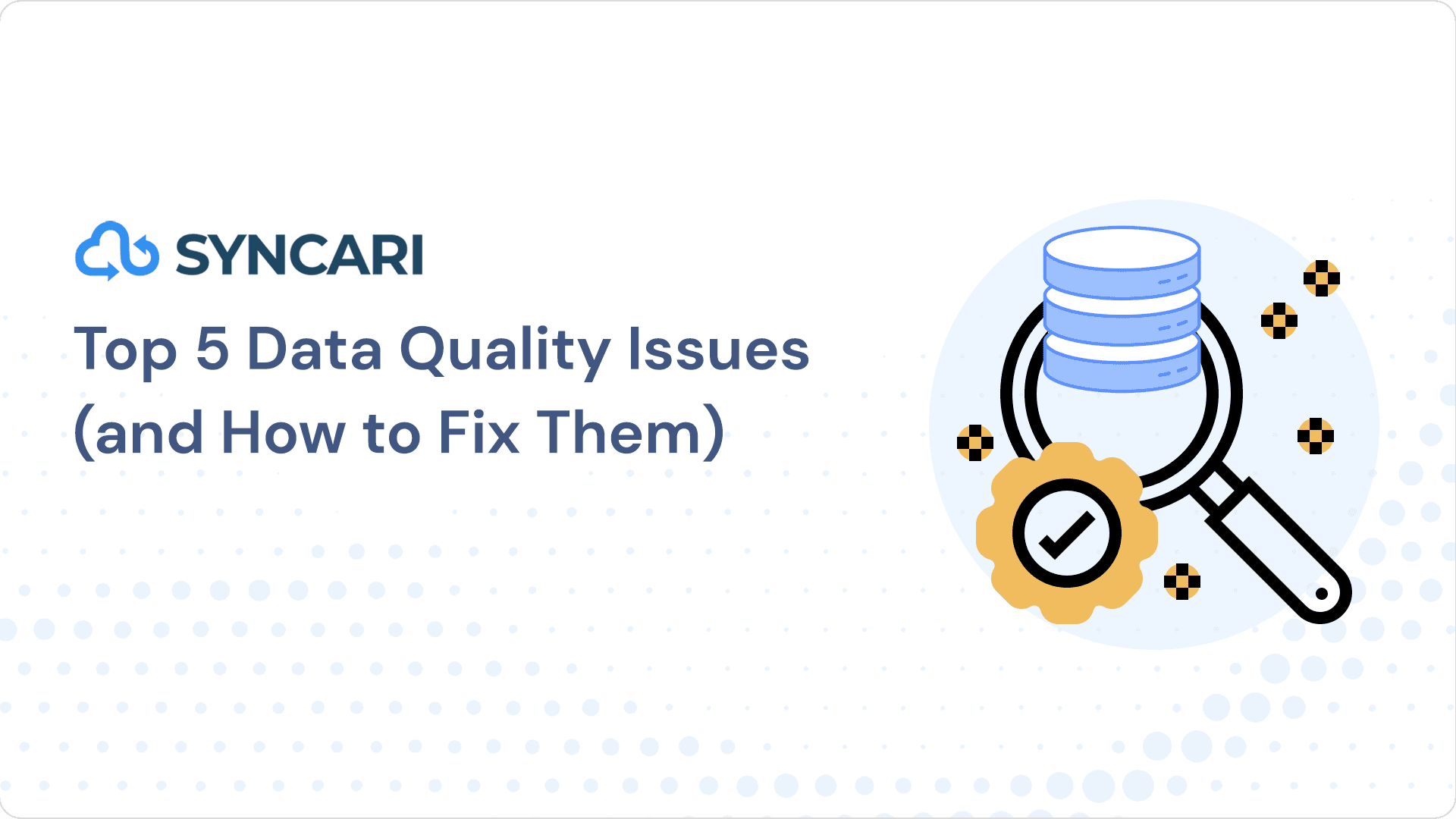Prospecting leads is a great first step in any sales process. Qualifying (or scoring) your leads is how you value and prioritize them to build lasting relationships. How do you identify and separate high-value leads from potentially low-yielding ones? What criteria alert your teams to pay more attention to specific prospects? And what is the role of unified lead data to enable effective lead scoring?
Experience and gut instinct may provide guidance, but they aren’t enough to build an effective sales system. Marketing and sales need lead scoring models to find and convert strong prospects consistently.
What is lead scoring?
Lead scoring is the process of ranking and identifying quality leads. It helps forecast which prospects are likely to become paying customers and saves time on those unlikely to convert. Lead scoring weeds out unqualified leads and increases sales revenue. Teams can focus on the most viable prospects, close more deals, and understand the type of customers to prioritize.
To score leads, you assign numerical values to pre-approved data points (or variables). Examples of lead scoring variables include job title, company size, website activity, and many others.
The source of a lead can also be a good data point. For example, a prospect who attended a webinar may get a higher score than one who only visited your homepage. Combine your chosen variables into a formula that reveals lead scores to segment, manage, and nurture leads using CRM or lead management software.
What is a lead scoring model?
Lead scoring models assign points to leads based on set criteria, e.g., how they interact with your sales page or whether they work in a specific industry. They help evaluate and rank leads based on their likelihood of becoming customers. Traits associated with past high-value leads score more points.
Lead scoring rules and models are different for every company — size, priorities, sales and marketing budget, and other factors play a role in developing them.
Lead scoring variables can be positive or negative, depending on how they fit your buyer persona. Lead scores increase when a prospect has “positive” traits that fit your buyer persona and decrease when prospects take “negative” actions that make it unlikely they’d continue to make a purchase, e.g., unsubscribing from emails.
When a lead reaches a specific score, it’s categorized as a qualified marketing lead (MQL) or qualified sales lead (SQL). The higher a lead’s score, the more sales-ready they are.
Why is lead scoring important?
Lead scoring models are a crucial part of the lead management process. They help businesses identify high-quality leads for sales teams to focus their best efforts on nurturing them, rather than wasting time chasing leads with potentially low conversion rates.
Effective lead scoring can take your sales operation from just good enough to a well-oiled machine. It allows sales teams to work smarter and focus on the valuable prospects that are likely to become customers. Estimating lead quality is a crucial factor in converting prospects to customers. You develop a system to separate good leads from junk, which helps build better relationships and close sales. Other benefits of lead scoring include:
- Increases sales efficiency: Lead scoring helps make data-driven decisions about customer engagement and lead readiness. Lead scoring helps identify where prospects are in the sales cycle and when they should be nurtured versus sold to.
- Increases marketing effectiveness: Lead scoring helps quantify marketing ROI. It lets you see which marketing channels and campaigns produce the highest quality leads. This way, you can decide where to invest your marketing dollars.
- Improves lead nurturing: By identifying where your prospects are in their buying journey, you can provide targeted value and relevant content that is most useful to them.
- Improves sales and marketing alignment: Lead scoring fosters collaboration between marketing and sales. When both teams work together to define criteria for qualifying leads, they’re able to deliver better outcomes. Marketing creates improved targeted campaigns to attract the right prospects and hands over qualified leads to sales to close the deal.
- Increases revenue: When implemented correctly, lead scoring increases revenue in various ways, including:
- Identifying which marketing efforts attract the most qualified leads
- Grouping and engaging with leads based on their sales-readiness level
- Improving time management and output for your sales team
How to create a good lead scoring model
Most organizations calculate lead scores on a scale of 1 to 100, but this is not a rule set in stone. You can score your leads in a better-suited range for your team. Give higher points to variables bringing in higher ROI.
For example, if prospects who download an eBook from your website are 30% more likely to buy a product, you should rank downloading eBooks higher than other variables. Follow the steps below to create an effective lead scoring model for your teams.
1. Choose what to score
Start by choosing the best variables to score. Identify common attributes of your ideal customers and score them based on how often they convert to sales.
Are your customers business owners, C-Suite executives, or managers? Do they work with large, distributed teams or alone? Are they decision-makers? Do they typically complete a free trial before buying? If you have product usage data available, what do your successful prospects do before converting? Also, consider qualities shared by leads who do not convert to sales. Common attributes in lead scoring are:
- Industry: Does your company cater to customers in specific industries?
- Job title: Who ultimately decides on sales? Is this person a C-level executive, mid-level manager, or someone else?
- Company size: Do small businesses or enterprises fit your ideal customer profile (ICP)?
- Website activity: How do leads interact with your website? Do they visit your pricing page or sign up for free trials? Do they unsubscribe from emails?
- Product usage: If you have a free trial or freemium model, how active is the lead? Have they reached a critical product milestone?
2. Determine points and set thresholds
Once you’ve identified traits your ideal customers have in common, the next step is determining how many points they get and setting thresholds to indicate the value of each lead.
Create ideal customer profiles to identify those who are likely to convert and those who are not. This way, you’re better informed on how to score the leads. For example, if you’re a digital marketing consultant and your ideal customers are mid-level retail managers who need marketing support, your lead scoring system should assign the highest scores to managers working in the retail industry.
Set thresholds for each range of points a lead accumulates. Leads will move between these threshold stages based on their traits and actions. Standard thresholds for lead scoring include:
- Lead: Engaged prospects
- Phone Ready Lead (PRL): Lead whose phone number has been validated and tested (they are likely to answer)
- Marketing Qualified Lead (MQL): Highly engaged leads; marketing creates opportunities to convert to sales
- Product Qualified Lead (PQL): An alternative approach to measuring engagement, specifically for organizations with a PLG motion
- Sales Qualified Lead (SQL): Main targets for sales; they’ve been vetted, contacted, and in talks with sales
Determining points and setting thresholds should not be rushed. Instead, schedule a meeting with your sales and marketing teams to develop a data-backed lead scoring system and test to see if it works and improves your sales conversion rates.
3. Group leads based on their scores
Now that you have your variables, lead scoring rules, and thresholds, you can evaluate new and existing leads to put them in the right groups, e.g., MQL or SQL.
Add up the points for each lead. In your scenario, as a digital marketing consultant, let’s say retail companies score 5 points, mid-level managers score 10 points, and specific website activity like visiting your sales page scores 5 points. A lead that checks these 3 boxes would get a total score of 20 points.
Compare the overall scores between your leads to prioritize which prospects to target, discard, or tackle later. It’s best to use lead scoring software at this point to evaluate new leads before routing them to the appropriate contact. This reduces human error and saves time that would have been spent analyzing leads manually.
After the initial grouping, you must continuously test and refine your lead scoring model to get optimal results and make sales operations more efficient. Do the lead scores accurately reflect the leads’ levels of engagement? If not, adjust and refine your scoring model as needed.
How lead scoring can make your work more efficient
Lead scoring software empowers busy sales teams to save time on monotonous data entry tasks so that they can focus on closing deals from high-quality leads.
In practice, the software takes leads you’ve captured from several sources (email, web forms, CRM, and data management systems) and analyzes and ranks them against set thresholds. This generates a ranking of the most viable leads likely to result in a successful sale or conversion.
Syncari’s data automation platform offers a no-code solution to automate the entire lead management process from start to finish. Syncari enables you to define and develop your lead scoring model and process — and then automate them to free up valuable time for your sales, marketing, and operations teams to produce increasing returns.