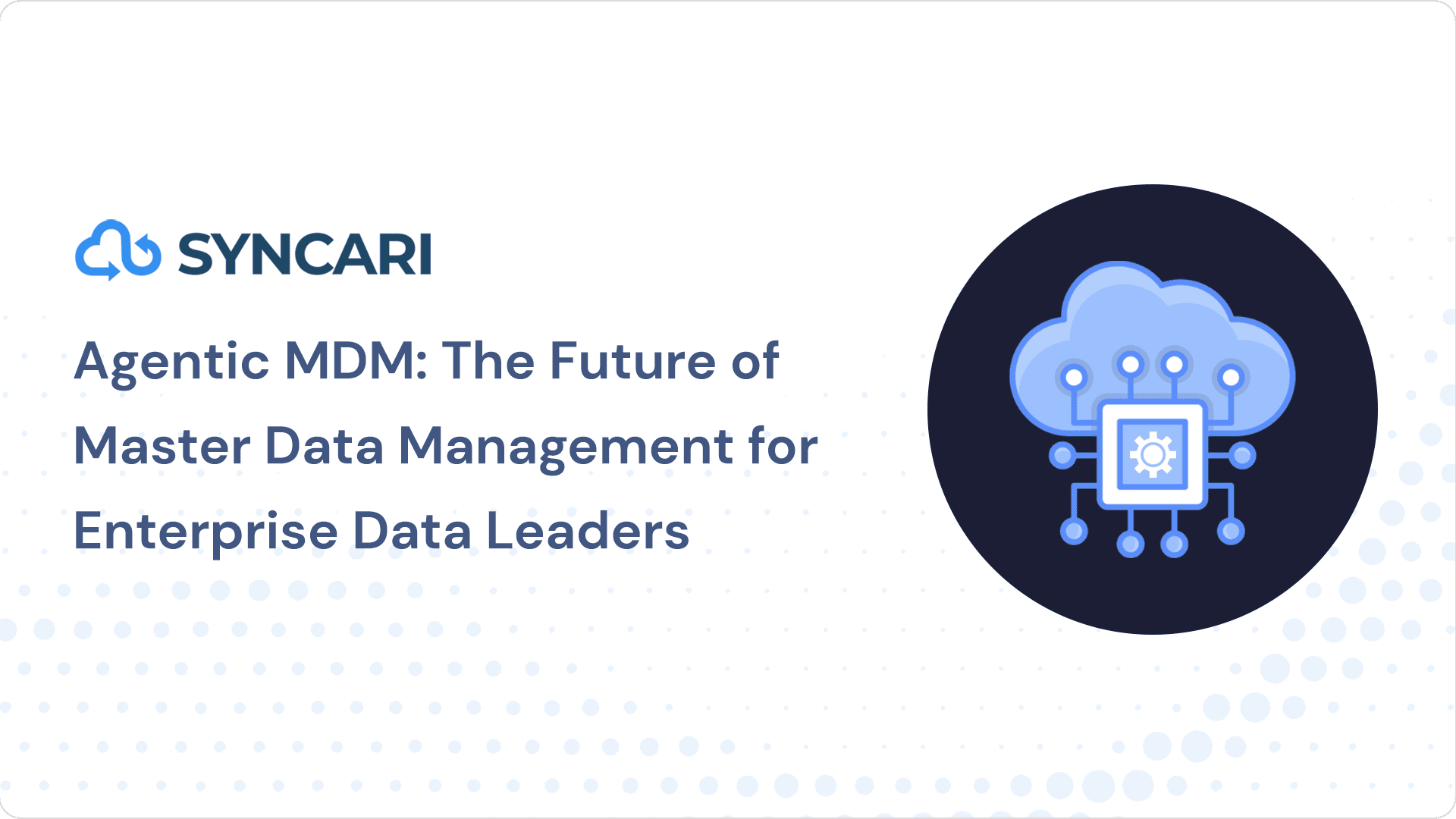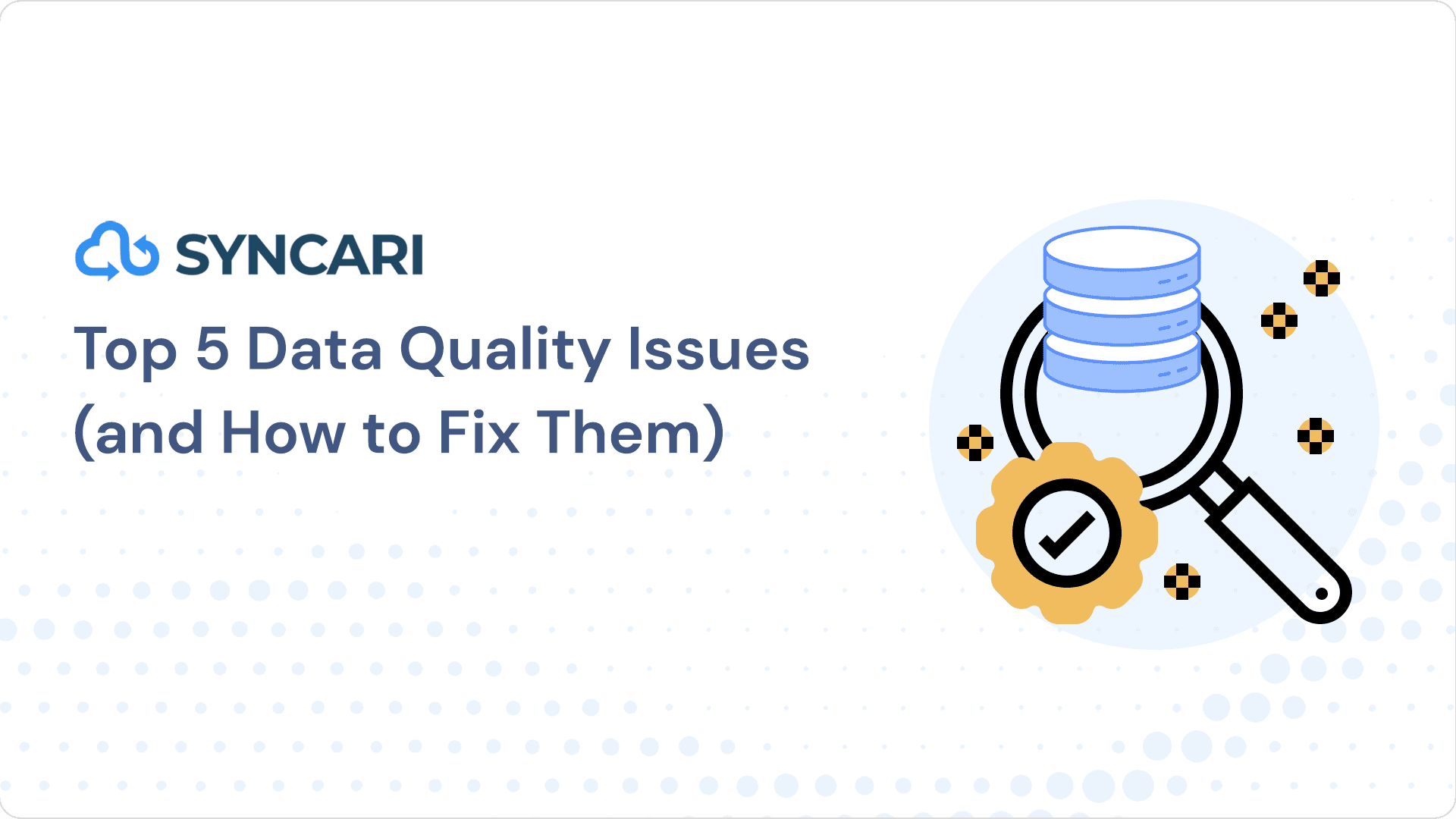In today’s business world, there are over 1000 applications available, including both on-premises and cloud-based applications. Additionally, social media, calendaring, and chat are key parts of daily activities, and enterprises need to handle the data scattered across them. An automated integration platform is the only way a business can fully leverage its data across multiple applications. This is where the automate.io alternatives come into the picture.

But why Automate.io alternatives? As many of you might be aware that Automate.io was retired on Oct 31, 2022, and they deleted all their customer data on Nov 15, 2022. So customers are searching for a new integration platform to manage their data. Are you one of those customers? If yes, then don’t worry. We have got you covered.
Automate.io used to be a no-code iPaaS (integration platform as a service) platform that used a drag-and-drop interface to build automation between your tools. It allowed users to build simple, one-way automation between two apps using a trigger and action system.
Now that you need a similar platform that can address all the essential use cases needed for application integration, process automation, workflow automation, data & device integration, API management, conversational UX and other online services.
This blog lists down the top four automate.io alternatives that can integrate cloud services and multiple apps with just a few clicks. It’s time to make your operations run smoothly.
Top four Automate.io Alternatives in 2023
Zapier
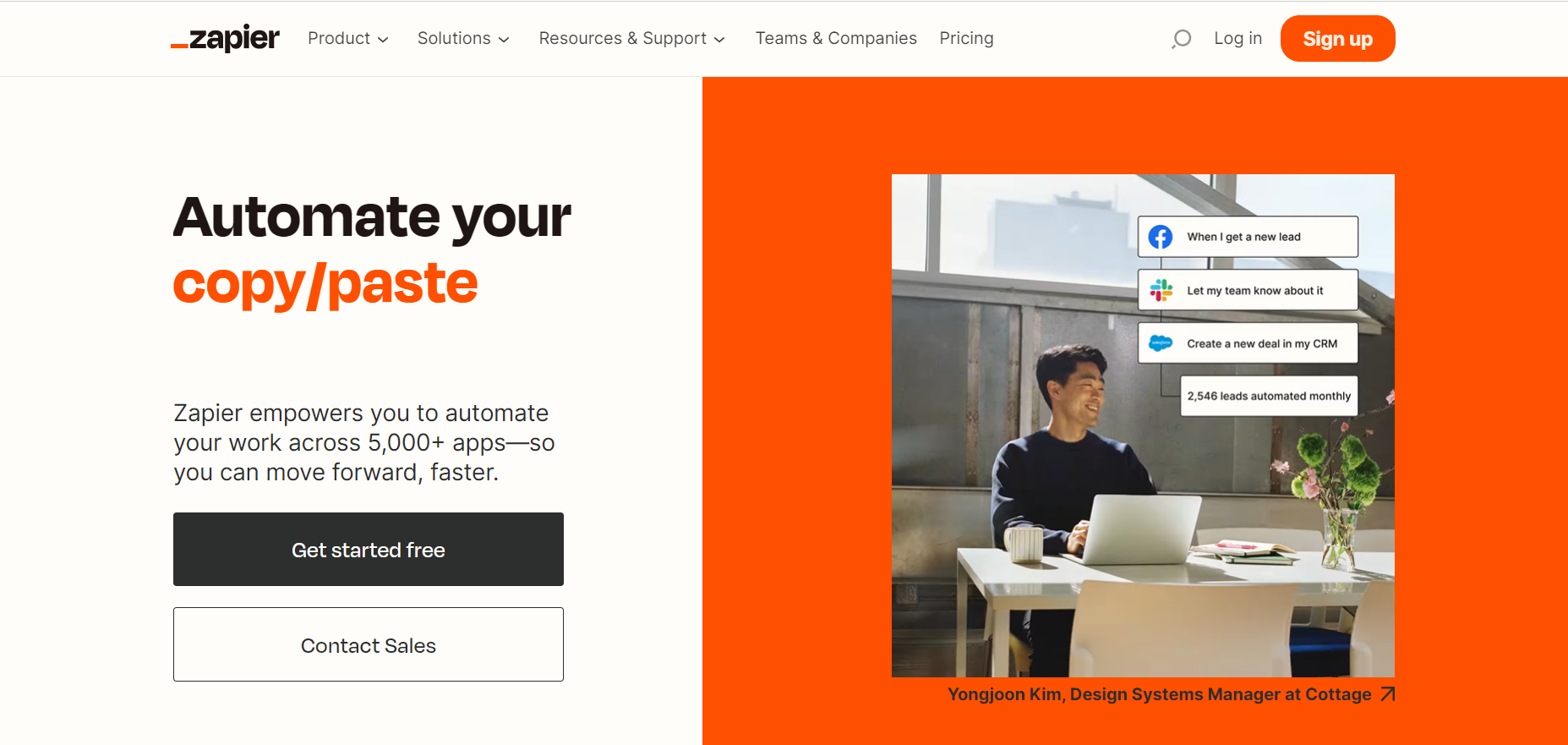
Zapier is one of the popular automate.io alternatives. A similar tool to Automate.io
Zapier is a web-based automation tool that allows users to connect various web applications and automate repetitive tasks without the need for coding or complex integrations.
Side note: The name “Zapier” is a combination of “zap” (referring to the automated workflows it creates) and “happier” (indicating the time saved and increased productivity through automation).
Overall, Zapier lets you connect apps and automate those through a web interface. Using Zapier, you can automate repetitive tasks with your favorite apps.
Zapier Pricing Plan:
Zapier’s Professional plan comes with a 14-day free trial after you sign up.
You get 100 Tasks per month and unlimited Zaps with this plan! Although this is a great task automation tool with fairly good user ratings, some users find it quite expensive.
If you do not want to continue with it free plan, then you can opt for one of the paid plans as mentioned below:
-
- $0 – Free with 100 tasks/month.
- $19.99 – Starter plan with 750 tasks/month.
- $49.00 – Professional program with 2,000 jobs/month.
- $399.00 – Team plan with 50,000 jobs/month.
- $799 – Company plan with 100,000 tasks/month.
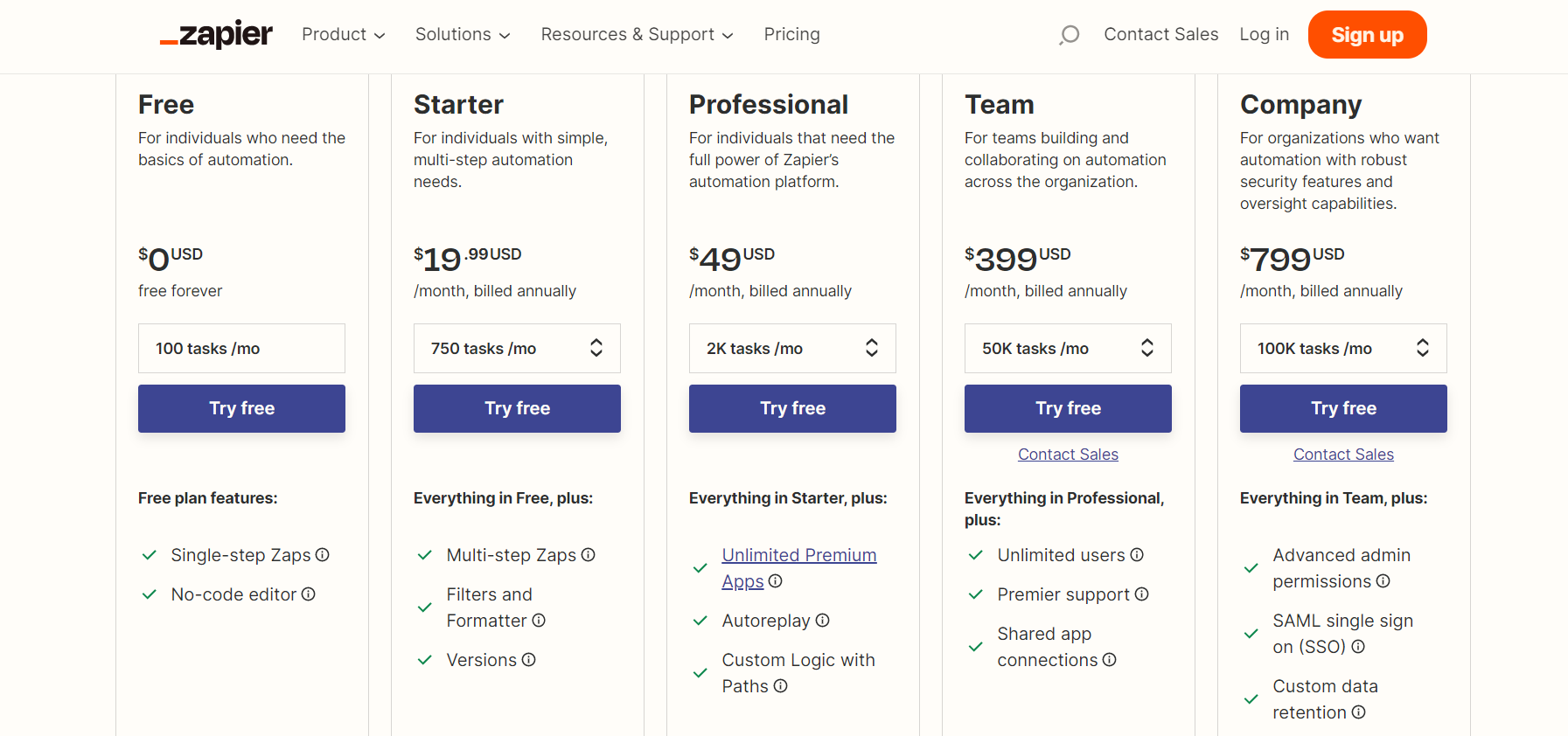
Zapier’s Starter or Professional plans are necessary for complex automation (e.g., adding customers who buy a product to an email list based on their location).
Zapier Key Features
Let’s take a look at some of Zapier’s key features.
Dashboard
You’ll see your dashboard when you first log into Zapier. Zapier’s dashboard provides you with options to create new Zaps, examine recommended workflows, view your current Zaps, view your Zap history, and connect applications.
A bar graph in the bottom left corner shows how many Zaps and Tasks you have used and how many you have left.
Zapier’s integrations
Zapier’s integrations cover a wide range of applications-more than 3,000 are available. However, some of the most important and commonly-used applications include CareStack, Curve Dental, Intercom, LiveChat, MailChimp and more.
Certain applications are classified as premium applications, which can only be accessed with the most expensive plans. So make sure you take into account the premium application limit when choosing a plan.
Zaps
Zaps, or automated workflows, are built using a step-by-step builder. Using this feature, you can connect two or more apps and dictate which trigger will cause your preferred outcome. Workflow builders notify you if a Zap fails before it is activated.
Customer Support
For customers, Zapier offers a wide range of self-help options, including a Help Center, a Webinar library, a blog, and a Community Center. In the first few weeks after signing up for Zapier, customers will also receive numerous emails that will guide them through the initial stages of using the product.
There is one major oversight with Zapier: it doesn’t offer live chat, which many software companies do. That is why Zapier is unable to interact directly with its customers.
Integromat
The second best automate io alternative is Integromat (now known as Make). It is an advanced integration software that enables businesses to automate manual tasks and processes.
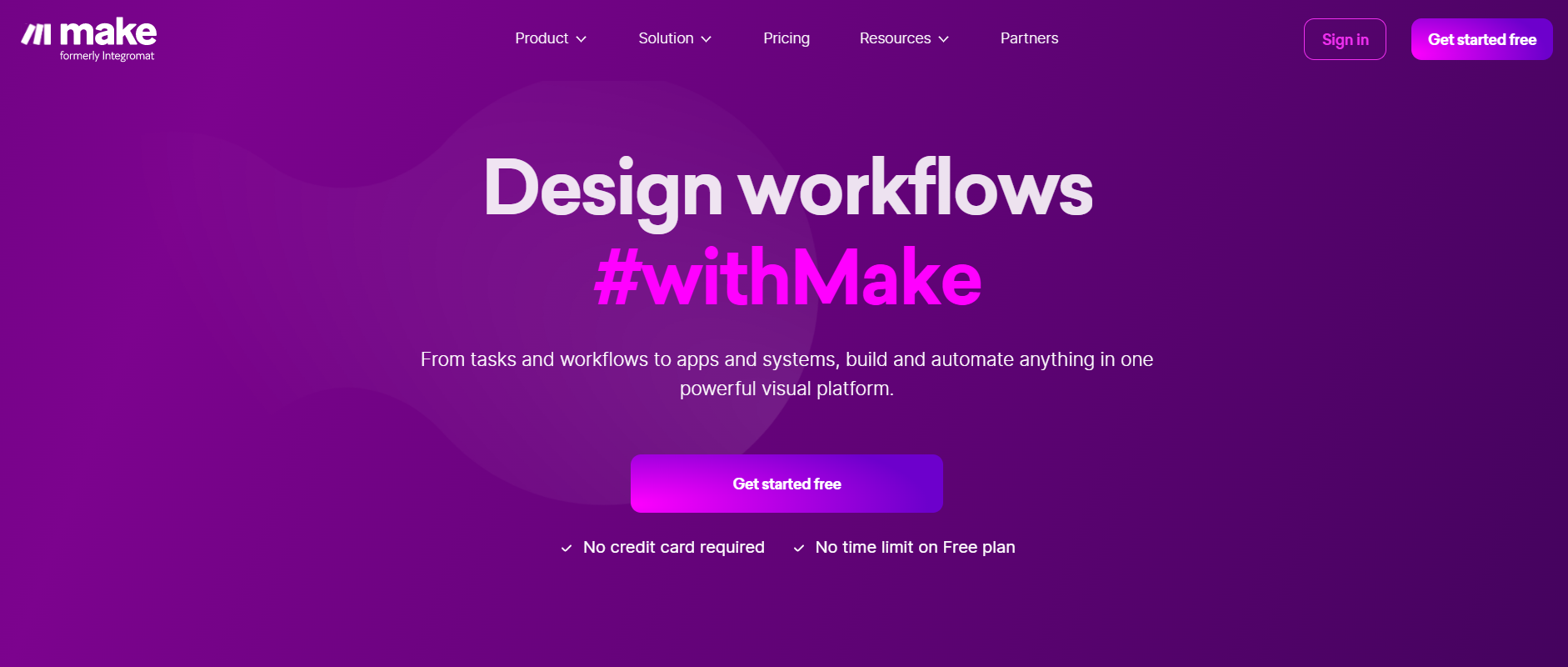
This platform is a powerful and versatile online automation platform that allows users to connect various web applications, services, and APIs to create complex automated workflows. Similar to Zapier, Integromat enables users to automate repetitive tasks and data transfers between different apps without the need for extensive coding or custom integrations.
So, while Integromat does not require extensive coding, it does require some basic understanding of how to use the platform. Additionally, some integrations may require custom code or configuration.
In simpler terms, Integromat, like other integration software tools, allows no-code synchronization between individual tools to automate processes that cross them. It allows to integrate apps and other essential tools within a unified system.
It also allows for parsing and filtering of data, as well as error handling, which makes it more sophisticated than other integration tools.
Integromat Pricing Plan:
Depending on the package, Integromat can cost as little as $9 per month or as much as $29 per month. Customers can use a free plan if they have less automation to complete.
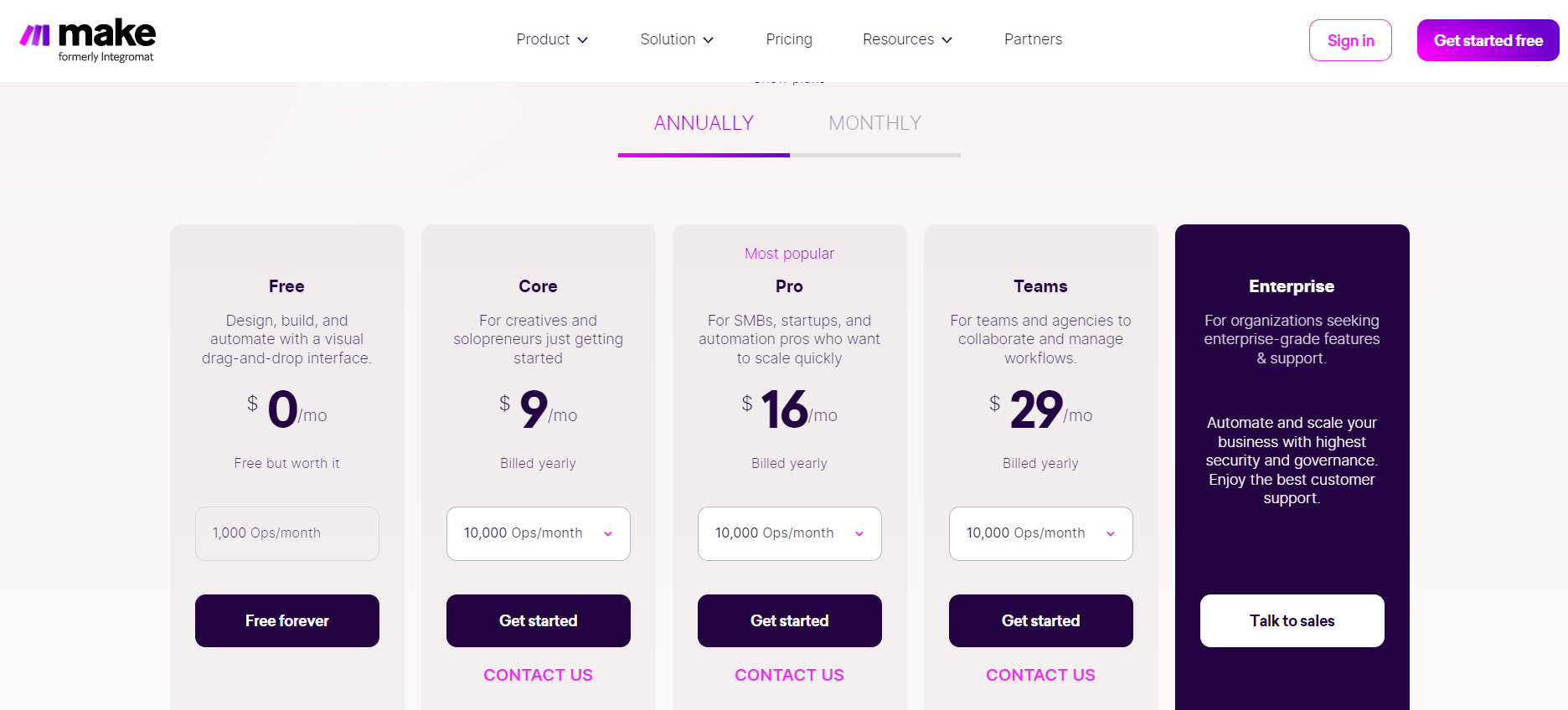
Integromat is reasonably priced compared to other automation tools. Not to mention, Integromat is way cheaper than Zapier.
- $0 – Integromat offers free with 1,000 operations per month.
- $9 – Basic with 10,000 operations per month.
- $29 – Standard with 40,000 operations per month.
- $99 – Business with 150,000 operations per month.
- $299 – Platinum plan with 800,000 operations per month.
Integromat Key Features
Let’s take a look at some of Integromat’s key features.
Integromat’s Compatible Applications
Integromat supports more than 650 applications. There are several important ones, including Intercom, Slack, Mailchimp, DocuSign, PandaDoc, Squarespace, and a lot more brand identity services.
Scenarios
Integromat’s automated workflows are called scenarios. You create them with an easy-to-use drag-and-drop builder. In the builder, you can drag and drop two or more applications and dictate triggers and actions. Using this feature, Integromat allows you to create both simple and complex workflows.
Scenario Library
Integration platforms like Integromat have prebuilt scenarios created by other customers and used by other customers. It takes only a few clicks to install Scenarios. They help you build clear workflows.
Customer Support
Depending on your plan, Integromat offers varying levels of customer service, with more expensive plans receiving a higher level of attention. The document library, Knowledge Base, and YouTube videos are accessible to all customers, regardless of their plan. If you need any technical assistance, then you are free to submit a support ticket.
Workato
With Workato, you can integrate more than 200 business applications, such as Salesforce, Jira, ServiceDesk, Hipchat, and Confluence.
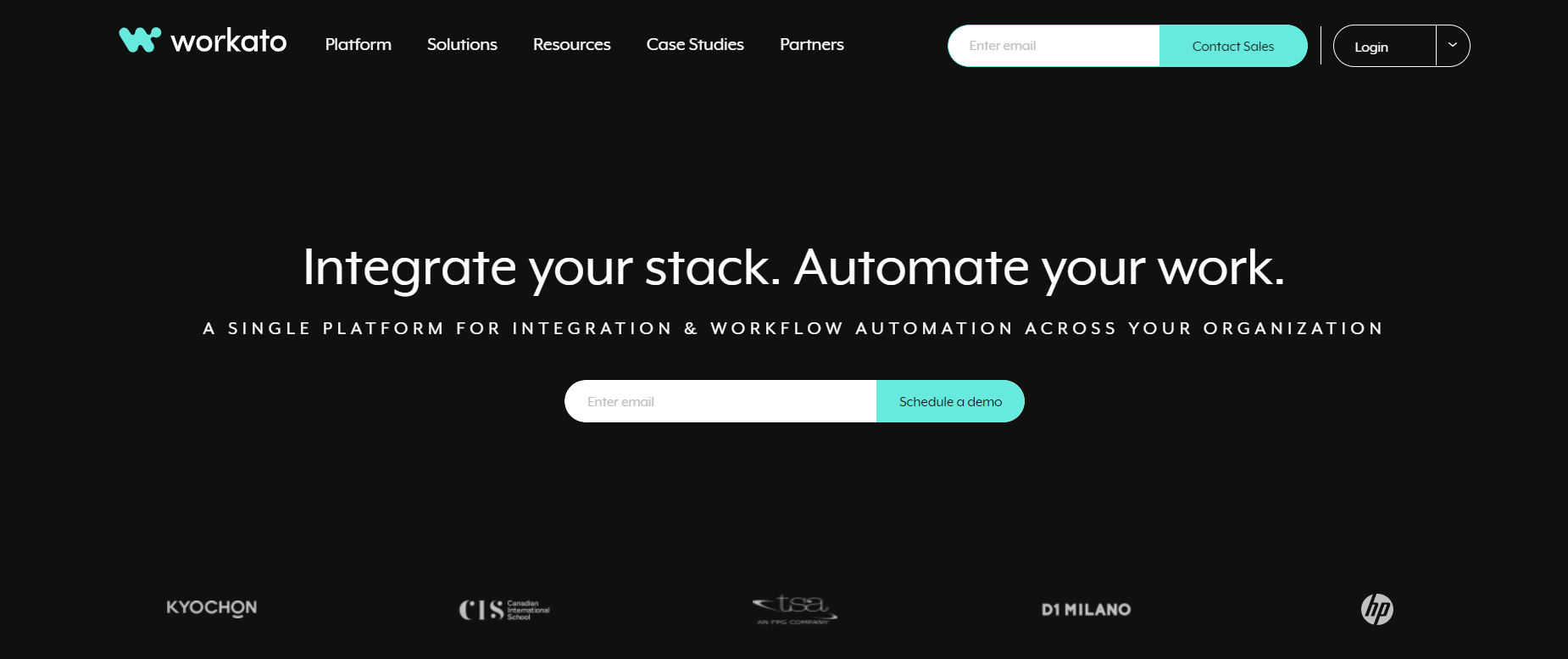
Furthermore, its secure integration services handle complex business logic, multi-step workflows, and also conditional actions. Rather than spending weeks or months writing scripts, users can accomplish all of this within days or hours.
Workato Pricing Plan:
There is no specific pricing information available on their website. You get to choose only between your product or business. Once you get in touch with their sales team, they will guide you towards the process.
Workato Key Features
Let’s explore some top Workato features.
Speed
Workato allows you to connect your existing apps easily, including CRM, RPA, and Accounting apps. The team is also able to verify data flows and build basic integrations with the help of this tool efficiently and quickly.
Auto-versioning agility
If you want to iterate on the integration to adopt additional business rules, the auto-versioning feature in this iPaaS solution allows you to revert quickly and without losing any work.
Pre-built Connectors
There are 600+ pre-built connectors for databases, on-premise apps, cloud apps, communication protocols, ERPs, file transfer & cloud storage apps, IoT, event streams, and AI platforms.
Workflow Automation
This iPaaS software allows you to automate workflows to map business processes, in addition to synchronizing data across multiple applications. Among its attractive features are its ability to automate long-running business processes, which require manual inputs to complete.
Customization of bots
The Workato app allows you to create your own bot recipes and keep them in their respective function name and icon – for example, SupportBot and HRBot. With this feature, bots can have their identities and functions customized to suit their needs.
Syncari
The tool is one of the best among all the options listed above. With Syncari, businesses can integrate, synchronize, and automate their data across multiple systems and applications. Businesses can streamline their data management processes and boost productivity with Syncari’s user-friendly interface and extensive integration options.
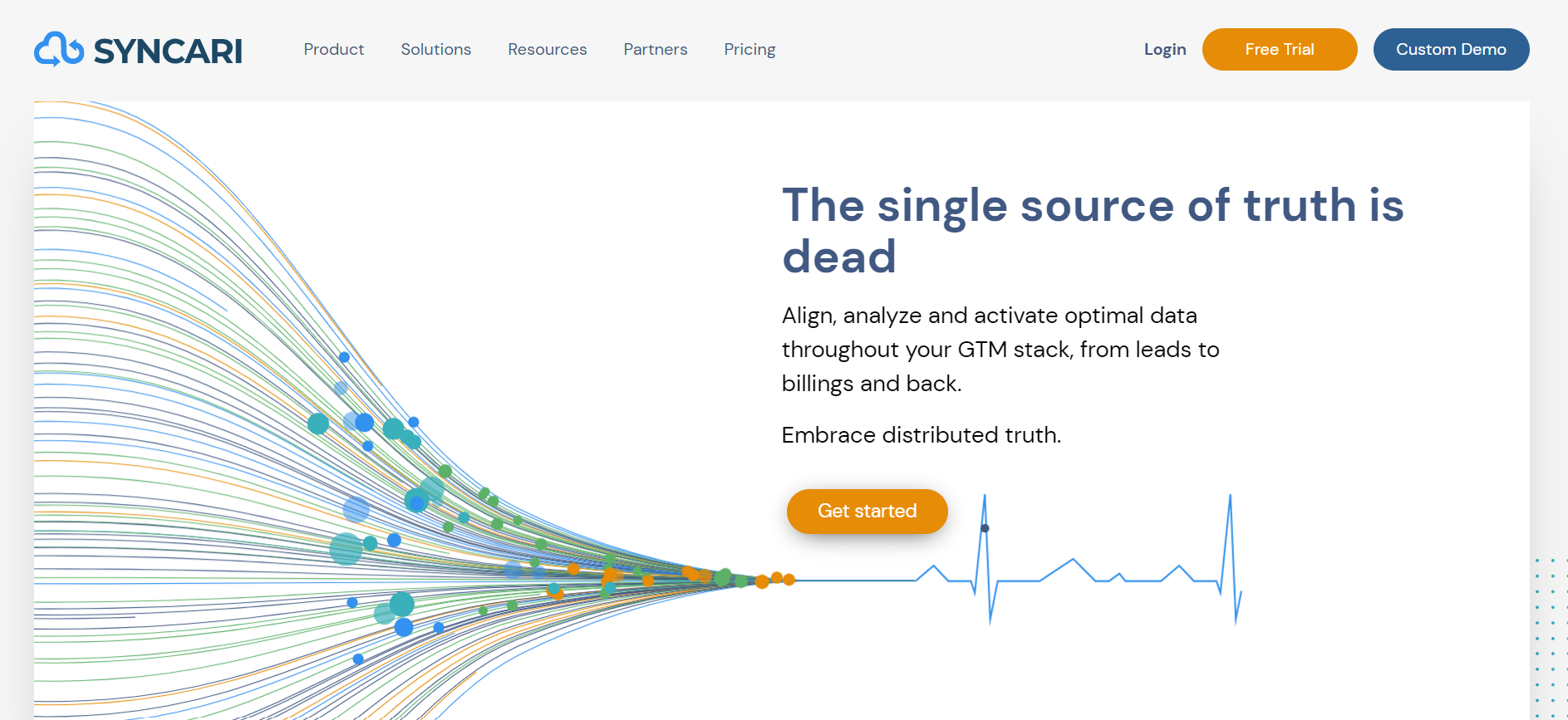
Its ability to connect a variety of systems and applications is one of its key features. This platform supports popular CRM, ERP, and marketing automation systems, as well as cloud storage platforms, databases, and more.
This allows your business to synchronize data across multiple systems and applications, eliminating the need for manual data entry and reducing the risk of errors.
It allows you to automate data management tasks efficiently. Companies can schedule tasks such as replication, migration, validation, and cleaning of data using Syncari. This tool eliminates manual labor and allows your team to devote time to more important tasks.
Why is Syncari the best alternative?
Using the groundbreaking visual user interface, operational teams can create powerful data policies and workflows. Its top features unveil a lot of possibilities for multiple actions across the organization.
Solutions & possibilities
- It will help Sales with forecasting, deduplication and merging the customer data.
- It has great potential in Marketing. You can use it for lead routing, lead-to-account matching, ABM dashboards, data enrichment, product usage analytics, and monitoring actionable insights.
- In the Finance niche, your job will become easier in terms of Quota-to-cash, revenue reconciliation, subscription to the company and person mapping.
- Using this tool will help you track customer success, including onboarding automation, health analysis, churn reduction, customer 360, etc.
Through Syncari, you can see your entire data set in a normalized way so you can analyze it or consume it in real time across your organization.
Syncari Pricing
Syncari’s pricing is based on the number of records you manage, making it easy to predict costs and avoid unexpected expenses. Each Syncari instance includes pipelines, connectors, API calls, tasks, and transactions. Build unlimited pipelines, connect multiple systems, and run them as often as needed, all without worrying about additional costs.
Syncari Key Features
Syncari is one of the best alternatives to automate.io because of its unique features and specific functionality.
It prioritizes data quality management, ensuring that data is accurate, consistent, and free from duplicates.
This hyper-focus on data quality leads to more reliable insights and better decision-making for your company or organization.
All-in-One Solution
Syncari’s hybrid transactional and analytical processing engine delivers embedded sync, data management, and automation.
Intelligent connectors
In contrast to conventional connectors, Syncari Synapses quickly adapt to schema changes and self-heal when a system fails. You can also connect your products to API-enabled applications and data sources using custom connector SDKs.
Unified Data Model
Syncari automatically normalizes all data sources connected to the product. This way, it allows all customer systems to speak the same language when it comes to data.
For instance, a customer can ensure that all data at the field level and contact object stays normalized and bi-directionally synced in real-time from HubSpot, Zendesk, Salesforce and a Google Sheet. This way, all 4 teams who are working from the exact same data set can receive the same data regardless of changes.
Your entire team or a subset of your team can be notified whenever any object you specify changes (such as a closed won deal in opportunity).
Sync your stacks
A crucial difference between API-based connectors and Syncari Synapses is their ability to manage the impact of changes made to data and schema across all GTM components.
Customer records
Syncari unifies cross-system records in the data hub and synchronizes attributes to a unified data model. This can be further optimized by your business logic.
Data-model-driven orchestration
You can share real-time insights in the right place with no-code workflows.
A quick start
You can make schema syncs, data transformations, and processes reusable with Syncari. Your team can easily automate data with clicks instead of coding, making your job 10 times more straightforward.
Benefits of Using Syncari
There are plenty of benefits to consider when using Syncari.
Syncari is a no-code data automation platform that includes workflow automation capabilities for marketing, sales, and revenue teams.
Better marketing automation
Syncari has updated Synapses for Marketo, HubSpot, NetSuite, Sage Intacct, Salesforce, Microsoft Dynamics 365, Freshsales CRM, and Zoho CRM to simplify the process of unlocking and integrating data for marketing automation, CRM, and ERP applications.
Boost operations productivity
Use over 100 drag-and-drop data functions, cross-system filters and lookups, pre-built templates, and quick start guides to create workflows quickly. You can apply multidirectional transformations to any process, including ELT, ETL, or reverse ETL.
Ensure data integrity
You can improve cross-system workflow efficiency by ensuring data in one system is interoperable across the entire tech stack. It will be synced with every system that requires it and automatically governed without giving you any headaches.
Support customers and services
Syncari’s customer support and service offerings could be exceptional, providing timely assistance and guidance to users in case of issues or questions.
Enjoy cost-effectiveness
Syncari’s pricing and value proposition may make it a more cost-effective option for certain businesses compared to other data integration platforms in the market.
Real-time data synchronization
If Syncari offers real-time data synchronization, it allows businesses to have the most up-to-date information available across their connected systems. This can be crucial for industries and use cases where timely data is essential.
Intuitive user interface
A user-friendly interface in Syncari can make it easier for business users and non-technical staff to manage data integration and automation workflows without relying heavily on IT or development teams.
Data governance and compliance features
Syncari may provide robust data governance and compliance features, which are essential for industries with strict regulations around data handling and privacy.
Data mapping and transformation capabilities
Advanced data mapping and transformation tools in Syncari can make it easier to define how data fields are mapped and processed between different applications, leading to more efficient integration workflows.
Visit Syncari and get in touch with their team to upgrade your workflow automation.