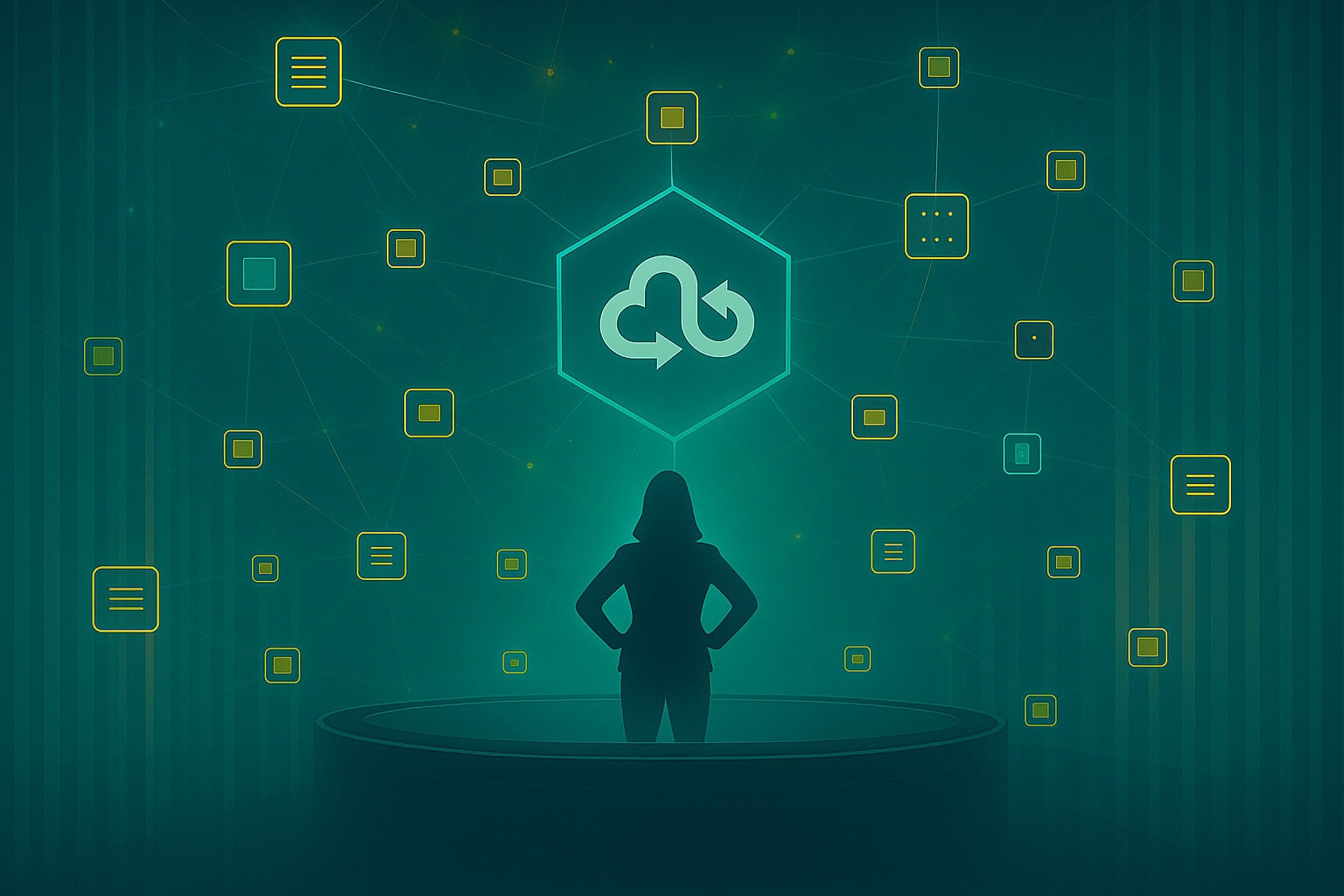In a rapidly evolving digital landscape, effective customer relationship management (CRM) and outstanding customer service are no longer just optional—they are critical to business success. At the heart of these business operations are platforms like Salesforce, a leading CRM solution designed to streamline marketing, sales, commerce, and more; and Zendesk, a customer service software built to improve customer relationships and enhance engagement.
Salesforce empowers businesses to better understand their customers’ needs, preferences, and behaviors by providing a 360-degree view of the customer journey. On the other hand, Zendesk’s strengths lie in its commitment to delivering seamless customer service experiences through its user-friendly interface and robust ticketing system.
While both Salesforce and Zendesk play integral roles in their respective domains, the real magic happens when they come together. The integration of Salesforce with Zendesk promises to revolutionize the way businesses manage their customer interactions by bridging the gap between sales and customer service. This integration allows for the seamless exchange of valuable customer data between the two platforms, resulting in more personalized customer experiences, improved efficiency, and ultimately, an enhanced bottom line.
In this blog post, we delve deeper into the Zendesk-Salesforce integration, why it’s crucial in today’s business landscape, and how you can leverage it to elevate your business operations. Buckle up for a fascinating journey into the world of CRM and customer service integration!
[ Related: How to Set Up Streamlined Zendesk Integrations ]
Understanding the Zendesk-Salesforce Integration
In today’s interconnected digital ecosystem, the Zendesk-Salesforce integration plays a pivotal role in bridging the chasm between CRM and customer service, two critical functions for any forward-thinking enterprise. This integration harmonizes the capabilities of Salesforce — recognized for its comprehensive Sales Cloud, Service Cloud, and more—and Zendesk, renowned for its customer service solutions, delivering an unparalleled collaborative platform.
The key features of this integration are manifold, including streamlined data sharing, automated workflow processes, and enhanced visibility into customer interactions. With data sharing, customer information recorded in Salesforce, such as contact details, customer history, and preferences, can be easily accessed within Zendesk and vice versa. Automated workflows mean that changes in one platform—like the status of a support ticket in Zendesk—can trigger an action in the other, such as updating a customer’s record in Salesforce. This powerful integration minimizes manual data entry, boosts productivity, and reduces the risk of human error. Furthermore, the enhanced visibility offered by this integration allows for an improved customer experience, as both sales and customer service teams are armed with comprehensive, real-time customer insights.
The Zendesk-Salesforce integration isn’t confined to just the Sales Cloud or Service Cloud. Instead, it spans across various Salesforce solutions, ensuring that all aspects of your business—be it sales, marketing, commerce, or service—benefit from this robust collaboration. The upshot? A more cohesive, customer-centric organization that is well-equipped to deliver top-notch service in our increasingly competitive business landscape.
How do I Integrate Salesforce and Zendesk?
Integrating Salesforce and Zendesk can be a straightforward process, empowering businesses to enjoy seamless customer relationship management and superior customer service. Here’s a simple step-by-step guide to facilitate the integration.
- Create an API token in Zendesk
- Log into your Zendesk account, navigate to Admin > Channels > API, and enable Token Access. Then, click the ‘+’ sign to create a new token. Be sure to note down this token as it won’t be visible again.
- Connect Salesforce and Zendesk
- In Salesforce, download and install the Zendesk for Salesforce app from Salesforce AppExchange. Once installed, open the app, click ‘Add Connection’, enter your Zendesk subdomain and the API token generated earlier, and save it.
- Integrate Your Data
- Navigate to ‘Data Sync’ in the Zendesk for Salesforce app, and select the Salesforce objects (like Leads, Contacts, etc.) you want to sync with Zendesk. You can set the sync frequency based on your business needs.
Ensure you have the necessary permissions and roles for the integration. You should have admin access in both Salesforce and Zendesk to successfully perform the integration. Moreover, API access must be enabled in Zendesk.
While integrating, you might encounter some common issues. For example, if the data isn’t syncing properly, check the sync settings and ensure you’ve selected the correct objects for syncing. Also, verify the API token entered in Salesforce matches the one generated in Zendesk. If you experience problems during installation of the Zendesk for Salesforce app, ensure you have the appropriate permissions in Salesforce.
By following these steps, integrating Salesforce and Zendesk should be a seamless task. Yet, the real power of this integration comes to life when you begin using these integrated tools to deliver superior customer experiences.
[ Related: Learn About the Zendesk-Jira Integration ]
How to Leverage the Zendesk-Salesforce Integration
Leveraging the Zendesk-Salesforce integration offers a myriad of benefits that enhance the customer journey while streamlining your internal processes.
Enhanced Customer Data Management
With data points from both Salesforce and Zendesk combined, businesses gain a more comprehensive view of their customers. This includes everything from past purchases and customer service interactions to preferences and behaviors. Such holistic insights enable businesses to deliver more personalized experiences, thereby increasing customer satisfaction and loyalty.
Improves the Ticketing System
When a customer raises a ticket on Zendesk, relevant information from Salesforce is readily available, thereby equipping the support team with all necessary customer details. Similarly, any updates made in the Zendesk ticket are reflected in Salesforce in real-time. This bidirectional data flow ensures the accuracy of information across both platforms, leading to quicker issue resolution and a smoother customer service experience.
Better Collaboration Between Sales and Support Teams
With shared access to customer data, these teams can work cohesively, align their strategies, and respond more effectively to customer needs. For instance, the sales team can leverage insights from customer service interactions to identify upselling or cross-selling opportunities, thereby driving revenue growth.
In essence, the Zendesk-Salesforce integration is more than just a tool for data integration; it’s a powerful strategy that facilitates a customer-centric approach, encourages interdepartmental collaboration, and paves the way for business growth.
What are the Explicit Limitations of the Zendesk-Salesforce Integration?
The Zendesk-Salesforce integration has undeniably revolutionized the way many businesses operate. However, some limitations can potentially hinder optimal operations. These include limited data sync capabilities, a lack of automation, and an absence of reporting features. To have a comprehensive understanding of these challenges, let’s delve into each of them.
Limited Data Sync Capabilities
The Zendesk-Salesforce integration integrates only a select set of data between the two platforms. While it helps establish a preliminary understanding of your customer base, it often falls short of providing a holistic customer view. This limited data transfer can obstruct comprehensive customer analysis, impairing the potential for personalized customer engagement strategies.
Absence of Automation
A noteworthy constraint is the lack of automation in the integration. Manual data updates across both systems are not just laborious but are also prone to errors. These errors can lead to inconsistencies that hamper effective customer relationship management. Streamlining this process through automation is the key to maintaining data integrity and accuracy in real-time.
Lack of Reporting Features
Another limitation of the Zendesk-Salesforce integration is the absence of in-built reporting functionalities. Effective customer support is largely dependent on the ability to measure its efficacy. Without reporting capabilities, it becomes challenging to track customer support performance or analyze key metrics. This can impede the continuous improvement of your customer service strategies.
By acknowledging these limitations, businesses can explore alternative options to enhance their Zendesk-Salesforce integration. Robust third-party tools, such as Syncari, can provide advanced data syncing, automation, and comprehensive reporting functionalities, addressing the limitations of the integration. This will ultimately lead to a more streamlined and efficient workflow, boosting customer satisfaction and business growth.
If you’re seeking to enhance the power of your Zendesk-Salesforce integration and circumvent its limitations, Syncari can be an excellent solution. They offer a more comprehensive set of features, driving greater efficiency and effectiveness in your customer service operations.
Best Practices for Utilizing the Zendesk-Salesforce Integration
Optimizing your Zendesk-Salesforce integration requires a keen understanding of its potential and best practices for leveraging its capabilities. Here are a few key strategies that can help you fully harness the power of this robust integration.
Training for Sales and Support Teams
Comprehensive training is crucial for your sales and support teams to effectively utilize this integration. By understanding how customer data flows between the two platforms and how to access and interpret this data, your teams can significantly enhance their customer engagement strategies. Training sessions can range from webinars and workshops to detailed documentation and on-demand resources. Remember, the more adept your teams are at using the Zendesk-Salesforce integration, the more they can contribute to improved customer relationships and business growth.
Regular Data Cleanup and Management
Maintaining the quality of your customer data is fundamental for any CRM strategy. With the Zendesk-Salesforce integration, you should regularly cleanse your data to eliminate redundancies and inaccuracies. Scheduled audits of your customer data across both platforms will ensure that your teams are always working with the most accurate, up-to-date information. High-quality data leads to better decision-making and more personalized customer interactions.
Maximizing Use of Features
The Zendesk-Salesforce integration comes packed with powerful features designed to boost your customer service and sales efficiency. For instance, the automatic ticket creation feature allows you to instantly generate support tickets from customer interactions in Salesforce. This ensures a swift response to customer concerns and increases support team efficiency. Additionally, the unified customer view provides a 360-degree perspective of each customer by bringing together data from both platforms. This helps in providing more personalized and timely service to your customers.
Leveraging the Zendesk-Salesforce integration to its fullest potential involves a combination of continuous learning, proactive data management, and the effective use of the myriad of features it offers. By incorporating these best practices, you can supercharge your CRM and customer service operations, ultimately leading to improved customer satisfaction and enhanced business performance.
But do you know what could make your integration even better? Syncari.
The role of Syncari in the Zendesk-Salesforce Integration
In an era where businesses rely on a plethora of applications to drive their operations, Syncari has emerged as a critical tool in the realm of business integration. Syncari is an advanced data automation platform that seamlessly integrates disparate systems to ensure a uniform flow of information across the board.
At its core, Syncari aims to solve the common yet significant challenges of data management in a multi-application business ecosystem. It does this by providing a stateful sync engine and unified platform where data can be synchronized, cleaned, and managed, resulting in a single source of truth that accelerates decision-making processes and drives operational efficiency.
One of Syncari’s standout features is its ability to automate and synchronize data across various platforms. Whether a business uses Salesforce, Zendesk, or any other application, Syncari ensures that any changes made in one system are automatically reflected across all other integrated platforms. This real-time, bidirectional data synchronization eliminates data inconsistencies, providing teams with access to the most accurate and up-to-date information.
Additionally, Syncari’s robust automation capabilities help streamline business workflows, reducing manual tasks and boosting productivity. For instance, you can automate the creation of tickets in Zendesk based on customer interactions logged in Salesforce, ensuring timely and efficient customer service.
The unique proposition of Syncari is its ability to create a unified data infrastructure that optimizes operations across all departments. This is particularly crucial for businesses seeking to maximize the benefits of their integrated applications. By leveraging Syncari, businesses can ensure data accuracy, streamline operations, and enhance collaboration, ultimately driving business success.
Ultimately, Syncari plays an integral role in business integration, paving the way for a unified, accurate, and efficient data management system that optimizes operations and boosts business performance.
[ Related: Clip: Building Automations with Pendo & Salesforce Sync ]
Taking the Zendesk-Salesforce Integration to the Next Level with Syncari
While the Zendesk-Salesforce integration can streamline your business processes significantly, Syncari, a next-generation data automation platform, can elevate this integration to unprecedented heights.
Syncari offers a slew of features that can address the limitations of the integration. With its robust automation capabilities, Syncari can eliminate the need for manual data updates across systems, streamlining your operations and reducing the chance for human error. For instance, Syncari can automate the process of creating tickets in Zendesk based on customer interactions logged in Salesforce, ensuring immediate and efficient customer support.
When it comes to data accuracy, Syncari shines with its data synchronization feature. It ensures real-time, bidirectional sync of data across all your platforms, not just Zendesk and Salesforce. This means whenever a data point is updated in one platform, Syncari automatically updates it across all other integrated platforms, resulting in a single source of truth. This feature can significantly enhance your customer view and lead to more personalized and effective interactions.
To illustrate the power of Syncari, consider a hypothetical case of a business that relies heavily on Zendesk for customer support and Salesforce for managing sales processes. Despite having the integration, the business struggles with data inconsistencies due to limited syncing capabilities and the lack of real-time updates. After integrating Syncari, the business experiences a transformation: Data across Zendesk and Salesforce is always up-to-date and accurate, automation has cut down on manual tasks, and the improved customer insights lead to better service and increased sales.
Therefore, Syncari is more than just an integration tool; it’s a strategic investment that can propel your business growth. By leveraging Syncari for Zendesk Salesforce integration, you can achieve superior data synchronization, improved process automation, and enhanced customer relationships, ultimately driving business success.
[ Related: Metadata.io Unifies Multiple Systems Including Zendesk and Salesforce with Syncari ]
Beyond the Zendesk-Salesforce Integration – Data Synchronization with Other Applications
In today’s digital-first business landscape, achieving a unified, real-time customer view is vital for successful customer relationship management. While CRM solutions like Salesforce and customer support software such as Zendesk are essential, businesses are now leveraging additional systems like Pendo for product experience and Slack for team communication. By seamlessly integrating these diverse systems, companies can build a robust customer data strategy that enriches the customer journey and activates data in real-time.
Enhancing Your Customer Data Platform with Multiple Integrations
Renowned for its user-friendly product experience platform, Pendo captures detailed user behavior data, tracking every click, swipe, or tap within your digital product. Meanwhile, Slack facilitates real-time team communication, playing a crucial role in managing customer interactions and internal collaborations. When integrated with Zendesk and Salesforce, Pendo and Slack contribute valuable data to your CDP.
This integration unlocks new dimensions of customer insights, including product usage patterns from Pendo and communication histories from Slack. The resulting comprehensive dataset empowers your teams with in-depth knowledge, enabling the delivery of personalized experiences and making informed, data-driven decisions.
Activating Data in Real-Time with Seamless System Integrations
Integrating multiple systems not only enhances your customer data platform but also ensures the real-time activation of data. Imagine a support ticket raised in Zendesk automatically triggering a notification in Slack or an increase in product usage detected by Pendo prompting a Salesforce campaign. These seamless interactions between systems grant your teams immediate access to relevant, up-to-date information, enhancing responsiveness and improving the overall customer experience.
Choosing Syncari for Effortless Multi-System Synchronization
While the benefits of integrating multiple systems are significant, managing these integrations can pose challenges. This is where Syncari excels. As a powerful data automation platform, Syncari simplifies the integration process, enabling seamless connectivity between Zendesk, Salesforce, Pendo, Slack, and more, without the need for complex coding.
Syncari’s advanced data synchronization capabilities ensure that any changes made in one system are instantly reflected across all integrated platforms, maintaining a single source of truth for your data. Furthermore, Syncari offers advanced automation, empowering you to automate workflows between Pendo and Salesforce or Zendesk and Slack, reducing manual tasks and increasing operational efficiency.
Syncari streamlines multi-system integration, including Zendesk, Salesforce, Pendo, Slack, and more, without the need for complex coding. With its advanced data synchronization, changes across all systems are instantly reflected, ensuring data consistency and accuracy.
By choosing Syncari, you achieve seamless multi-system integration and leverage advanced automation, reducing manual tasks and boosting efficiency. Integrate Zendesk and Salesforce with Pendo and Slack to build a robust customer data platform, enrich the customer journey, and activate real-time data. Discover a seamless, efficient, and data-consistent experience for your business with Syncari.
[ Related: How to Build a Holistic Customer Health Score ]
What Next?
Integrating Salesforce and Zendesk can greatly benefit businesses by streamlining customer relationship management and enhancing customer service. By following the step-by-step guide provided, businesses can seamlessly integrate these platforms and unlock the power of delivering superior customer experiences.
The Zendesk-Salesforce integration offers several advantages, including enhanced customer data management, improved ticketing systems, and better collaboration between sales and support teams. However, it’s important to be aware of the explicit limitations of the integration, such as limited data sync capabilities, lack of automation, and the absence of reporting features. To overcome these limitations, businesses can turn to third-party solutions like Syncari, which provide advanced data syncing, automation, and comprehensive reporting functionalities.
Syncari plays a crucial role in business integration by offering advanced data automation capabilities. It ensures seamless synchronization of data across various platforms, eliminates manual data updates, and maintains data accuracy in real-time. By leveraging Syncari, businesses can create a unified and efficient data management system that optimizes operations and drives business success.
Furthermore, beyond the Zendesk-Salesforce integration, businesses can integrate additional systems like Pendo and Slack to build a robust customer data platform. This integration opens up new dimensions of customer insights and enables the activation of data in real-time, enhancing the overall customer experience.
By choosing Syncari for multi-system synchronization and integration, businesses can achieve a seamless, efficient, and data-consistent experience. Whether it’s integrating Zendesk and Salesforce or incorporating other applications into the mix, Syncari empowers businesses to leverage advanced automation, reduce manual tasks, and build a comprehensive customer data platform.
Discover the power of Syncari for your business and unlock the true potential of your systems.