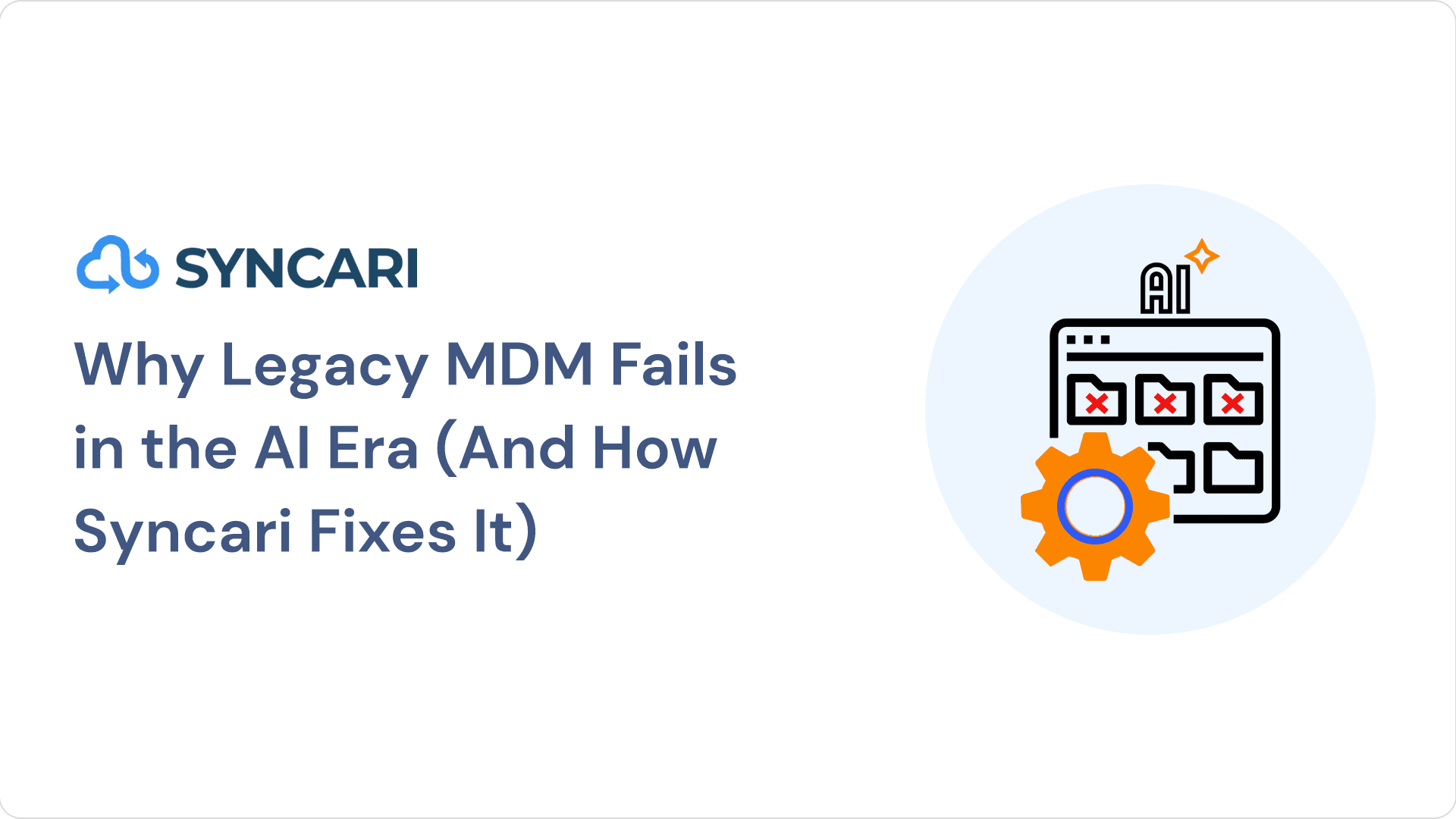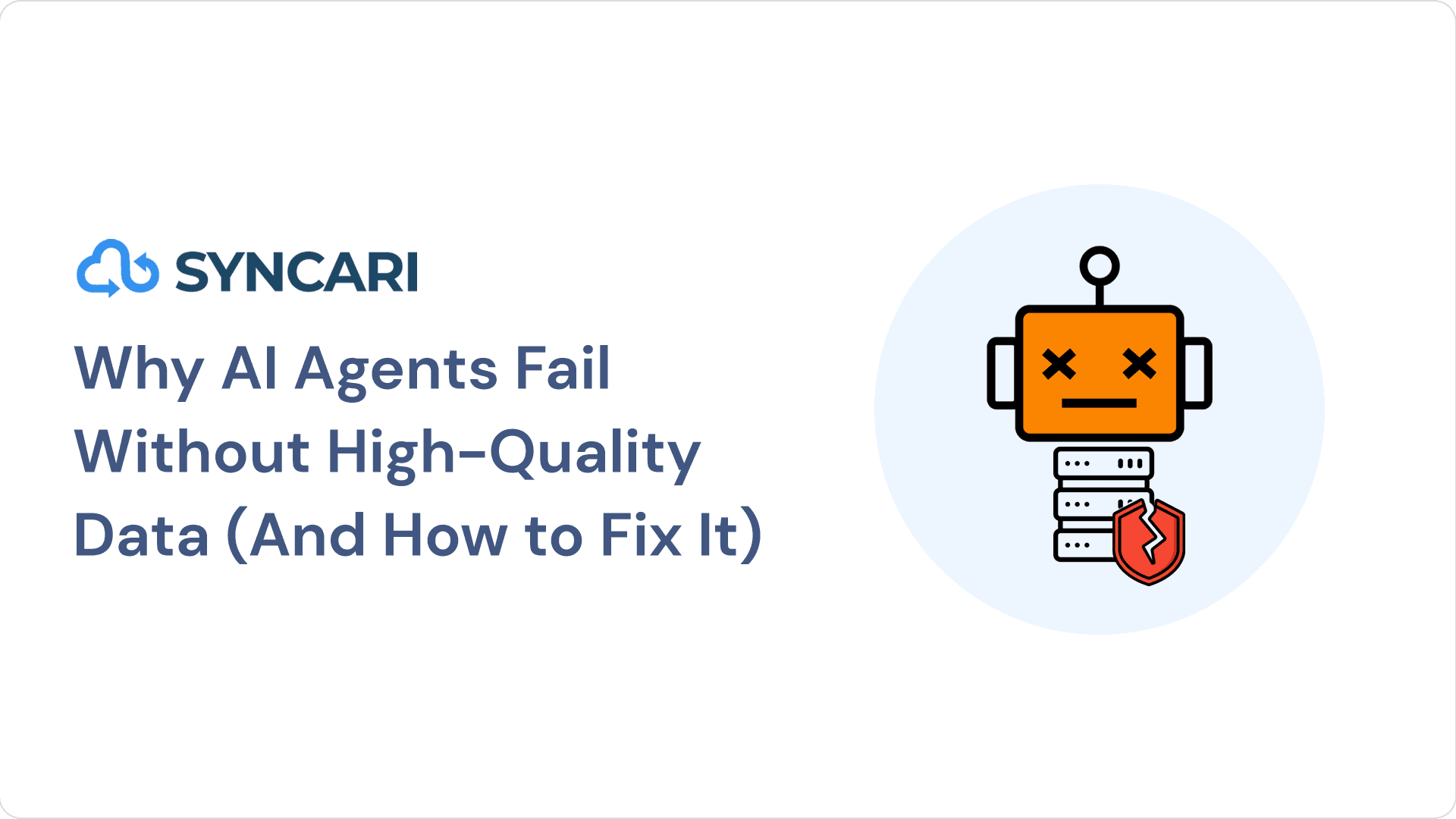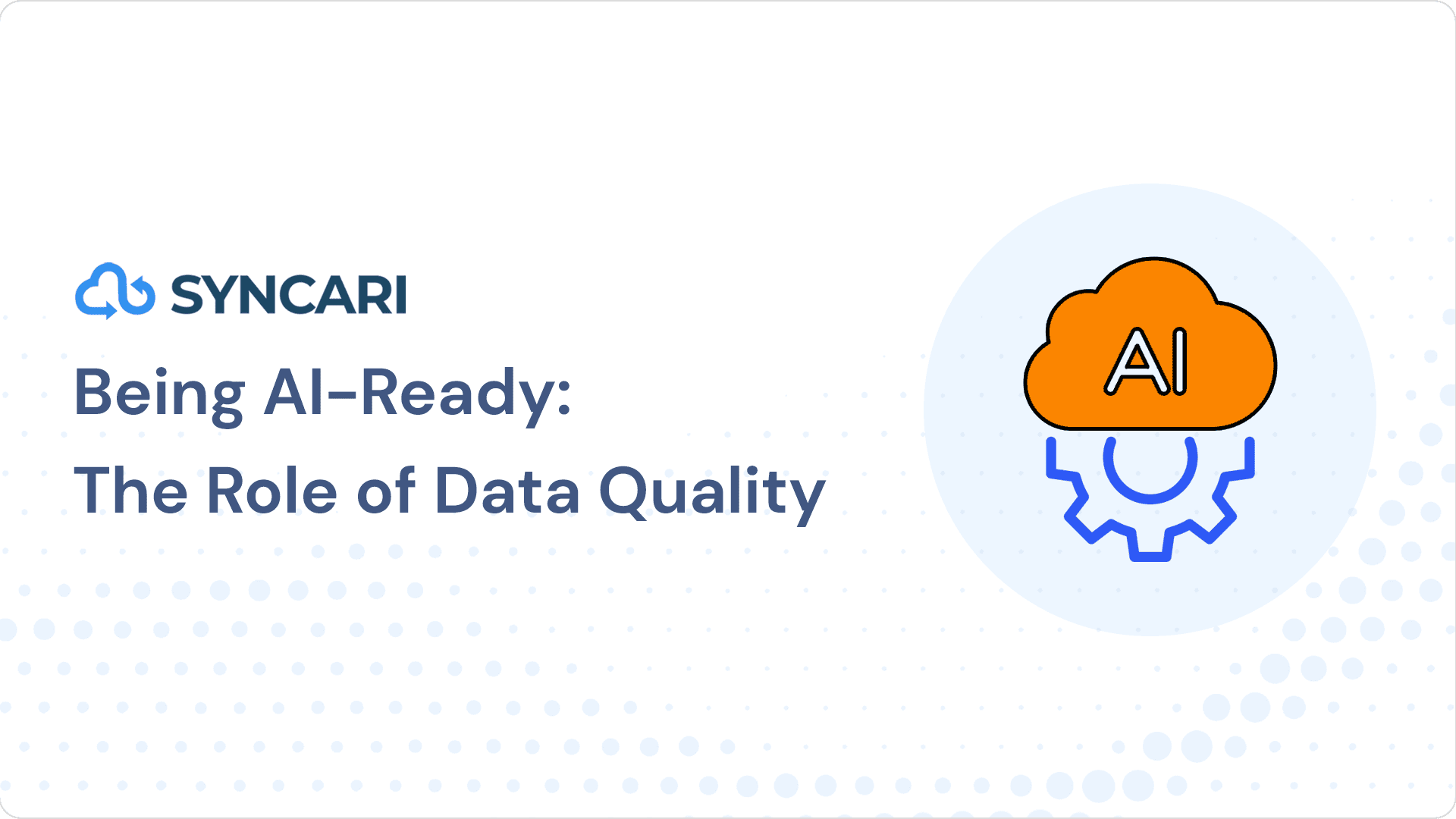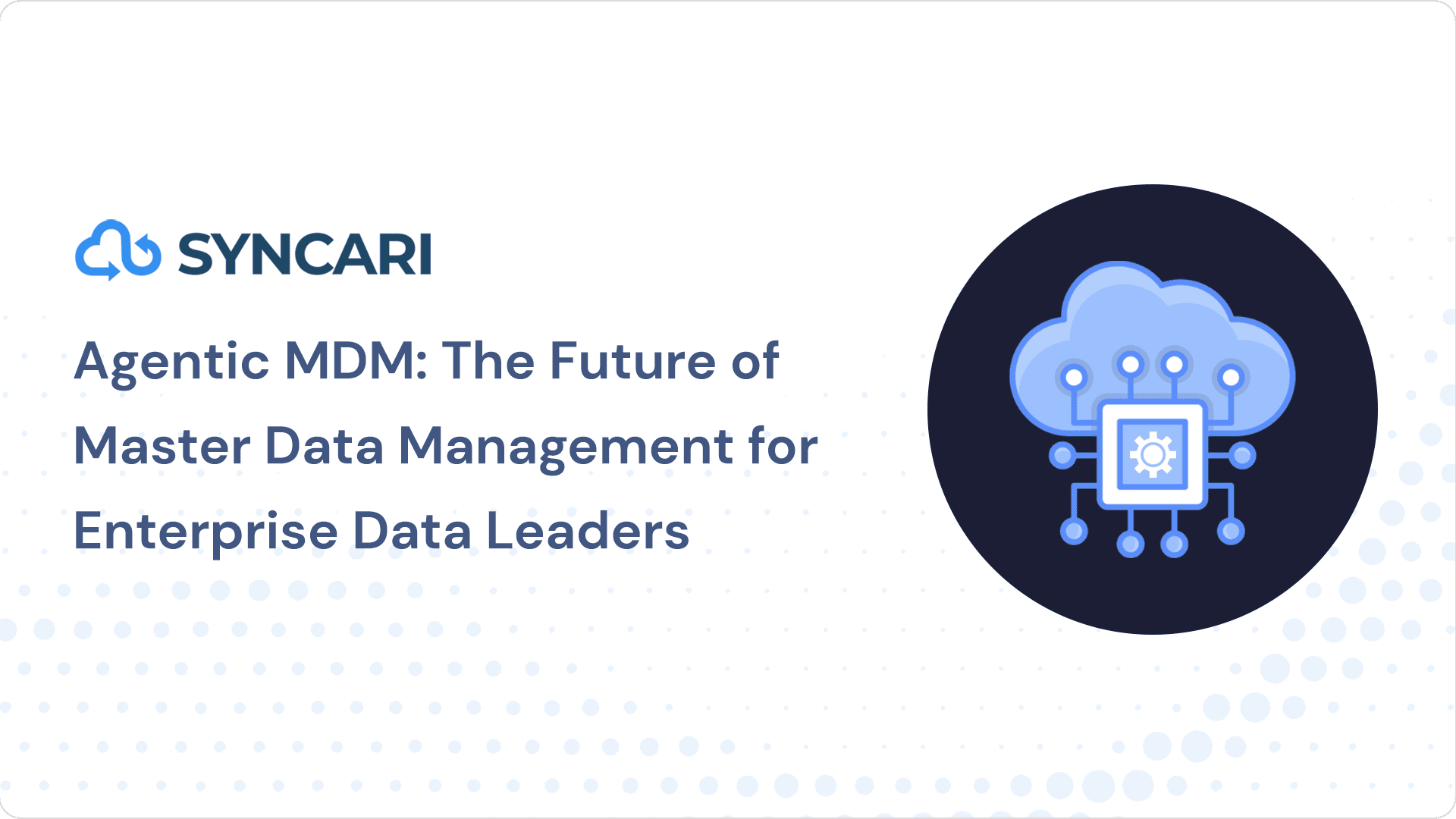Email was invented in 1971. The comma-separated value format was invented in 1972. We’re still using both of them more than 50 years later. Why? Because they work. CSV files provide a flat representation of the data (the information contained in the columns) and schema (the columns) of a database, delivered in a simple text format that works amazingly well. (And it also doesn’t take up that much space).
You’ve probably encountered CSV files, well, everywhere. They are the default export and integration for almost any SaaS system when you click Export. And there lies the problem. CSV files are very easy to export, but CSV imports are not quite as easy to bring into your existing systems. Things like data formats, standardization of fields, and picklists are some of the small issues that can make adding data to your existing systems challenging.
This problem shows up a lot in the Go-to-market motion, because some departments (Marketing) often get CSV files of lead information from vendors and ask the operations teams to import these (sometimes new) leads into your systems. Before Syncari, this was a chore. Download the file, identify the columns, fix the data in the spreadsheet, and hope you haven’t missed anything from your procedure that you carefully made every time you got a new vendor and wanted to load leads into Marketo, Salesforce, or some other system.
Introducing Syncari CSV Import
It sounds a lot easier to log into Syncari, upload a CSV file, and instantly get a list of fields related to that upload and a structure you can use for future uploads as well. The next time that team gives you an updated file from that vendor, find the folder in Syncari, upload the new file, and we’ll take care of the rest. Syncari processes all of the rows in your CSV file through the pipeline logic you specified.
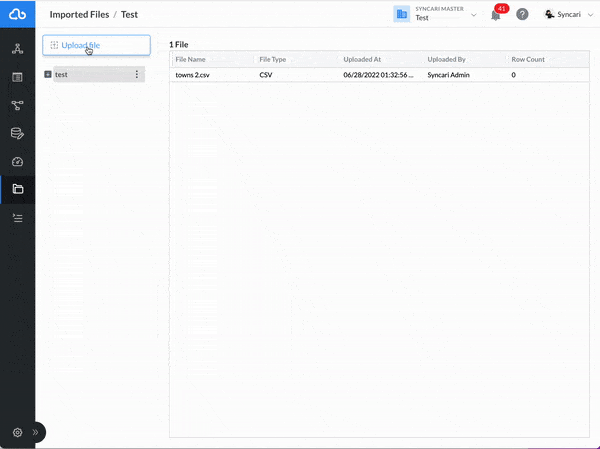
You might not think that’s a big deal until you think about the day in the life of the data in a typical go-to-market system. A lead might come in the door courtesy of a web form in Marketo, get enriched by ZoomInfo, Clearbit, or Slintel, become matched with an Account and converted to a Contact in Salesforce.
That same person might be joined with product data imported from Amplitude or a proprietary database in Postgres or Redshift. If the person has made purchases, they might be tracked in yet another system of record. All of this data is complicated to track, arrange, and orchestrate. If you’re using Syncari, there’s likely to be a pipeline for each object and field where you can determine exactly what’s going on during that customer journey.
Syncari is the best way to create a unified view of the data in your go-to-market system. By connecting the different pieces of your stack – from leads to billings – we make it possible for you to align, analyze, and activate your data in a unified no-code automation platform. We’re looking forward to your feedback!