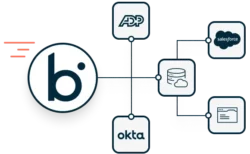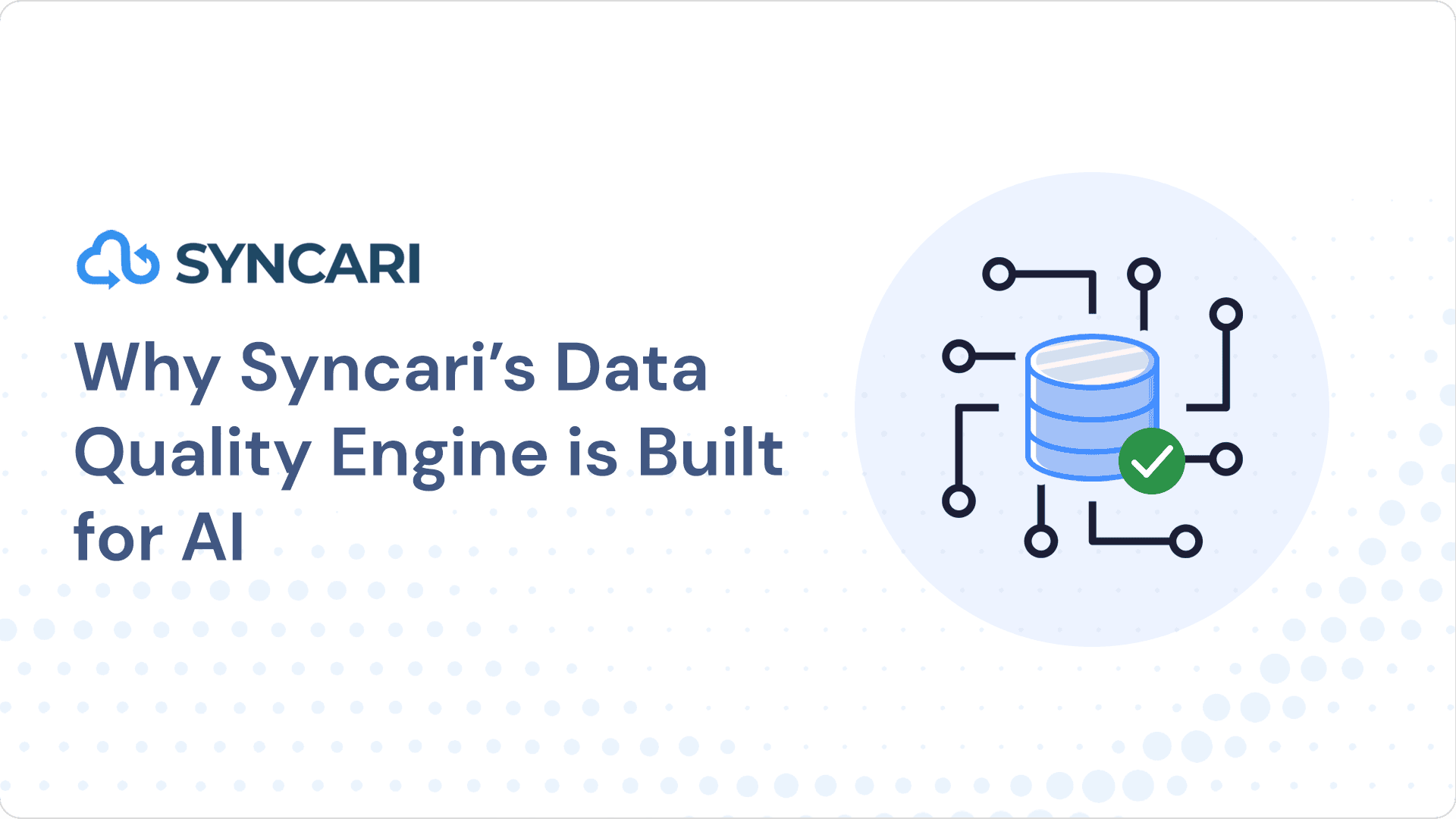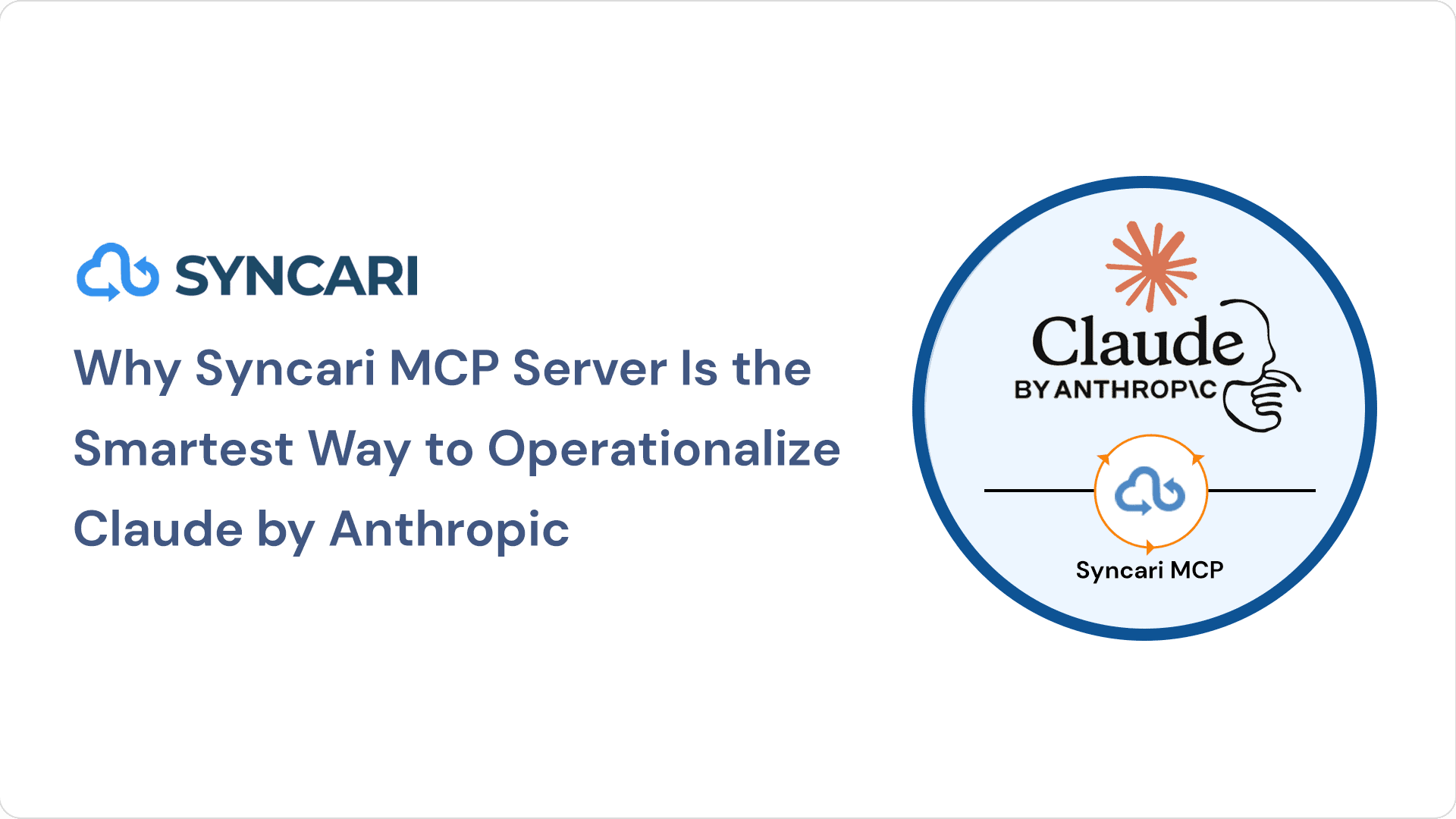Data has become an invaluable asset in today’s world, and organizations are constantly seeking ways to optimize its flow and utilization. Salesforce, a leading customer relationship management (CRM) platform, has emerged as a game-changer in helping businesses streamline their operations and drive growth. With its extensive capabilities and robust features, Salesforce has become an integral part of many companies’ operations.
However, the true power of Salesforce lies in its ability to seamlessly integrate with other systems and facilitate the flow of data across the organization. The need for seamless data flow has become increasingly crucial as businesses rely on various applications and systems to manage different aspects of their operations. Integration allows for a unified view of data, eliminates data silos, and enables real-time access to critical information.
In this blog post, we will explore the importance of seamless data flow and integration with other systems within the context of Salesforce. We will delve into the benefits of integration, the challenges it addresses, and the top Salesforce integration tools available in the market today.
So, let’s dive in and discover how these tools can revolutionize your business operations by enabling seamless data flow and unlocking the full potential of Salesforce.
[ Related: The Salesforce Data Model: A Deep Dive into the Architecture of Salesforce ]
The Benefits of Salesforce Integration
organizations are increasingly recognizing the importance of integrating Salesforce with other systems to enhance their operations. Salesforce integration offers a wide range of benefits that contribute to improved data accuracy, streamlined processes, and enhanced customer experience. Let’s explore these benefits in more detail.
Improved data accuracy and consistency
Salesforce integration improves data accuracy and consistency by seamlessly connecting systems and eliminating data silos. Changes made in one system are automatically reflected in Salesforce and vice versa, creating a single source of truth.
This ensures up-to-date and accurate customer data, empowering sales teams, enabling targeted marketing campaigns, and providing personalized customer service. Improved data accuracy also enhances reporting and analytics, enabling data-driven decision-making.
Streamlined business processes and increased productivity
Salesforce integration streamlines business processes and boosts productivity. By integrating the Salesforce system with other systems, organizations eliminate manual data entry and duplicate efforts. Data flows seamlessly between applications, automating tasks and reducing administrative burden.
For example, leads captured in the marketing automation system automatically sync with Salesforce, triggering follow-up actions. This streamlines processes, minimizes errors, and frees up time for higher-value activities. Additionally, Salesforce integration enables cross-department collaboration and real-time data access, improving coordination and increasing overall productivity.
Enhanced customer experience and personalized interactions
Integrating Salesforce with other systems enables personalized customer experiences. It connects customer support, e-commerce, and email marketing tools to gain a comprehensive view of interactions and preferences. This unified data allows for tailored sales approaches, targeted campaigns, and prompt customer support.
By integrating Salesforce with communication channels like email and social media, businesses engage customers personally and in a timely manner. Integrated systems track interactions across channels, enabling relevant and contextual responses. This personalization strengthens relationships, fosters loyalty, and enhances overall customer satisfaction.
Salesforce integrations offer numerous benefits that enhance data accuracy, streamline business processes, and improve the customer experience. By integrating Salesforce with other systems, organizations can ensure consistent and reliable data, automate routine tasks, and deliver personalized interactions. These benefits contribute to increased efficiency, productivity, and customer satisfaction, ultimately driving business growth and success.
[ Related: Salesforce to Salesforce Integration: Why Syncari’s Continuous Sync is the Ideal Solution ]
Multiple Integration Schemes for Salesforce Integration Tools
When it comes to Salesforce integration, businesses have multiple integration schemes to choose from, depending on their specific needs and requirements. Each integration scheme offers unique approaches to data flow and system connectivity. Let’s explore some of the common integration schemes used with Salesforce integration tools:
- Real-Time Data Synchronization:
- Real-time data synchronization is a popular integration scheme that ensures data updates are propagated between Salesforce and other systems instantaneously.
- This scheme enables businesses to have the most up-to-date information across their applications in real-time, allowing for timely decision-making and enhanced customer interactions. Tools like Syncari excel in real-time data synchronization, providing seamless and reliable data flow across systems.
- Batch Data Integration:
- Batch data integration involves transferring data between Salesforce and other systems in predetermined batches at scheduled intervals. This integration scheme is suitable for scenarios where real-time synchronization is not critical, and periodic updates are sufficient.
- Batch integration can be beneficial for handling large volumes of data and optimizing resource usage during non-peak hours.
- Data Transformation and Mapping:
- Data transformation and mapping is an essential aspect of Salesforce integration. This scheme involves converting and aligning data from one system to another, ensuring data consistency and compatibility.
- Salesforce integration tools like Mulesoft and Boomi offer robust data transformation and mapping capabilities, allowing businesses to customize data to meet specific integration requirements.
- API-Led Connectivity:
- API-led connectivity is an architectural approach to integration that leverages application programming interfaces (APIs) to connect systems and applications.
- This scheme provides a structured and standardized way to expose and consume data, simplifying the integration process and promoting reusability. API-led connectivity enables businesses to build a flexible and scalable integration landscape.
- Cloud-Native Integration:
- Cloud-native integration is a modern integration approach that utilizes cloud-based platforms and services to facilitate data flow. This scheme offers scalability, agility, and cost-effectiveness, making it an attractive choice for businesses looking to integrate Salesforce with cloud-based applications.
- Tools like Boomi are designed with a cloud-native architecture, providing seamless and efficient integration in the cloud environment.
- Hybrid Integration:
- Hybrid integration combines both cloud-based and on-premises systems to enable data flow between different environments. This scheme is useful for businesses transitioning from legacy systems to cloud-based applications while maintaining some data on local servers.
- Hybrid integration offers flexibility and supports businesses with diverse IT infrastructures.
- Event-Driven Integration:
- Event-driven integration involves triggering data updates and actions based on specific events or conditions. This scheme enables businesses to automate processes and respond to changes in real-time.
- Event-driven integration is particularly useful in scenarios where data updates need to be propagated across systems based on specific triggers.
Ultimately, the choice of integration scheme depends on factors such as data volume, real-time requirements, system complexity, and business objectives. A well-planned integration strategy that aligns with business needs ensures seamless data flow and maximizes the benefits of Salesforce integration.
By leveraging the right integration scheme and choosing the appropriate Salesforce integration tool, businesses can unlock the full potential of their data and drive growth in today’s competitive landscape.
Criteria for Evaluating Salesforce Integration Tools
When it comes to choosing the right Salesforce integration tool, there are several key criteria that businesses should consider. These criteria help evaluate the compatibility, functionality, and security of the integration tool.
Compatibility with Salesforce platform
The first and foremost criterion is to ensure that the integration tool is compatible with the Salesforce platform. It should seamlessly integrate with Salesforce and provide robust connectivity options. The tool should support the latest Salesforce APIs and be compatible with the specific Salesforce edition being used by the organization. Compatibility ensures smooth data exchange and a reliable integration experience.
Data synchronization capabilities
Data synchronization is a crucial aspect of Salesforce integration. The integration tool should offer robust data synchronization capabilities, allowing for real-time or near real-time data updates between Salesforce and other systems. It should enable bidirectional data synchronization, ensuring that changes made in one system are reflected in the other system automatically. The tool should handle data conflicts and provide mechanisms for data transformation, mapping, validation, and export historical data.
Automation and workflow management features
Automation and workflow management features are essential for seamless integration and efficient business processes. The integration tool should support workflow automation, allowing organizations to define triggers, actions, and dependencies based on specific events or conditions. It should enable the automation of routine tasks, such as data updates, notifications, or record creation. The tool should provide an intuitive interface for configuring workflows and offer flexibility in customizing automation processes.
Security and data privacy considerations
Security and data privacy are critical considerations when evaluating Salesforce integration tools. The tool should ensure the secure transmission of data between multiple systems, employing encryption protocols and secure communication channels. It should provide authentication mechanisms, access controls, and user permissions to safeguard sensitive data. Additionally, the integration tool should comply with data privacy regulations, such as CCPA, and offer features for data masking or anonymization if required.
Evaluating integration tools based on these criteria enables businesses to select a solution that aligns with their specific requirements and ensures a seamless and secure integration experience. It is recommended to thoroughly assess the capabilities, features, and reputation of the integration tool provider. Reading customer reviews, seeking recommendations, and evaluating the support and maintenance services offered by the provider are additional steps to consider.
By selecting a robust and reliable Salesforce integration tool, businesses can achieve efficient data synchronization, streamline workflows, and maintain the security and privacy of their data. The right integration tool empowers organizations to leverage the full potential of Salesforce, enabling them to drive business growth and maximize the benefits of Salesforce integration.
[ Related: Salesforce Shouldn’t Be Your Single Source of Truth – Top Reasons Why ]
Top Salesforce Integration Solutions
When it comes to Salesforce integration, there are several top-notch tools available in the market that can help businesses achieve seamless data flow and streamline their operations. Let’s explore three of the best data integration tools, their key features, and the benefits they offer.
Syncari: Overview, features, and benefits

Syncari is a leading Salesforce integration tool that offers a comprehensive suite of features designed to simplify and streamline the integration process, making it a scalable integration platform with a no-code data pipeline. With its intuitive user interface, Syncari simplifies the integration process, making it easy for users to integrate data from various sources into Salesforce.
Syncari’s advanced capabilities enable businesses to achieve reliable data synchronization and maintain data accuracy across systems, ensuring a widely distributed truth. Whether it’s real-time data updates or batch synchronization, Syncari ensures smooth and reliable data integration, eliminating data silos and providing a unified view of critical information.
By leveraging Syncari’s capabilities, businesses can achieve efficient data synchronization, enhance collaboration between teams, and make well-informed decisions based on accurate and up-to-date data, all while ensuring a seamless user experience.
Syncari’s no-code data pipeline empowers users to create and manage data integration workflows without the need for extensive coding, further streamlining the integration process and reducing reliance on technical expertise.
Some of the key functionalities and benefits of Syncari include:
Key functionalities and integration capabilities:
- Real-time data synchronization between Salesforce and other systems
- Data transformation, mapping, and validation to ensure consistency and accuracy
- Data governance and compliance features for secure data management
- Flexible data mapping and transformation options to meet specific integration requirements
Benefits:
- Data Accuracy and Consistency: Syncari ensures data accuracy by synchronizing and unifying data from multiple sources, eliminating data silos, and reducing data inconsistencies. With a single source of truth, businesses can rely on accurate and consistent data for decision-making, reporting, and analytics.
- Streamlined Business Processes: Syncari streamlines business processes by automating data synchronization and eliminating manual data entry and redundant efforts. This automation saves time, reduces errors, and frees up resources to focus on more strategic tasks, leading to increased productivity and efficiency.
- Data Governance and Compliance: Syncari provides robust data governance and compliance features, ensuring data security, privacy, and regulatory compliance. With built-in data validation, transformation, and mapping capabilities, businesses can maintain data integrity and meet regulatory requirements.
- Flexible Data Mapping and Transformation: Syncari offers flexible data mapping and transformation capabilities, allowing businesses to customize the integration process based on their specific needs. This flexibility enables seamless integration of diverse data formats and structures, ensuring compatibility between systems.
- Real-time Data Synchronization: Syncari enables real-time data synchronization, ensuring that changes made in one system are immediately reflected in connected systems. This real-time synchronization provides up-to-date and accurate data for timely decision-making and enhances operational efficiency.
- Collaboration and Alignment: Syncari promotes collaboration and alignment across teams and departments by providing a unified view of data. With synchronized and consistent data, teams can work together more effectively, share information seamlessly, and make informed decisions based on a shared understanding of data.
- Scalability and Adaptability: Syncari is designed to scale with businesses as their data needs grow. It can handle large volumes of data and adapt to changing business requirements, allowing businesses to expand their operations without compromising data integration and accuracy.
- Improved Customer Experience: With Syncari, businesses can create seamless customer experiences by integrating their systems and applications. By connecting customer data from various touchpoints, businesses gain a holistic view of their customers, enabling personalized interactions, targeted marketing campaigns, and enhanced customer service.
- Success Stories and Customer Satisfaction: Syncari has a track record of success stories and satisfied customers who have experienced improved data accuracy, streamlined processes, and enhanced operational efficiency. These testimonials demonstrate the effectiveness and value of Syncari in real-world business scenarios.
Overall, Syncari offers benefits such as improved data accuracy, streamlined processes, data governance, real-time synchronization, collaboration, and scalability. By leveraging Syncari’s capabilities, businesses can optimize their data integration, management, and automation processes, leading to improved productivity, data-driven decision-making, and enhanced overall performance.
[ Related: Is Salesforce Data Migration the Right Step for your Business Success? ]
Mulesoft: Overview, features, and benefits
Mulesoft is a widely recognized integration platform that offers extensive capabilities for integrating Salesforce with other systems. Its robust features and flexibility make it a popular choice for businesses of all sizes. Here are some key functionalities and benefits of Mulesoft:
Key functionalities and integration capabilities:
- Extensive library of pre-built connectors for seamless integration with various applications and systems
- API-led connectivity to enable easy data integration and exchange
- Workflow automation and data mapping capabilities for streamlined processes
- Scalability and reliability to handle large-scale integrations
Benefits:
- Seamless Integration: MuleSoft provides a comprehensive integration platform that enables seamless connectivity between different systems, applications, and data sources. It supports a wide range of integration patterns and protocols, allowing businesses to integrate their diverse systems with ease.
- Accelerated Time to Market: MuleSoft’s API-led approach and pre-built connectors enable faster integration and development cycles. By leveraging reusable APIs and connectors, businesses can rapidly connect applications and systems, reducing time-to-market for new products, services, and initiatives.
- Flexibility and Scalability: MuleSoft offers a flexible and scalable platform that can handle integration requirements of any complexity and scale. It can accommodate increasing data volumes, handle high transaction rates, and adapt to changing business needs, ensuring the integration solution grows alongside the business.
- Enhanced Developer Productivity: MuleSoft provides a developer-friendly environment with intuitive tools, templates, and pre-built connectors that streamline the integration development process. Developers can leverage a wide range of resources, including a rich library of APIs and connectors, to accelerate development and reduce time and effort required for integration projects.
- Centralized Control and Visibility: MuleSoft’s Anypoint Platform offers centralized control and management of integrations. It provides a single interface to monitor, manage, and govern integrations, allowing businesses to have better visibility into data flows, performance, and security. This centralized control enhances operational efficiency and reduces maintenance overhead.
- Robust Security and Governance: MuleSoft prioritizes security and governance, offering features such as data encryption, access controls, and API policies to ensure data privacy and compliance. It provides the tools necessary to enforce security measures, monitor integration activity, and implement governance policies across the integration landscape.
Overall, MuleSoft offers benefits such as seamless integration, accelerated time to market, flexibility, scalability, enhanced developer productivity, centralized control and visibility, robust security and governance, improved customer experience, and cost efficiency. These benefits make MuleSoft a popular choice for businesses seeking comprehensive and efficient integration solutions.
Boomi: Overview, features, and benefits
Boomi, a cloud-based integration platform, offers a wide range of features to simplify Salesforce integration and ensure smooth data flow. Its low-code approach and comprehensive capabilities make it a popular choice for organizations looking to integrate Salesforce with other systems. Here are some key functionalities and benefits of Boomi:
Key functionalities and integration capabilities:
- Drag-and-drop interface for easy configuration and customization of integration processes
- Robust connectivity options and pre-built connectors for seamless integration with diverse applications
- Data transformation and mapping features for data consistency and accuracy
- Real-time data integration to ensure up-to-date information across systems
Benefits:
- Unified Integration Platform: Boomi provides a unified platform for integrating applications, systems, and data across the organization. It supports a wide range of integration patterns, including application integration, data integration, and B2B integration, allowing businesses to connect their diverse systems and streamline their operations.
- Cloud-Native Architecture: Boomi is a cloud-native platform, meaning it is built specifically for cloud-based integrations. It leverages the scalability, agility, and flexibility of the cloud to handle high volumes of data and transactions. The cloud-native approach also enables faster deployment, reduces infrastructure costs, and provides a reliable and secure environment for integration.
- Low-Code Development: Boomi offers a visual, drag-and-drop interface and a low-code development environment, making it accessible to both developers and non-technical users. With Boomi’s intuitive interface and pre-built connectors, businesses can accelerate integration development and reduce the reliance on custom code, saving time and resources.
- Rapid Integration Deployment: Boomi’s agile integration approach allows for rapid deployment of integrations. Its pre-built connectors, templates, and reusable components speed up the integration process, enabling businesses to achieve faster time-to-value. This agility is especially beneficial when implementing time-sensitive projects or responding to changing business requirements.
- Scalability and Flexibility: Boomi provides scalability and flexibility to handle increasing data volumes, accommodate business growth, and adapt to evolving integration needs. It can scale both vertically and horizontally, ensuring that the integration solution can handle the organization’s current and future demands.
- API Management and Governance: Boomi includes API management capabilities, allowing businesses to expose and manage their APIs securely. It provides tools for designing, publishing, and securing APIs, enabling businesses to create new revenue streams, collaborate with partners, and enforce governance policies to ensure data privacy and compliance.
- Real-Time Data Integration and Insights: Boomi supports real-time data integration, enabling businesses to synchronize and share data across systems in near real-time. This real-time data flow enhances decision-making, facilitates accurate reporting, and enables businesses to gain timely insights for better operational efficiency.
- Lower Total Cost of Ownership (TCO): Boomi’s cloud-based platform reduces the need for on-premises infrastructure and maintenance costs associated with traditional integration solutions. Its low-code development environment and pre-built connectors also help minimize the cost and effort required for integration projects.
Overall, Boomi offers benefits such as unified integration, cloud-native architecture, low-code development, rapid deployment, scalability, flexibility, API management, real-time data integration, enhanced customer experience, and lower TCO. These advantages make Boomi a popular choice for businesses looking for a comprehensive and agile integration platform.
These Salesforce integration tools, including Syncari, Mulesoft, and Boomi, offer businesses a wide range of features and benefits to ensure seamless data flow and streamline their operations. Each tool has its unique strengths and capabilities, allowing organizations to choose the one that best suits their integration requirements. By leveraging these Salesforce integration tools, businesses can achieve efficient data synchronization, enhance productivity, and drive business growth.
[ Related: Top CRM Data Quality Tips from Operations Experts ]
Salesforce Integration Challenges: Overcoming Hurdles for Seamless Data Flow
While Salesforce integration offers numerous benefits, it also comes with its fair share of challenges that businesses must overcome to ensure a successful and seamless data flow between Salesforce and other systems. Let’s explore some of the common Salesforce integration challenges and strategies to overcome them:
Complex Data Mapping and Transformation
Integrating data from diverse sources often requires complex data mapping and transformation processes. The data structures, formats, and semantics may differ between systems, leading to potential data inconsistencies and errors during integration.
To overcome this challenge, businesses should invest in integration tools with robust data transformation capabilities. These tools allow users to define mapping rules, handle data conversions, and ensure data compatibility, ensuring that data flows seamlessly across systems.
Real-Time Data Synchronization
Real-time data synchronization is crucial for businesses that rely on up-to-the-minute data for decision-making and customer interactions. However, achieving real-time synchronization can be challenging, especially when dealing with high volumes of data or when multiple systems are involved.
To address this challenge, organizations can leverage integration tools specifically designed for real-time data synchronization, like Syncari. These tools offer reliable, bidirectional data flow with minimal latency, enabling businesses to make timely decisions and provide prompt customer support.
Data Security and Compliance
Integrating data across systems raises concerns about data security and compliance with data protection regulations. Businesses must ensure that sensitive customer information is transmitted securely between systems and that data access is appropriately controlled.
To mitigate security risks, integration tools should offer robust encryption, authentication mechanisms, and access controls. Additionally, compliance with data privacy regulations, such as GDPR or CCPA, should be a top priority.
System Compatibility and API Changes
Salesforce regularly updates its APIs and releases new versions, which can affect integration processes. Incompatibility between the integration tool and the Salesforce version can lead to disruptions and data syncing issues.
To address this challenge, businesses should choose integration tools that stay up-to-date with Salesforce’s API changes and support the latest versions. Regularly monitoring API updates and keeping the integration tool updated is essential to ensure seamless data flow.
Data Quality and Data Consistency
Maintaining data quality and consistency across integrated systems can be challenging, especially when dealing with large datasets. Data discrepancies, duplicate records, and data validation issues can arise during the integration process.
Implementing data governance practices, data cleansing routines, and data validation checks can help address these challenges. Regular data audits and quality checks can also help ensure the accuracy and reliability of integrated data.
Performance and Scalability
As data volumes grow and the number of integrated systems increases, performance and scalability become critical concerns. Integration tools must be capable of handling large-scale data transfers and accommodate peak loads without compromising performance. Cloud-native integration tools offer scalability and flexibility to adapt to changing data requirements.
Cost and Resource Management
Integrating Salesforce with other systems can involve upfront costs, ongoing maintenance expenses, and the allocation of resources for implementation and support.
To manage costs effectively, businesses should conduct a cost-benefit analysis before selecting an integration tool. Choosing a tool that aligns with the organization’s budget and provides a favorable return on investment is essential for successful integration – predictability is key.
Change Management and User Adoption
Integrating systems often requires changes in existing business processes and workflows. Resistance to change and user adoption challenges can hinder the successful implementation of the integration.
To address this, organizations should communicate the benefits of integration to stakeholders and involve end-users in the planning and implementation process. Providing training and support during the transition can facilitate smoother user adoption.
Monitoring and Error Handling
Monitoring the integration process and handling errors effectively is crucial to identify and resolve issues promptly. Integration tools with comprehensive monitoring and logging capabilities can help track data flow, detect errors, and facilitate quick resolution.
Implementing automated error handling mechanisms and setting up alerts for critical issues can minimize downtime and data disruptions.
Integration Complexity and Expertise
Integrating complex systems and managing the integration process require a certain level of technical expertise. Businesses may face challenges if they lack skilled resources or experience in integration projects. Investing in training or seeking support from integration experts can help organizations navigate the integration process more effectively.
By recognizing and proactively addressing these challenges, businesses can ensure a successful Salesforce integration that optimizes data flow, enhances operational efficiency, and unlocks the full potential of Salesforce as a game-changing CRM platform.
With the right approach, tools, and strategies in place, organizations can overcome integration hurdles and harness the power of unified data for growth and success.
Best Practices for Implementing Salesforce Integration Tools
Implementing Salesforce integration tools requires careful planning and execution to ensure a successful integration process. By following best practices, businesses can optimize the use of these tools and achieve seamless data flow between Salesforce and other systems. Let’s explore some key best practices for implementing Salesforce integration tools:
Define integration goals and requirements
Before implementing any Salesforce integration tool, it’s crucial to define clear integration goals and requirements. This involves identifying the specific data that needs to be synchronized, understanding the desired outcomes of the integration, and outlining any specific business processes that need to be supported. By clearly defining integration goals and requirements, businesses can select the most suitable integration tool and ensure a successful implementation.
Plan and design integration architecture
A well-thought-out integration architecture is essential for a smooth implementation. Businesses should plan and design the integration architecture by considering factors such as data flow, system dependencies, and scalability. It’s important to determine the appropriate integration patterns and techniques that align with the organization’s needs. By investing time in proper planning and design, businesses can ensure a robust and scalable integration framework.
Test and validate data synchronization
Thorough testing and validation of data synchronization are critical to ensure the accuracy and reliability of the integrated data. Businesses should establish test scenarios that cover various integration scenarios and validate the data flow between Salesforce and other systems. It’s essential to test data transformation, mapping rules, and any customizations implemented during the integration process. By conducting comprehensive testing, businesses can identify and address any issues or discrepancies before the integration goes live.
Ensure ongoing monitoring and maintenance
Once the Salesforce integration is implemented, it’s essential to establish ongoing monitoring and maintenance processes. This includes monitoring data synchronization, performance, and error logs to ensure smooth operation. Regularly reviewing and analyzing integration metrics can help identify any issues or bottlenecks and enable timely resolution. Ongoing maintenance also involves keeping the integration tools and systems up to date with the latest updates and patches to ensure optimal performance and security.
By following these best practices for implementing Salesforce integration tools, businesses can maximize the benefits of seamless data flow and achieve a successful integration between Salesforce and other systems. Taking a strategic approach to integration, planning the architecture, conducting thorough testing, and establishing ongoing monitoring and maintenance processes will help businesses leverage these tools effectively and enhance their overall operational efficiency.
Conclusion
Salesforce integration is a vital aspect of optimizing data flow and enhancing operational efficiency for businesses. Integrating Salesforce data with other systems brings numerous benefits, including improved data accuracy, streamlined processes, and enhanced customer experiences.
By seamlessly integrating Salesforce, organizations can ensure data integrity, automate tasks, and deliver personalized interactions, resulting in heightened productivity and increased customer satisfaction.
Among the Salesforce integration tools in the market, Syncari, Mulesoft, and Boomi shine with their robust features and capabilities. Syncari offers the advantage of no-code real-time data synchronization, enabling businesses to streamline processes and maintain data governance.
Mulesoft excels in providing seamless integration, facilitating faster time to market, and offering scalability to accommodate evolving needs. Boomi stands out with its unified integration platform, cloud-native architecture, and low-code development, enabling businesses to achieve efficient data integration and drive growth.
The seamless flow of data and integration with external systems play a pivotal role in fully harnessing the potential of Salesforce. By embracing Salesforce integration and leveraging the best integration tools available, businesses can streamline their operations, make well-informed decisions, and propel their growth in today’s data-driven business landscape.