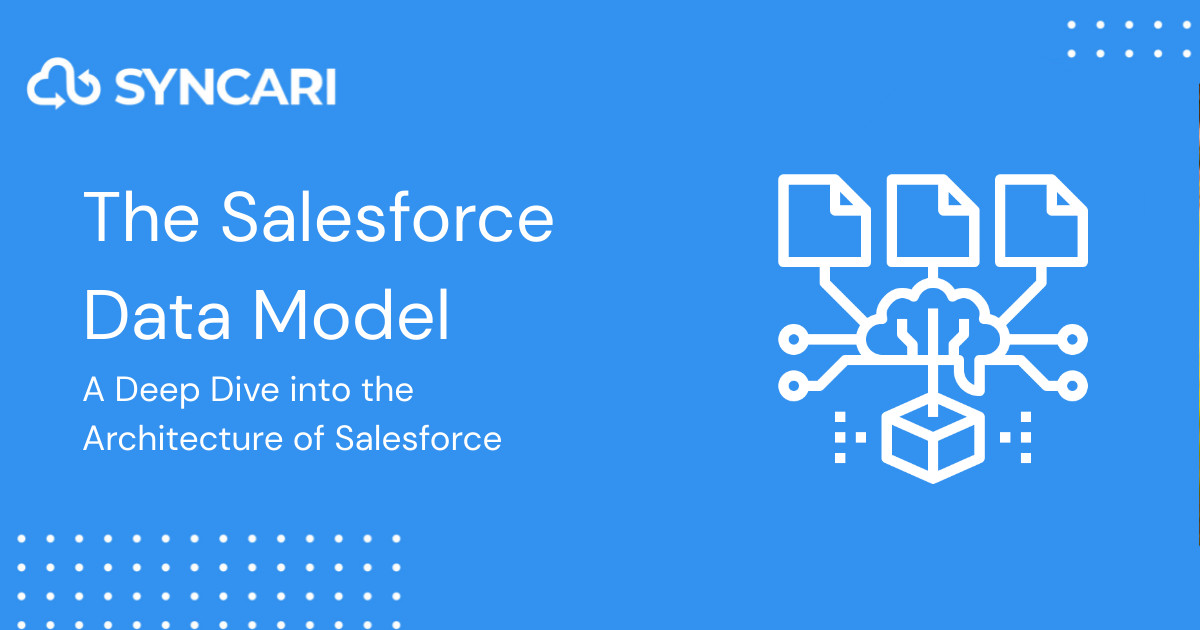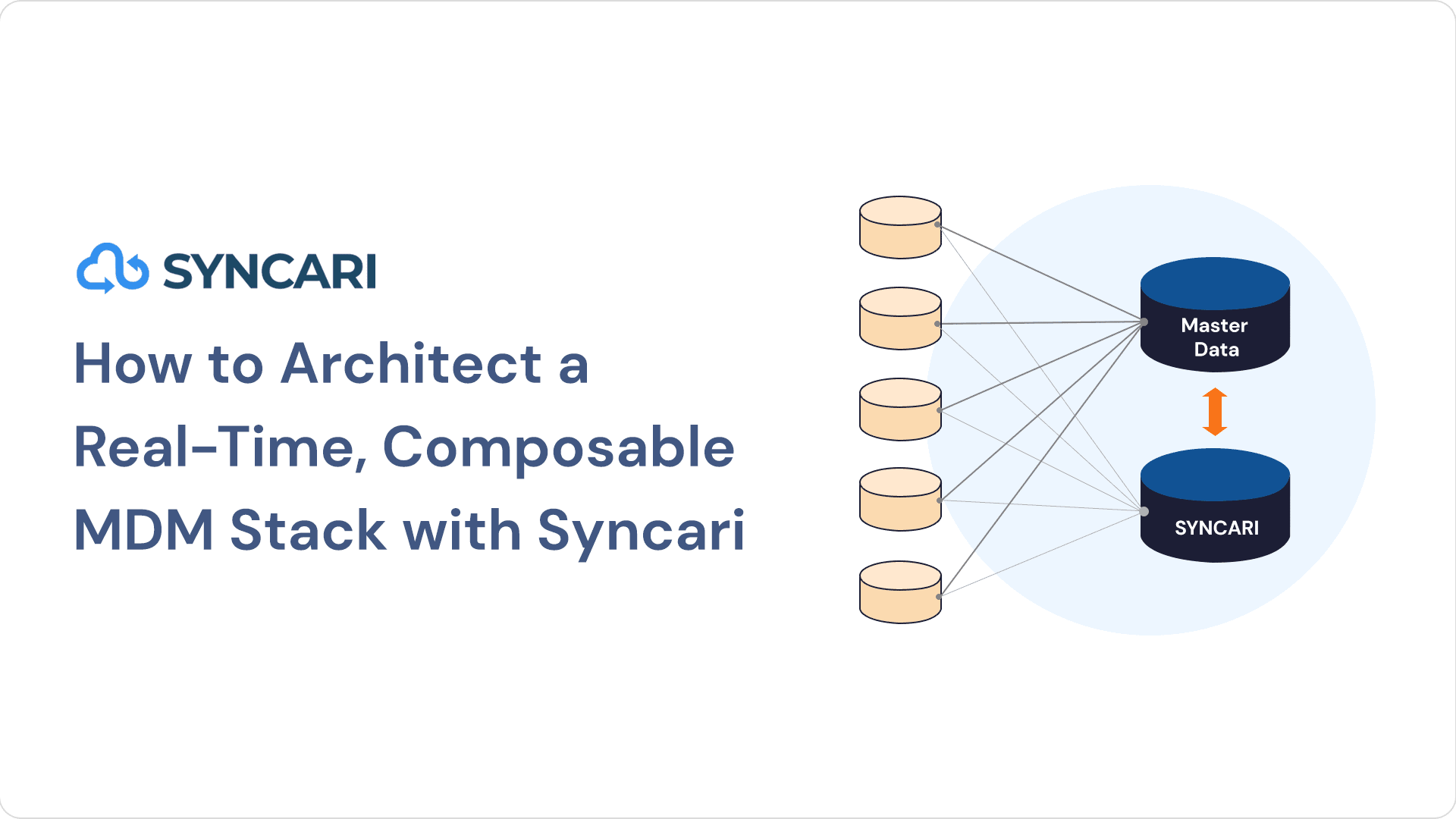An artist’s rendering of a Salesforce Data Model… well, not really, but it could be. It’s that complicated.
Note: this post was authored by Can Goktung Ozdem, CEO of Datrick.
Data models are an important aspect of any software engineering project. They provide a way to organize the data, enabling efficient storage and retrieval of information. They are also vital to preparing for data migration projects, such as a Salesforce data migration.
Salesforce is one of the most popular cloud-based customer relationship management (CRM) solutions available on the market today. As such, mastering its data model architecture is essential for success when using Salesforce. Knowledge of the Salesforce data model is also important to managing integrations between Salesforce and other systems.
This article will explore how to effectively use the data model architecture within Salesforce in order to gain maximum. It will look at best practices to become adept at managing this critical component of Salesforce’s CRM solution.
[ Related: The B2B Customer Data Model: What it is and how to build one ]
Introduction To Salesforce Data Models
Salesforce data models are the foundation of any organization’s digital infrastructure. A well-designed Salesforce implementation can provide a platform for successful automation strategies and efficient data governance. This makes it crucial to understand how to effectively leverage its capabilities.
Take, for instance, ABC Company – an enterprise business specializing in software engineering services. The company recently implemented Salesforce as part of their digital transformation journey. Their goal is to streamline their internal processes and improve customer engagement.
To do this they developed custom field mapping and workflow rules. These features automate various tasks such as lead qualification and opportunity management. Additionally, they use advanced analytics tools to improve their overall CRM data quality (as well as data quality across their stack). These features enabled ABC Company to reduce manual labor. It also ensured compliance with industry regulations by integrating secure authentication protocols into their systems.
As a result, they were able to strengthen their relationships with customers and increase efficiency across departments. Also, ensure smooth operations within their organizational structure.
Standard Objects In Salesforce
Salesforce provides a range of standard objects for users to store and process data. These objects have numerous customization options which users can easily access from the user interface. This allows users to tailor their experience according to specific needs.
Here are some of the widely used standard Salesforce objects:
- Account: Refers to a business or organization that you have a business relationship with, such as a customer or partner.
- Contact: This object represents an individual who is associated with an account, like a customer, partner, or vendor contact.
- Lead: Refers to a possible sales opportunity. If a lead is deemed qualified, it can be converted into an account, a contact, or an opportunity.
- Opportunity: Refers to a possible sale that is linked to a particular account. It contains details such as the stage of the sales process, the likelihood of it actually happening, the amount of the sale, and when it is expected to be completed.
- Case: This object indicates that there is an issue or inquiry from a customer that needs to be resolved.
- Task: This object describes an item that can be assigned to a user for action, such as a call, email, or meeting.
- Event: Refers to a type of entry in a calendar, such as a meeting or appointment, which can be linked to other Salesforce items like accounts, contacts, and opportunities.
- Campaign: Represents a marketing initiative such as an email campaign, trade show, or webinar. It is used to generate leads and drive sales.
- Quote: Describes a sales proposal that is closely linked to an opportunity. It contains information about the products being sold, their prices, and the terms of the sale.
- Product: This refers to a product or service that is available for sale to customers and can be linked to opportunities, quotes, and orders.
- Pricebook: A collection of products and prices for those products. They can be used to manage pricing for different customers or sales channels.
- Contract: A binding agreement between your organization, a customer, or a partner. It can be associated with accounts and opportunities.
For more information about objects, feel free to check out Salesforce documentation.
Data integrity is guaranteed through efficient normalization techniques that reduce redundancy in data storage. This ensures better performance when querying large datasets while minimizing potential risks associated with repeated data entry.
Each object possesses an individual set of properties used to define its behavior and capability within Salesforce’s architecture. This includes fields such as text, numbers, dates, currency and picklists which users can further customize using field-level security settings or custom validation rules.
The ability to customize these objects enables businesses to configure their system without incurring additional costs in software development or hardware infrastructure.
By utilizing standard objects within its architecture, Salesforce allows users greater flexibility in managing diverse sets of data across multiple systems. Furthermore, each object is designed with built-in features that ensure accuracy and consistency in data processing throughout the entire platform.
As a result, organizations are able leverage these powerful tool sets to efficiently manage their data stores more securely than ever before.
Custom Objects And Relationships
Salesforce offers users extensive customization options to create powerful data models that enable complex relationships between objects.
Many Salesforce customers have created more than 10 custom objects for their business needs. This highlights the versatility and capability of Salesforce’s platform in managing different types of data structures.
Customization also allows users to automate various strategies for data management and retrieval. For instance, it can be used to prevent duplicate entries or track hierarchical structures within records.
Furthermore, automation helps with streamlining processes as well as increasing accuracy in data processing. With these features available at its disposal, Salesforce provides an effective way to manage large amounts of information efficiently while maintaining consistency throughout the entire enterprise system.
As such, businesses are able to better utilize their resources towards increased productivity and profitability without compromising on quality control.
Object And Field-Level Security
Object and Field-Level Security is a critical element of data models in Salesforce. It ensures the secure use, storage, and maintenance of customer data.
Record level access allows administrators to grant or deny users’ access to specific records with the help of user roles. An administrator assigns these roles and defines which object permissions each user has.
Additionally, encryption techniques help to protect sensitive information from unauthorized access while maintaining the integrity of the data. Data auditing also helps ensure compliance with internal policies as well as industry regulations.
Auditing logs track every change that happens within an organization’s Salesforce instance so the administrators can identify and address any violations.
Ultimately, these security measures give customers peace of mind. Customers know their data will remain safe and secure while using Salesforce products and services.
This type of security goes beyond preventing malicious activity. It also serves as a way for organizations to adhere to privacy laws such as GDPR, HIPAA, CCPA, etc.. This allows them to properly manage customer data even if they have operations spanning multiple countries worldwide.
It is essential for organizations on Salesforce platform to actively maintain their user roles and record level access settings. This will help the organization to meet contractual commitments based on organizational policies pertaining to confidentiality requirements. In addition, encrypting confidential fields provides another layer of protection against potential threats related to unauthorized access or disclosure of private information.
Salesforce Object and Field-Level Security features provide effective methods for protecting confidential customer data from malicious actors. These features help organizations comply with relevant industry regulations around the world.
This comprehensive set of tools gives businesses confidence that their customers’ personal information remains protected at all times when leveraging Salesforce solutions for managing business processes across their entire organization.
[ Related: The Death of Master Data Management (MDM) ]
Validation Rules And Formulas
The architecture of Salesforce offers a deep dive into the world of data models.
Validation rules and formulas are key components in this process that allow for proper data integrity and error handling.
As users map out their fields, they can apply logic constraints to ensure only accurate information exists.
Imagining an intricate web of data points connected by bridges of formula syntax, one can begin to understand how these validation rules impact the overall architecture.
Formulas become effective tools for controlling user input, creating dynamically changing values based on field mapping.
This type of flexibility ensures that any changes made within the system will be reflected accurately across all elements.
By using validation rules and formulas, users have more control over their data model. They also maintain accuracy throughout their entire system.
Through careful planning and implementation, it’s possible to create reliable structures with powerful functionality that work together seamlessly towards meeting business objectives.
Data Management And Migration
Data governance is the process of managing data across the organization in a holistic manner. It helps maintain data integrity by ensuring that the right data is stored in the correct format for different applications. The implementation of data quality processes ensures accuracy and completeness within this system.
In addition, it also facilitates easy retrieval and analysis of information from disparate systems through efficient mechanisms such as data warehousing or ETL (Extract-Transform-Load) tools.
Migrating existing databases to Salesforce can be achieved using various techniques. API calls, CSV uploads, automated mapping tools, and third-party software integration solutions like Jitterbit and DemandTools are main methods.
For example, with Jitterbit’s Cloud Data Loader tool users can automate their bulk loading needs directly into Salesforce. DemandTools’ Mass Delete/Mass Update capabilities enable organizations to quickly update thousands of records at once without complex coding. Furthermore, Salesforce offers an advanced set of APIs that allow developers to build custom integrations tailored to specific business requirements.
The importance of properly configuring these components cannot be overstated. They provide access control for end user experiences as well as facilitate secure communication between applications and external resources.
With proper planning and testing prior to launching any new changes, businesses can ensure successful implementations. These implementations leverage their investments in technology and maximize ROI from Salesforce activities.
Salesforce Schema Builder
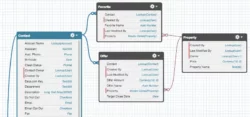
Salesforce Schema Builder is a powerful tool for designing and managing the data models used in Salesforce applications. It provides an intuitive graphical interface, allowing users to easily create schema designs with high levels of data normalization, integrity, mapping and indexing. This ensures that all data within the application is properly organized and stored according to best practices.
The Schema Builder enables developers to quickly build relationships between tables by automatically creating foreign keys when two objects are linked together via fields on each object. In addition, it allows users to customize how different objects interact with each other through its field-level access control feature.
For example, if certain records should only be visible to certain groups or individuals, these restrictions can be applied using the Schema Builder’s security settings.
Data quality is further improved by the ability to standardize fields across multiple objects. This will ensure that any given piece of information has a consistent format throughout the system. The Schema Builder also includes options for flagging invalid data points and warning users when they attempt to enter incorrect values into a field.
By providing such safeguards, it helps maintain clean datasets and minimize errors due to user input mistakes.
Reports And Dashboards
Reports and Dashboards provide the Salesforce user with a powerful tool for visualizing data. With this capability, users can easily analyze large amounts of information in order to track key performance indicators (KPIs) and better understand their business operations.
Reports are highly customizable and allow users to quickly generate automated reports. These reports accurately represent their sales data over any given time period. Once created, these reports may be shared across teams or organizations. This enables everyone can view up-to-date analytics on their own devices.
Data visualization is an integral part of report automation as it allows for easier interpretation of complex datasets. Utilizing Salesforce’s integrated charts and graphs, users can create actionable insights. By combining these visuals with robust filtering capabilities, Salesforce enables its users to rapidly identify areas of improvement which could lead to increased efficiency or revenue growth opportunities.
In addition to providing rich reporting features, Salesforce offers advanced analytics tracking capabilities such as trend analysis and predictive forecasting. This gives businesses insight into future customer behavior patterns based on past performance so they may proactively anticipate potential changes in the marketplace before they occur.
These tools allow customers to make adjustments ahead of time in order to capitalize on new market opportunities while minimizing risk exposure at the same time.
Best Practices For Data Modeling
Data modeling is an essential component of any successful Salesforce implementation. It defines the structure and organization of data, managing how it interacts with other applications and systems to ensure accuracy, integrity, and scalability. As such, best practices for data modeling are critical when designing a Salesforce architecture.
One major consideration in data modeling is ensuring data integrity by establishing appropriate field mapping between objects and their related records. This allows users to quickly identify which fields contain similar information across multiple objects while also facilitating accurate retrieval of the relevant data.
Establishing clear data governance policies can further reduce the risk of errors or omissions during integration processes, providing greater visibility into where changes have been made over time.
In addition, effective test strategies should be implemented to examine various aspects of the system prior to deployment. Data consolidation tools should be used to analyze existing databases and evaluate redundant or obsolete elements as well as opportunities for abstraction or standardization.
By taking these steps before launch, organizations can greatly reduce potential disruption from issues that may arise due to incorrect processing or faulty logic within their models.
Case Studies And Real-World Examples
Data models are essential for managing data and ensuring its accuracy, reliability, and consistency. Achieving this requires an in-depth understanding of the architecture of a system like Salesforce.
This section will explore how data models allow for greater data sharing, integrity, automation techniques, normalization, and governance within Salesforce.
Data sharing is enabled through access control mechanisms that define who can view or modify certain types of data.
Data integrity is maintained by validating user inputs against predefined standards before they enter the database. This will ensure only accurate information is stored.
Automation techniques such as triggers help automate processes to reduce manual labor while increasing efficiency and accuracy.
Additionally, data normalization allows users to standardize their databases into separate tables with distinct functions. This will make each element have one defined purpose and has minimal redundancy between records.
Finally, establishing proper data governance policies helps organizations maintain compliance requirements. They can manage risks associated with unauthorized access to customer’s personal information.
By leveraging these features offered through data models implemented in Salesforce systems, organizations are able to more effectively analyze critical business decisions without compromising security or quality of customer service outcomes.
It also provides them with the ability to share information quickly both internally and externally. It helps them reduce costs related to manual processing efforts by utilizing automated solutions.
As a result of properly implementing these strategies outlined previously, businesses benefit from having improved insights into industry trends. This leads to increased operational agility when it comes to making sound business decisions.
Conclusion
Data modeling is an important component of Salesforce architecture, allowing organizations to efficiently manage their data and create meaningful insights.
By understanding the standard objects available in Salesforce and leveraging custom objects to create relationships between them, as well as utilizing object and field-level security, validation rules and formulas, schema builder, reports and dashboards, it is possible for businesses to maximize the value from their data.
A business could reduce manual labor by automating certain processes with the help of triggers. It can do it through proper data modeling techniques. By properly using these tools within Salesforce, businesses can gain greater efficiency from their operations while gaining valuable insight from their data.
From the Author:
Develop Your Project with Datrick’s Developers

Remote work marketplaces can be great places to find remote talent; however, hiring a dedicated remote team can help you move forward faster and more sustainably. You can benefit from working with an expert team that has well-established work processes and chemistry, transparent pricing, and unshakable integrity.
Schedule a complimentary call to discuss your project idea.
Use promo code Syncari to get a 15% discount for the first month.