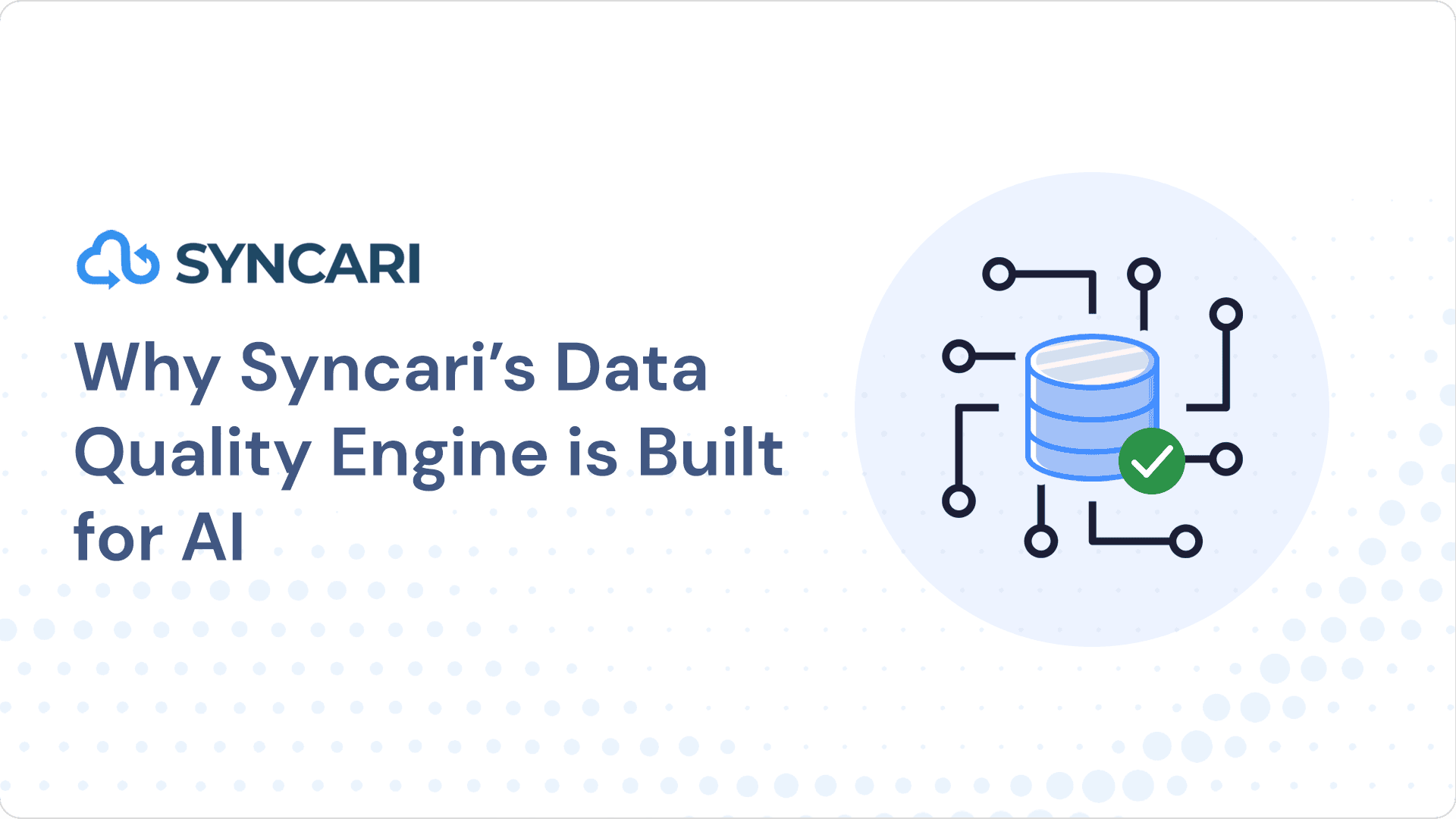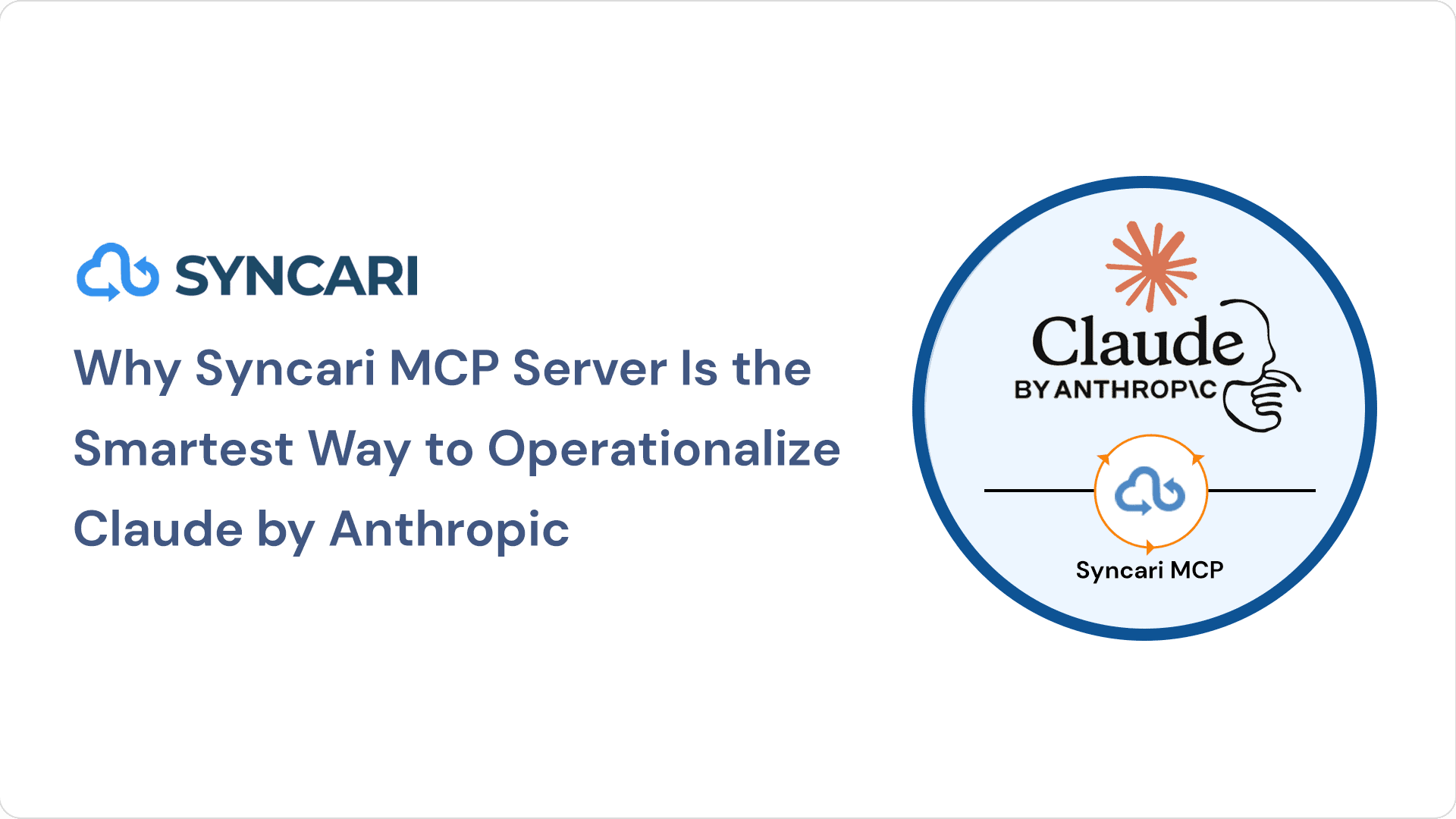Having a well-designed database schema is crucial for your organization’s success. Out of the box, HubSpot’s data model is not one-size-fits-all. But, as we’ll explore, there are several options for customizing the platform to suit your business, industry, or other specific needs.
An Overview of HubSpot’s Database Schema
HubSpot’s database schema is designed to store and manage all the data related to your sales, marketing, and customer service activities. It has four core objects: Contacts, Companies, Deals, and Tickets. These objects can be associated with each other, forming a hierarchical structure that allows you to track your interactions with leads and customers at every stage of their journey.

- Contacts: Contacts are the foundation of HubSpot’s database schema. They represent individual people who have interacted with your company in some way, whether by filling out a form on your website, downloading a whitepaper, or attending a webinar. Each contact has a unique identifier and comes with a set of properties that store information such as their name, email address, phone number, and job title.
Within Contacts, you can see activities. Activities store the interactions that you have had with your contacts. Each activity is associated with a set of properties that store information such as the type of interaction (email, call, meeting), the date and time, and any associated notes or attachments. Activities can be linked to one or more contacts, companies and deals, allowing you to track the history of your interactions with each. - Companies: Companies represent the organizations that your contacts work for. Each company is associated with a set of properties that store information such as the company name, industry, size, and location. Companies can be linked to multiple contacts, allowing you to track the relationships between individuals and organizations.
- Deals: Deals are the sales opportunities that you are pursuing with your contacts. Each deal is associated with a set of properties that store information such as the deal name, amount, close date, and pipeline stage. Deals can be linked to one or more contacts and companies, allowing you to track the revenue potential associated with each opportunity.
- Tickets: Tickets are customer service cases that your team is working on. Each ticket is associated with a set of properties that store information such as the ticket title, description, status, and priority. Tickets can be linked to one or more contacts and companies, allowing you to track the customer service history for each individual and organization.
In addition to these core objects, HubSpot’s data model can be expanded with the use of custom properties and custom objects, which we will dig further into later. There are also several more minor aspects of the data model: Activities, Campaigns, Lists, Marketing Events, Invoices, Payments, Quotes, Tasks, and more.
[ Related: HubSpot’s New Data Quality Command Center ]
How is HubSpot’s Database Schema Different from Salesforce’s?
While both HubSpot and Salesforce offer CRM solutions, their database schemas are slightly different. The most obvious difference is that Salesforce utilizes two separate objects to represent individuals: Contacts and Leads. Contacts are associated with an Account (or Company to use HubSpot’s terminology), while Leads are stand-alone.
There are some other differences in the terminology used by Salesforce, including Opportunities (Deals) and Cases (Tickets), but functionally they are similar to their HubSpot counterparts.
In Salesforce, Campaigns are treated as a full object, with customizable properties and associations. HubSpot’s Campaigns feature is less customizable.
[ Related: What Is Salesforce Data Pipelines? ]
What Makes a Good Database Schema?
When considering a CRM solution for your business, you need to consider how the schema fits with your business. A good database schema should be designed with the following principles in mind:
- Scalability: The schema should be able to handle large amounts of data and scale as your organization grows.
- Flexibility: The schema should be flexible enough to accommodate new data types and relationships as your business needs evolve.
- Performance: The schema should be designed for optimal performance, with efficient queries and indexing strategies.
- Security: The schema should be designed with security in mind, with appropriate access controls and data encryption to protect sensitive information.
- Data Integrity: The schema should ensure data integrity by enforcing constraints and validations to prevent data inconsistencies or errors.
- Ease of Use: The schema should be intuitive and easy to use, with clear documentation and data models that make it easy for users to understand how data is organized and related.
Limitations of HubSpot’s Database Schema
While HubSpot’s database schema is flexible and easy to use, it does have some limitations when it comes to associations, campaigns, and reporting.
Associations
Associations between different objects are pretty robust in HubSpot. However, objects of the same type cannot currently be associated (for example, contacts associated with other contacts or companies associated with other companies). Although HubSpot announced in late 2022 that they were working on same-object association functionality.
Similarly, the automation of associations between objects is limited. You can automate some associations, such as contacts to companies, based on the contact’s email domain, but other associations can only be set manually. A third-party app called Associ8 fills this functionality gap, allowing you to create most kinds of associations, including to custom objects, within automation workflows.
Campaigns
HubSpot’s campaigns feature is not currently treated as a core object in the CRM. While HubSpot has made promising moves in recent years to bring its Campaigns feature more object-like functionality, it currently has limited customization and association options. Ideally, HubSpot would allow contacts, companies, and deals to be associated with a campaign as “campaign members” and have records showing a contact’s history of interactions with the campaign.
Reporting
HubSpot’s custom report builder is powerful, but there are some limitations to the types of data you can add to reports or filter reports by. HubSpot continues to add additional features to its reporting tool, such as the recently released Customer Journey Analytics report, which allows you to map a desired customer journey and see conversion rates and other analytics.
[ Related: Limitations of Data Integration Methods: ETL vs. ELT vs. Reverse ETL ]
Extending HubSpot’s Database Schema

While HubSpot’s default data model may be a good fit for small and mid-sized companies, a good CRM needs to scale with you as you grow into an enterprise-level business. Luckily, there are several options to extend HubSpot’s database schema.
One common approach is to use custom properties to add new fields to existing objects. This allows you to capture and track additional data on the existing object records. However, creating too many custom properties can lead to messy data and confuse your users.
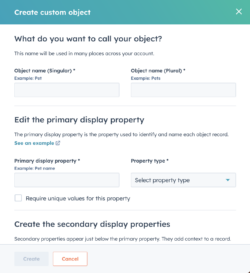
The better option, available to HubSpot Enterprise tier customers, is to create Custom Objects. Custom Objects are a powerful feature of CRM systems that allow organizations to create and manage data that is specific to their unique business processes and needs. Here are some common use cases for custom objects:
- Project management – Track projects with create custom properties for project status, timelines, budgets, and team members
- Inventory Management – Track inventory levels, product SKUs, and order histories. This can be particularly useful for eCommerce businesses or organizations with complex supply chain management needs.
- Event Management – Manage events, such as conferences or webinars. This can include fields for event dates, registration information, and attendee details.
Another option is to use integrations and APIs to connect HubSpot with other enterprise applications, such as ERP or supply chain management systems. This allows you to leverage the power of HubSpot’s CRM while still using other systems for more complex data management tasks.
[ Related: The Problem with the Modern Data Stack ]
How to unify HubSpot’s database schema with other systems
Unifying HubSpot’s database schema with other systems can often be a challenging task, especially when it comes to reconciling different data structures and formats. However, it’s a critical step to ensure that your business can efficiently use data from HubSpot alongside your other systems, whether for analytics, marketing automation, customer relationship management, or other operations.
This is where Syncari comes into play. Syncari is a platform designed to help businesses manage their data across various systems, including HubSpot. The platform offers a robust set of tools that can help you unify your database schemas, making it easier to keep your data consistent, accurate, and up-to-date.
One of the key features of Syncari is its ability to create a unified data model. Instead of dealing with disparate data structures across different systems, Syncari allows you to define a single, overarching model that encompasses all of your data sources. This unified model enables you to map fields from HubSpot’s database schema to corresponding fields in your other systems, even if they use different names or formats. This way, you can ensure that every system uses a consistent data structure.
Syncari also offers near real-time stateful data synchronization capabilities. Unlike traditional integration methods that simply move data from one place to another, synchronization ensures that your data remains consistent across all systems at all times. So, if a contact’s information is updated in HubSpot, that change will immediately be reflected in all your other systems as well.
Moreover, Syncari’s powerful automation features can help streamline your data management processes. You can set up rules and workflows that automatically clean, transform, and unify your data as it moves between systems. This not only saves time but also reduces the risk of errors that can occur when handling data manually.
[ Related: Get a Syncari demo ]
Conclusion
HubSpot’s database schema is designed to be flexible and easy to use, with a small set of core objects that work seamlessly together. While it does have some limitations, HubSpot’s custom objects and integrations allow you to extend the schema to meet the needs of enterprise companies.
But with the help of Syncari, you can ensure that HubSpot’s data works harmoniously with your other systems, regardless of their individual database schemas. By enabling you to create a unified data model, synchronize data in real-time, and automate your data management processes, Syncari makes it easier to leverage the full potential of your data across all your business operations.