


Patented, multi-directional sync ensures your records stay consistent, deduplicated, and governed—across every system and every team.



Syncari goes beyond basic sync with a flexible, real-time platform built to adapt. Connect CRMs, MAPs, and ERPs while automating policies, pipelines, and schema changes.
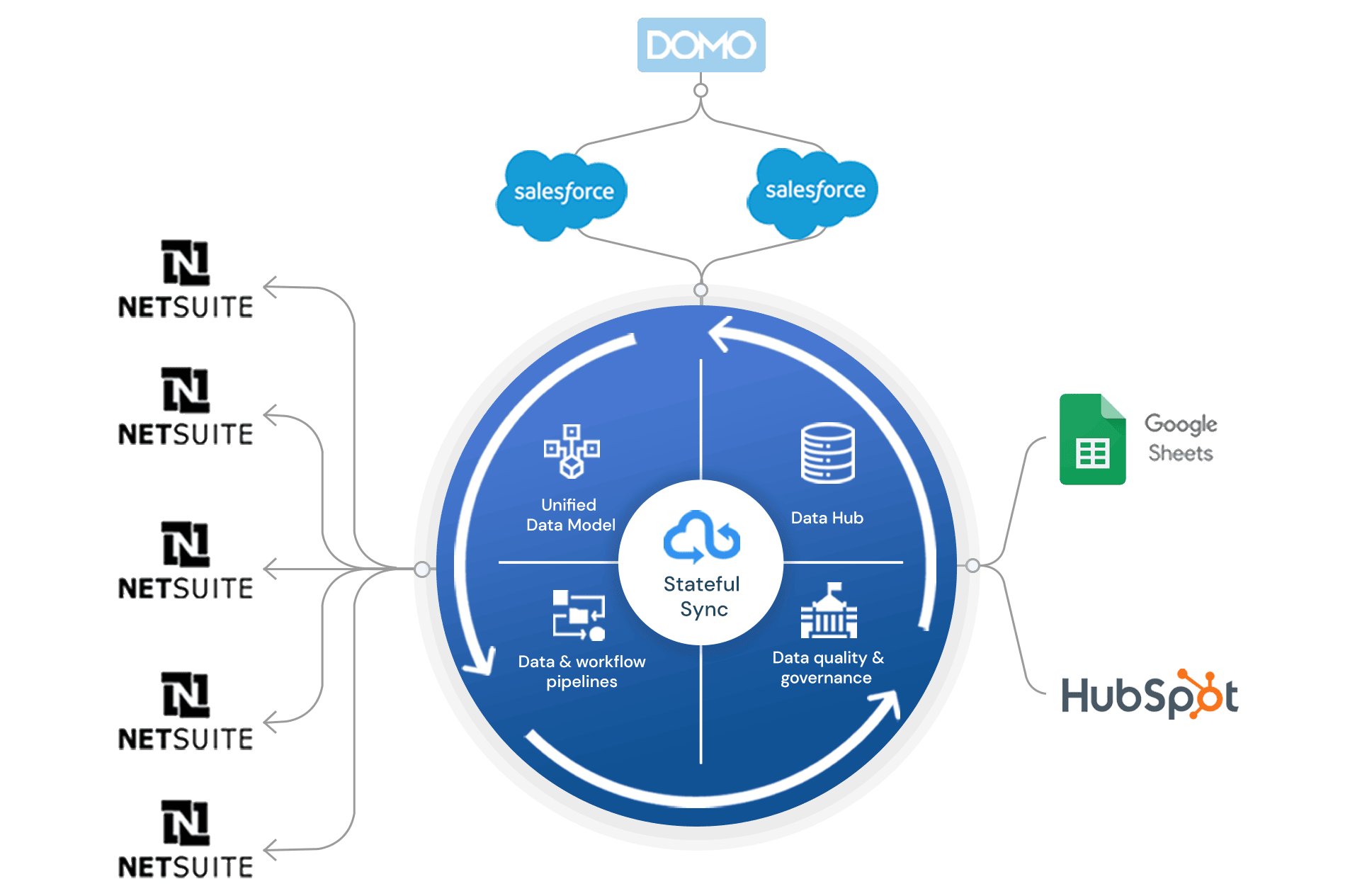
Syncari’s core is built for context-rich, agent-driven operations. Enforce schema governance, data lineage, and observability across all systems—out of the box.
Build, automate, and adapt pipelines without writing code. Empower teams to respond to changes faster—while retaining control over logic, mapping, and execution.
Let teams manage their own systems while Syncari ensures global consistency, data security, and compliance. Every action is tracked. Every policy is enforced.
Go beyond ETL and iPaaS. Syncari maintains state, tracks changes, and synchronizes updates across multiple systems—bi-directionally and reliably.
Your architecture will evolve. Syncari adapts with it—without breaking.
Explore how Syncari unifies multiple instances of Salesforce, Marketo, and NetSuite — no code required.

Each CRM, MAP, or ERP instance is uniquely configured — with different fields, data models, and business rules. Point-to-point integrations or scripts can connect two systems, but they don’t scale across multiple tools or instances.
When updates happen, other systems must decide if and how to apply those changes — a complex task that often fails silently.
Syncari’s patented multi-directional, stateful sync is purpose-built for this challenge. It unifies systems with no code, ensures data consistency in real time, and enforces governance across all connected platforms — including Salesforce, Marketo, NetSuite, and more.
The pricing model is the same in any environment: by unified record. For instance, a Company or Account record that lives in a HubSpot CRM, a Marketo instance, and a Salesforce instance, counts as one record in our pricing structure.
Mergers and acquisitions often lead to fragmented stacks with multiple CRMs (typically two or more Salesforce orgs) and multiple MAPs (like Marketo and HubSpot) across different brands or regions. It’s also common to inherit ERP systems like NetSuite, SAP, or Oracle, further complicating integration.
In some cases, organizations acquire lesser-known tools like Microsoft Dynamics, Zoho, or SAP CRM, adding even more complexity.
Whether you need to consolidate data into a single system, register records across multiple platforms, or allow systems to coexist with unified sync, Syncari supports all three models — across CRMs, MAPs, and ERPs. With patented multi-directional sync, real-time observability, and no-code orchestration, Syncari is purpose-built for post-M&A data unification.
Unlike other tools, Syncari is the only platform with patented, stateful multi-directional sync — purpose-built for complex, multi-system environments.
Alternatives like ETL connectors, iPaaS tools, custom scripts, or native integrations only offer stateless sync. They don’t track changes across systems, so they break down quickly when syncing more than two apps — like multiple CRMs or a mix of CRMs and MAPs.
There’s plenty of DIY advice for syncing two Salesforce orgs. But what about three CRMs and two MAPs? Syncari scales where other approaches collapse.
Yes. Syncari is the only system that provides “global deduplication” – meaning, custom deduplication logic that can be applied in one or more systems at will. If you connect any system to Syncari that contains a set of contacts, you can use Syncari to deduplicate them.
For example, HubSpot is your MAP and Salesforce is your CRM. You can set logic to apply to both HubSpot and Salesforce that looks at the email field and merge records. It then can look at first and last name fields along with company fields, and then merge records. It can look at the mobile phone number, check that it isn’t the same as the company HQ number on the related account/company, and then merge. Etc.