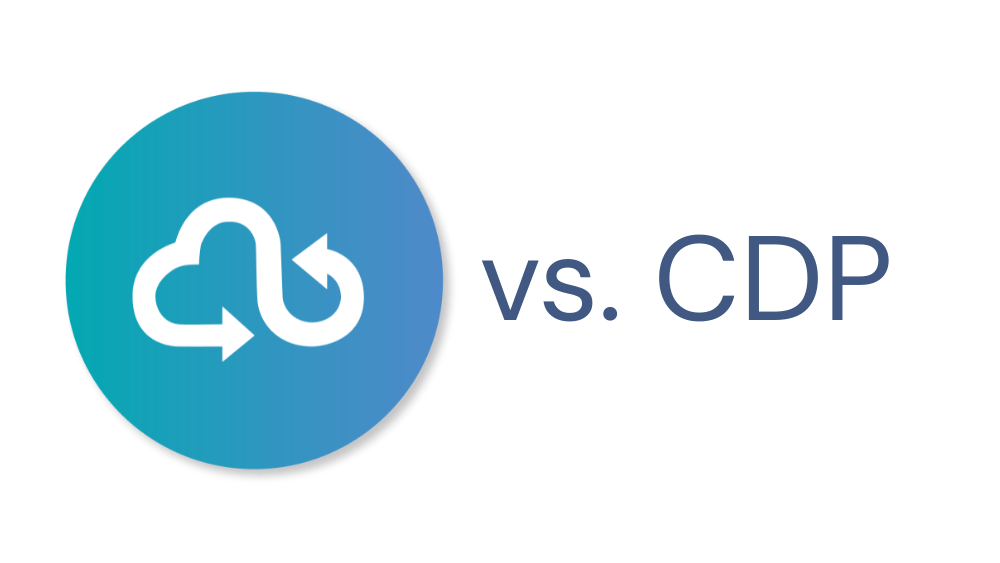
Don’t park customer data in a CDP. Unify and automate it.
Customer Data Automation is the only way to unify sales, marketing, CS, finance and user data at scale.
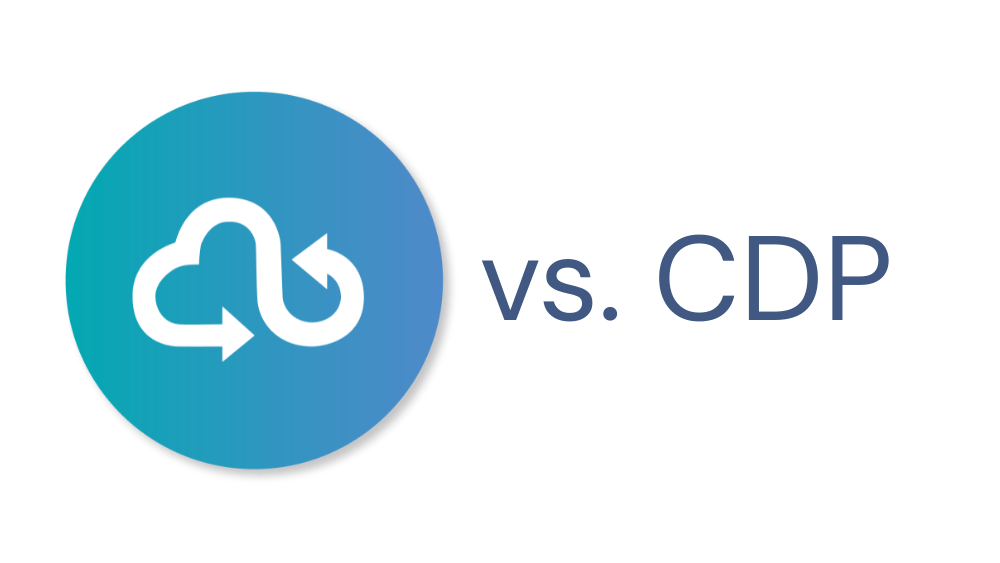
Customer Data Automation is the only way to unify sales, marketing, CS, finance and user data at scale.
Traditional CDPs are great for gathering high volumes of traffic data and identifying them. But most B2B teams don’t need this – they need unified customer data across their GTM and product systems.
The B2B CDP is something else entirely.
Go beyond the CDP to unify and automate customer data in sales, marketing, finance, customer success and product warehouses.
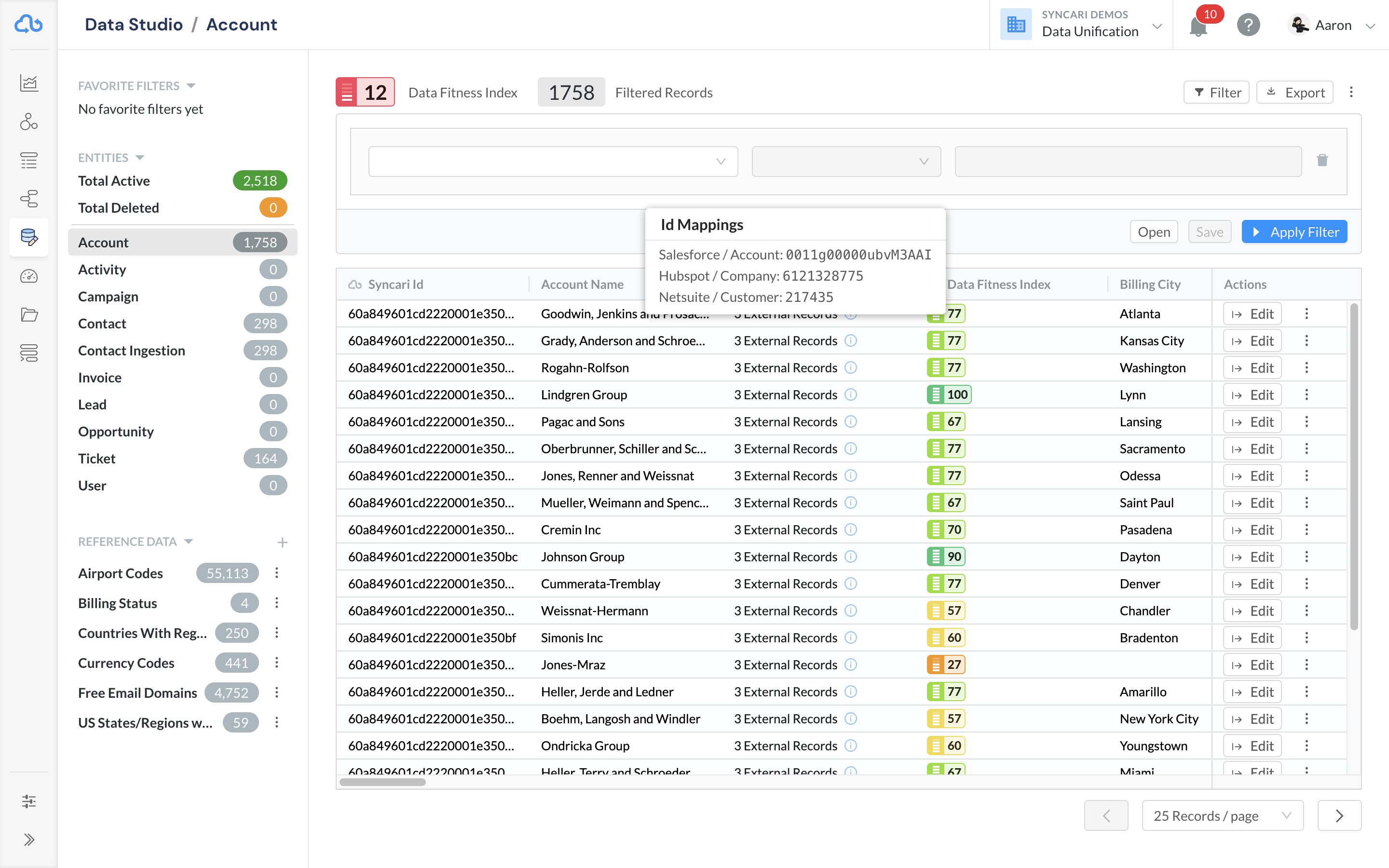
You’re right to look for a consolidated approach to customer data. But CDPs cannot unify data – only Syncari can.
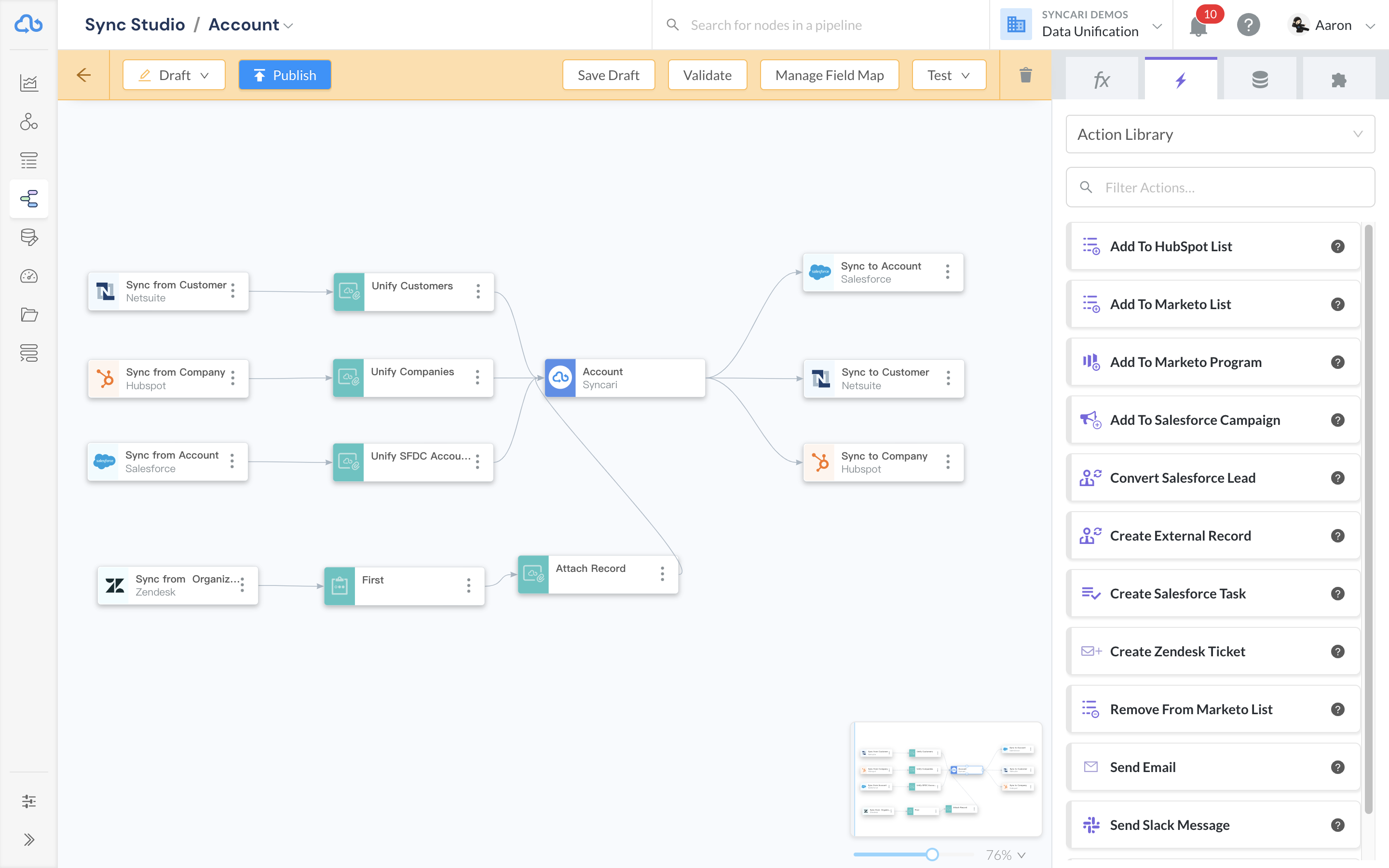
Syncari’s unique connectors give you unprecedented quality and control over your core customer data systems.
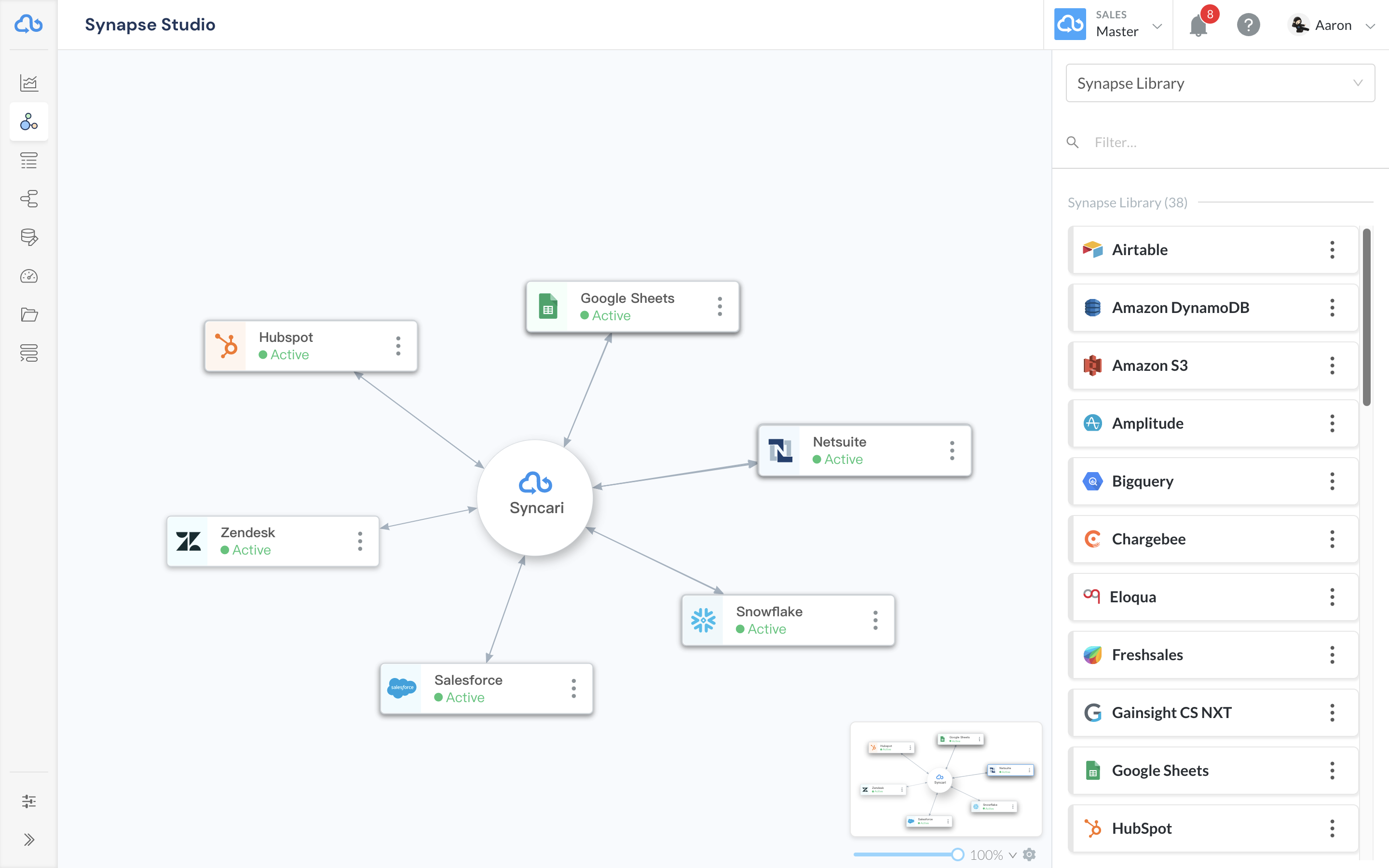
See firsthand how Syncari unifies your GTM tech stack like never before.
In some ways, yes – Syncari provides comprehensive unification and automation of customer data for B2B tech stacks.
But there is quite a bit of confusion about what a B2B CDP should accomplish (see “What is the difference between a data vendor and a B2B CDP?” below).
Often when B2B teams come to us with the question “Do we need a CDP?” we respond “No, you need data unification.” This is because, nine times out of ten, the bigger problem for B2B companies is handling first party customer data across many systems.
They are right to look for a single tool to solve it – hence they arrive on “CDP” as the solution. They’re tired of having multiple iPaaS, data quality, ETL, reverse ETL tools – and in fact, their finance leadership is tired of it too.
Ultimately, though, Syncari fulfills a more robust approach to customer data strategy.
Some tools marketed as B2B CDPs are simply data vendors. Meaning, they provide contact and account information, such as job titles, emails, phone numbers, LinkedIn profile URLs, etc. This means the value they provide is in overwriting your current data with “better data.” This can be valuable, to be sure, but it’s important to remember that a lot of problems already persist with existing first party customer data.
Make sure you’re evaluating your CDP vendors based on how they solve for data quality and reporting across all your GTM systems, and unify those with warehouses when needed.
This one confuses us to no end. The CDP was created around a set of tools that dealt with both anonymized and recognized web traffic, particularly as ecommerce websites became a central part of the economy.
Don’t get us wrong, this is incredibly valuable. But it is not “customer” data necessarily. However, neither is what Syncari and other tools marketed as B2B CDPs deal with – they deal with prospects, pipeline, and customers.
In the end, we chose to emphasize the holistic nature of “customer data” while putting the focus on automation rather than a platform.
There is no other system that has stateful multi-directional sync. All other approaches are band-aids on the root problem presented by multiple redundant systems. However, common attempts at solving the multi-system problem include ETL connectors, iPaaS tools, and custom scripts, or a string of native integrations. These inevitably break down as none of them keep track of changes across multiple other systems (i.e. each is stateless sync). There is decent documentation out there for solving, say, sync between two Salesforce orgs, but what about three? Two CRMs and two MAPs? Two different CRMs? The universe of possible complexity is much greater than DIY and point-to-point solutions can handle.
Yes. Syncari is the only system that provides “global deduplication” – meaning, custom deduplication logic that can be applied in one or more systems at will. If you connect any system to Syncari that contains a set of contacts, you can use Syncari to deduplicate them.
For example, HubSpot is your MAP and Salesforce is your CRM. You can set logic to apply to both HubSpot and Salesforce that looks at the email field and merge records. It then can look at first and last name fields along with company fields, and then merge records. It can look at the mobile phone number, check that it isn’t the same as the company HQ number on the related account/company, and then merge. Etc.