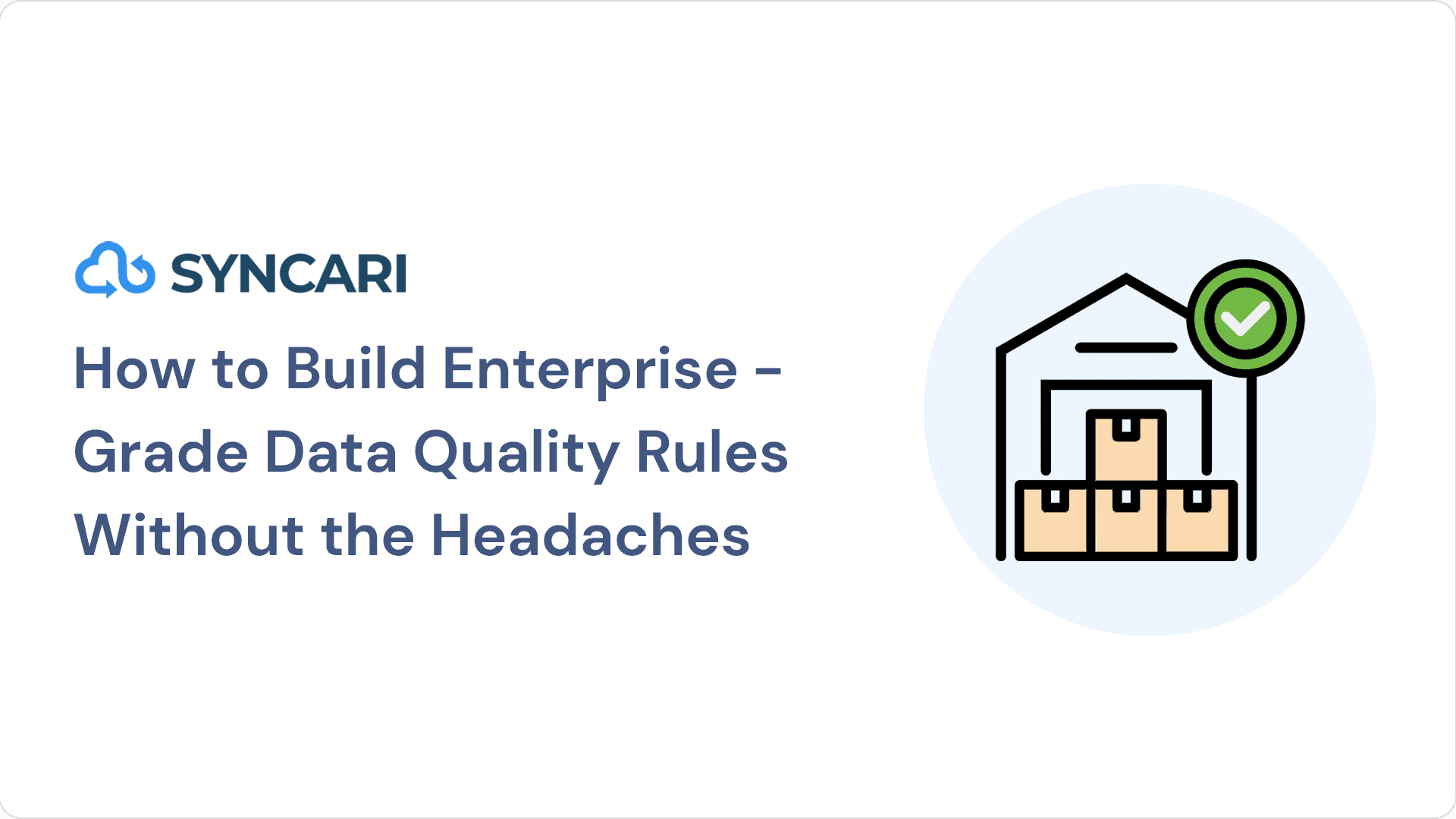When it comes to your journey towards digital transformation, system integration is a matter of “when,” not “if.”
By creating a centralized infrastructure that encompasses both HubSpot and NetSuite, you’ll be one step closer to establishing a robust backbone for your enterprise. This integration will not only eliminate time-consuming manual processes but also provide you with a cohesive, distributed source of truth that operates in real-time, allowing you to make informed decisions quickly and efficiently.
However, successfully executing a HubSpot NetSuite integration is no easy feat, as there are numerous factors and challenges to consider before pressing play. It requires careful consideration and planning, especially if you’re maneuvering legacy technologies that have accumulated vast amounts of data over time.
In this blog, we’ll evaluate the potential indicators that you’re ready for a HubSpot NetSuite integration, the planning measures and precautions to take, the potential roadblocks you may face, and the types of available middleware that can be leveraged.
Why integrate NetSuite with HubSpot
Both HubSpot and NetSuite are critical technologies you can use to streamline processes and boost productivity —whether it’s from a sales/marketing standpoint in the case of HubSpot, or from a financial, accounting, and supply chain perspective with NetSuite.
Despite containing similar data, the lack of integration between HubSpot and NetSuite creates silos that hinder productivity at both an individual and organizational level. Without a seamless integration process in place, employees are forced to toggle between different tools, manually rewriting data and importing/exporting content, often under tight deadlines, leading to errors, wasted resources, and insufficient visibility.
By integrating the two platforms, you’re gaining access to a 360-degree view of business performance that’s complete and consistent with what is occurring on a real-time basis. You can easily glean valuable insights about customer journeys, especially for accounts with multiple locations and contacts, and build quote-to-order capabilities with supply chain data from NetSuite.
For example, with product information at their fingertips, your sales team can present more compelling offerings to potential customers, including cross-selling and up-selling. They can also utilize HubSpot to access important information, such as existing support tickets, and provide personalized and informed outreach to customers. Furthermore, enhanced visibility between sales and support teams can enable stronger customer relationships, as support can quickly pinpoint high-priority issues for major accounts.
By eliminating certain manual tasks entirely from the equation, your teams can focus their energies on high-value, strategic functions that contribute to your business’s growth. They will also be able to review the results of their efforts in real-time, which can pave the way for more targeted collaboration, participation, and performance assessments.
Lastly, if you want to build long-term scalability within your organization, a NetSuite HubSpot integration will go a long way in making your processes more effective while delivering more value to your customers. By unifying records across all applications to a centralized ID, you’ll be setting up your teams for continued success, creating a structure that can easily accommodate any changes to your operations.
How to manage the NetSuite HubSpot integration
When you choose to connect both platforms, you must determine which integration points you want to prioritize and the type of integration you want to implement.
Many companies begin with Quote-Order syncing, so their sales representatives can operate within their HubSpot function and have very little need to enter their NetSuite framework. Without integration, sales teams are likely creating orders in NetSuite and then manually entering the totals in HubSpot. And, when this generates into an order, they must convert the quote into an order in NetSuite and update the opportunity to a Closed Won on HubSpot. By setting up an integration, you’re leveraging a data warehouse that automatically keeps quotes and orders accurate, while ensuring your sales team can get everything they need from HubSpot.
Similarly, with a Contact-Account integration, your employees will be able to quickly look up information pertaining to sales orders, invoicing, shipping, and payment in the same platform. Other integration points to keep in mind include Sales Order History, Product-Item, and Payments.
There are also different types of integrations that each demand specific IT resources. For instance, native integration can be an affordable and quick solution that leverages pre-built software to connect existing applications. However, this might not suffice for businesses with complex data-entry needs that require customization. In such cases, a custom integration that harnesses APIs and private apps to add custom objects and fields would be necessary.
You may also use Connector integrations for platforms that don’t have a native integration built in. These “middleware” tools must be purchased like any other software, but they offer a remarkable opportunity to optimize and streamline immensely customized workloads.
Why the NetSuite HubSpot integration is so complex
There’s no doubt that the benefits of integrating NetSuite with HubSpot are significant. However, it is a complex endeavor, and one of the most challenging data sync scenarios around. Considering that both platforms are holding enormous amounts of customer, product, and contact data, the task of automating syncing becomes progressively more difficult with the number of data fields that need to be matched.
Additionally, custom-coded integrations can be highly time-consuming – both in terms of building and deploying. Seeing how both NetSuite and HubSpot are quite complex and not often amenable to data integrations, it can place a massive strain on your technical resources. Many of the data integrations also prove to be untenable in the long run. Direct integrations require error checking, guaranteed data delivery, data governance, and customizations to be integrated at the beginning of the development cycle; otherwise, they will not be included in the final product. Moreover, monitoring capabilities such as audit logs cannot be leveraged.
Integrating NetSuite with HubSpot is no mean feat, and organizations must exercise caution while embarking on this journey. As each organization has its own workflows and criteria, it is imperative to examine all available options before selecting an integration partner.
The lifecycle of a successful NetSuite HubSpot integration
Planning: To ensure a smooth and seamless system integration process, it is crucial to begin by compiling a comprehensive list of the data mapping requirements for NetSuite and HubSpot. Once your vision and specifications are documented, it’s time to analyze the feasibility of the project. What actions need to be taken in both systems post-integration? Will you go with a native or custom integration? What limitations are you dealing with for each platform?
Development: This stage entails the execution of your plan– as your team constructs and tests all of the integration components. You will want to configure your sync settings, program the integration in a sandbox environment so as to not disturb your live data, and then continually testing and optimizing with error logging and handling documentation.
Implementation: Before you go live with your NetSuite HubSpot integration, you should train all relevant team members on how their day-to-day workflows might change. Then, it’s about moving your integration to production and go-live.
How to select the right middleware to integrate NetSuite and HubSpot
When your parameters are complex, it can be the right choice to use middleware software to align your cross-functional data to a unified model while managing data relationships for you. You want a connector that combines iPaaS, workflow automation, and data management functionality into one comprehensive framework and delivers full control over how your data flows between NetSuite and HubSpot.
The middleware should do more than connect NetSuite and HubSpot; it needs to automate data management tasks such as data quality management, normalization, and enrichment. Your team should be able to create specific data views to isolate and resolve issues via batch or near-real-time automations, while eliminating bad data for good.
When it comes to selecting the right middleware to integrate these two systems, it’s important to consider the complexity of your parameters. If you have a lot of cross-functional data that needs to be aligned to a unified model, a middleware solution can be a good choice. It can also help manage data relationships for you, saving you time and resources.
The ideal middleware should offer a combination of integration tools, workflow automation, and data management functionality in a comprehensive framework. This will give you complete control over how your data flows between NetSuite and HubSpot.
In addition to connecting your two systems, the middleware should also automate data management tasks such as data quality management, normalization, and sync. These tools can help you isolate and resolve issues via batch or near-real-time automations, while eliminating bad data for good. This can save your team a lot of time and effort, and ensure that your data is accurate and up-to-date.
If you’re looking for a recommendation, Syncari is a powerful middleware solution that can help businesses integrate their data between NetSuite and HubSpot far beyond the native integration. With its comprehensive framework and data management capabilities, it can help you streamline your workflows, eliminate bad data, and improve the accuracy and quality of your data.
Why Work with a Partner for Integration
Put simply, if you don’t have adequate internal personnel to build complex integrations, working with a partner is your best shot at earning a speedy return on investment. A capable integration partner has the ability to swiftly establish connectivity within your software and fulfill those requirements in considerably less time.
On top of offering pre-built connectors, they will provide generic technology connectors such as REST, SOAP, HTTP, as well as database connectors. Their platform will also support both real-time and batch updating.
A competent integration partner boasts an impressive track record in both NetSuite and HubSpot development, offering substantial expertise and optimization potential. That means you not only get expertise in the technical integration itself, but also in the management or set up of the platforms on either side. Need to ensure HubSpot sends automated notifications to the right people at the right time after the integration syncs a record from NetSuite? You’ll want to choose a partner with HubSpot experience as well as the technical skills.
Who is Flawless
Flawless Inbound, powered by GSI, is a technology implementation and RevOps solution provider. We are a diamond HubSpot partner and bring advanced HubSpot, NetSuite and custom business solutions to clients across North America. If you need programming for native integration, have purchased Opps Hub to customize integrations, or need something entirely custom-built with additional tools, please get in touch! We’ll work with your teams to uncover the best tools for your business needs.