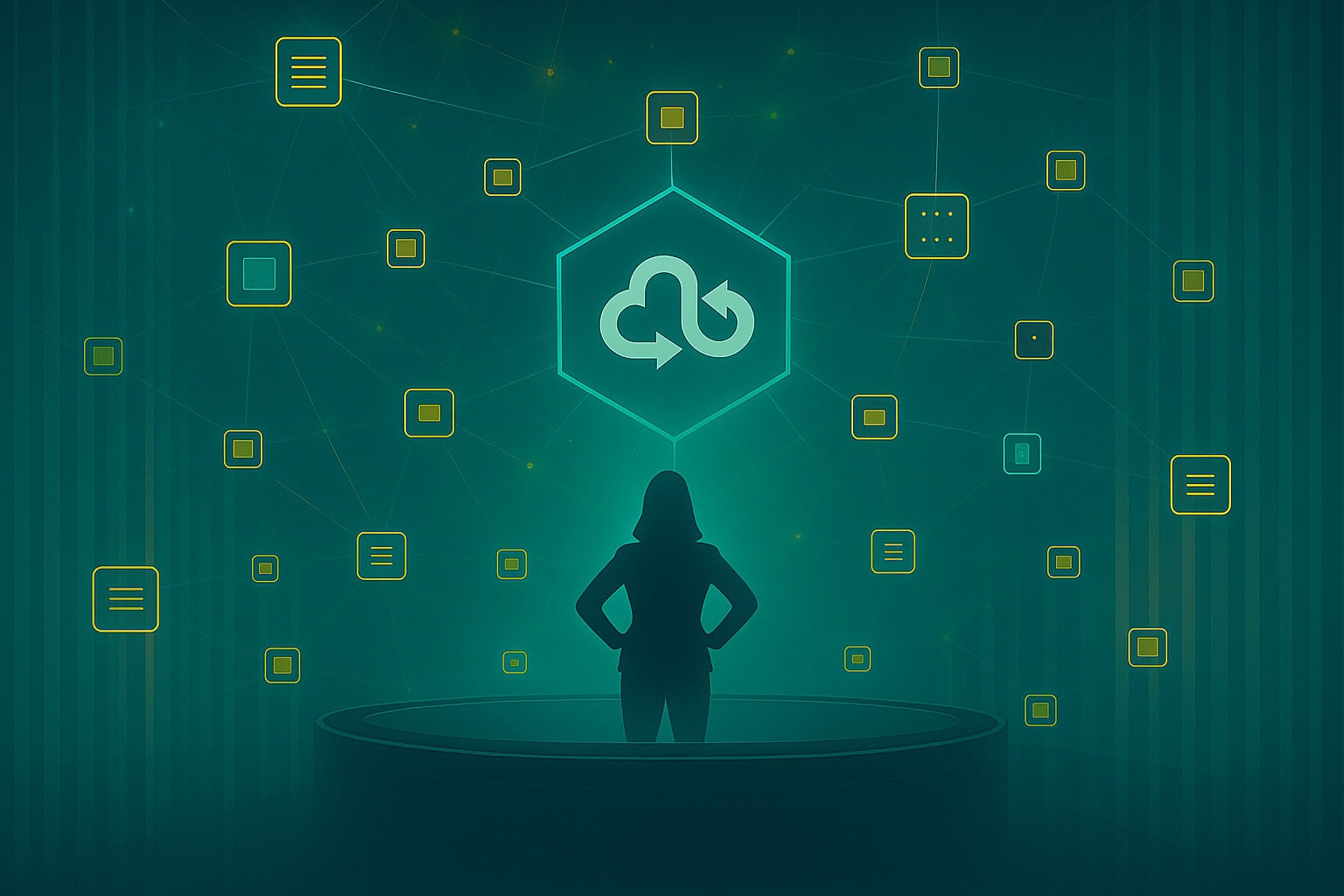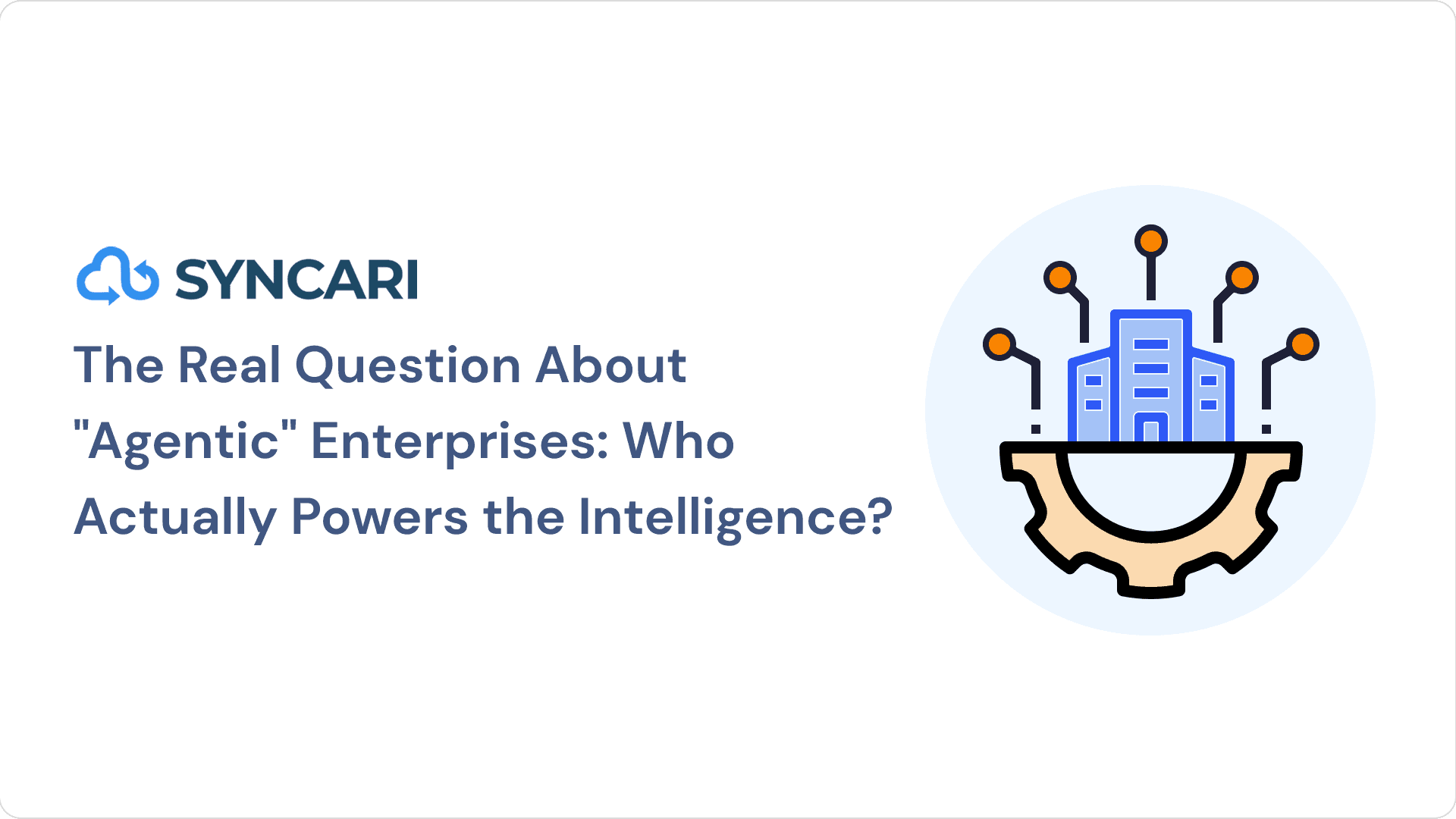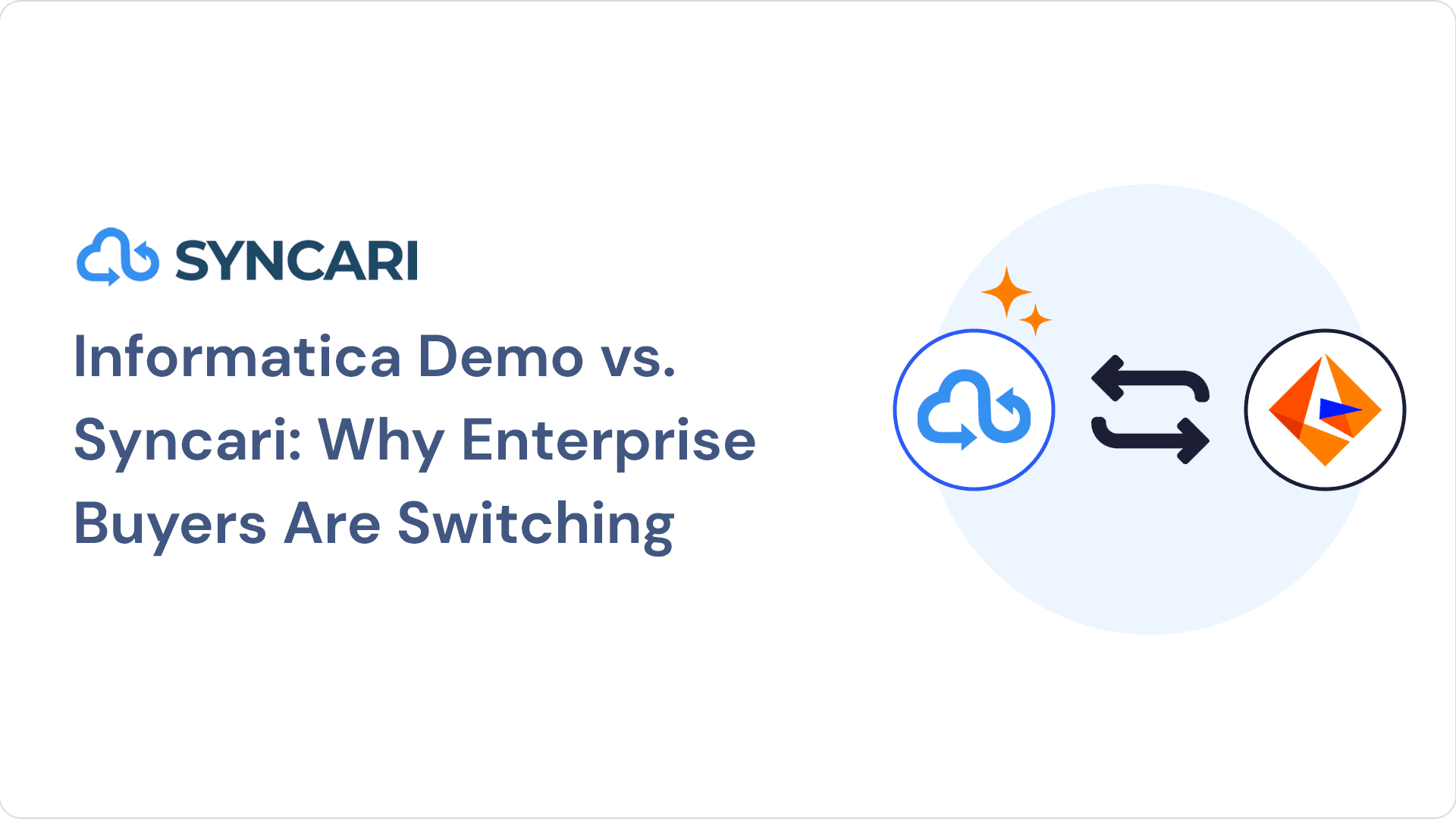Businesses are generating huge amounts of data every day and nobody wants to spend hours manually integrating it from different sources.
To avoid this manual work, data integration tools consolidate and unify data from different sources into one location, making it easier to manage and analyze.
In this blog, we’ll introduce you to the top 7 data integration platforms that can help you streamline your data and make your work more efficient. We’ll discuss the key features of each platform and highlight their strengths and weaknesses.
Whether a small business owner or a data analyst, these platforms can help you improve your data management and make your life easier. So, let’s dive in!
What Do We Mean By Data Integration?
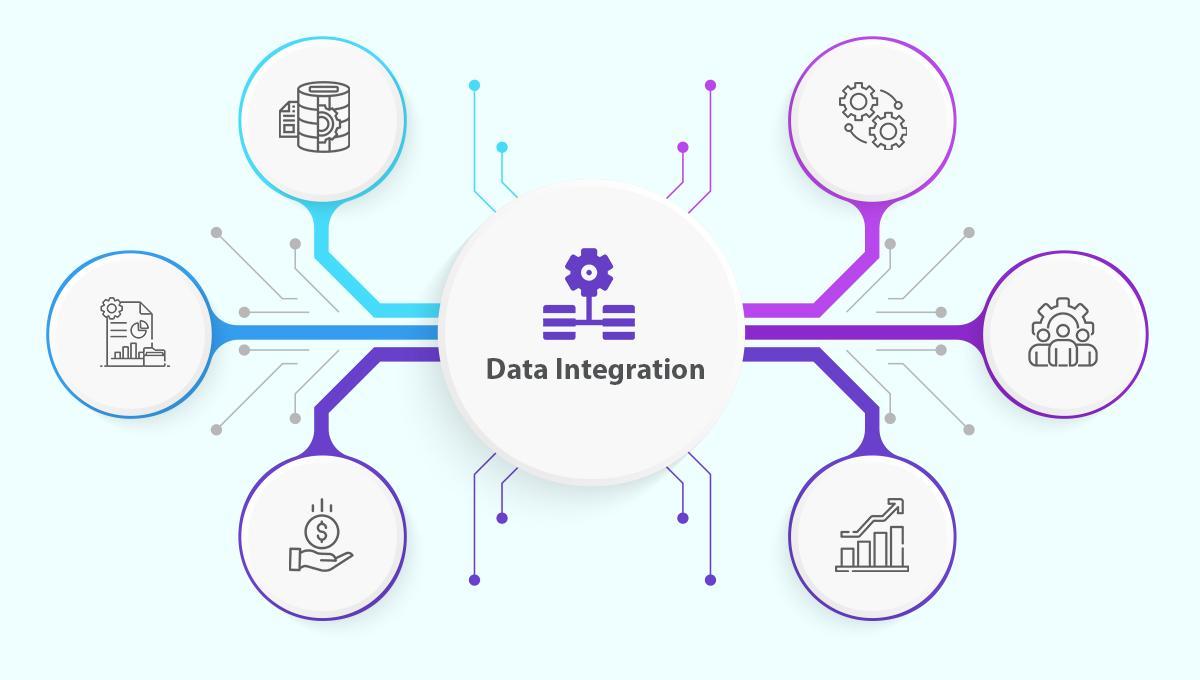
Data integration refers to combining data from different sources into one cohesive system.
In today’s digital age, businesses and organizations rely heavily on data to make informed decisions, but often this data is scattered across different platforms and systems. Data integration helps to simplify this process by bringing all your data together in one place.
Data integration involves various processes, from extracting data from multiple sources to transforming and loading it into a new system.
This process can be complex and time-consuming, but it’s essential to ensure that your data is accurate, consistent, and up-to-date.
The right data integration tool can automate this process smoothly and make it more efficient, freeing up time and resources for other essential tasks.
What is the Need For A Data Integration Tool?
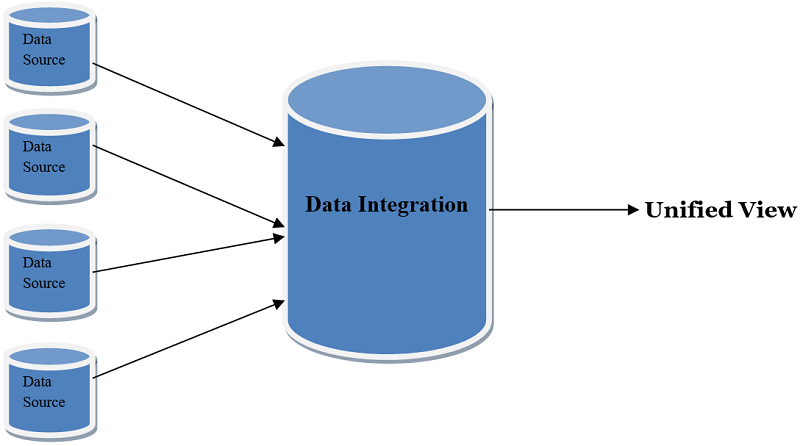
There are several reasons why integrating data from different sources can be beneficial. Here are some reasons to consider:
Efficiency
Manually integrating data from multiple sources can be time-consuming and prone to errors. A data integration platform can automate this process, saving you time and reducing the risk of mistakes.
Accuracy
When you integrate data from various sources, you can ensure that your data is accurate and up-to-date. By unifying your data, you can get a complete picture of your business operations, which can help you make better decisions.
Insights
By integrating data, you can gain insights into your business that you wouldn’t have been able to otherwise. You can identify trends, patterns, and correlations to help you make informed decisions.
Cost-Effective
A data integration tool can help you save costs by reducing the need for manual labor and reducing errors. You can also avoid the costs of hiring additional staff to manage your data.
Scalability
Data integration tools can handle large volumes of data from various sources, making it easy for organizations to scale up their operations as their business grows.
As the amount of data increases, a data integration tool can handle the increased workload without sacrificing on performance/ accuracy.
Types of Data Integration Platforms
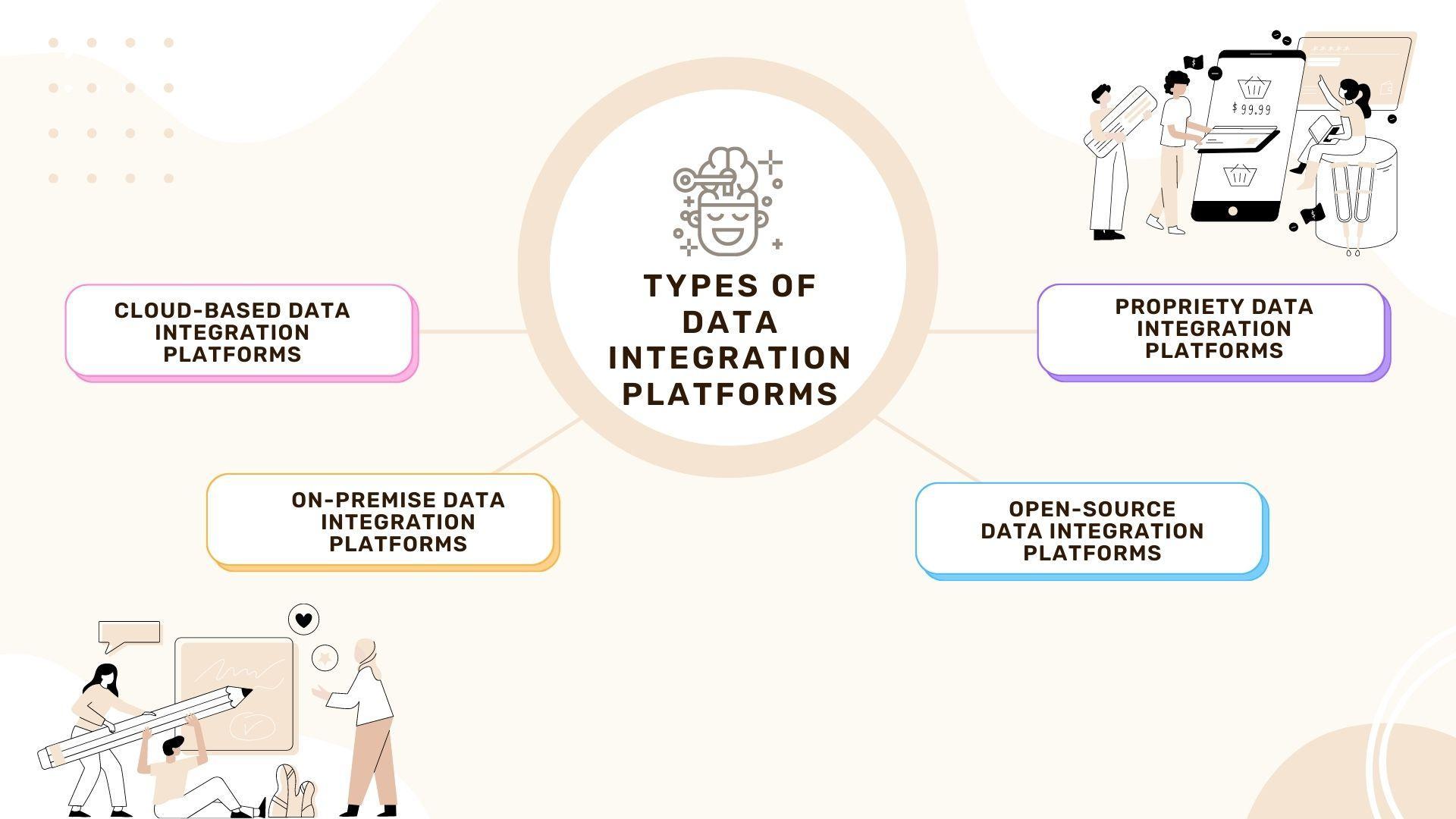 There are four types of data integration platforms available. You can choose one based on your specific needs.
There are four types of data integration platforms available. You can choose one based on your specific needs.
Cloud-Based Data integration platforms
Cloud-based data integration platforms connect to and integrate with a cloud data warehouse. These platforms use cloud computing resources to process and manage data in a scalable, flexible, and cost-effective manner.
On-premise data integration platforms
These platforms are installed and run on local servers, giving organizations complete control over their data integration processes. They are ideal for organizations that must keep their data on-premise for security or regulatory reasons.
Open-source data integration platforms
These platforms are built on open-source software and offer a cost-effective solution for organizations with the technical expertise to manage and customize them. They are highly customizable and can be tailored to meet specific business needs.
Proprietary data integration tools
Vendors build these platforms and offer a range of features and services. They are typically more straightforward than open-source platforms and provide comprehensive support and maintenance. However, they can be more expensive than open-source solutions.
7 Best Data Integration Tools You Need To Know About
With so many tools available, choosing the right one for your business can be overwhelming. We’ll introduce you to the top 7 data integration platforms, starting with our recommendation- Syncari.
All these tools are user-friendly and efficient, making it easy to manage your data and gain insights into your business. Let’s get started!
Syncari
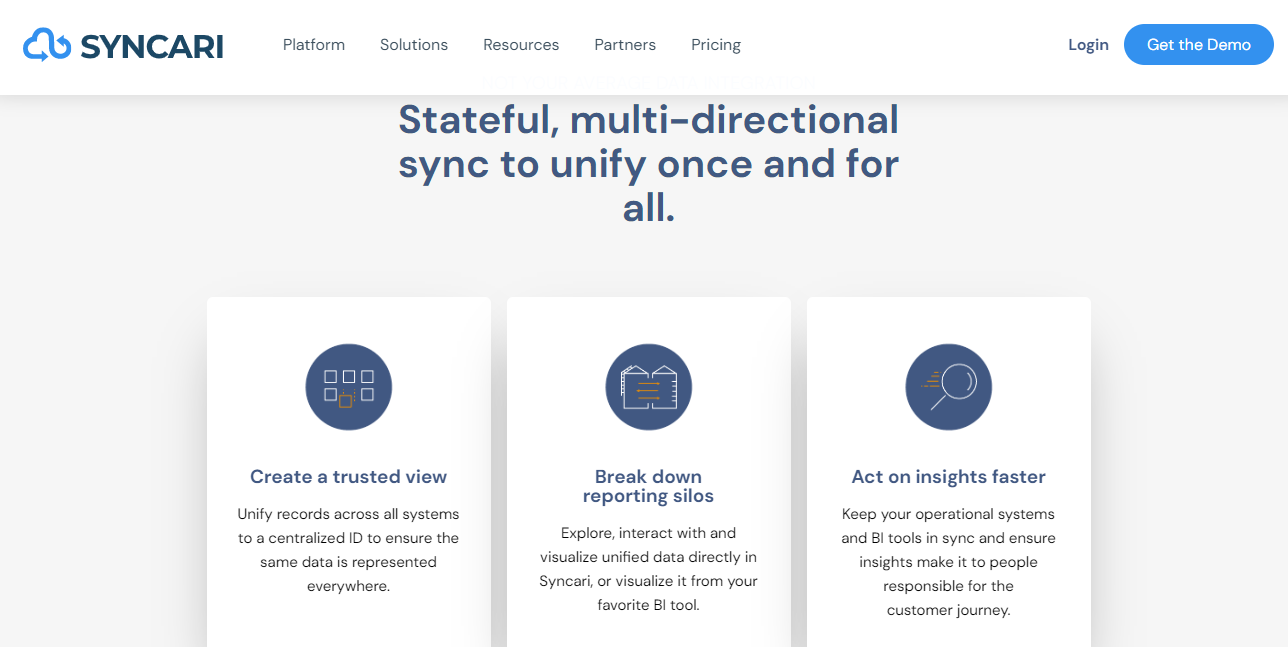
Syncari is a data integration platform that helps organizations simplify and automate their data operations. Syncari is designed to help organizations unify their data across multiple systems, including CRMs, marketing automation platforms, and other business applications.
Syncari can automatically synchronize data between different systems, ensuring that all your data is up-to-date and consistent across multiple applications.
Syncari can also automate data quality checks, transformations, and other data processing tasks, helping to reduce the time and effort required to manage your organization’s data.
Features
- Data quality management.
- Data synchronization.
- Workflow automation.
- Integrations with several data warehouses and customer relationship management platforms.
Limitations
- Syncari is a paid platform, and pricing may not be feasible for all organizations, particularly small businesses or startups.
Oracle Data Integrator
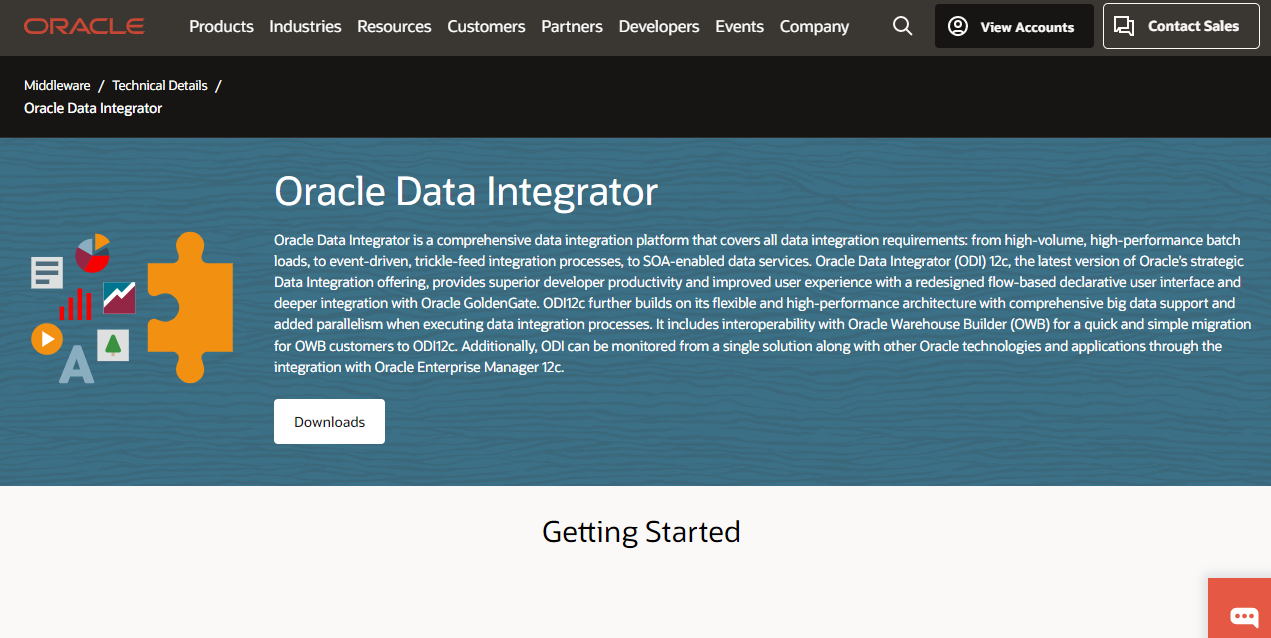
Oracle Data Integrator (ODI) is a comprehensive data integration platform developed by Oracle Corporation. ODI is designed to help organizations integrate data across different systems, applications, and data stores.
It is a robust platform that can help organizations unify their data, improve data quality, and automate their data integration workflows.
ODI uses a graphical interface that allows users to create data integration workflows by dragging and dropping components onto a design canvas.
This makes it easy for users to design, develop, and deploy complex data integration workflows without extensive coding or scripting.
Features
- Integration with a wide variety of data sources.
- User-friendly graphical interface.
- Ability to create custom data transformations using SQL, Java, or other programming languages.
- Advanced security features.
Limitations
- Expensive.
- Steep Learning Curve.
- Limited Integrations.
- Limited Community Support.
MuleSoft
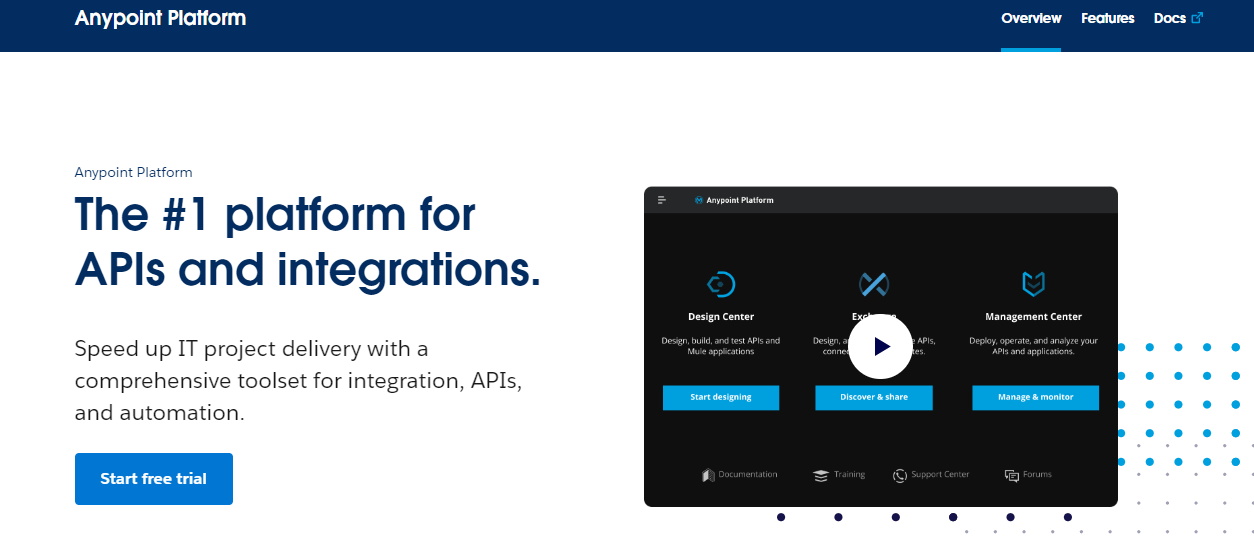
MuleSoft is a platform that can help you connect and integrate your applications, data, and devices across on-premises and cloud environments. With its Anypoint Platform, you can quickly build, deploy, and manage integrations.
One of the key benefits of MuleSoft is its flexibility, as it supports a wide range of integration patterns, including real-time, batch, and event-driven integrations. It can also handle complex data transformations and supports various data formats and protocols.
MuleSoft provides API management, analytics, and security features and has a large and active community of users and developers who can provide resources and expertise.
Features
- API-led connectivity.
- DevOps Support.
- Analytics and Monitoring.
- Cloud and On-Premises Integration.
Limitations
- Complex UI.
- No Transparent Pricing.
- Limited Customer Support.
Jitterbit
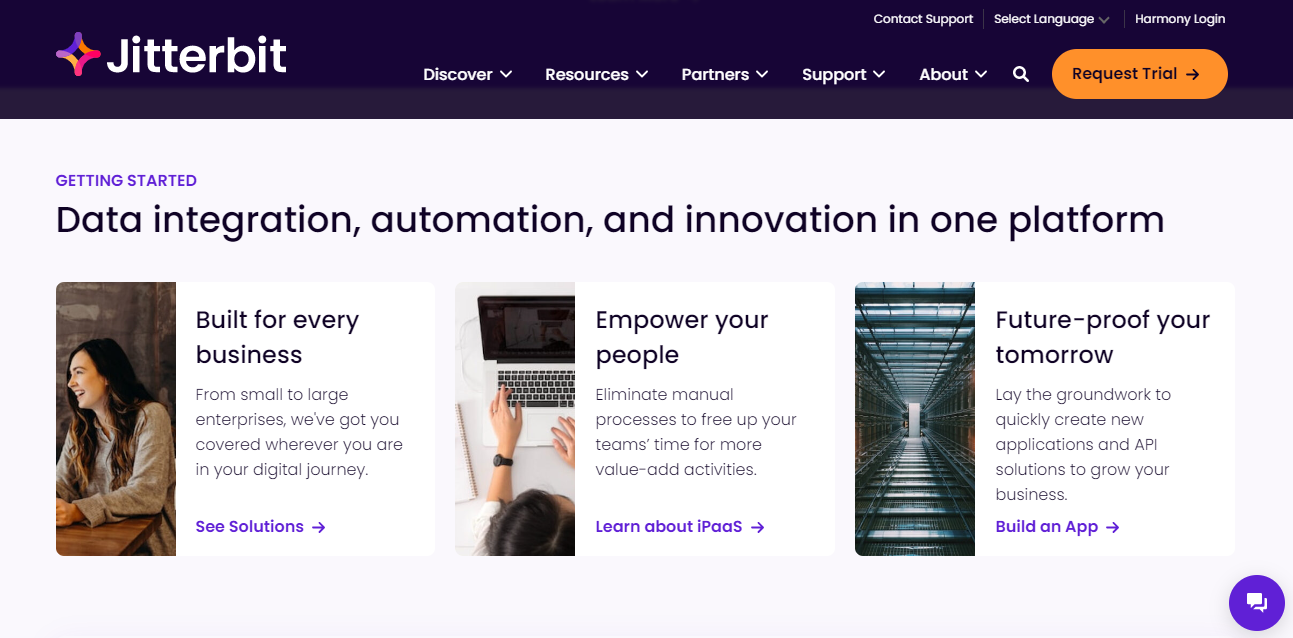
If you’re looking for a user-friendly cloud-based data integration platform, Jitterbit might help. With Jitterbit, you can easily connect and automate your data across various systems, applications, and databases.
Its drag-and-drop interface allows even non-technical users to create integrations without any coding. With over 500 connectors, you can easily integrate your data across various systems, including CRM, ERP, HR, and marketing platforms.
Jitterbit also supports real-time integration, batch integration, and data replication, making it a flexible and versatile solution for businesses of all sizes.
Features-
- Visual integration designer.
- Data replication.
- Accuracy and compliance.
- Low-code integration platform.
Limitations-
- Limited error handling.
- Not cost-effective.
- Complex learning curve.
Fivetran
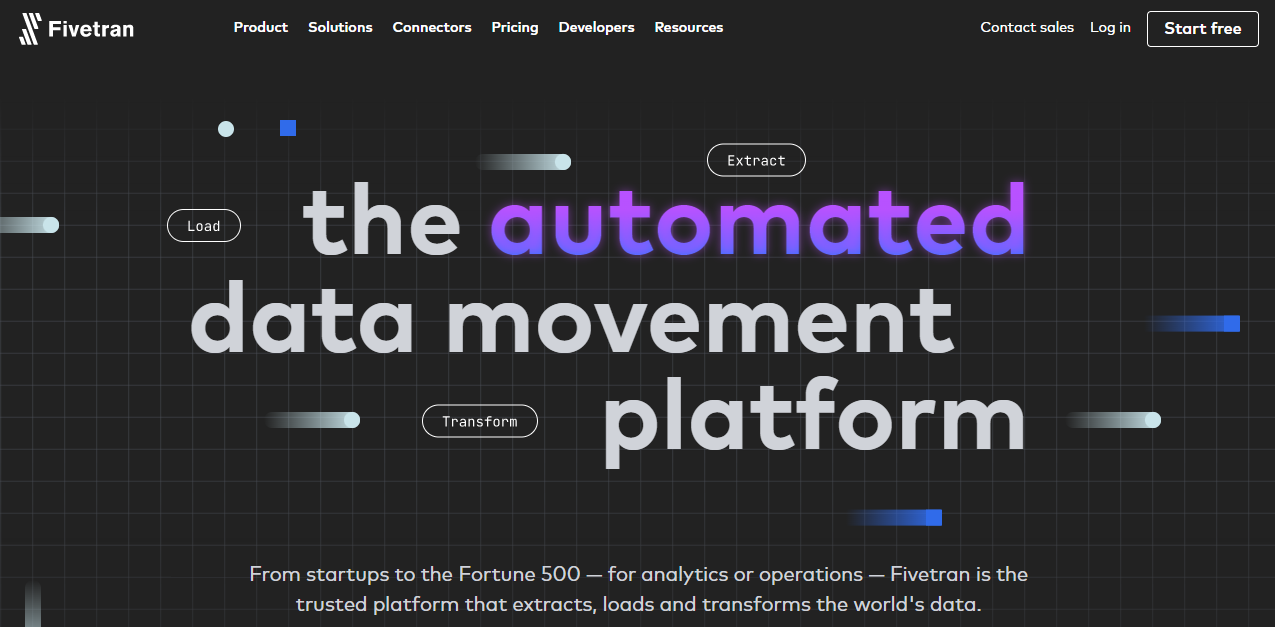
Fivetran is a cloud-based data integration platform to help you connect your data sources and destinations. It allows you to integrate your data with ease and automate data pipelines, so you don’t have to spend time manually transferring data.
Fivetran’s automation capabilities are a significant benefit. Once you’ve set up an integration, Fivetran will automatically detect changes to your data sources and update your destination in near real time. This helps you save time and avoid errors caused by manual data entry.
Fivetran is a user-friendly and efficient data integration platform that can help you simplify your data pipelines and improve your data-driven decision-making.
Whether a small business or a large enterprise, Fivetran can help you connect your data and ensure it’s always up to date.
Features
- Large number of connectors.
- Intuitive UI.
- Automated data integration.
- Unbelievable data replication.
Limitations
- Lack of customizability.
- Limited control over data pipelines.
- Pricing model is complex.
- Limited data transformation.
SnapLogic
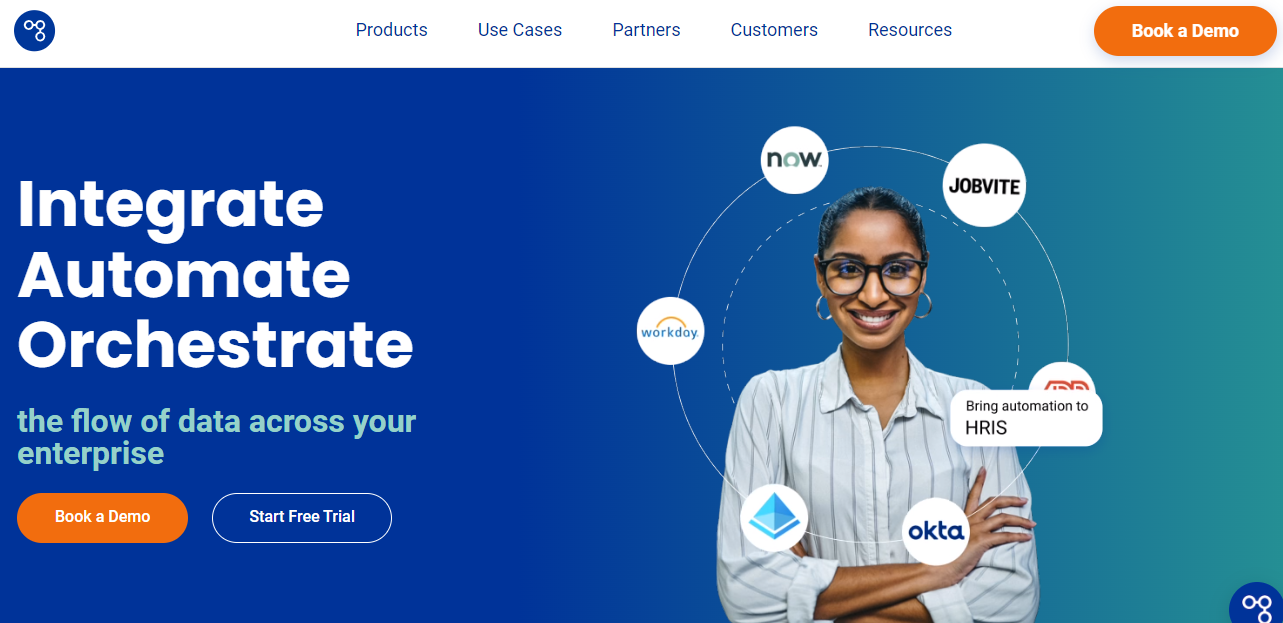
SnapLogic is a cloud-based data integration platform that allows you to connect data and applications across various cloud and on-premises systems.
The platform’s intuitive drag-and-drop interface and pre-built connectors make integrating data from multiple sources accessible without requiring extensive coding expertise.
Whether you need to integrate data from on-premises databases, cloud applications, or IoT devices, SnapLogic provides a range of connectors and integration patterns to ensure that your data is merged seamlessly and efficiently.
This helps ensure the integrated data is accurate and complete, reducing the risk of errors and inconsistencies in your analytics and reporting.
Features
- Multi-point data integration.
- Pre-built connectors and integration patterns.
- Data quality management.
- API management.
Limitations
- Limited control over server infrastructure.
- Complexity of pricing model.
- Limited support for on-premise data integration.
IBM InfoSphere
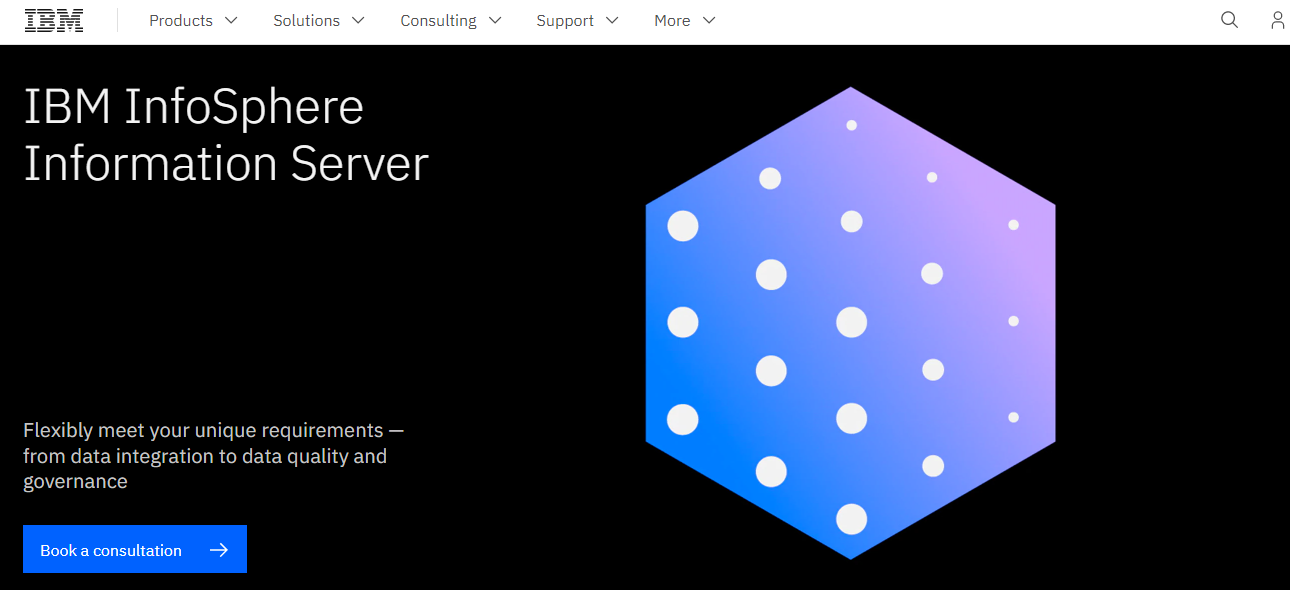
IBM InfoSphere is a data integration platform that provides an array of tools and technologies to help you integrate, manage, and deliver data across various systems and applications.
It’s a comprehensive platform that can help you create a unified view of your data from disparate sources.
With InfoSphere, you can seamlessly unify data from various sources, including databases, files, and applications, and transform it into a consistent format for analysis and reporting.
The platform also provides tools for data quality, governance, and metadata management to ensure the accuracy and consistency of your data.
Features
- Data integration and management.
- Scalability and performance.
- Integration with other IBM products.
- Cloud and on-premises deployment options.
Limitations
- Difficult to integrate with other third-party tools or systems.
- Users have reported difficulty accessing timely and effective support.
- IBM InfoSphere is a complex tool to understand for non-technical users.
Why Do We Recommend Syncari for Data Management
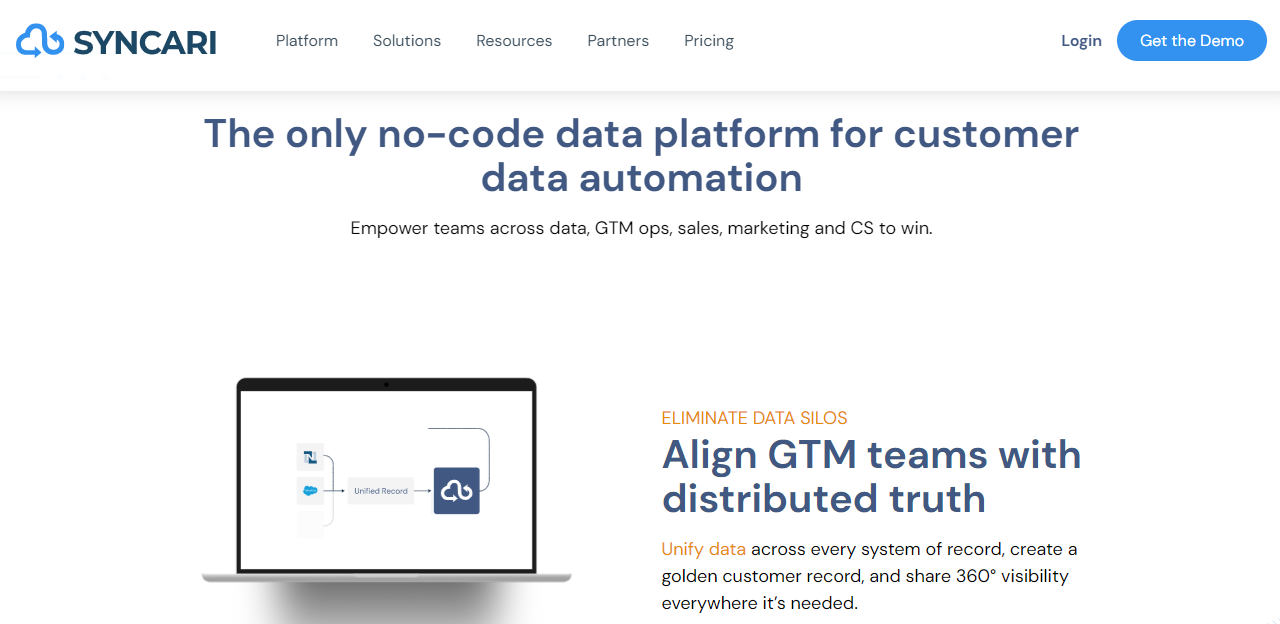
If you truly want to transform data, you need a data integration platform to handle it. Syncari is a powerful solution to help you manage your data more efficiently and effectively.
Syncari is built for enterprise-level data integration. It can handle large amounts of data from multiple sources, and its powerful integration capabilities mean that you can integrate data from different sources quickly and easily.
This makes it an excellent choice for organizations with complex data needs and requiring a platform to keep up with their demands.
Syncari’s data quality features are top-notch. The platform uses advanced algorithms to identify and correct data errors, ensuring that your data is accurate and reliable.
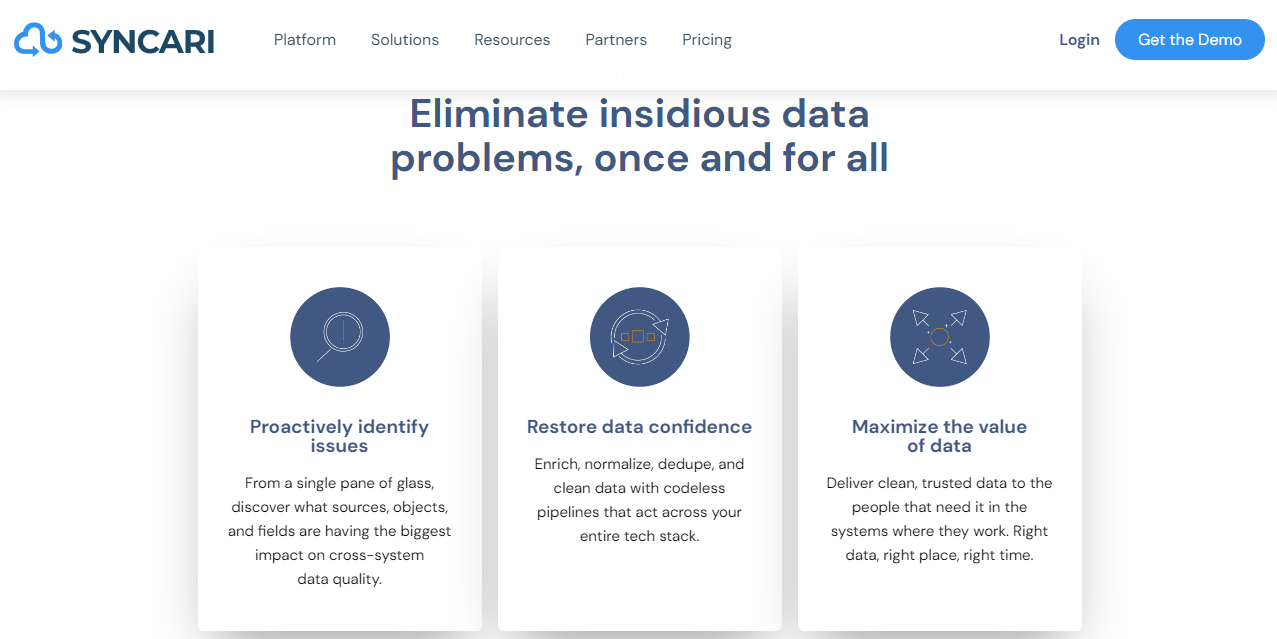
This can help you avoid costly mistakes from inaccurate data, such as making the wrong decisions or missing out on significant opportunities.
Lastly, Syncari’s automation features are also a significant benefit. The platform automates many tasks associated with data integration, such as data mapping and transformation, saving time and reducing the risk of human error.
This means you can spend less time managing your data and more time using it to drive your business forward.
Syncari’s Top Features
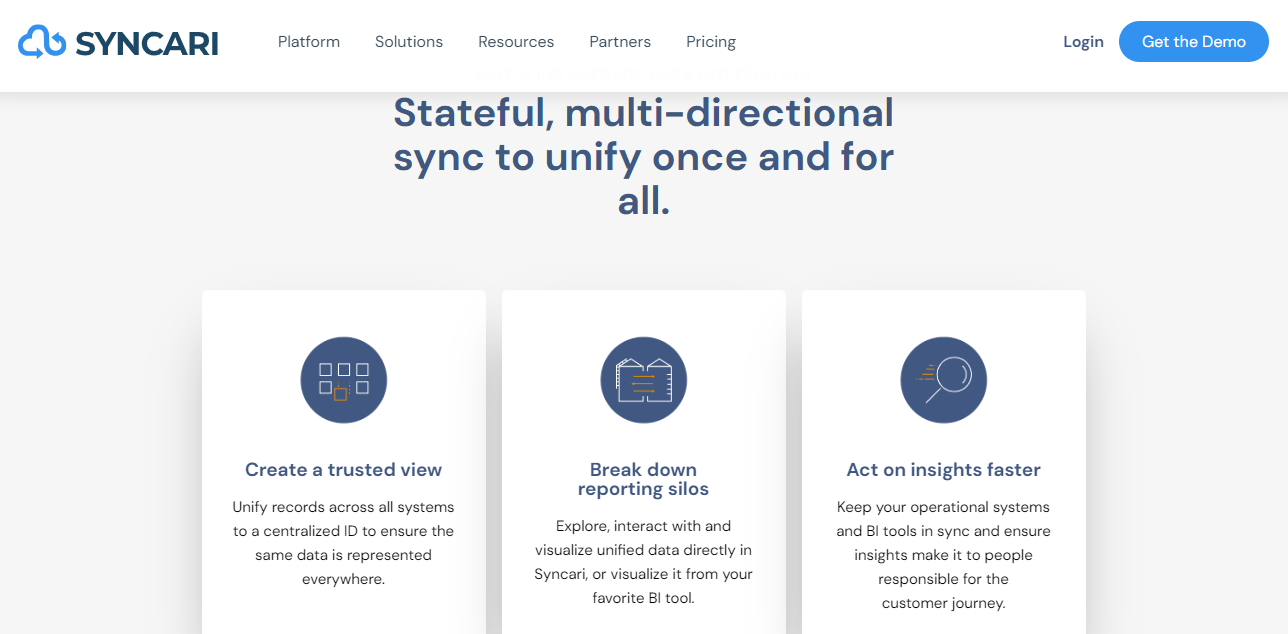 Syncari’s customer data automation platform offers several core capabilities that help you manage your data more effectively. This robust automation tool helps businesses keep customer data consistent and up-to-date across all systems and channels.
Syncari’s customer data automation platform offers several core capabilities that help you manage your data more effectively. This robust automation tool helps businesses keep customer data consistent and up-to-date across all systems and channels.
Continuous Connectivity
Syncari allows you to securely connect to your sales, marketing, customer success, finance, and product data using Synapses that deeply understand your data and metadata. You can efficiently deliver multi-directional synchronization across your tech stack.
Unified Customer Data
Syncari also intelligently aligns your cross-functional data to a unified model and manages data relationships for you. This way, your systems can all speak the same language, ensuring that your data is accurate and consistent across all systems.
Data Governance
Data governance gives you complete control over how your data flows between systems. You can define which system is the “source of truth” for any entity or field and prevent unwanted changes. This ensures that your data is always reliable and trustworthy.
Customization
Syncari’s full customization allows you to centrally visualize, describe, and tag your unified data model from an enterprise data dictionary. You can create new fields and objects, retire unused ones, and watch changes propagate everywhere automatically.
Filters and Segments
With filters and segments, you can create specific data views to isolate and resolve issues via batch or near-real-time automation. It eliminates bad data and ensures that your data is always clean and accurate.
Customer Data Hub
Syncari’s customer data hub lets you instantly visualize your data with Syncari Insights or connect Syncari to any existing business intelligence tool. It ensures you can get the most value out of your data and make informed decisions quickly.
Syncari Pricing
Syncari’s pricing is based on the number of records you manage, making it easy to predict costs and avoid unexpected expenses. Each Syncari instance includes pipelines, connectors, API calls, tasks, and transactions. Build unlimited pipelines, connect multiple systems, and run them as often as needed, all without worrying about additional costs.
Conclusion
Data integration platforms can simplify collecting, storing, and analyzing data from multiple sources. With the right platform, you can save time, improve data accuracy, and streamline your operations.
We’ve explored some of the top data integration platforms available today, each with unique strengths and weaknesses. Whether a small business or a large enterprise, you can find a platform that meets your needs and budget.
However, if you’re looking for a comprehensive data management solution that offers intelligent data mapping, real-time data synchronization, and advanced data governance features, then Syncari is your platform.
Syncari’s cutting-edge technology automates and streamlines your data management processes, enabling you to focus on more critical tasks. With Syncari, you can improve data quality, increase operational efficiency, and gain valuable insights into your business.
So why wait? Sign up for Syncari today and experience customer data automation firsthand!