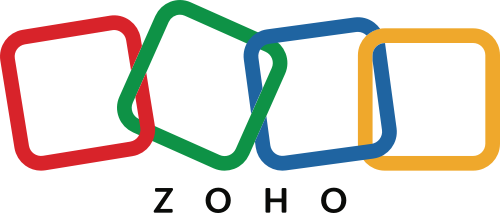What is Zoho?
Zoho is a CRM software company that allows users to manage their account and contact information. With Zoho, customers can manage their business deals, payments, reports, and much more.
This platform allows B2B companies to stay on top of their business relationships with vendors, suppliers, partners, and various stakeholders.
Zoho data model
Using Syncari’s powerful Sync Studio, you can map data from your Zoho objects to specific entities in Syncari. Our platform proactively syncs then unifies data from Zoho with other tools you choose to connect.
Syncari synchronizes Zoho’s schema and its mappings with Syncari’s schema during every sync cycle. The Zoho CRM Synapse allows synchronization on the following objects:
- All standard objects (Accounts, Contacts, Opportunities, etc.)
- All custom objects
- Custom fields on standard objects
Sync Studio automatically detects the newly added custom fields on the Zoho objects and makes them available for use in the pipelines like we’ve seen clients do with the SalesForce data pipelines. It does not activate them by default.
Our Studio also automatically detects the deleted custom fields. It marks these objects and fields as deleted in Syncari — so they no longer participate in synchronization.
Intro to Syncari for Zoho sync
As a purpose-built RevOps automation platform, Syncari is designed to unify data across all your go-to-market (GTM) systems.
Whether your data involves sales engagement, ERP, marketing solutions, finance management, data deduplication and/or enrichment efforts, or customer success tools, our platform meets you where your needs exist.
Our powerful Sync Studio deduplicates and merges logic while maintaining your data over time.
Regardless of how many data sources you have or the extent of your data, Syncari simplifies data unification from start to finish.
Benefits of using Syncari for Zoho sync
If you’re reading this, you likely use Zoho as your CRM.
The Zoho CRM Synapse enables data synchronization between Zoho CRM and Syncari entities using our Sync Studio. You can control stateful data synchronization at the entity level because you can turn off synchronization for a single entity.
Once you enable the entities in the Sync Studio for synchronization, the initial sync starts. The synapse pulls all existing records for the entity efficiently from Zoho CRM and syncs them to Syncari — we call this the inbound pipeline for the entity.
Once the Studio extracts all existing data, the sync switches automatically to incremental sync. During incremental sync, the Studio syncs delta changes from Zoho CRM to Syncari in near real time.
Additionally, to perform the incremental data load from Zoho CRM to Syncari, you must define the watermark field for every Zoho object in Syncari. However, once your sync is in place, you can engage with existing contacts and find new leads to route back to your contact and account data.