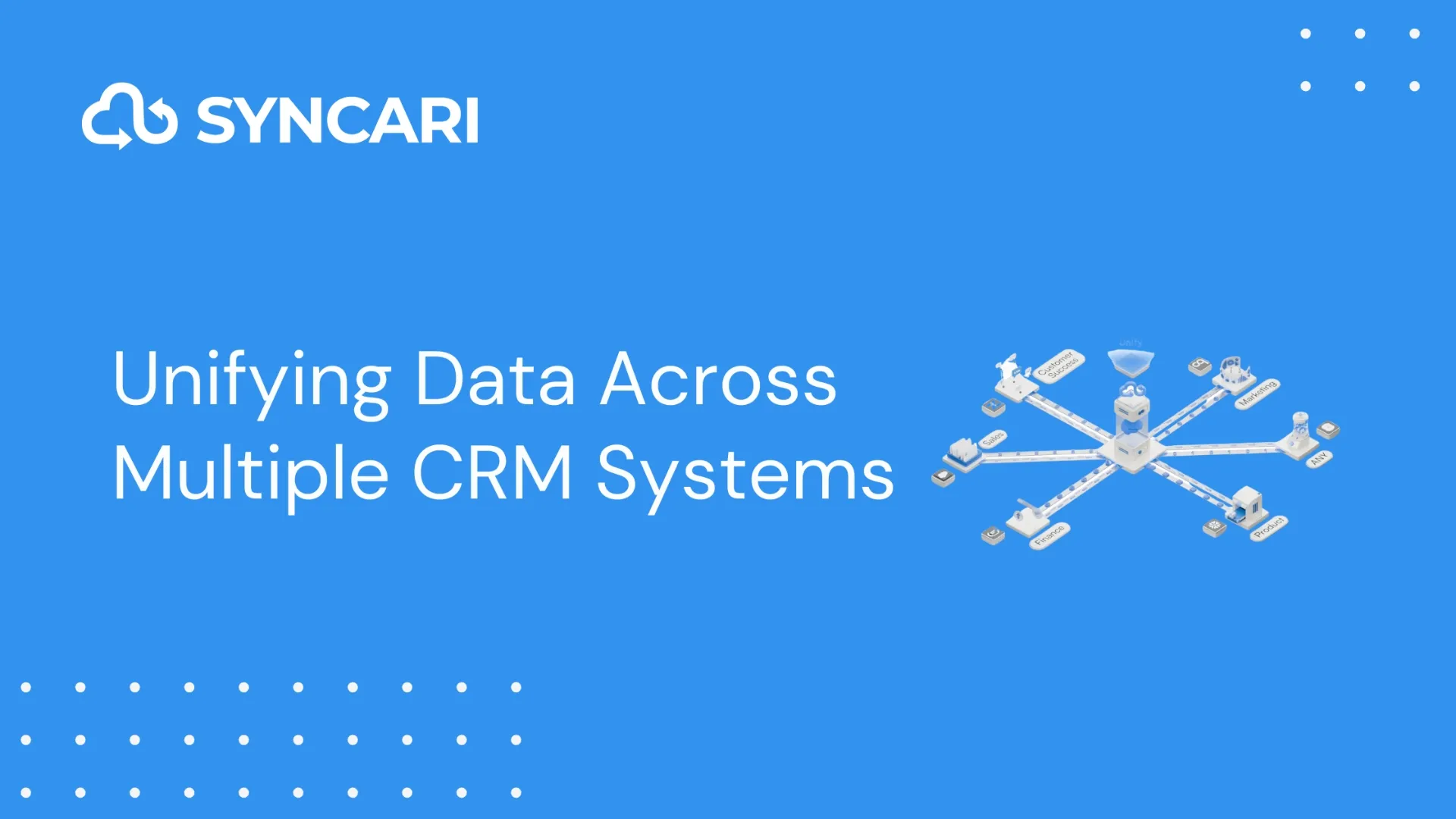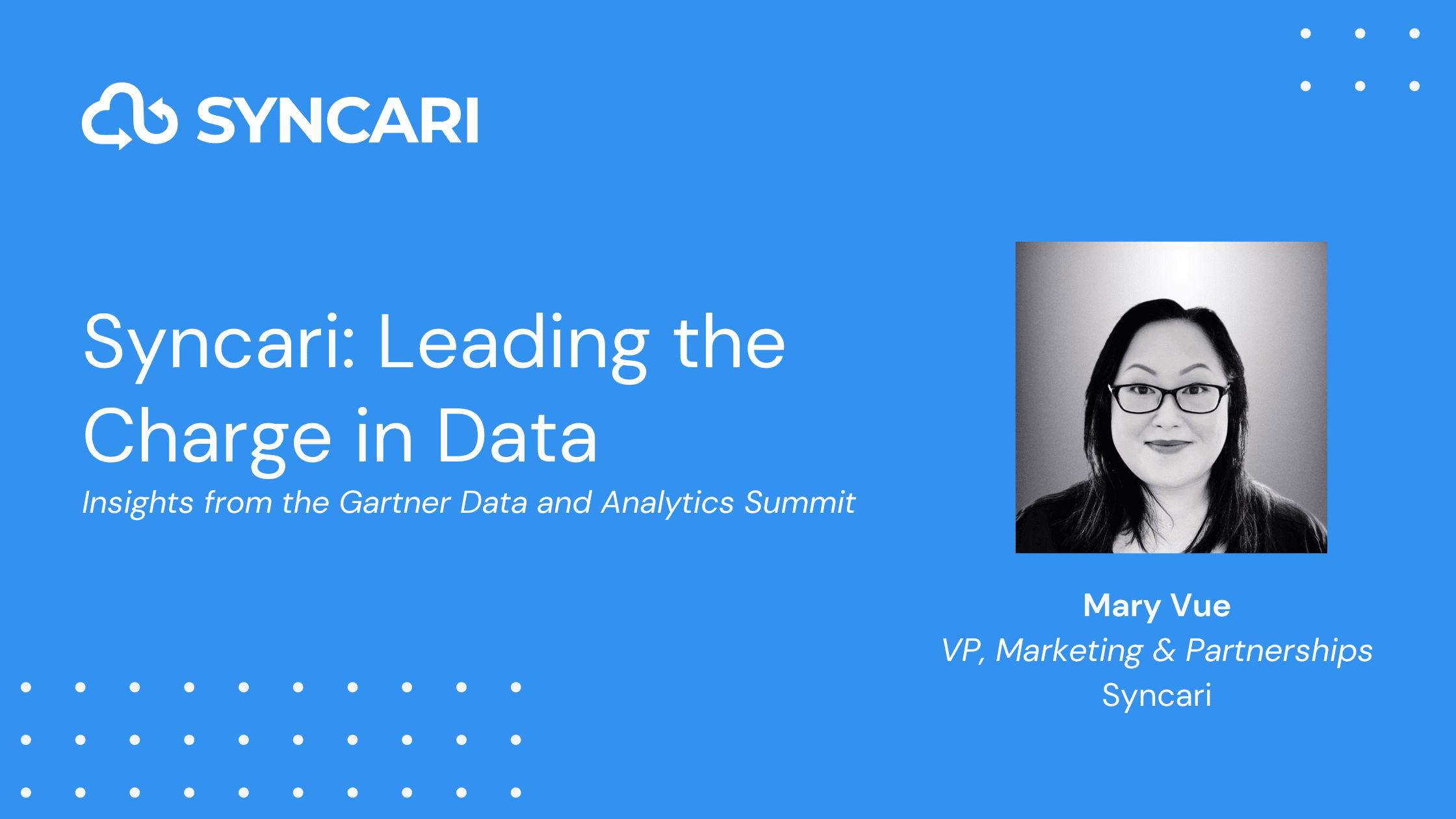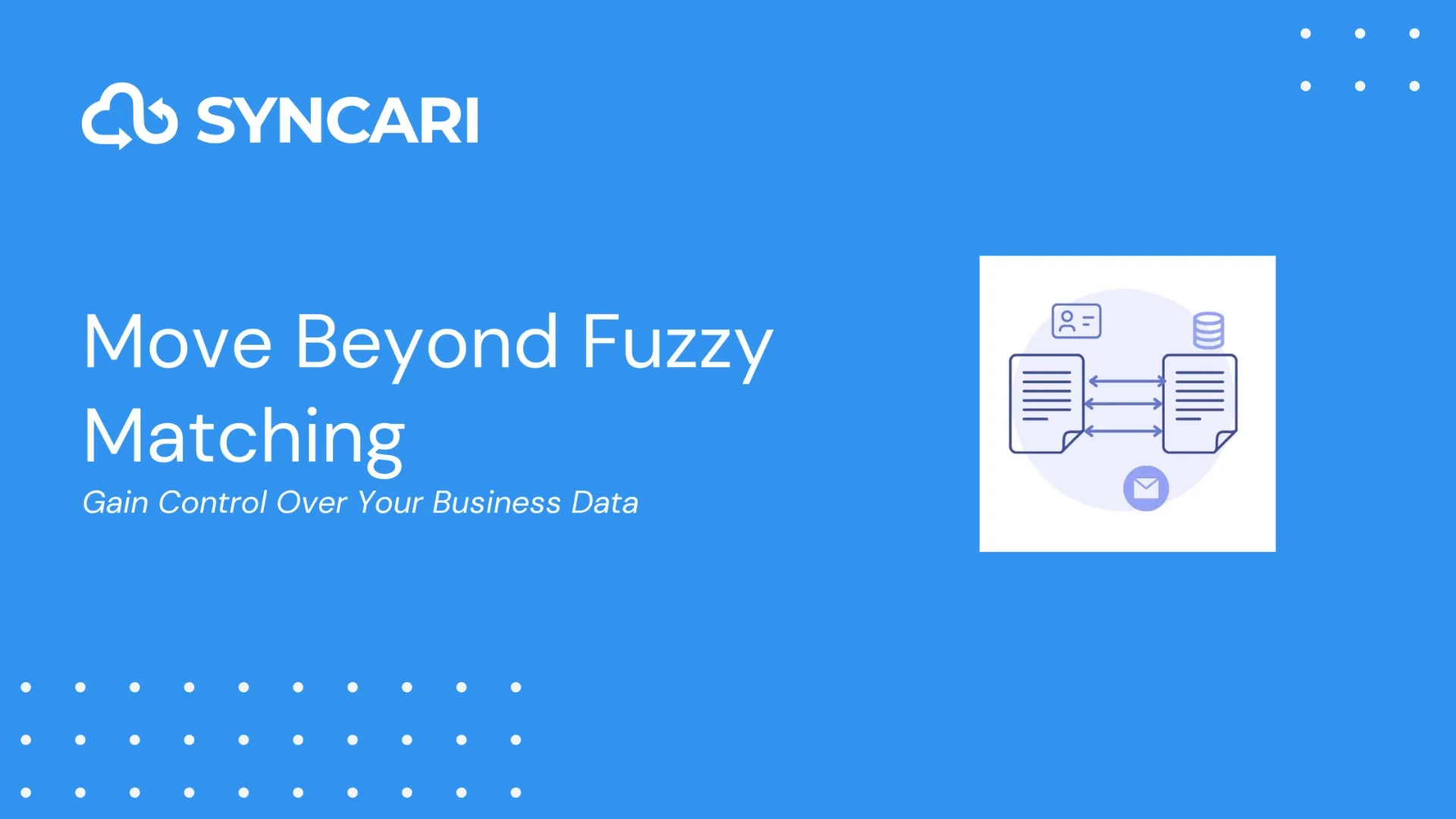Workato is a top business efficiency tool for general-purpose automation and streamlines a variety of tasks, but cannot accommodate data synchronization in a stateful way across multiple applications. Workato helps businesses and IT teams connect apps and expedite business processes without compromising safety and governance. Designed with a scale-and-speed-optimized structure to reduce significantly functional space and overall costs.
[Related: Workato Review: Is it the Best Tool For Your Business?]
Workato is simple to use and can connect to practically any software using its Standard Adapters (e.g., SQL, HTTP, documents, etc.). It is a management solution and gateway for connecting several CRMs to Marketo, but costs can quickly balloon.
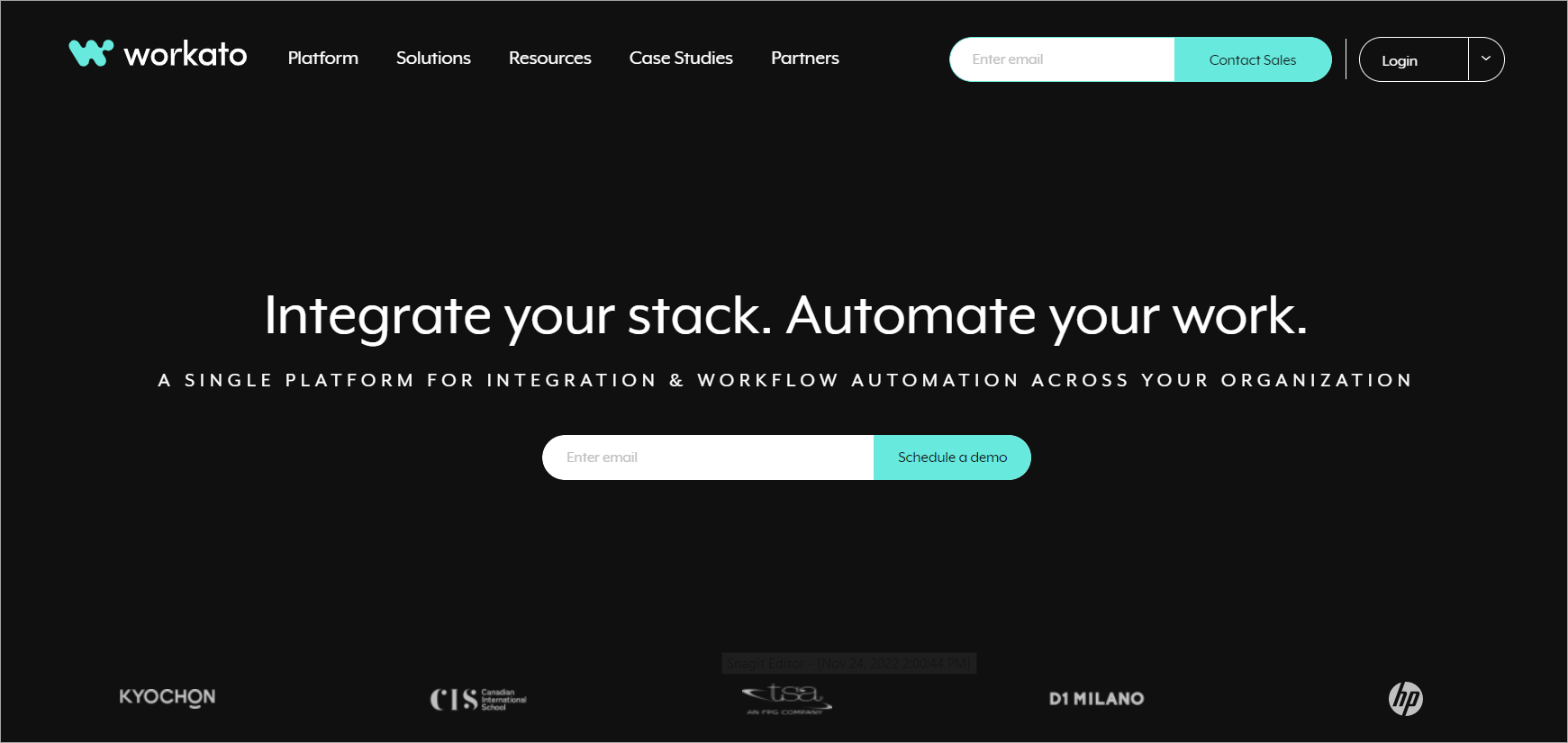
Workato’s yearly cost ranges from $15,000 to $50,000, based on how many connections and integration styles you require and how your workspaces must be configured. Workato, like many SaaS companies, delivers a tailored quote to each prospective customer upon demand.
Workato is a cutting-edge, low-code system that, like many of its rivals, enables the integration of numerous business systems and applications such as CRM, ERP, and branding. Workato’s objective is to make it simple for IT and commercial teams to communicate and allow non-technical users to streamline their operations without adding needless IT expenses.
Create your integrations or pick from a vast selection of recipes
Workato enables you to build integration processes between two or more apps quickly. You can use one of the hundreds of pre-built integration recipes developed by the Workato community in addition to creating your integration processes from the start.

People with comparable integration needs may connect in Workato’s extremely active forum, where integration processes can be shared or improved. This strategy makes it possible for Workato clients to implement complex integration operations.
These integration flows are known as “recipes” by Workato. A set of steps and a trigger are included in each recipe. In the conventional sense, a trigger starts the process and causes an action. Each trigger instantly initiates the action while this recipe is enabled, simplifying the procedure.
Workato provides robust capabilities for data manipulation and routing
The Workato platform’s collection of potent data processing, navigation, and mapping capabilities is undoubtedly one of its strengths. You can access real-time data, automate complex operations, connect to thousands of applications, and have virtually limitless versatility because of their Github-like collaboration.
You may copy, update, and utilize more than 100,000 open-source interfaces on Workato, or you can build from scratch if you’d prefer. Workato allows you to break up massive data loads into manageable smaller bits. They provide this segmentation with datasets AND applications for large-volume processing requirements.
It even changes data, including text and time algorithms, variable modifications, and composites of data from other fields.
Workato is a solution for enterprise-ready collaboration that is available to you
Workato offers high-volume computing, error checking and restoration, SOC 2 security conformance, compulsive duplication identification, Google-style recipe namespaces, and IT governance management to help you at the platform level.
Additionally, Workato provides customizable alerts and even data visualization via its Workbot. Workato is the ideal option for enterprise information integration needs due to all of these factors.
Workato Pricing: Features
As a cloud-based integration and automation platform that streamlines workflows, Workato uses pre-built connectors and APIs to connect with hundreds of SaaS apps. Some of these include CRM, ERP, marketing automation, and e-commerce tools.
So, when exercising Workato’s drag-and-drop interface, users can create automated workflows (or “recipes”) by defining certain triggers and actions. These recipes can be set up to run in real-time or on a specific schedule — and don’t worry, you can easily modify or customize it if or when your needs change.
What’s more, Workato’s platform includes features such as data mapping, error handling, and real-time monitoring to ensure the accuracy and reliability of workflows. So by automating repetitive tasks and integrating your business applications, Workato can help RevOps teams boost their efficiency, productivity, and accuracy while also reducing the amount of manual errors that are made when entering data into the system.
Let’s further explore Workato features.
iPaaS Capabilities
Workato provides its clients with integration middleware, which allows them to link multiple cloud-based apps and online platforms. This saves consumers time and development resources because they don’t have to pay costly developers to build code for specific interfaces and may automate numerous business operations at a low cost.
Using Workato’s integration middleware, clients can easily and quickly connect their cloud-based apps and online platforms, regardless of the underlying technology architecture that’s in place.
As a result, businesses can then focus on their core competencies rather than worrying about random, technical complexities (such as integration issues). This results in increased efficiency, productivity, and profitability.
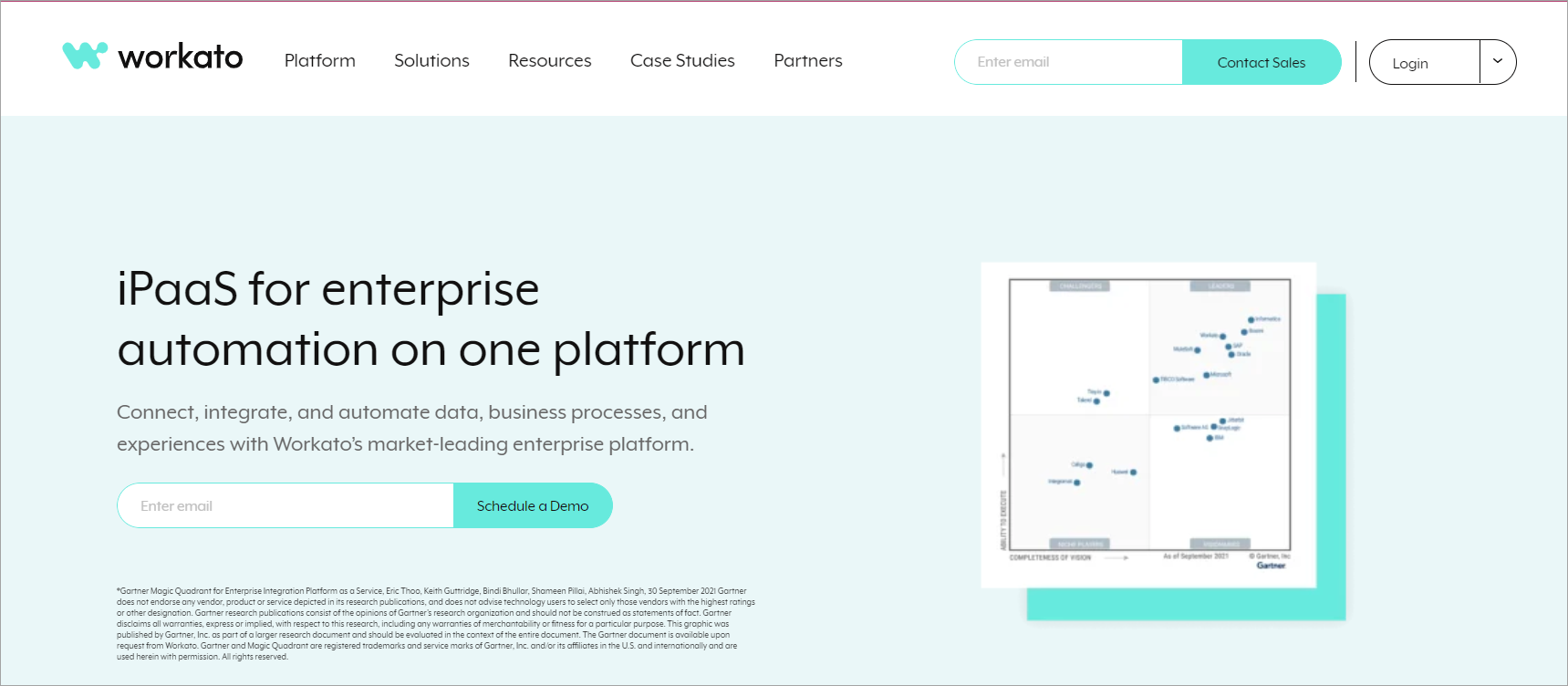
Techniques for Integration
Workato provides community-built integration solutions and the basic iPaaS features seen in many of its peers. They provide a wealth of options for businesses looking to streamline their workflows. On top of that, these are pre-built process automation for two or more predefined apps. The integration protocols appear to be given only by the Workato customer base (rather than by Workato themselves), although they may be readily copied and tailored to one’s specific demands.
Overall, these solutions are contributed by users who have created recipes and connectors that they have found effective in their own operations. With Workato, users have access to a library of pre-built recipes (one that’s constantly evolving), making it easier to quickly integrate multiple applications without needing extensive coding or various development resources.
Additionally, users can modify or customize these solutions to meet their specific business requirements, ensuring a tailored integration experience that fits their unique needs.
Portal for Workbot
Workato now provides its Workbot solution for Slack, MS Teams, and Facebook Workplace. Workato also provides the Workbot framework for programmers to design and use chatbots with specialized applications. These bots serve as a chat agents to a company’s business operations, assisting in the automation of typical processes such as ticket assignment, expenditure approval, lead status updates, and more.
Capability for Robotic Process Automation
Workato promotes its system as a solution to help Robotic Process Automation (RPA), which is the digitization of manual operations such as report generation or creating new profiles, by combining API-based and UI-based technology. While Workato’s website does not provide a complete explanation of the platform’s aspects and capabilities that enable RPA, it does state that it is API-driven and may be accomplished with the aid of Workato bots.
Pros
- No prior experience with coding is necessary. There are several videos and instructional resources. Workato is, therefore, easy to use and comprehend. Email, Excel, and Microsoft Teams all are easily integrated.
- Developing recipes effortlessly – Excellent support (the client care team has always been accommodating) –
- It’s easy to start a chat window help request.
- The recipes enable various customization options for automated “bots.” It is excellent for those with programming experience because it can update recipes by simply altering the code.
- For all of your automation needs, there are too many features. Integrate your application to launch the automated procedure.
- Workato also offers compatibility with well-known programs, such as Slack, Docs, Spreadsheet, Atlassian, and others.
- Highly Robust: Workato can replace other integrators with less functionality as its business grows by substituting itself. It’s possible to do practically anything if you know what you’re doing!
- Workato is incredibly comprehensive and offers unequaled functionality. Workato’s out-of-the-box integrations surpass those of other providers. Due to Workato’s extraordinary versatility, enterprise customers without a background in technology may create complex interfaces that would have cost us tens of thousands of dollars in custom development and testing.
- There are already several connections. Most of the time, conversation moderators respond promptly.
Cons
- The basics of the program are straightforward; however, using the formulas and other more sophisticated features requires big learning curves.
- Plans and costs should be more transparent.
- There can be complex integration problems.
- Expensive for smaller enterprises or groups.
- Because issues can be frequently caused by a number of connected APIs rather than by Workato, troubleshooting problems within recipes can take significant time and effort.
- There are occasions where the supporting materials can be better, especially for new connections. Through the help site, there is no way to get back to your drop interface.
- Custom pricing can be challenging to negotiate and understand for larger enterprises with complex requirements.
- Workato’s user interface can feel overwhelming for beginners and may require some time to get used to.
- The platform’s security and compliance features may not meet some organizations’ strict requirements.
- Some users have reported occasional bugs or errors when using the platform, which can be frustrating to troubleshoot.
- Workato’s reporting and analytics capabilities may not be robust enough for some businesses’ needs.
- The platform’s documentation and knowledge base can be difficult to navigate and may not always provide the necessary information.
Workato Pricing
Workato’s website offers two pricing options: ” Workato for your Product” and ” Workato for your Business.” Furthermore, the “Workato for your Business” model is divided into two categories: “Required” and “As Needed.”
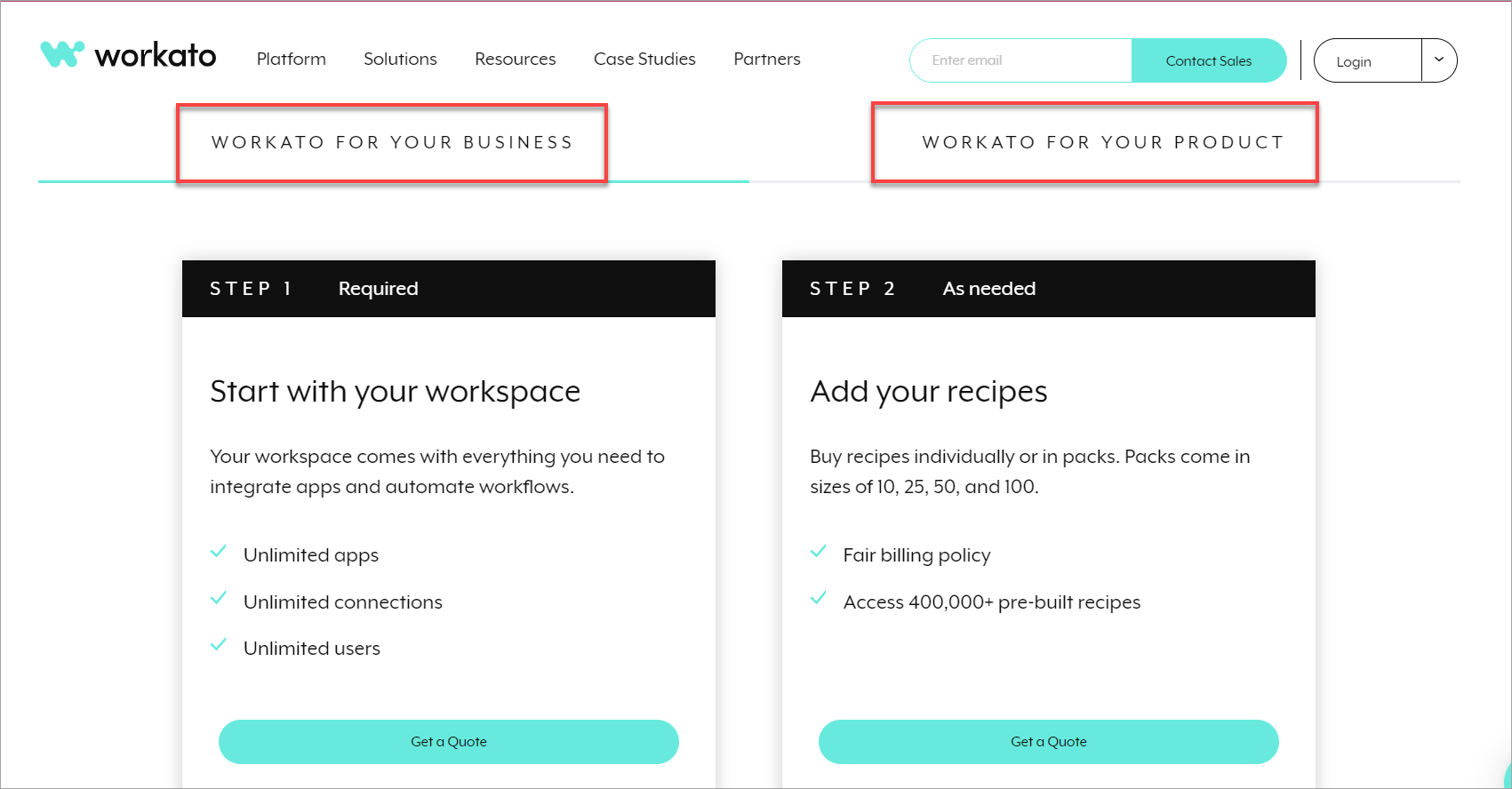
To comprehend it, start with the “mandatory” element of the business strategy, which offers you your workspaces with limitless applications, contacts, and customers. To supplement this plan, you may purchase pre-made recipes, which are available singly or in bundles.
Workato has over 400,000 recipes available in its price section. The website’s platform summary mentions not 400,000 but “500,000+ fully prepared recipes for typical business procedures” supplied by community leaders. However, if you join the free trial and click “Community library” or view the recipes via the site, you will see “1,991 recipes created.”
The “Workato for your Product” package, targeted towards SaaS providers, enables them to integrate the Workato service into their brand to assist their clients in completing the necessary integrations more quickly.
With minimal to no technical expertise, SaaS companies may utilize this approach to include automation of business processes into their solutions. There is yet to be a pricing range available now; you can only ask for a quote.
Workato is no longer transparent, unlike many of its rivals. Workato instead presents the option “Get a Quote” while urging you to book a demo to review your requirements and expectations. 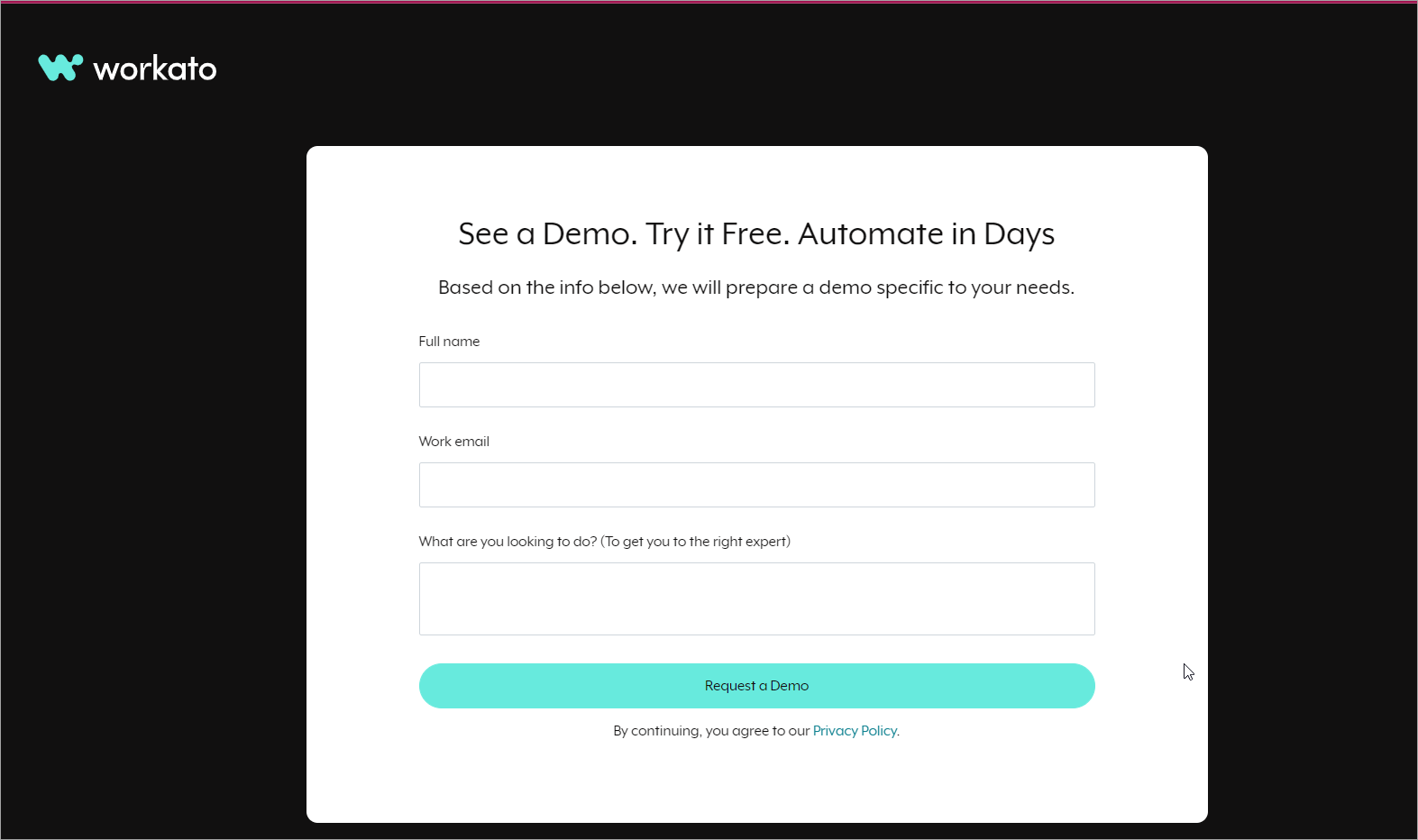
Nevertheless, despite Workato’s website’s unwillingness to provide transparent pricing data, several customer reviews helped shed light on costs.
Some customer reviews indicate that Workato’s pricing method, which charges for each live recipe, may result in a hefty annual cost or put IT in the awkward position of repeatedly turning the designs on and off (if not, both).
Based on Workato’s pricing approach, it is apparent they intend to target mid-size to large businesses with adequate IT budgets. Even though Workato’s pricing ostensibly offers savings for non-profits, it seems unlikely that small organizations or even non-profits will be able to utilize it.
EDITOR’S Take
Although non-transparent pricing implies costs are negotiable, Workato appears to be one of the more costly options available. This is especially true when you consider certain add-ons such as advanced security have additional costs on top of the regular license costs.
Considering a Workato alternative? See how Workato stacks up against the competition and pick the best software or service for your business by reading authentic validated reviews from Gartner.
Syncari to the rescue!
In comparison, Syncari‘s record-based pricing strategy supports firms of all sizes. With platform features and connectors, you can start for as little as $2995 a month. Furthermore, Syncari provides a 30-day free trial that gives full access to the program, with or without a pre-trial demo.
[Related: Compare Syncari as an Alternative to Workato]
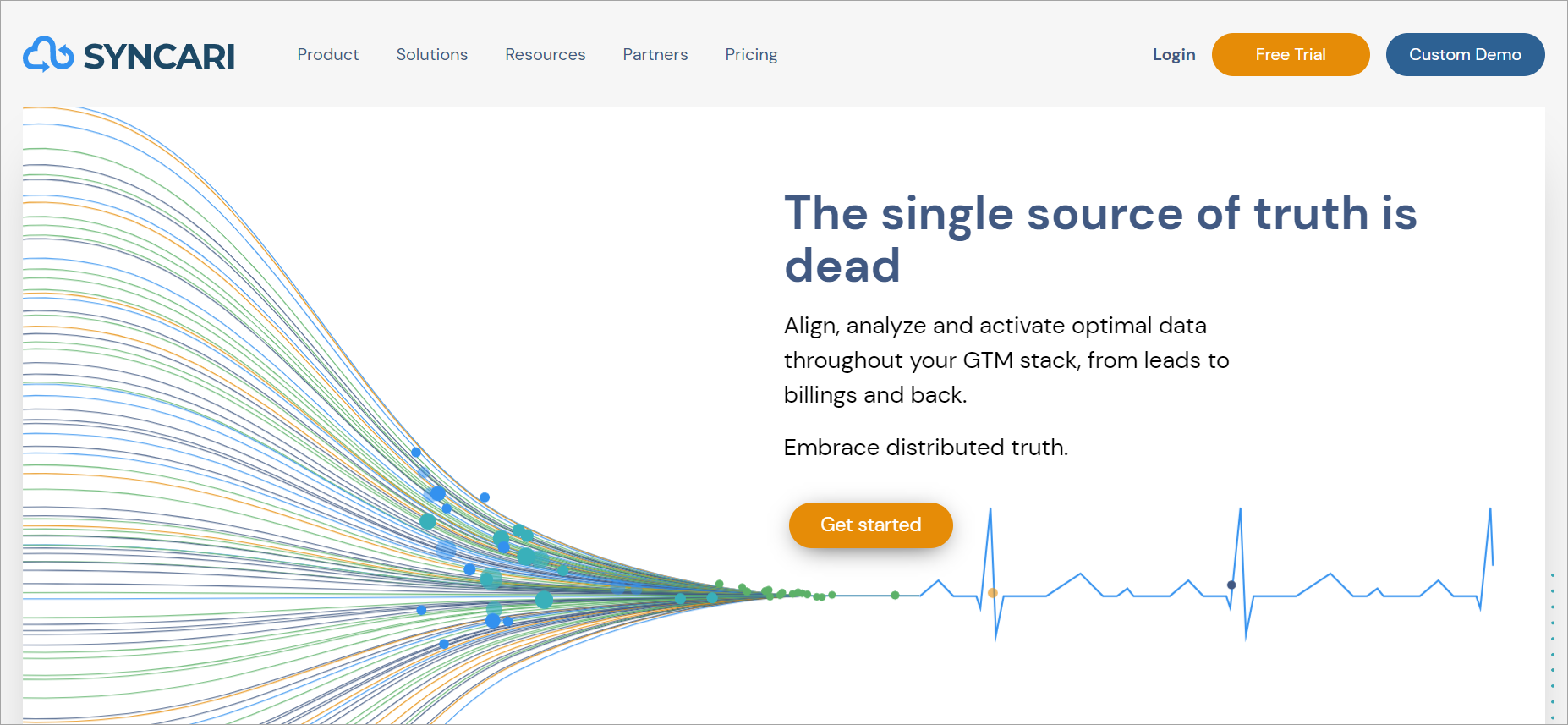
Real-time transactions, the number of development workspaces (ready workspaces are provided at all pricing tiers by standard), and accessibility to the on-premise VPN client, which facilitates the connection of older systems, are the key differences between the pricing structure. With its many levels, Syncari seeks to satisfy the needs of every business, independent of size and price range.
Workato vs. Syncari
Large enterprises are best for Workato, a powerful but pricey integration platform. Even while Workato’s fair usage rule based on the number of recipes sounds like a good bargain, using it as your primary enterprise integration platform to link lots of business applications might result in yearly costs of $50,000 or more.
Workato’s more economical counterpart, Syncari, offers many of the same capabilities at a lower, predictable, pricing.
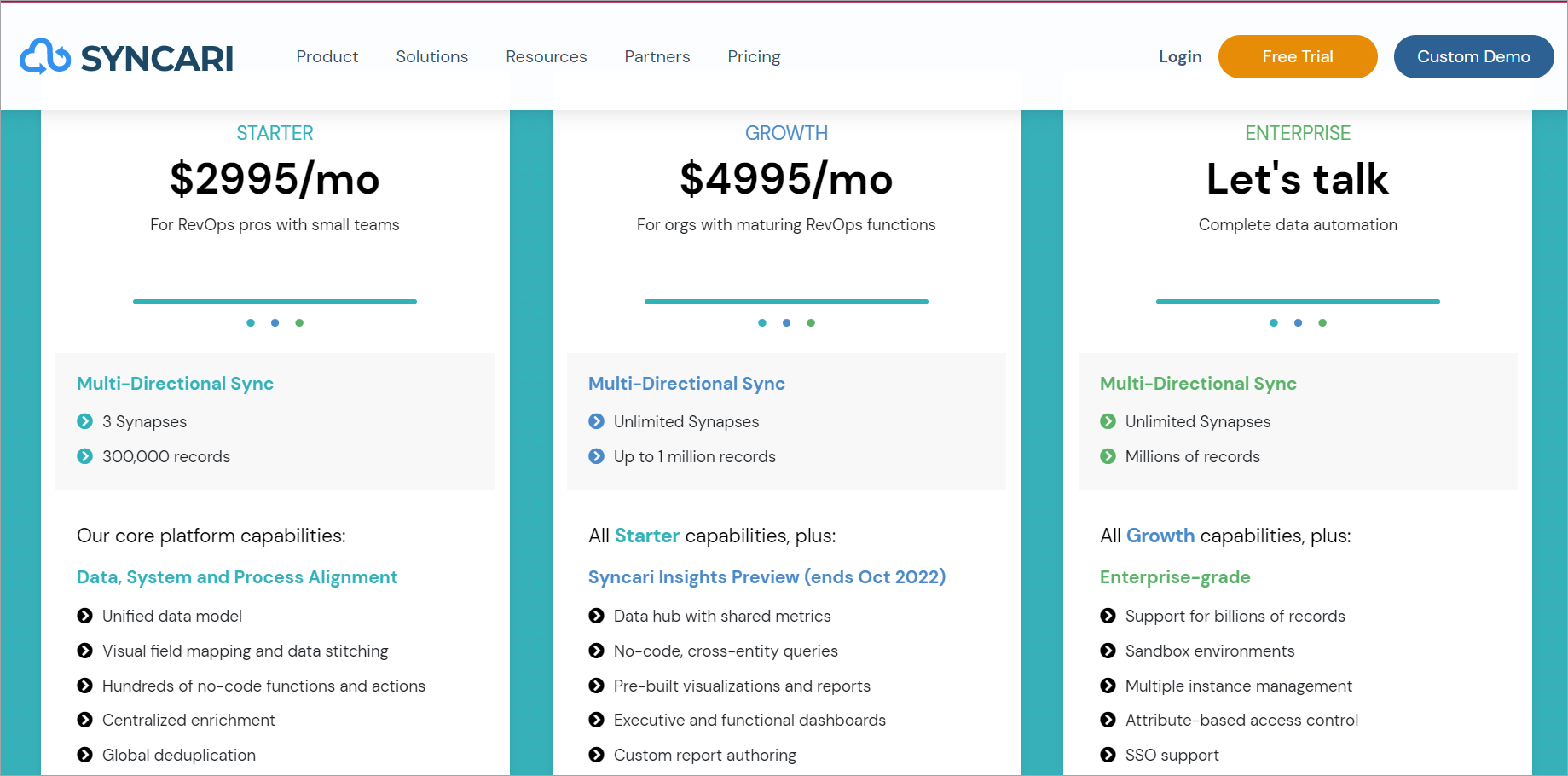
To give integration developers a simple-to-use but effective solution to interface with nearly any commercial application on the web or on-premises, Syncari helps. It also provides robust monitoring and analysis systems that notify programmers of any unexpected failures from their interfaces and enable them to quickly and efficiently identify the root cause.
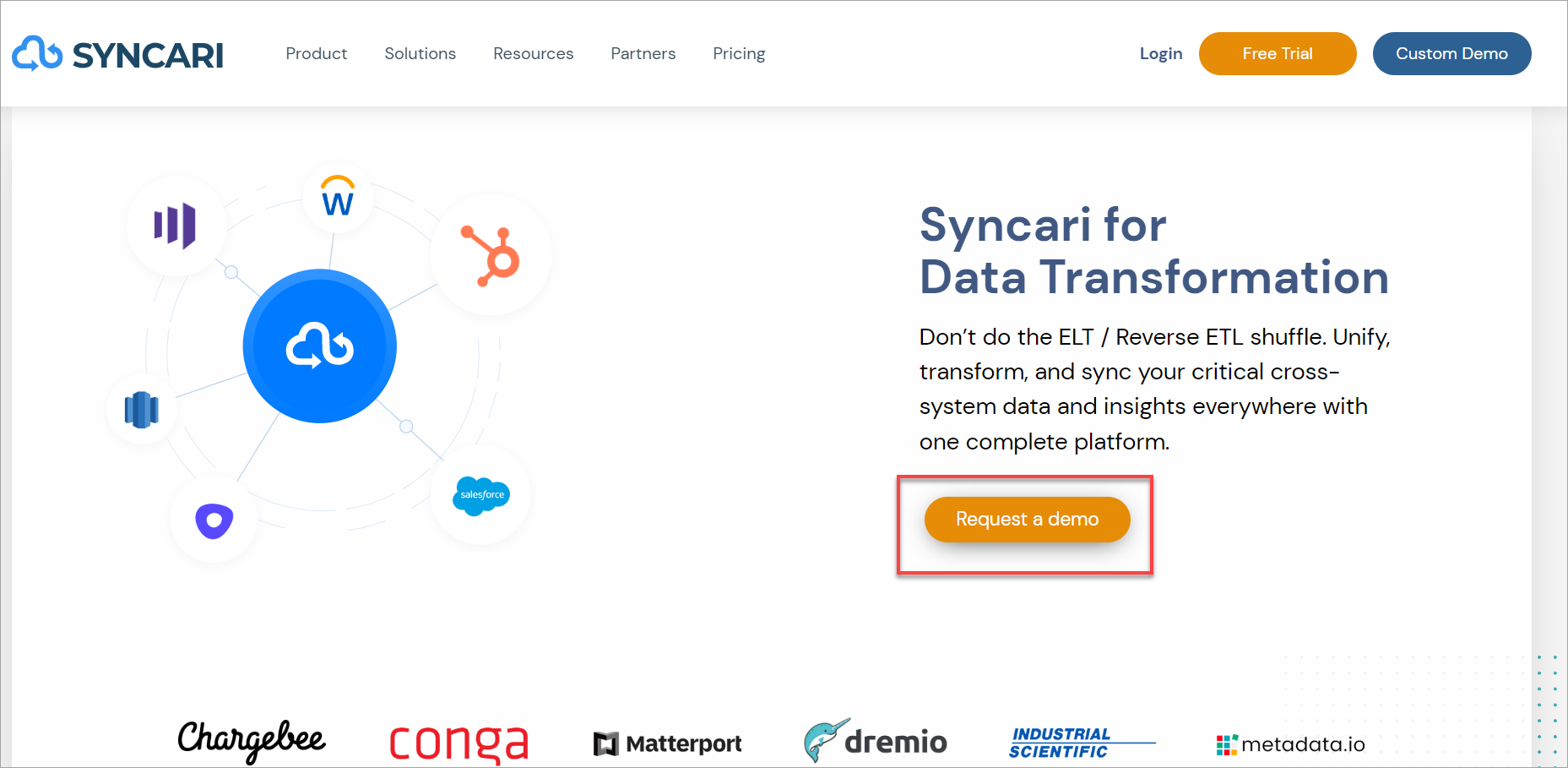
Solutions from Syncari include an integrated panel and an enterprise integration framework for companies looking to free up their core development groups and speed up the creation of inbuilt integrations.
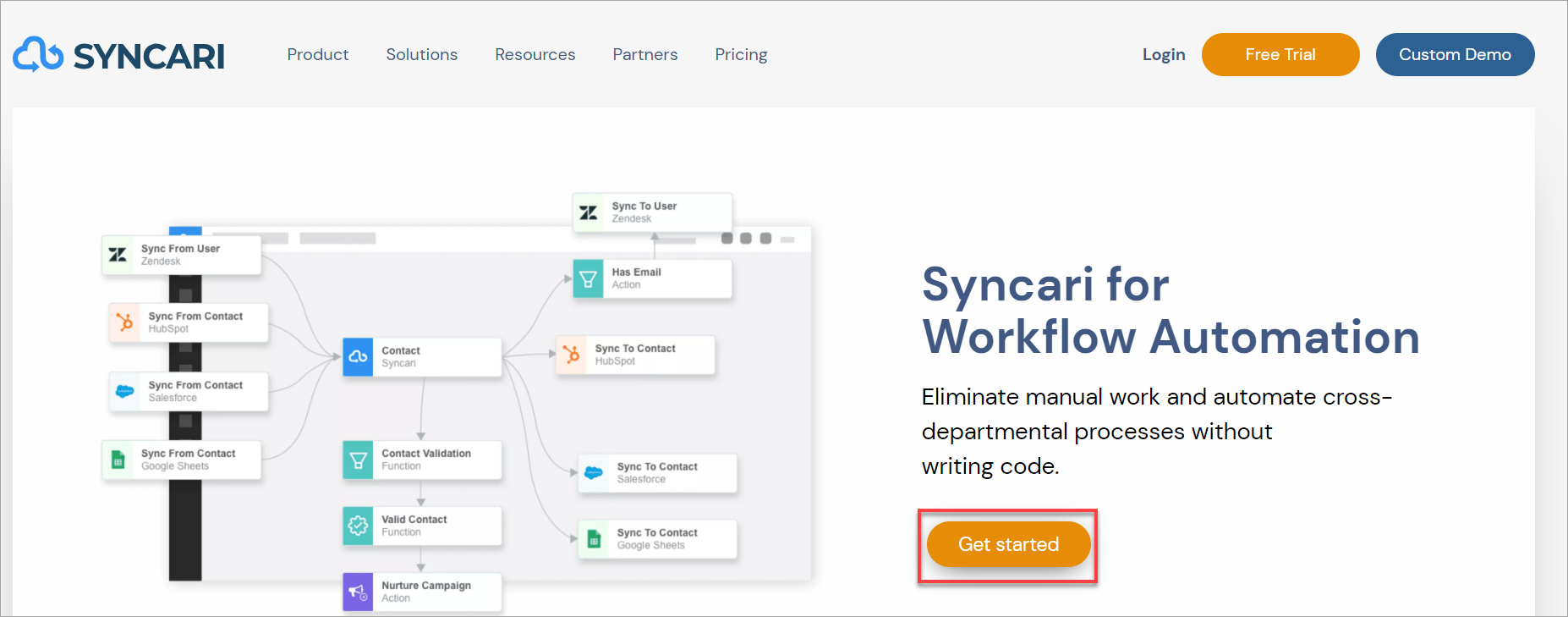
By registering for a 30-day free trial, you can see how Syncari can make it simple to design enterprise-grade automation.
Join the thousands of apps that are using Syncari to collaborate more effectively. Syncari is well ahead of the integration tooling World. Create your free Syncari account right away to start automating your company.
Related Topics: